6 Best SQL Server Monitoring Tools [2023]
SQL Server Monitoring Tools are a must-have for any database administrator who wants to ensure that their databases are running smoothly.
Monitoring tools can help you identify problems with your Microsoft SQL Server so that you can fix them before they become bigger issues.
Moreover, monitoring tools can help you improve your database performance by monitoring key metrics and identifying areas for improvement. Whether you're looking to optimize query performance, ensure database security, or identify replication issues, there is a monitoring tool that can help.
What are the best SQL Server Monitoring tools?
Here's a list of the best SQL server monitoring tools based on my personal experience and research:
1.Redgate SQL Monitor
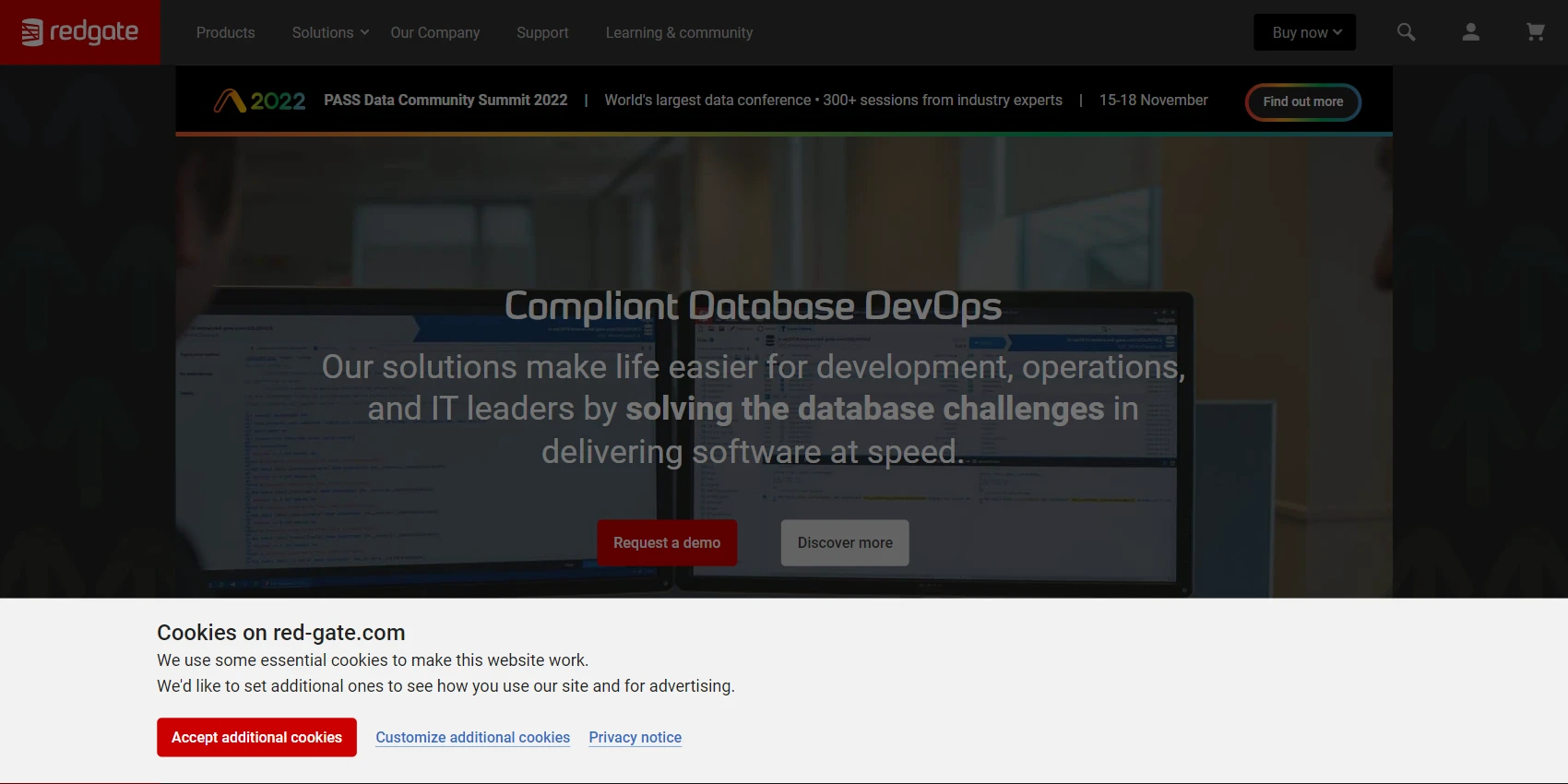

Redgate SQL Server Monitor tool helps you manage your entire system from a dashboard, and proactively mitigate potential risks with instant problem diagnosis and customizable alerting.
Redgate's SQL server performance monitoring helps you identify bottlenecks in the performance of your application.
Moreover, solutions are available for every stage of the database DevOps journey and include standardizing team-based development, automating database deployments, monitoring performance, availability, and protecting and preserving data.
Whether your databases are hosted locally or in the cloud, you can stay on top of issues 24/7, without worrying about downtime or customer complaints. So if you're looking for a powerful monitoring tool that makes managing your SQL Server estate easier and more efficient, look no further than Redgate SQL Monitor.
Key Features of Redgate SQL Monitor
- Redgate helps teams balance the demand to deliver software fast with the need to protect and preserve business-critical data.
- Solutions for every stage in your Compliant Database DevOps journey
- Automate database deployments
- Monitor performance and availability
- Protect and preserve data
What I Like/Dislike About Redgate SQL Monitor
Pros:
- SQL Monitor effectively helps overcome various bottlenecks of SQL servers and ensures performance utilization with high efficiency.
- It provides high availability and failover notifications for both active and passive nodes in a cluster.
- Capacity planning is also great for managing memory and buffer allocation with SQL Monitor.
- All SQL servers are visible in a single window and their health. I can also see their performance graphs and instantly drill down for a more detailed look at what's going on.
- The simple interface is easy to customize, and the color coding is pleasant.
- I can diagnose problems quickly and get alerts before they become an issue.
- The program sets up easily and makes connections to all of my servers intuitively.
Cons:
- Suggestions to fix performance issues could be better.
- Monitor reports are not customizable to be sent to DBA or SQL Developer
- Significant learning curve to overcome to fully utilize all the features
Redgate SQL Monitor Pricing
- Basic: $1495 per One Time
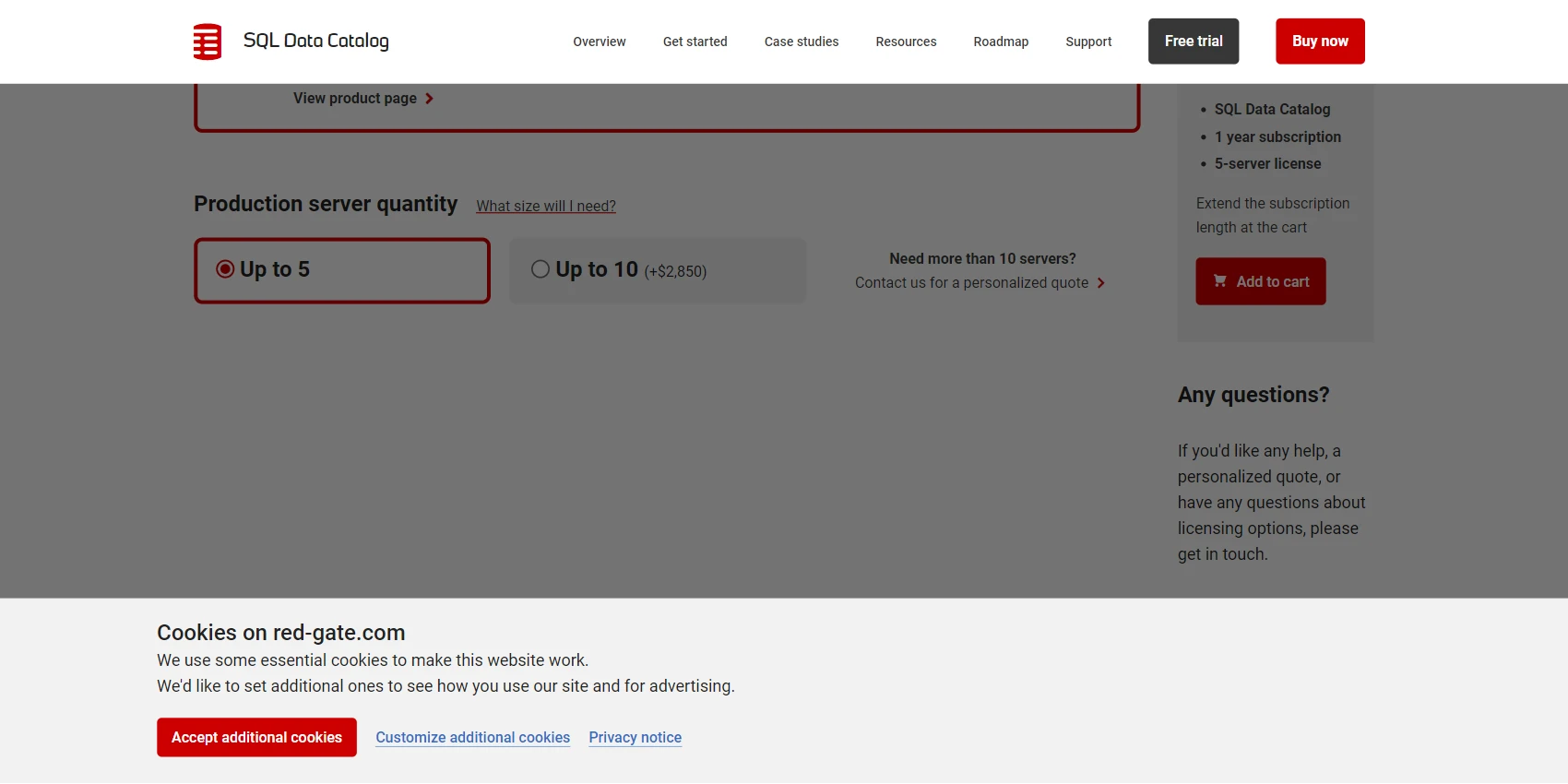
2.SolarWinds SQL Database Monitoring
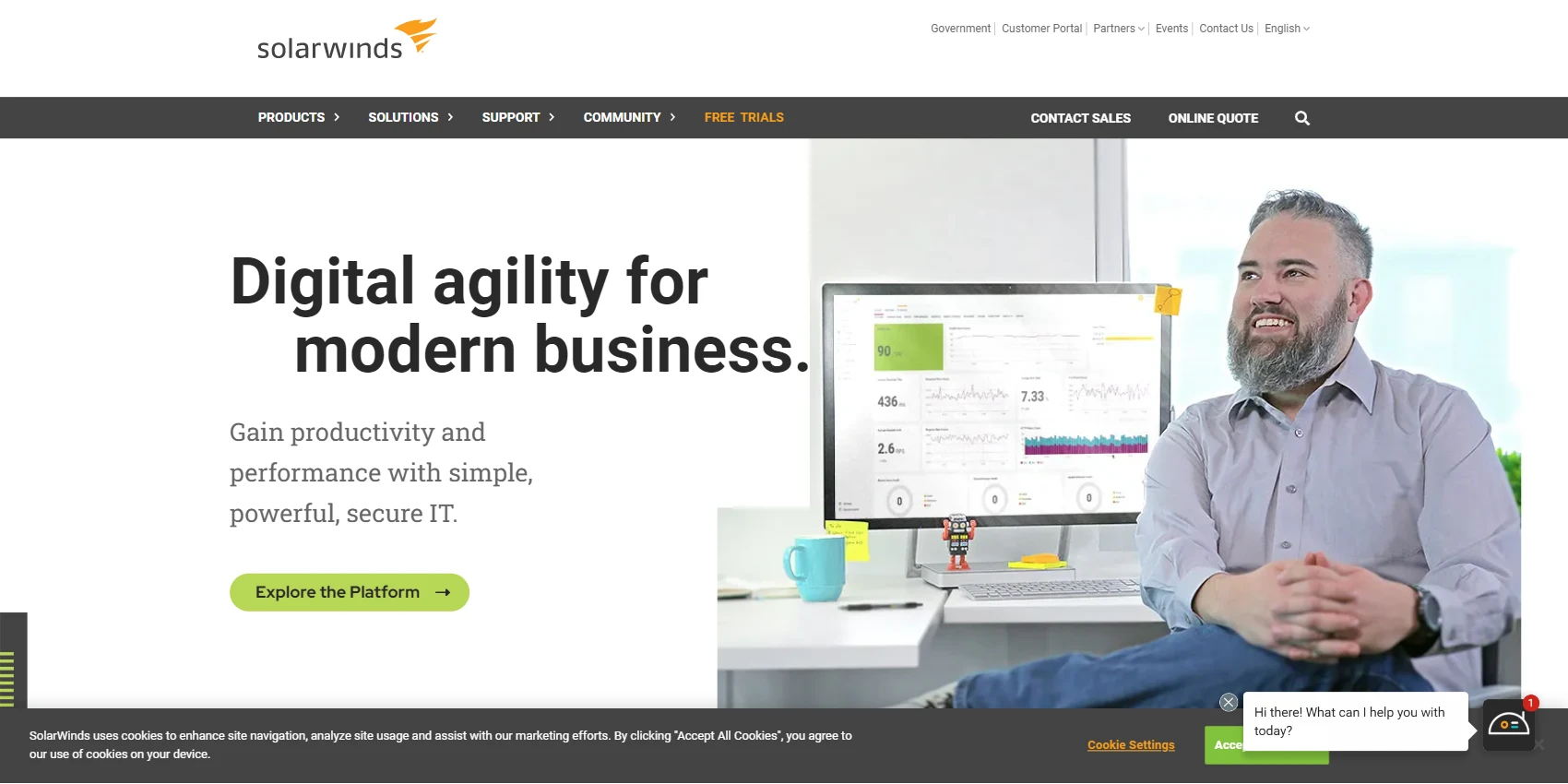

SolarWinds, previously Samanage Service Platform, is an award-winning, cloud-based service desk and IT asset management solution.
The SolarWinds Platform offers simple, powerful, and secure monitoring for SQL Server. It's scalable and built to reduce outages and deliver performance. Moreover, the platform offers hybrid IT visibility, fast, accurate troubleshooting and tools to improve performance.
Key Features of SolarWinds SQL Database Monitoring
- The SolarWinds Database Monitor offers comprehensive observability, including monitoring tools for cloud, hybrid, and on-premises environments.
- Network Performance Monitor provides monitoring tools for fault, availability, and performance of Cisco devices
- Deep Packet Inspection and Analysis offers immediate insight into network slowdowns
- IT Data Analysis in PerfStack allows for comparison and correlation of network data in PerfStack
- LAN monitoring provides a multi-vendor LAN monitor to manage networks of every size
- Monitor router traffic for a variety of vendors in a single dashboard
- Monitor WAN optimization tools to measure the effectiveness of WAN optimization tools with NPM
- ACI environment can be monitored with NPM
What I Like/Dislike About SolarWinds SQL Database Monitoring
Pros:
- Fully customizable based on your needs
- Integrated with Microsoft outlook for ticket notification
- Understandable and Simple UI
- Good Customer Support
Cons:
- Wish it had better integration with other solutions for more advanced needs
- The documentation could be better
- The export option has limited data exporting
- Price per paid user
SolarWinds SQL Database Monitoring Pricing
- Team: $19 per Month
- Business: $39 per Month
- Professional: $69 per Month
- Enterprise: $89 per Month
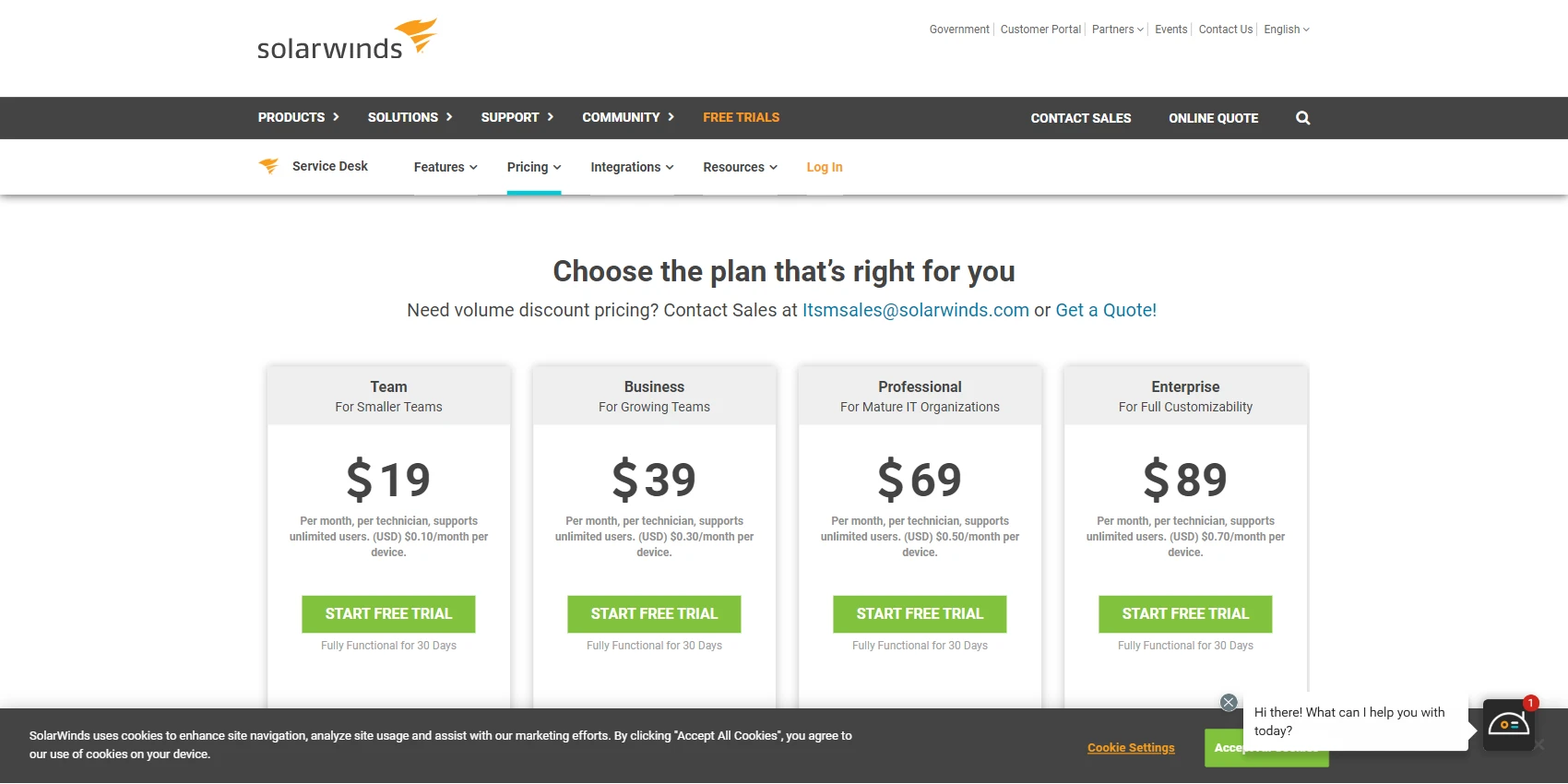
3.Dynatrace
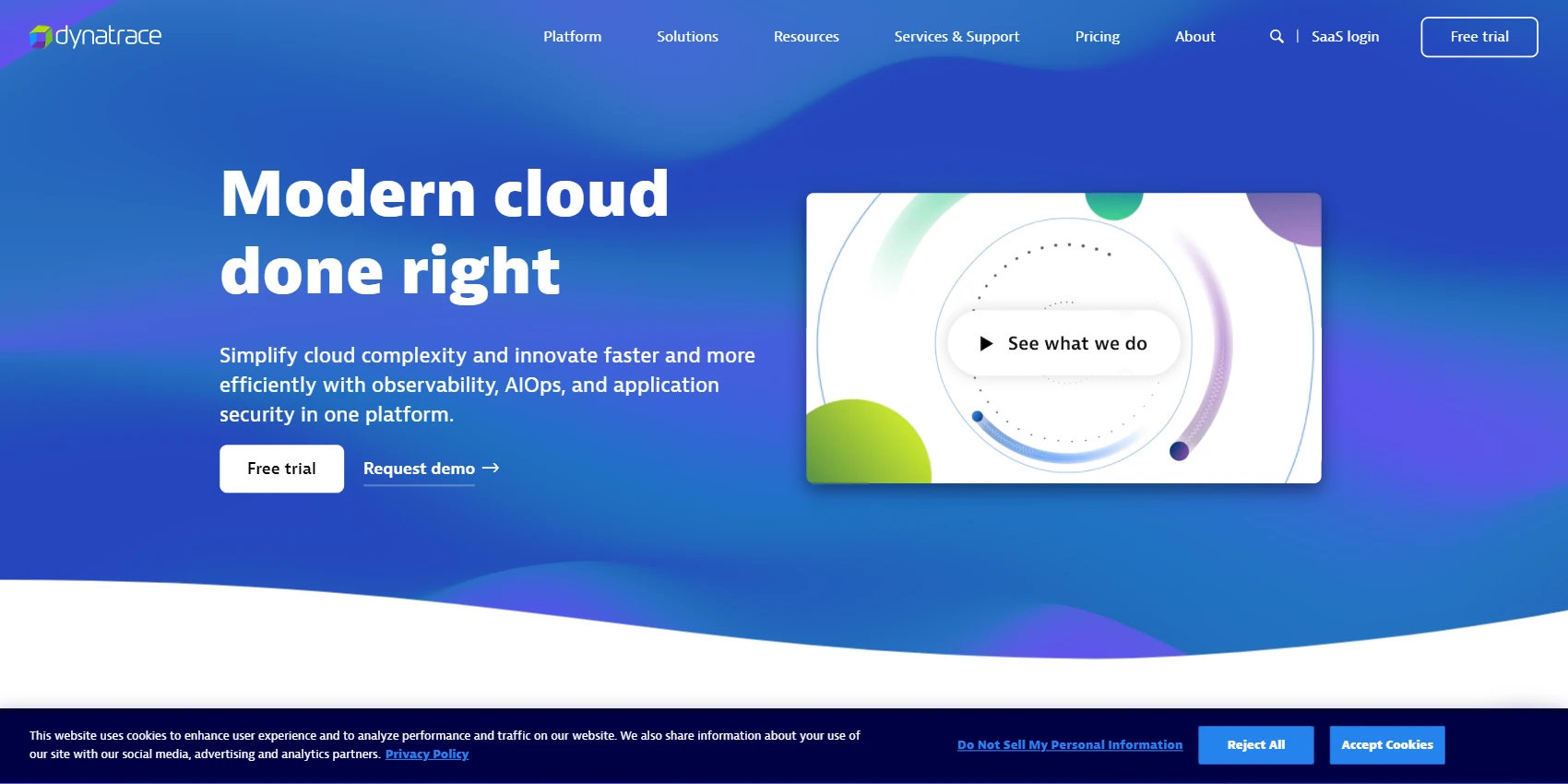

Dynatrace SQL Server monitoring provides visibility into how your applications use your MSSQL databases. You can see detailed metrics for each MSSQL statement, and optimize performance where it matters most, at the statement level. Moreover, Dynatrace monitoring enables you to get deep insights into your database operations and identify slow database statements in real-time, so you can quickly resolve issues and keep your SQL Server running at peak performance. With Dynatrace monitoring, you have everything you need to manage your MSSQL databases like a pro.
Key Features of Dynatrace
- The platform offers best-in-class observability through an open, AI-powered data platform
- The platform offers automation of DevOps pipelines to create better software faster and free up time for innovation
- Dynatrace all-in-one platform provides answers, not just data, about the performance of your applications, their underlying infrastructure, and the experience of your end users.
What I Like/Dislike About Dynatrace
Pros:
- It covers all levels of an application, from the infrastructure to the end user.
- The AI component is intelligent and helps narrow down potential root causes of issues.
- The platform is automated, making all monitoring easier and saving employees' time.
- It facilitates the seamless monitoring and root cause analysis and anomaly detection and self-remediation support.
- The tool is easy to deploy and configure and can be used for monitoring databases and user behavior.
Cons:
- With so many features, things are overwhelming in the begining and it takes time to figure out best way to find the problem areas in the application.
Dynatrace Pricing
- Basic: $595 per Month
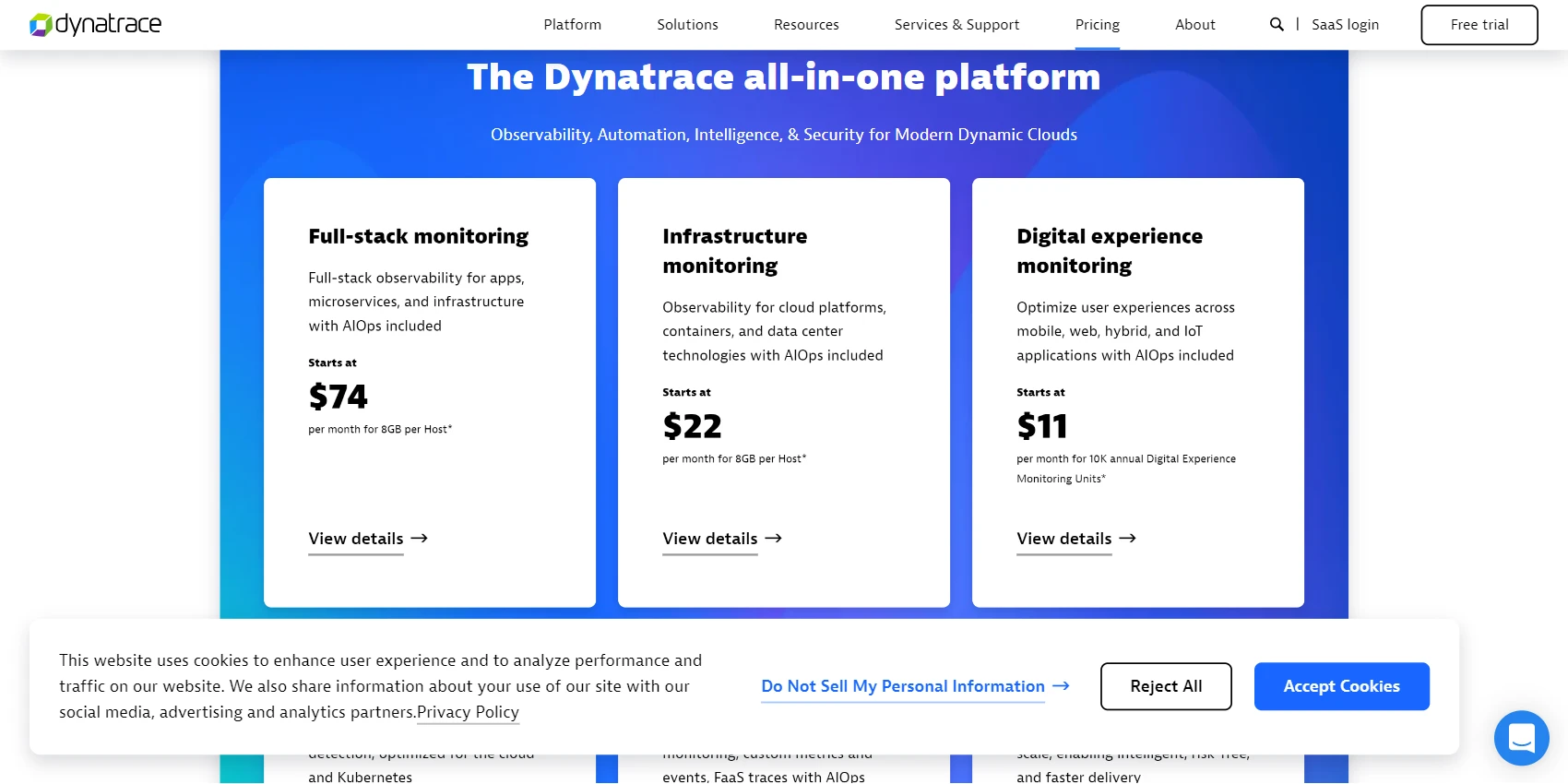
4.Datadog
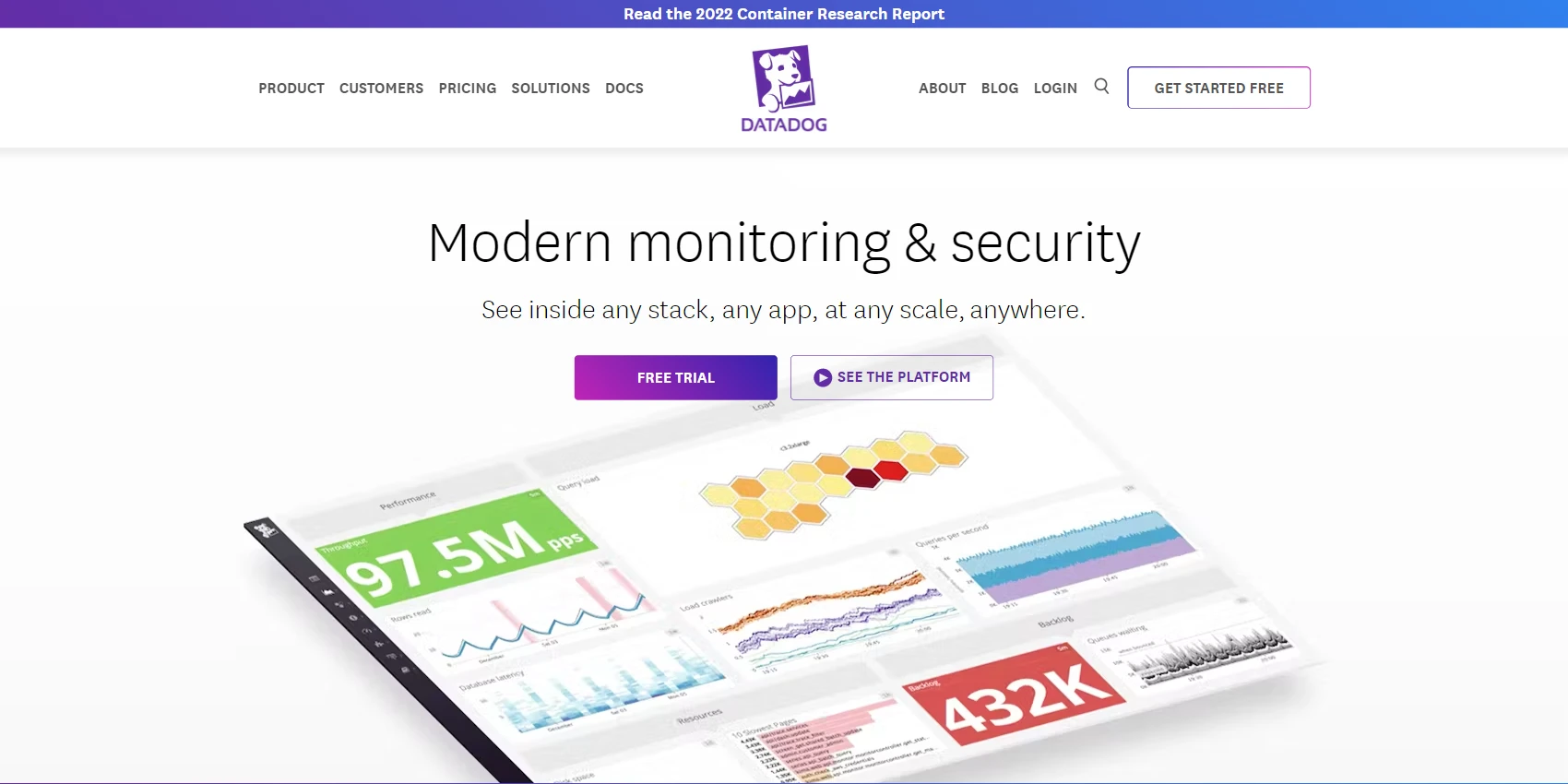

Datadog is a monitoring, security and analytics platform that helps developers and IT operations teams to monitor their entire technology stack in real-time.
The platform integrates monitoring of infrastructure, application performance and log management into a single interface to provide unified visibility into an organization's technology stack.
Datadog is used by organizations of all sizes and industries to enable digital transformation, cloud migration, and collaboration among development, operations and business teams, accelerated time to market for applications and reduced time to problem resolution.
Whether you're looking to secure your applications and infrastructure, understand user behavior, or track key business metrics, Datadog is the monitoring tool for you.
Key Features of Datadog
- Monitor any stack, app, or scale, anywhere in the world
- Infrastructure monitoring from overview to deep details
- Log management
- Security, network, and real user monitoring
- Monitor tools for SQL server
- Automate end-to-end processes with workflows.
- Gain visibility and control of cloud spending.
- Identify and redact sensitive data with the sensitive data scanner.
- Leverage collaborative screen sharing with CoScreen.
- Streamline your Ci testing with the Intelligent Test Runner.
What I Like/Dislike About Datadog
Pros:
- Easy to use and configure
- Plenty of integrations with cloud and on-prem solutions
- User-friendly software with a comprehensive UI
- Excellent support and training resources.
Cons:
- The UI can be improved by making it more user-friendly.
- Data normalization and unstructured log ingestion require time and effort.
- Role-Based Access Control (RBAC) is not available out of the box.
- The monitoring tools in Datadog may not be sufficient for all use cases.
Datadog Pricing
- Free (Infrastructure): $0
- Pro (Infrastructure): $15 per Month
- Enterprise (Infrastructure): $23 per Month
- Database Monitoring: $70 per Month
- Incident Management: $20 per Month
- Cloud SIEM: $0.2 per Month
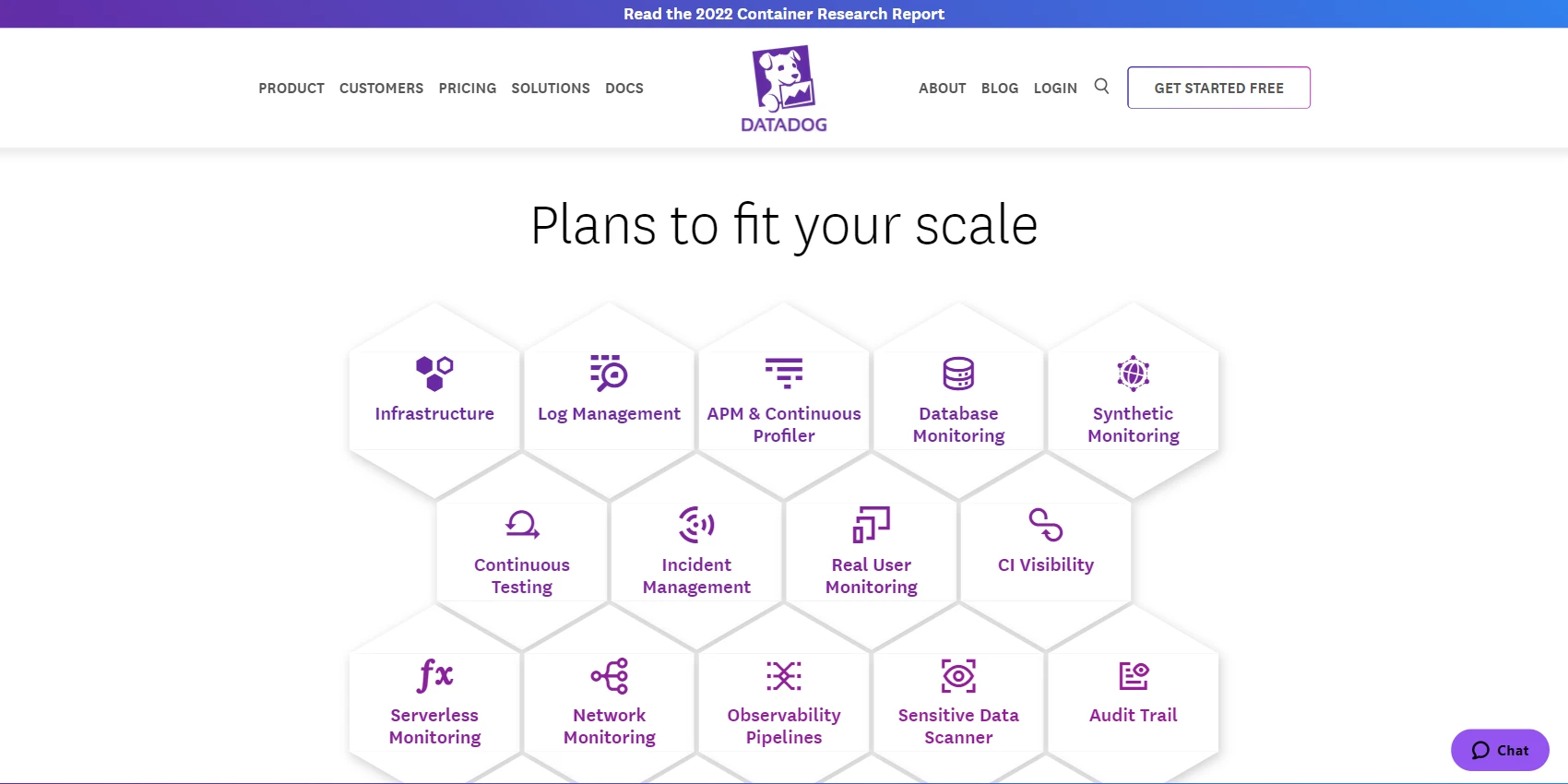
5.AppDynamics
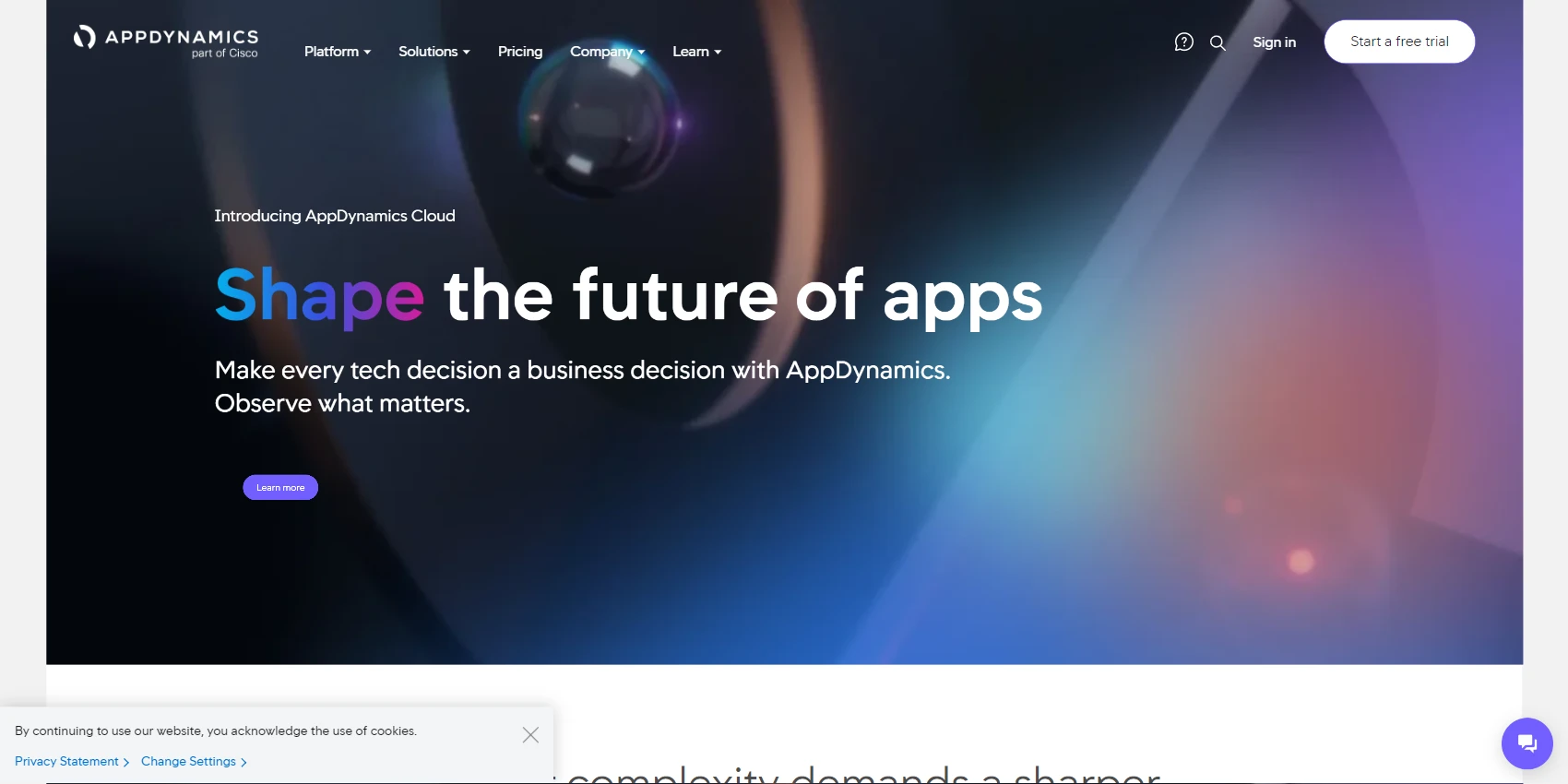
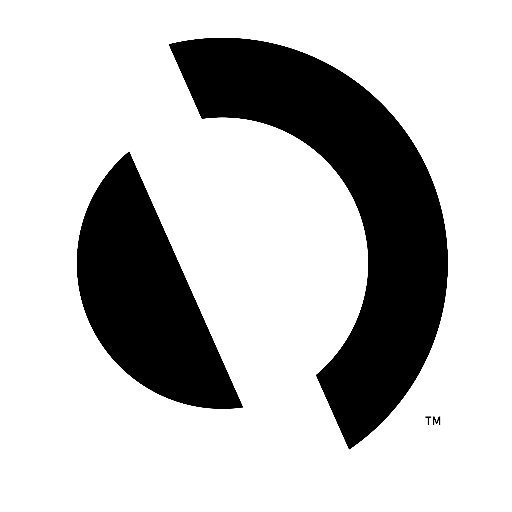
AppDynamics provides business context deep into the technology stack, aligning teams around shared priorities, and enabling technologists to act with confidence and control.
The powerful application monitoring tool lets you pinpoint the root causes of application problems in real-time, from 3rd party APIs down to code-level issues, so your IT teams can quickly identify what’s most affecting your key business metrics. AppDynamics dependency monitors also provide insights into SQL server performance that let you identify the root causes of slowness and deadlocks.
Overall, AppDynamics is an excellent monitoring tool for infrastructure engineers and DevOps teams who need to work closely together. Whether you're monitoring servers, databases, or APIs, it provides everything you need in one convenient platform. However, it does have some drawbacks that may make it difficult to use or less effective for certain applications and use cases. If you're looking for a simple monitoring solution or are experiencing issues with your AppDynamics installation, there may be better alternatives out there for you.
Key Features of AppDynamics
- Performance monitoring solution helps correlate performance metrics with business outcomes
- Set alerts based on specific metrics.
- Designed to help you spot application issues on the spot and get to the root causes of problems
- Uses AI to solve application problems and prevent them from occurring in the future
What I Like/Dislike About AppDynamics
Pros:
- The tool provides detailed information on the performance of applications and SQL databases.
- Analyze performance issues and track down the root cause of problems.
- Health, last reboot time, traffic analysis, inbound and outbound details, error rate and details for each call are all provided.
- Primary / DR (App and Web) details are displayed with perfect detail.
- The setup and configuration is easy, and the dashboard can be easily customized.
Cons:
- AppDynamics is agent-based, which requires time and effort to install and configure
- There is no direct log monitoring available in the UI, which requires additional tools for troubleshooting
- The application flow map can be difficult to read and understand
- Business transaction tracking can be slow and cumbersome
- High license cost.
- Limitations to monitor all technology applications.
AppDynamics Pricing
- Basic: $3300 per Year
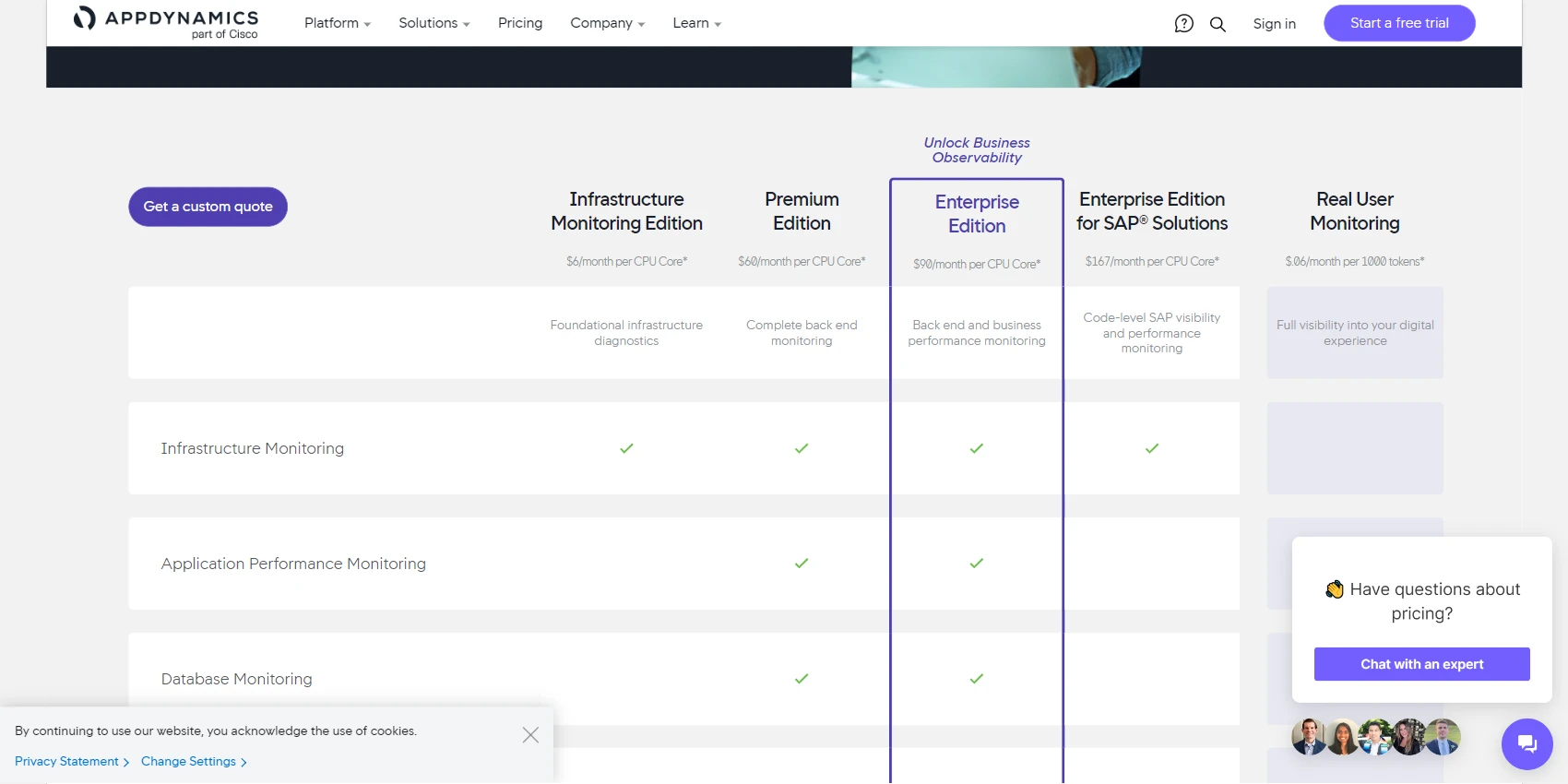
6.New Relic
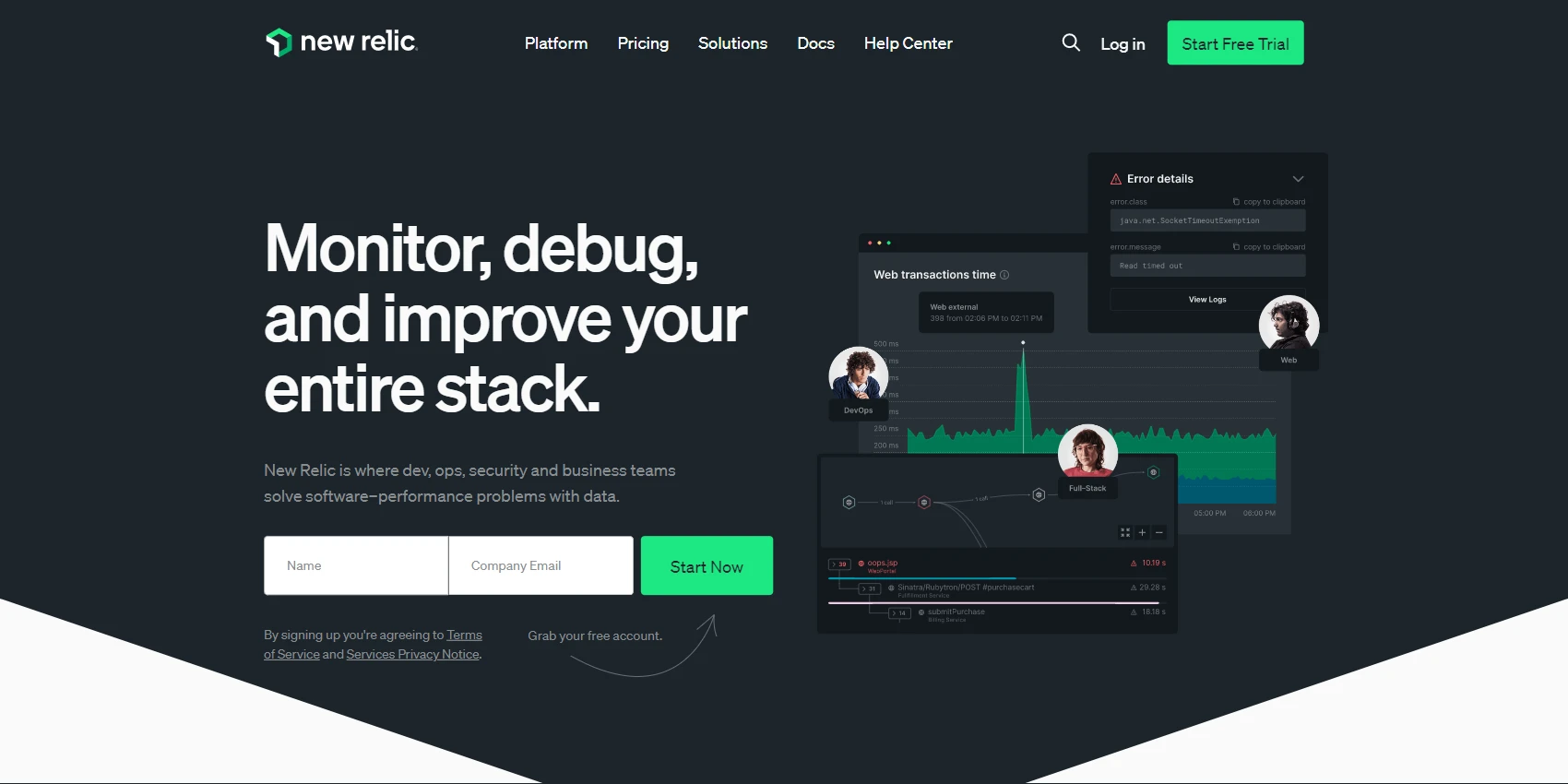

New Relic's SQL Monitor is a powerful tool that can help you track and troubleshoot the performance of your SQL Server instances. It can help you identify and fix problems before they cause serious damage to your business.
One of the key features of the New Relic SQL Monitor is its ability to track and analyze a wide range of metrics related to database activity, such as the size of the database buffer pool, transaction log growth, and total size in pages. It provides detailed information about wait times on individual queries or transactions, allowing you to quickly understand any potential performance issues that might be occurring.
Key Features of New Relic
- monitoring tools for the entire stack
- tools in one
- from application monitoring to full stack monitoring
- kubernetes, infrastructure, browser, mobile, network monitoring
- code stream monitoring
- 47
- integrations
- visualize, troubleshoot and add alerts to all your functions
- optimize the performance of machine learning models in production
- Use New Relic to monitor your app or service for availability and performance issues.
- Automated monitoring is essential for successful DevOps projects.
- New Relic monitoring tools provide real-time and historical insights into the performance and reliability of web and mobile applications.
- Agent-based monitoring can provide greater insight than synthetic monitors.
What I Like/Dislike About New Relic
Pros:
- Easy to export/share dashboards externally.
- New Relic makes it easy to check for poor-performing webpages and API calls, so you know where to look next to improve user experience.
- Personalized Dashboard with track records of all Monitors and other activity and Performance of Application.
- API Performance Dashboard and Fetch and analyze specific data.
Cons:
- Configuration is not always intuitive
- Unable to see the raw log and surrounding events.
- Unable to regex more than 5 values.
- Alerts are unable to be excluded within the interface for certain periods.
- Can be hard to find specific details within the documentation.
New Relic Pricing
- Basic: $24 per Month
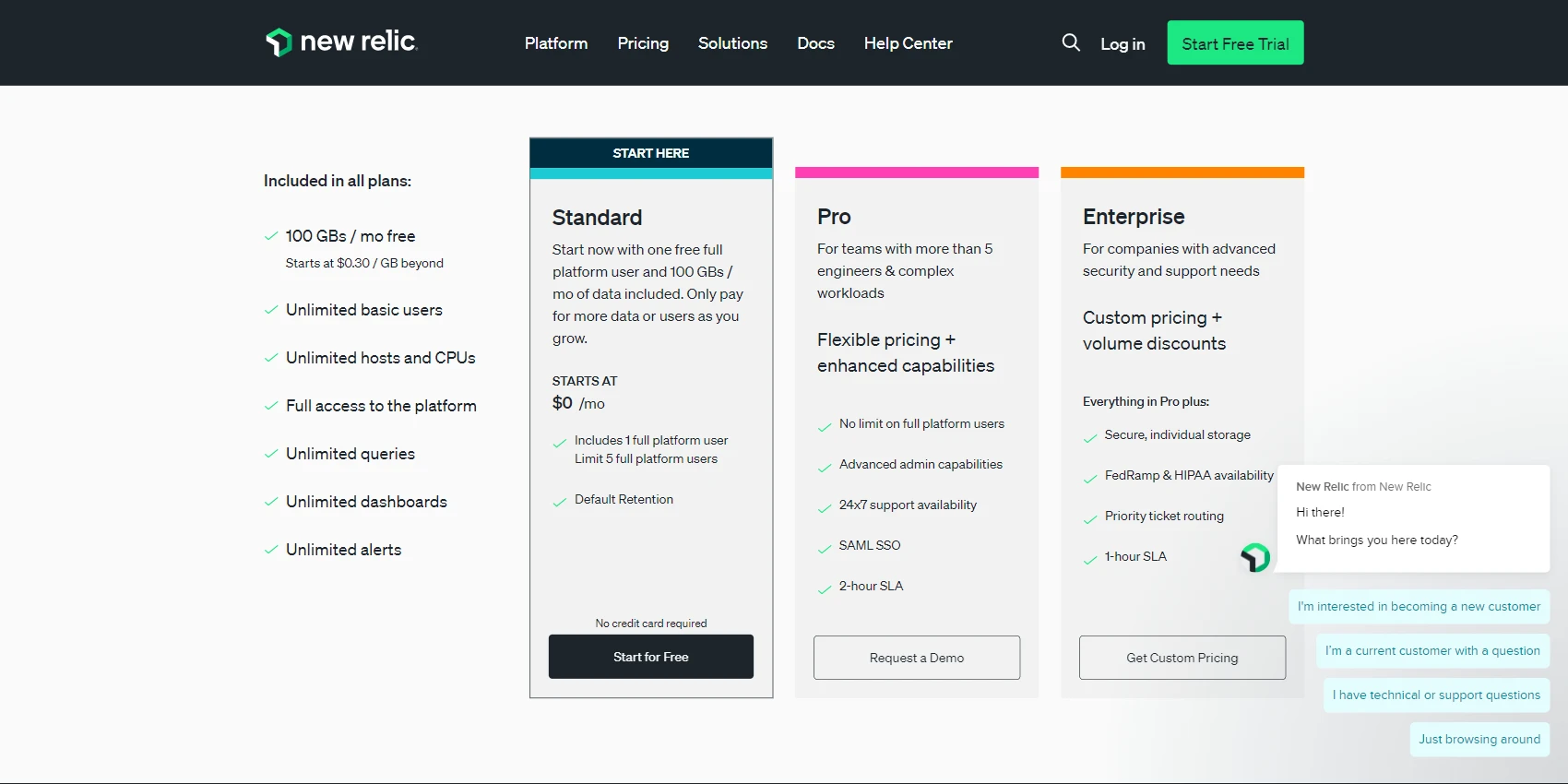
Conclusion
SQL server monitoring tools are essential for businesses that rely on their databases to function smoothly. These tools provide a wide range of monitoring capabilities, from tracking performance metrics and wait times to analyzing user activity and identifying potential issues.
Some key features of SQL monitoring tools include real-time monitoring, detailed reporting, and the ability to easily export data for sharing or further analysis. However, there can be some challenges with configuring these tools effectively, such as an unintuitive interface or difficulties in finding specific information within the documentation. Additionally, monitoring agents often come at an additional cost, which may be limited depending on your business needs.
FAQ: SQL Server Monitoring
What is the monitor tool for a SQL server?
The monitor tool for a SQL server is a software solution that can help you track and troubleshoot the performance and reliability of your SQL Server instances.
It provides detailed information about CPU usage, memory consumption, network traffic, database activity, and more.
With this tool, you can identify and fix potential issues in your database before they cause serious damage to your business.
Other key features include advanced monitoring capabilities such as query monitoring and analysis, monitoring of long-running queries, wait time analysis, and more.
At a glance, you will be able to easily see any problems or bottlenecks that are impacting the performance of your SQL Server.
What are the key metrics to monitor for a SQL server?
When monitoring a SQL server, keep an eye on certain key metrics. This includes monitoring for deadlocks, blocking, high-impact queries, query tuning, buffer pool usage, missing and unused indexes, system resource usage, and storage utilization.
SQL server monitoring tool should also provide insights into query performance and trends, monitor system resources such as memory and CPU usage, identify long-running queries or blocking processes, and track the impact of changes that you make to your database environment. With these monitoring capabilities, you can ensure optimal performance and reliability of your SQL Server instances at all times.
Josip Miskovic is a software developer at Americaneagle.com. Josip has 10+ years in experience in developing web applications, mobile apps, and games.
Read more posts →Last modified on:

I've used these principles to increase my earnings by 63% in two years. So can you.
Dive into my 7 actionable steps to elevate your career.
![6 Best SQL Server Monitoring Tools [2023]](/_next/image?url=%2Fimg%2Fbest-sql-server-monitoring-tools.jpg&w=3840&q=90)