GitHub vs GitLab

GitHub and GitLab differ mainly in that GitHub is a code collaboration-focused platform, while GitLab is a DevSecOps solution.
GitHub has 100M users compared to 30M on GitLab. GitHub is more popular with developers and open-source projects, while GitLab is favored by enterprises.
GitHub is closed-source, while GitLab offers an open-source version.
Key Differences: GitHub and GitLab
| Features | GitHub | GitLab |
|---|---|---|
| Number of users | 100 million | 30 million |
| Deployment Options | SaaS, Self-Managed | SaaS, Self-Managed |
| Price | More affordable (Free, $3.67/user/month, $19.25/user/month) | More expensive (Free, $19/user/month, $99/user/month) |
| Open/Closed Source | Closed | Open |
| SLA | 99.99% uptime guarantee | 99.5% uptime guarantee |
| Continuous Integration | Yes, with GitHub Actions | Yes, with GitLab CI/CD |
| Auto Pipeline Creation | No | Yes, with Auto DevOps |
| Integrations | GitHub Apps, OAuth Apps, GitHub Marketplace Apps, Third-Party | Deploy Client Applications, Host GitLab Server, Integrate with Development Cycle, Deep Application Integration |
| Project Management Tools | Yes, including Issue Tracking, Project Boards, Milestones | Yes, including Issue Tracking, Project Boards, Milestones |
| Security Features | GitHub offers basic security features. | GitLab offers Static Application Security Testing (SAST), Secret Detection, Code Quality, Dynamic Application Security Testing (DAST), API Security, Fuzz Testing, Dependency Scanning, Container Scanning, and License Compliance. |
| Code Review Tools | GitHub offers Pull Requests, Diffs, History, Blame, Comments, Review Requests, Reviews, Conflicts Resolution, Permissions & Protected Branches, and Code Review Tools like Codecov, Codacy, Coveralls, and GitColony. | GitLab offers Merge Request, Code Controls, Code Quality Reports, and Analytics. |
| Web IDE | GitHub offers GitHub Codespaces, a cloud-hosted development environment that lets you customize your project for use with GitHub. | GitLab offers GitLab Web IDE, a development environment that enables users to edit, review, and merge files. |
| AI Programming Tools | GitHub offers GitHub Copilot, an AI-powered pair programming tool that speeds up the coding process. | GitLab offers GitLab Tabnine, an AI-powered code completion technology that integrates with GitLab repositories. |
| Personal Use | GitHub is more popular than GitLab for personal use. | GitHub offers more storage, more CI/CD minutes per month, and lets you work with an unlimited number of contributors. GitLab offers 5GB of storage, 400 CI/CD minutes/month, and up to 5 users per repository. |
| Enterprise Use | GitHub Enterprise Cloud offers an enterprise product plan (SaaS) for large businesses and teams. It provides authentication with SAML single sign-on, support for 50,000 minutes of GitHub Actions runtime for CI/CD workflows, and 50GB of storage for shared components and containers. | GitLab offers GitLab Enterprise Edition (EE) and GitLab Ultimate for enterprise use. Both provide advanced security features, DevOps lifecycle management, and project management tools. |
What is GitHub?

GitHub is the largest development platform in the world, with over 100 million developers and more than 372 million repositories. Founded in 2008 by Tom Preston-Werner, Chris Wanstrath, P. J. Hyett, and Scott Chacon, it was acquired by Microsoft for $7.5 billion in 2018.
GitHub uses Git for distributed version control and provides tools for managing and merging code changes. It also offers features for team collaboration, communication, and project management. Moreover, it integrates with other tools and services such as IDEs, continuous integration tools, and project management platforms.
GitHub has a large and active community of developers contributing to open-source projects.
Who uses GitHub?
Over 100 million developers and 80% of the Fortune 100 use GitHub.

What is GitLab?

GitLab is a DevSecOps platform founded in 2011 by Dmitriy Zaporozhets and Sytse Sijbrandij.
It currently has 30 million users and its long-term goal is to become the default choice for DevSecOps value stream platforms in the enterprise market.
GitLab enables organizations to optimize their software development lifecycle. The areas of focus include project planning, source code management, continuous integration, application security testing, and packaging artifacts.
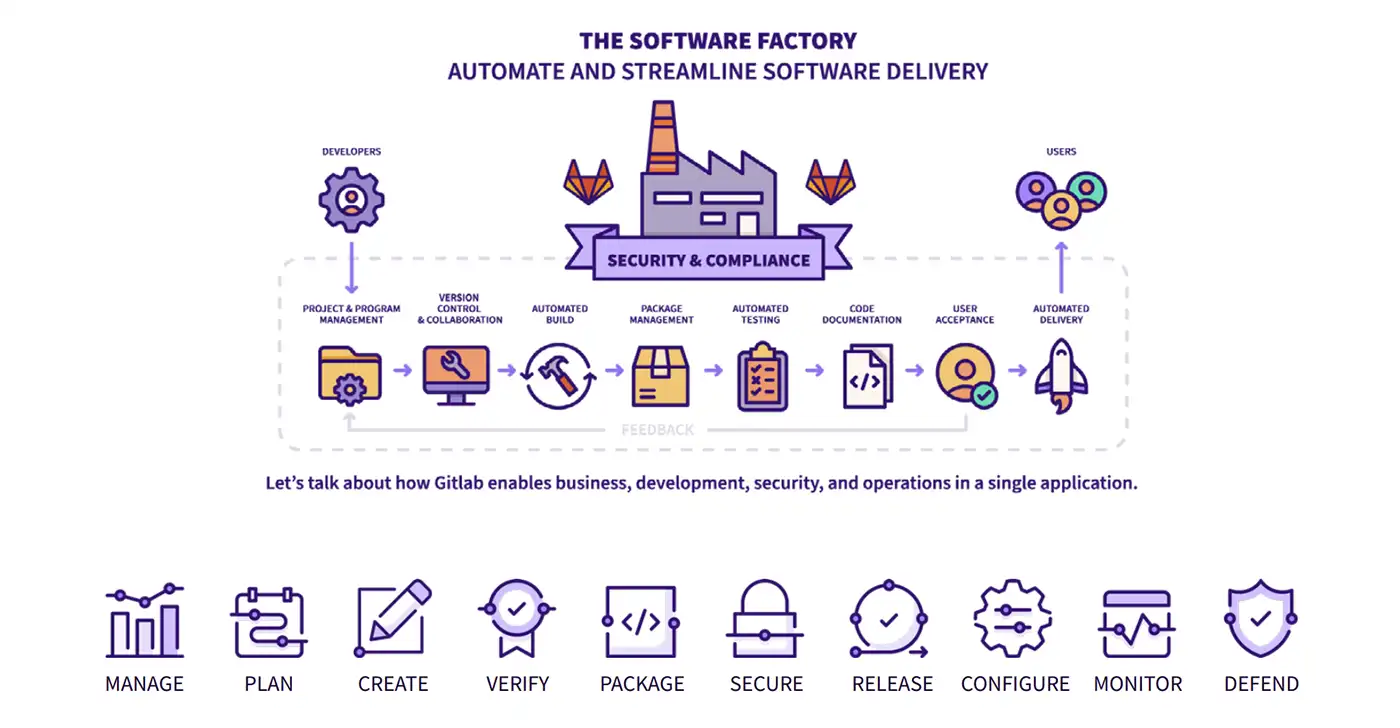
Who uses GitLab?
Over 100,000 organizations, including Ticketmaster, Jaguar Land Rover, NASDAQ, Dish Network, and Comcast, use GitLab to deliver software.
GitHub vs GitLab: Pricing
| Pricing Plans | GitHub | GitLab |
|---|---|---|
| Free | Yes | Yes |
| Medium | $3.67/user/month billed annually | $19/user/month billed annually |
| Premium/Enterprise | $99/user/month billed annually | $19/user/month billed annually |
GitHub Pricing
GitHub has 3 pricing plans:
- Free
- Team: $3.67 per user/month billed annually
- Enterprise: $19.25 per user/month billed annually
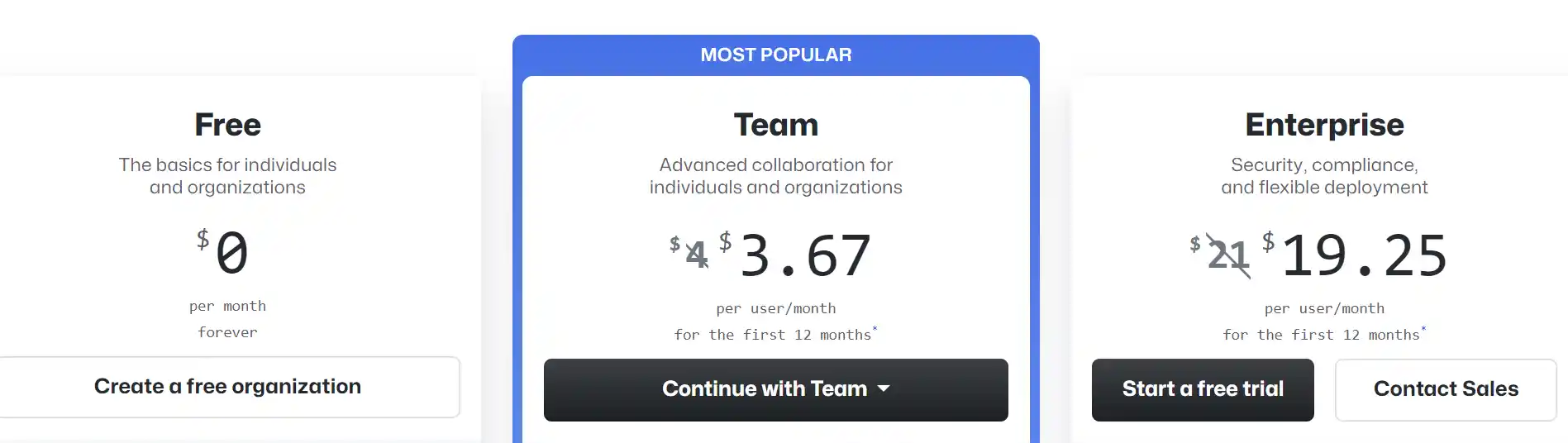
GitLab Pricing
GitLab has 3 pricing plans:
- Free
- Premium: $19 per user/month billed annually
- Ultimate: $99 per user/month billed annually
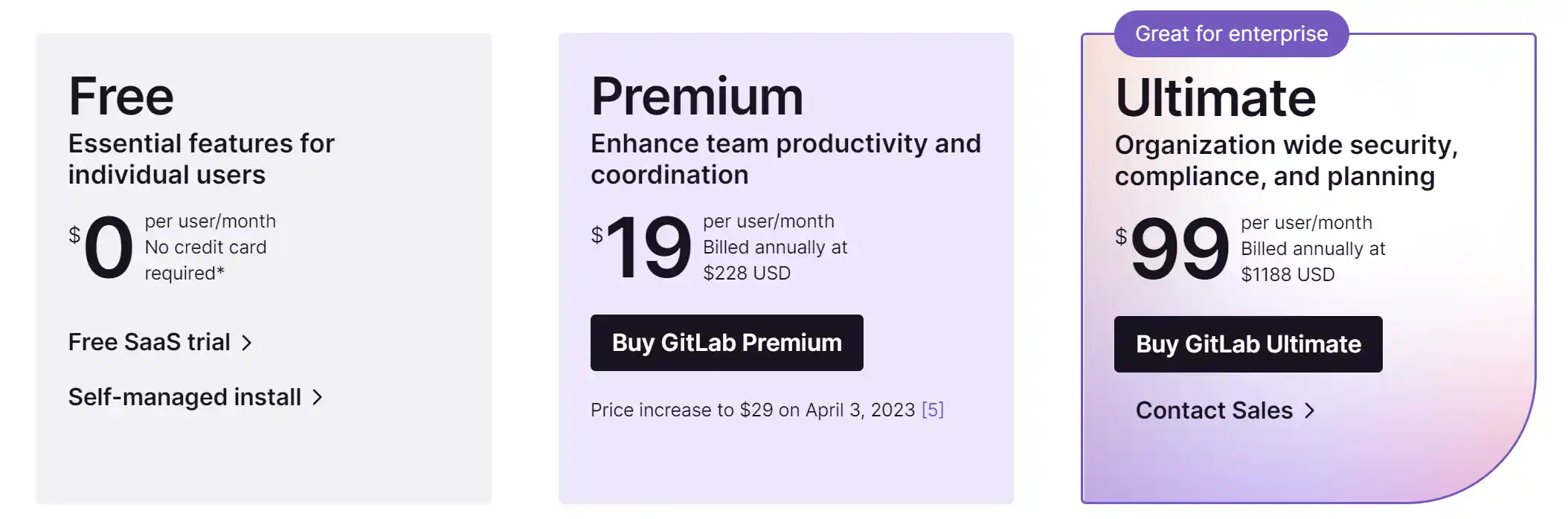
GitLab Community Edition is free and open source, while GitLab Enterprise Edition is paid and closed-source.
GitHub vs GitLab: Features
Deployment Options
GitLab offers two deployment options:
- SaaS: Fully managed by GitLab, which is suitable for customers who want to consume it as a service.
- Self-Managed: A software instance that is managed by the customer, which is suitable for customers who seek control of deployment. This option is typically installed in the public cloud.
Continuous Integration (CI) and Continuous Delivery (CD): CI/CD
Continuous Integration (CI) and Continuous Delivery (CD) pipelines automate tasks of building, testing, and deploying changes to the application.
CI/CD features are very similar between GitHub and GitLab:
-
GitHub Actions, which was introduced in August 2019, provides 2,000 free Linux machine minutes per month for private repositories on free accounts, with limits of 1,000 minutes for Windows and 200 minutes for macOS. However, users can self-host a runner to avoid these limits.
-
GitLab CI/CD, on the other hand, only offers 400 free minutes for private repositories and does not provide any shared runners with macOS. Like GitHub, GitLab also allows users to self-host runners that are not subjected to minute-limits.
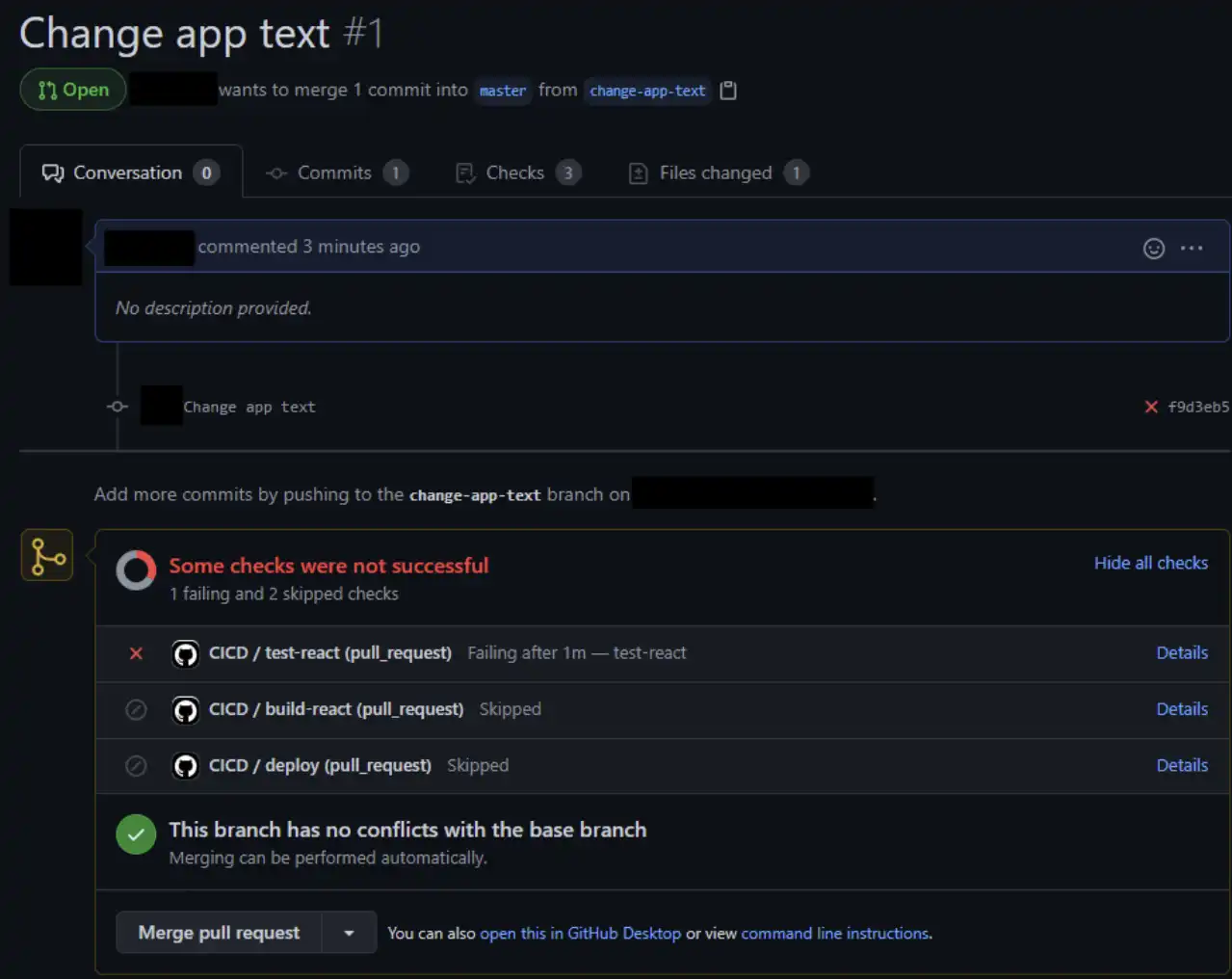
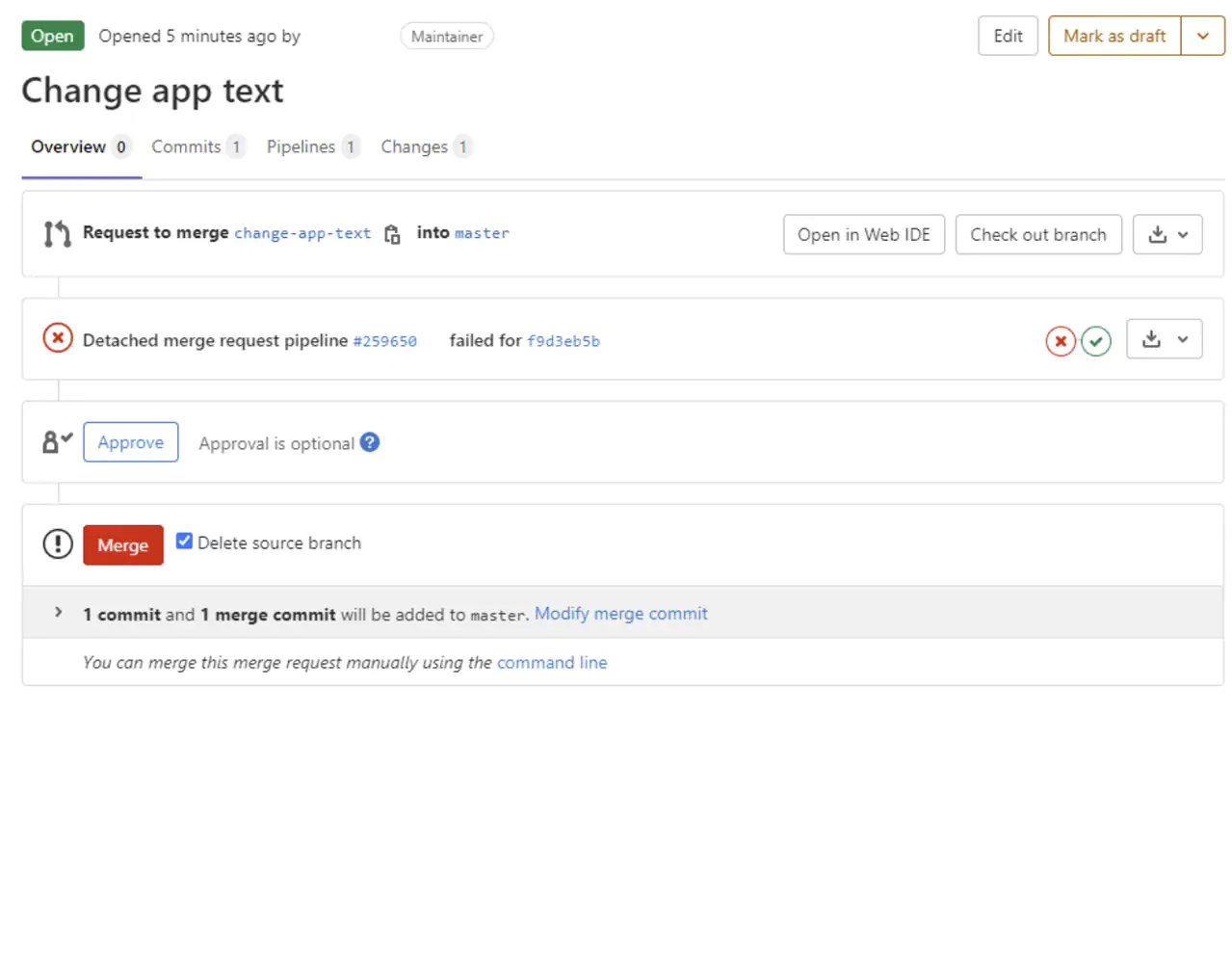
GitLab's Auto DevOps
A big differentiator for GitLab is the Auto DevOps feature.
Auto DevOps provides a predefined CI/CD configuration that helps you automatically detect, build, test, deploy, and monitor applications. It can be a big time saver because you don't have to write all the YAML files from scratch.

Integrations
GitHub Integrations
GitHub integrations are tools and services that connect with GitHub to complement and extend your workflow. They include:
- GitHub Apps: These offer granular permissions and request access to only what the app needs. They also offer specific user-level permissions that each user must authorize individually when an app is installed or when the integrator changes the permissions requested by the app.
- OAuth Apps: You can install a preconfigured GitHub App, if the integrators or app creators have created their app with the GitHub App manifest flow. You can also create a GitHub App with simplified configuration if you build your app with Probot.
- GitHub Marketplace Apps: You can find an integration to install or publish your integration in GitHub Marketplace. It contains both GitHub Apps and OAuth Apps.
- Third-Party Tools: Some integrations may be purchased directly from integrators. As an organization member, if you find a GitHub App that you'd like to use, you can request that an organization approve and install the app for the organization.
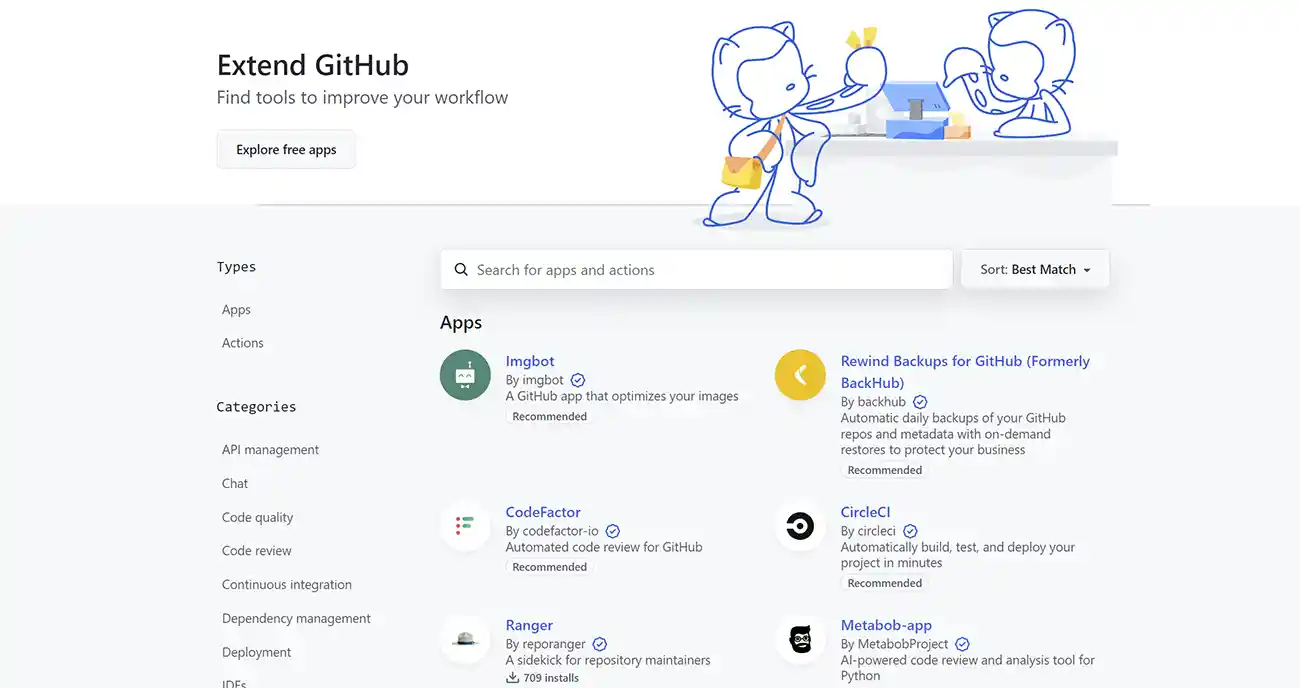
GitLab Integrations
GitLab integrations enable organizations to enhance their DevSecOps platform by connecting to third-party applications and services.
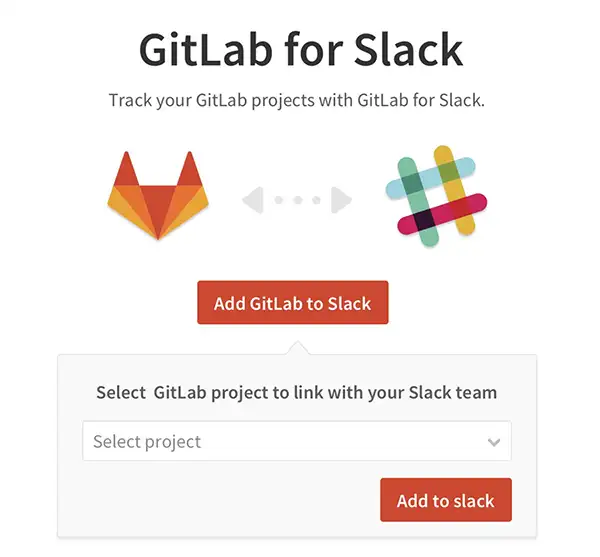
The four types of GitLab integration are:
- Host Runners: Allows for the deployment of containerized applications and registering of runners with a GitLab instance, both hosted on external infrastructure.
- Host GitLab Server: Easy deployment of a self-managed GitLab server using the Omnibus installer on GCP, AWS, Azure, or Oracle Cloud.
- Integrate with Development Cycle: Utilize APIs and webhooks to listen for events and push/pull data to integrate with CI/CD pipelines.
- Deep Application Integration: Leverage tools like GPT and Browser Performance Test to thoroughly test integrations in a production-like environment before deploying them into production.
Planning, tracking, and project management
GitHub Project Management Tools
GitHub has a range of project management features to help developers plan and organize their work. These features include:
- Issue Tracking: Create issues, break them into tasks, track relationships, add custom fields, and have conversations. Visualize large projects as spreadsheets or boards, and automate everything with code.
- Tables: Built like a spreadsheet, project tables give you a live workspace to filter, sort, and group issues and pull requests. Tailor them to your needs with custom fields and saved views.
- Task Lists: Tackle complex issues with task lists and track their status with new progress indicators. Convert tasks into their issues and navigate your work hierarchy.
- Markdown Support: Express ideas with GitHub Flavored Markdown, mention contributors, react with emoji, clarify with attachments, and see references from commits, pull requests, releases, and deploys.
- Team Coordination: Assign contributors and teams to an issue or milestone and keep everyone up-to-date in a single timeline.
- Custom Fields: Track metadata like iterations, priority, story points, dates, notes, and links within an issue form the issue sidebar.
- Project Insights: Track the health of milestones or any other custom field you create with new project insights. Identify bottlenecks and issues blocking the team’s progress with the new burn up chart.
- Automation Workflows: Accelerate project planning by automatically triaging issues, setting values for custom fields, reacting to changes or scheduling something.
- Mobile Apps: View, update, and create issues on the go with our native iOS and Android mobile apps.
GitLab Project Management Tools
GitLab offers a comprehensive DevSecOps platform with features to support Agile planning and project management. These include:
- Issues: Start with an issue that captures a single feature that delivers business value for users.
- Tasks: Create a task list within an issue's description in GitLab, to further identify those individual tasks.
- Issue Boards: Track issues and communicate progress without switching between products, all in one place.
- Epics: Manage your portfolio of projects more efficiently and with less effort by tracking groups of issues that share a theme across projects and milestones.
- Milestones: Track issues and merge requests created to achieve a broader goal in a certain period of time.
- Roadmaps: Visualize the start date and/or due date in a form of a timeline for epics.
- Labels: Create and assigned labels to individual issues which allows you to filter the issue lists by single or multiple labels.
- Burndown Chart: Track work in real time and mitigate risks as they arise with Burndown Charts.
- Points & Estimation: Assign weight attributes and indicate estimated effort for each Issue.
- Collaboration: Contribute conversationally throughout GitLab in issues, epics, merge requests, commits, etc.
- Traceability: Align team’s issues with subsequent merge requests to track from issue creation to end once the pipeline passes through.
- Wikis: Keep documentation within same project where code resides.
- Enterprise Agile Frameworks: Support SAFe, Spotify, Disciplined Agile Delivery, etc.
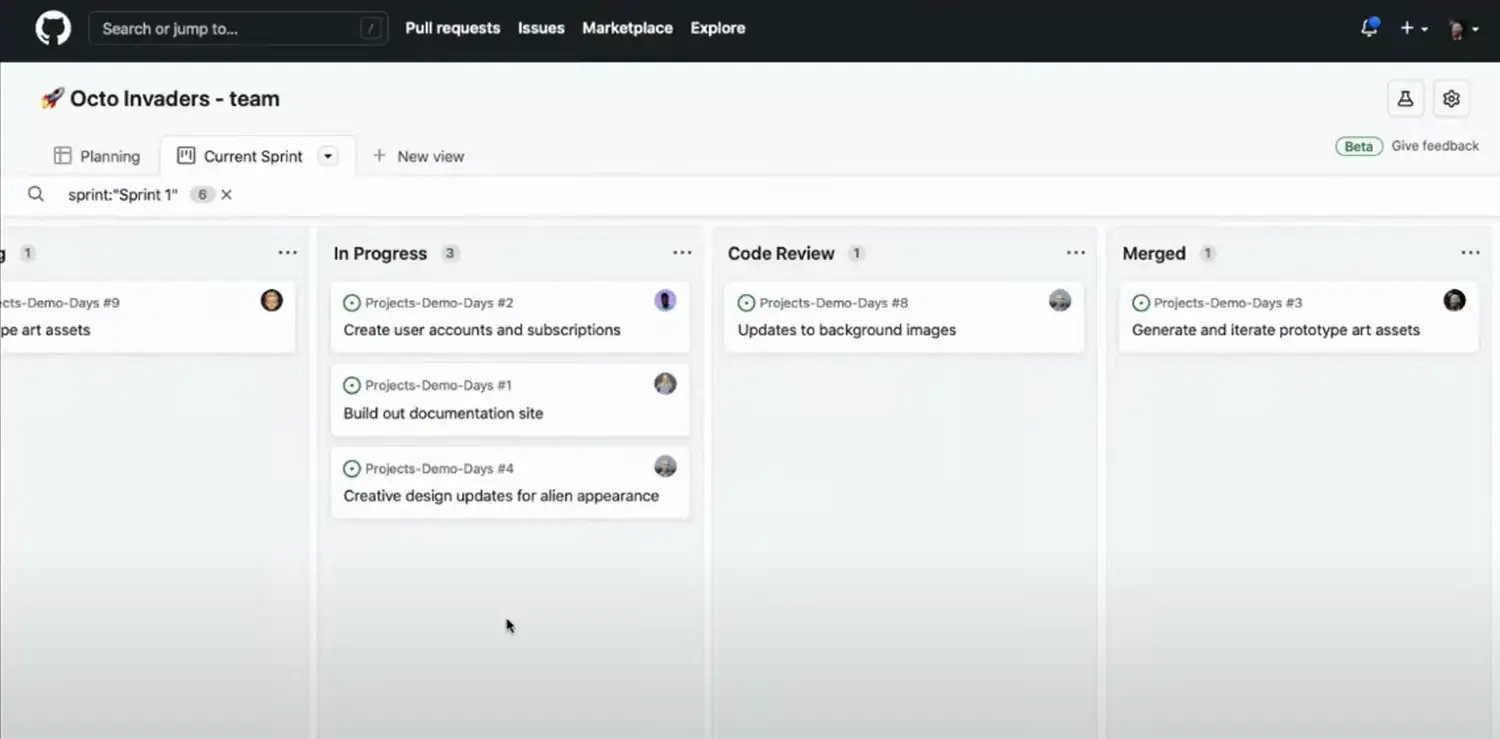
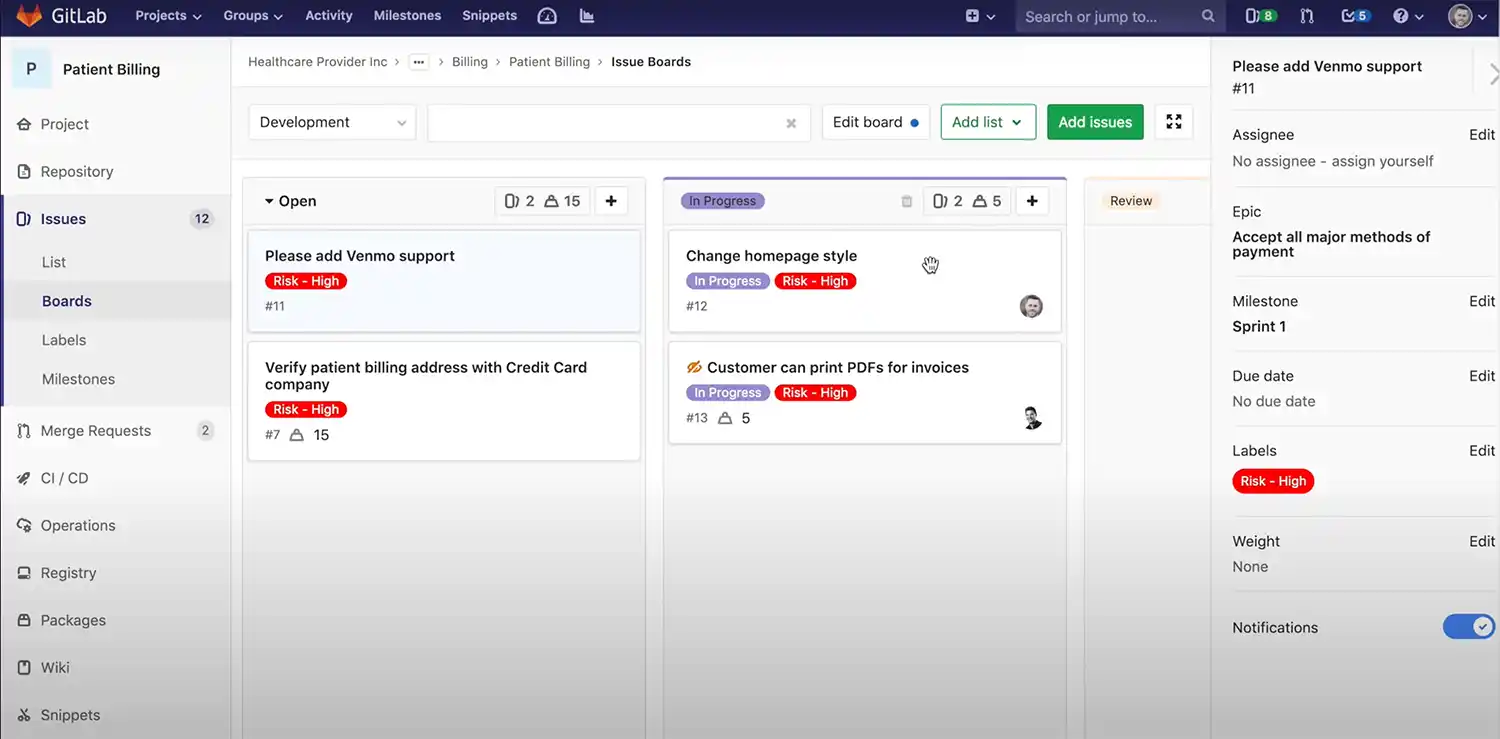
Security
GitHub Security Features
GitHub provides several features that ensure the security of applications and code. These include:
- Secure at every step: With GitHub, developers can stay ahead of security issues and leverage the expertise of the security community to securely use open source.
- Code Scanning: Get accurate and actionable security reviews within the developer workflow when pushing code. Pull requests will show any potential vulnerabilities for easy fixes before they make it onto main.
- Dependency Monitoring: Easily view changes in pull requests and monitor dependencies for known vulnerabilities with automated pull requests.
- Secret Detection: GitHub watches repositories for secrets issued by 45+ leading secret providers and notifies users if found.
- Secure Foundation: Configure role-based access, auditing, and permissions to turn security best practices into better development processes. Collaborate with the Open Source Security Foundation (OpenSSF).
- Security Community: Contribute to open source code scanning queries written by GitHub and other leading security researchers, as well as report any issues you find.
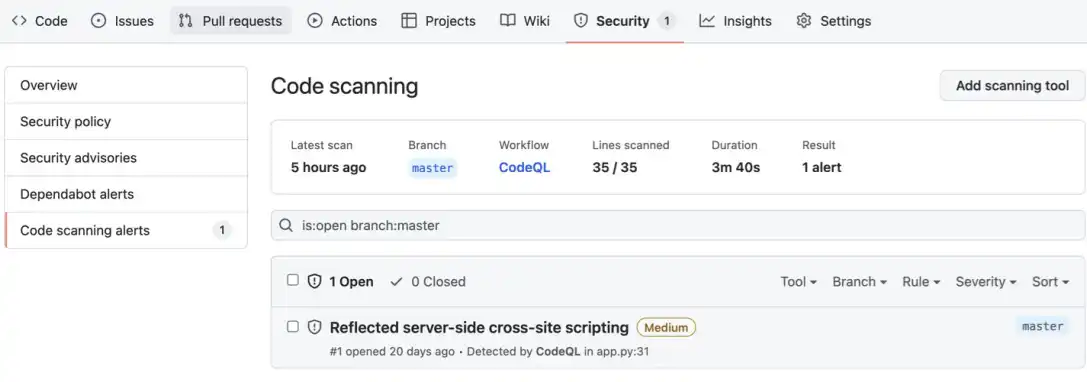
GitLab Security Features
GitLab provides a range of security features to help developers deliver secure applications and maintain license compliance. These include:
- Static Application Security Testing (SAST): Scans the application source code and binaries to spot potential vulnerabilities before deployment. Results are shown in-line with every merge request.
- Secret Detection: Checks for credentials and secrets in commits.
- Code Quality: Automatically analyzes source code to surface issues.
- Dynamic Application Security Testing (DAST): Analyzes running web applications for known runtime vulnerabilities. Tests can be run outside of CI/CD pipelines by utilizing on-demand DAST scans.
- API Security: Focuses on testing and protecting APIs. It runs against a live API or a Review App to discover vulnerabilities.
- Fuzz Testing: Uses arbitrary payloads instead of well-known ones to increase chances to get results.
- Dependency Scanning: Analyzes external dependencies for known vulnerabilities on each code commit.
- Container Scanning: Checks Docker images for known vulnerabilities.
- License Compliance: Identifies software licenses being used if they are not within policy.
Code Review Tools
GitHub Code Review Tools
GitHub code review tools make it easy to collaborate and refine your source code. These features help teams ensure only high-quality changes are merged into their projects:
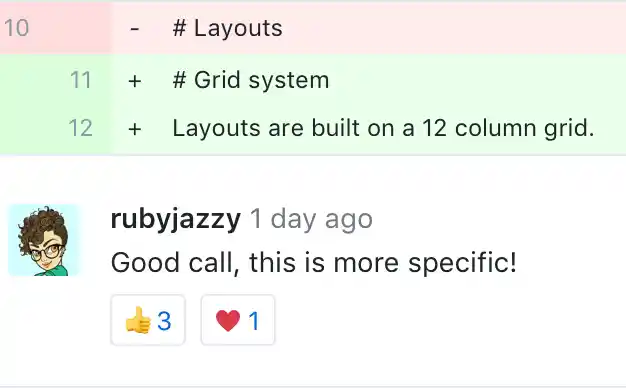
- Pull Requests: Start a new feature or propose a change to existing code with pull requests, where you can discuss implementation details before committing the change.
- Diffs: Preview changes in context with your code side-by-side so you can easily spot differences.
- History: Browse commits and comments related to pull requests in an intuitive timeline view.
- Blame: See what a file looked like before a particular change by tracing the evolution of its contents over time.
- Comments: Leave detailed comments on code syntax and structure within pull requests.
- Review Requests: Invite collaborators to review proposed changes within the same interface.
- Reviews: Bundle comments into one cohesive review and specify which ones are required changes or just suggestions.
- Conflicts Resolution: Resolve simple merge conflicts directly on GitHub without leaving the interface.
- Permissions & Protected Branches: Limit who can push to branches and enforce checks with permission settings and protected branches.
- Codecov, Codacy, Coveralls & GitColony: Automated tools for adding extra polish to team’s code, such as automated code reviews for better software deliverability and coverage reports for debugging.
GitLab Code Review Tools
GitLab provides a comprehensive set of code review tools to ensure high-quality code and seamless collaboration among developers. These features include:
- Merge Request: Every code review starts with a merge request where team members, reviewers and approvers can collaborate. A diff view shows changes alongside the original code and comments allow for clarifying questions or discussion on the changes.
- Code Controls: To enforce only high-quality code, controls are implemented in the merge request such as setting code owners, defining approval rules and requiring multiple approvers for critical backend changes.
- Code Quality Reports: Code quality reports help developers identify issues directly in the merge request along with showing violations in the diff view.
- Analytics: Analytics helps analyze patterns and trends related to code reviews so teams can make improvements quickly.
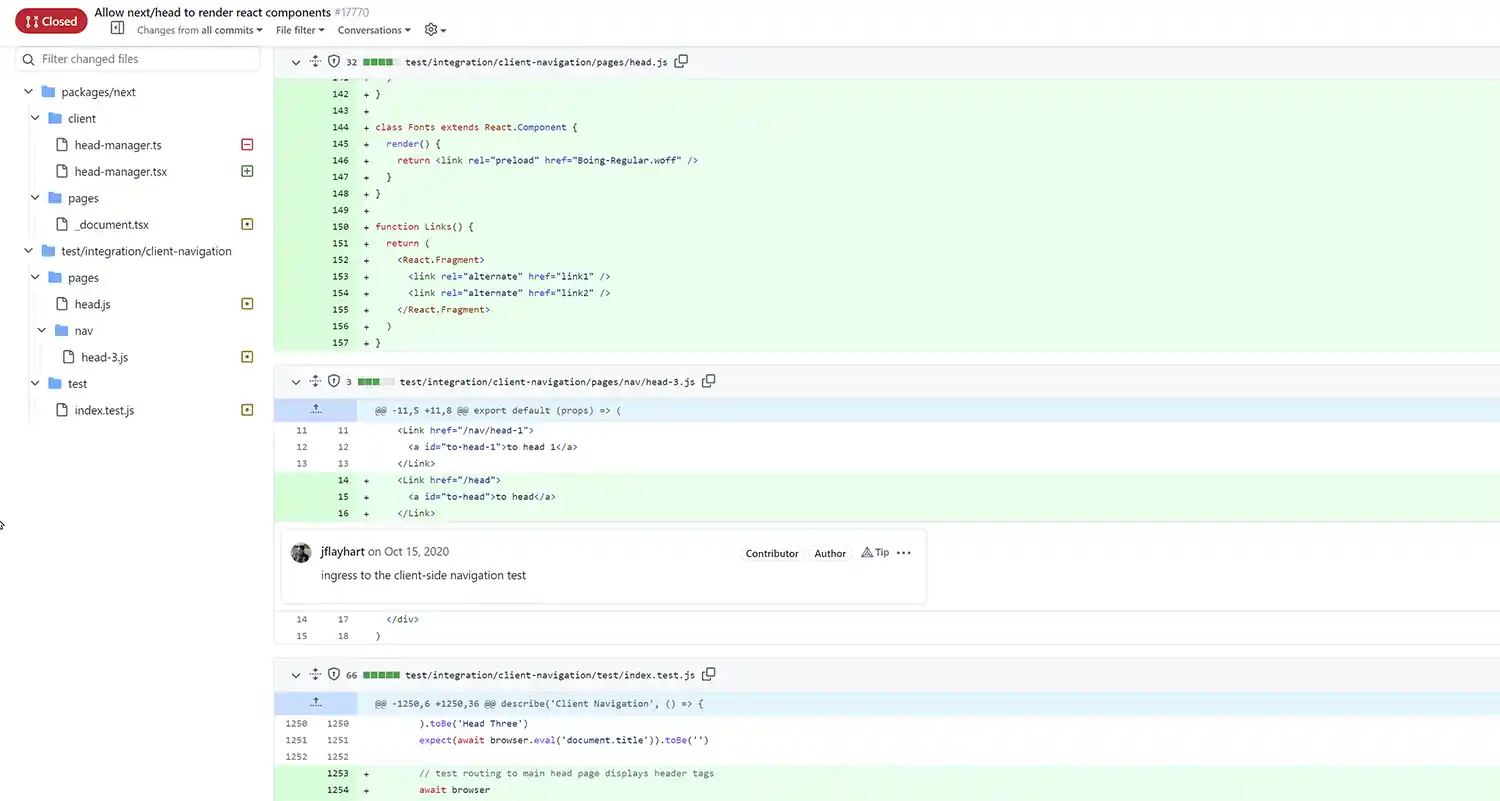
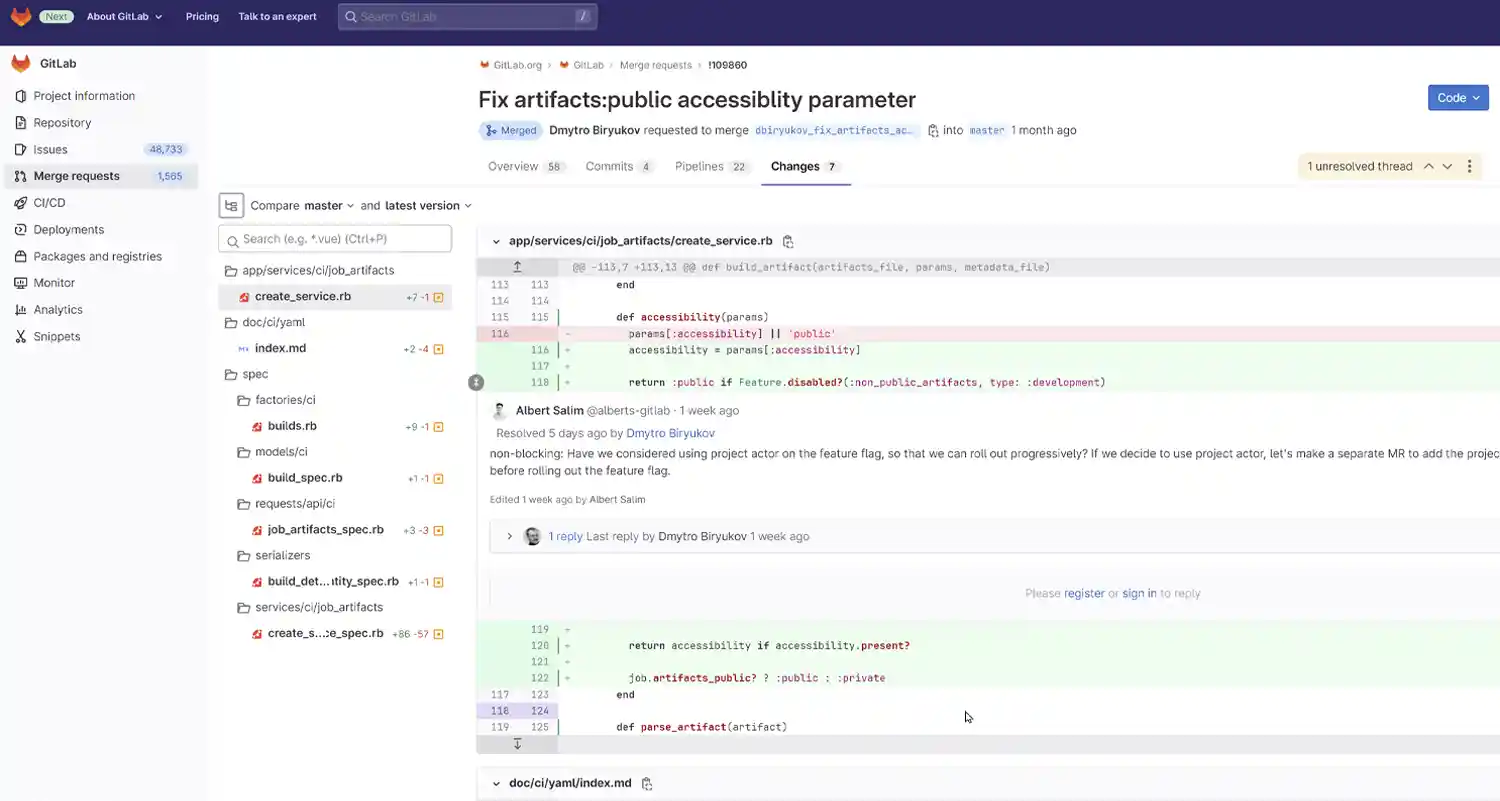
Web IDE
Both GitHub and GitLab offer web development environments:
-
GitHub Codespaces is a cloud-hosted development environment that lets you to customize your project for use with GitHub. When creating a codespace, you can choose from a selection of virtual machine types, ranging from 2 cores and 8 GB RAM to 32 cores and 64 GB RAM, as well as adjust storage space options. You can connect to your codespace from the browser, Visual Studio Code, JetBrains Gateway, or GitHub CLI and begin working within the Docker container.
-
GitLab Web IDE is a development environment that enables users to edit, review and merge files. It was introduced in GitLab version 15.7 as a beta feature and is available by default on GitLab.com. Users have access to VS Code-powered tools such as partial search results, a source control panel, file navigation, and more.
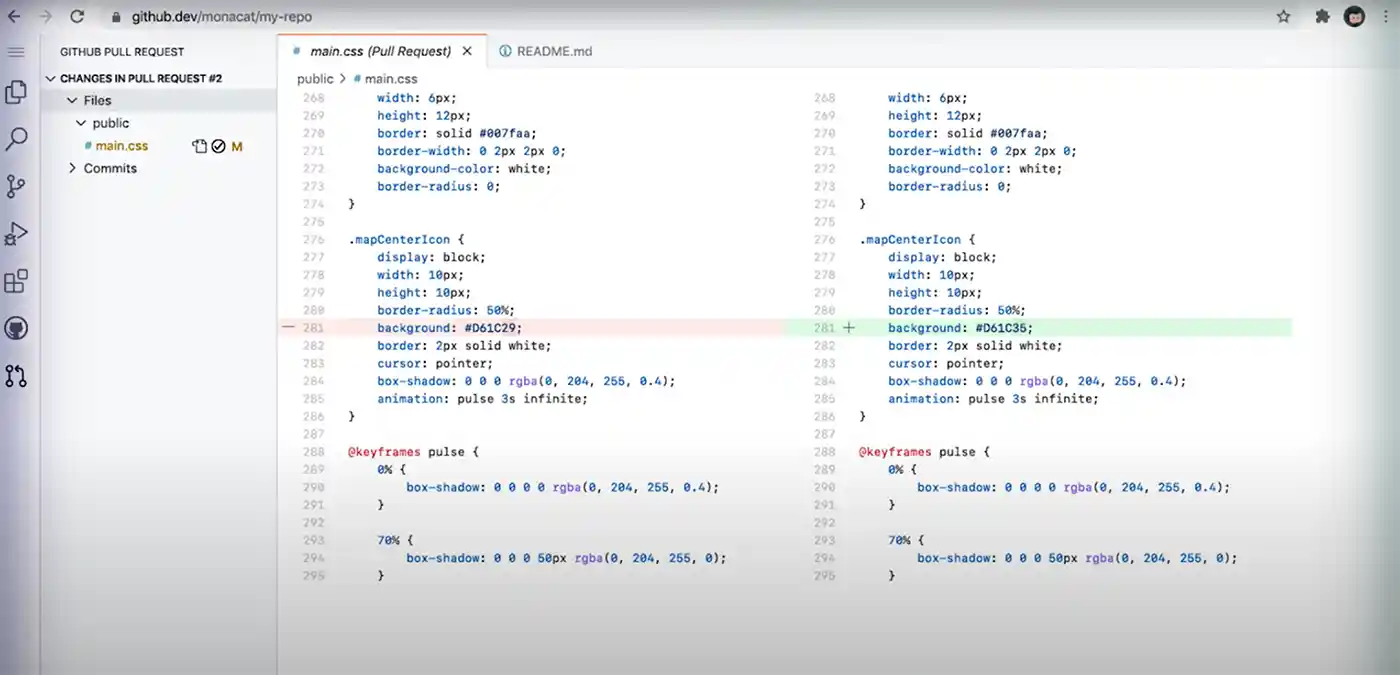
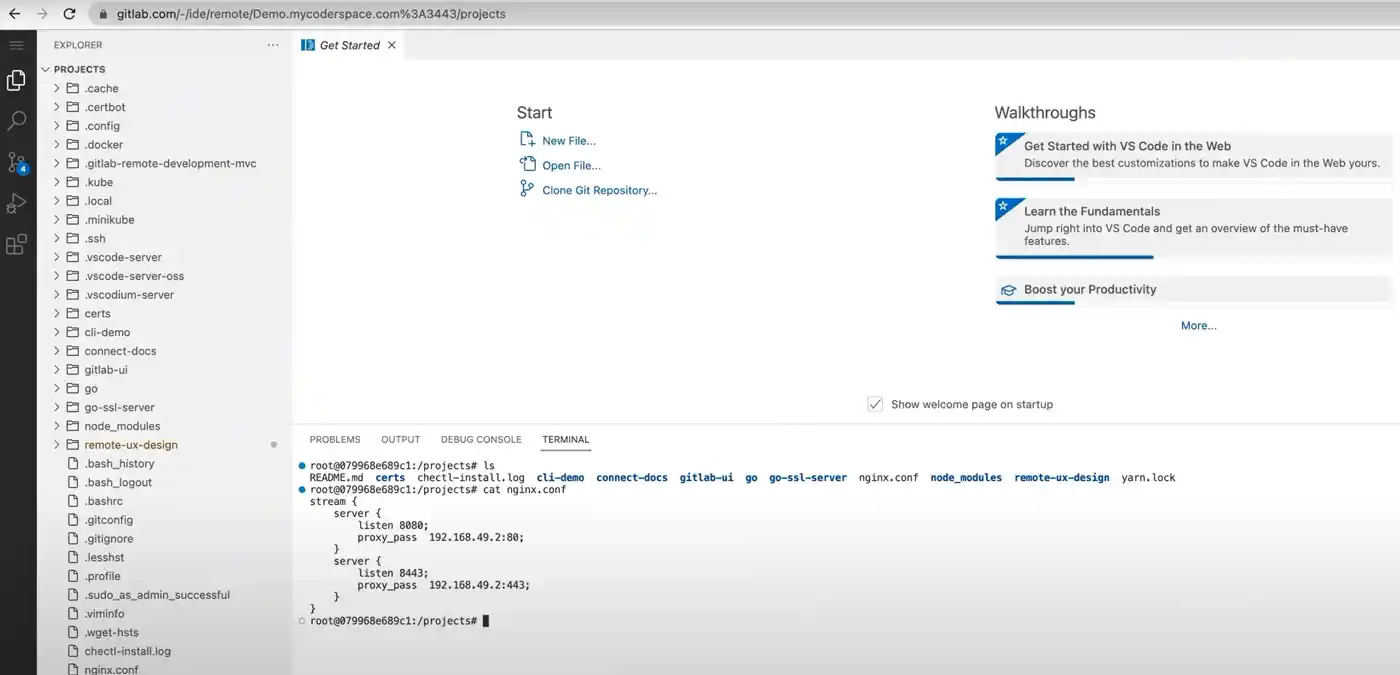
AI Programming Tools
-
GitHub Copilot is an AI-powered pair programming tool that speeds up the coding process. It uses the OpenAI Codex to suggest code and entire functions in real-time, right from your editor. You can simply convert natural language prompts into coding suggestions for dozens of languages. GitHub Copilot is also available as part of GitHub Codespaces.
-
GitLab Tabnine is an AI-powered code completion technology that integrates with GitLab repositories. The platform allows users to connect their private team model to their GitLab repository, where it will be built, tested, and uploaded. This AI integration gives developers access to personalized suggestions based on the codified best practices of the team.
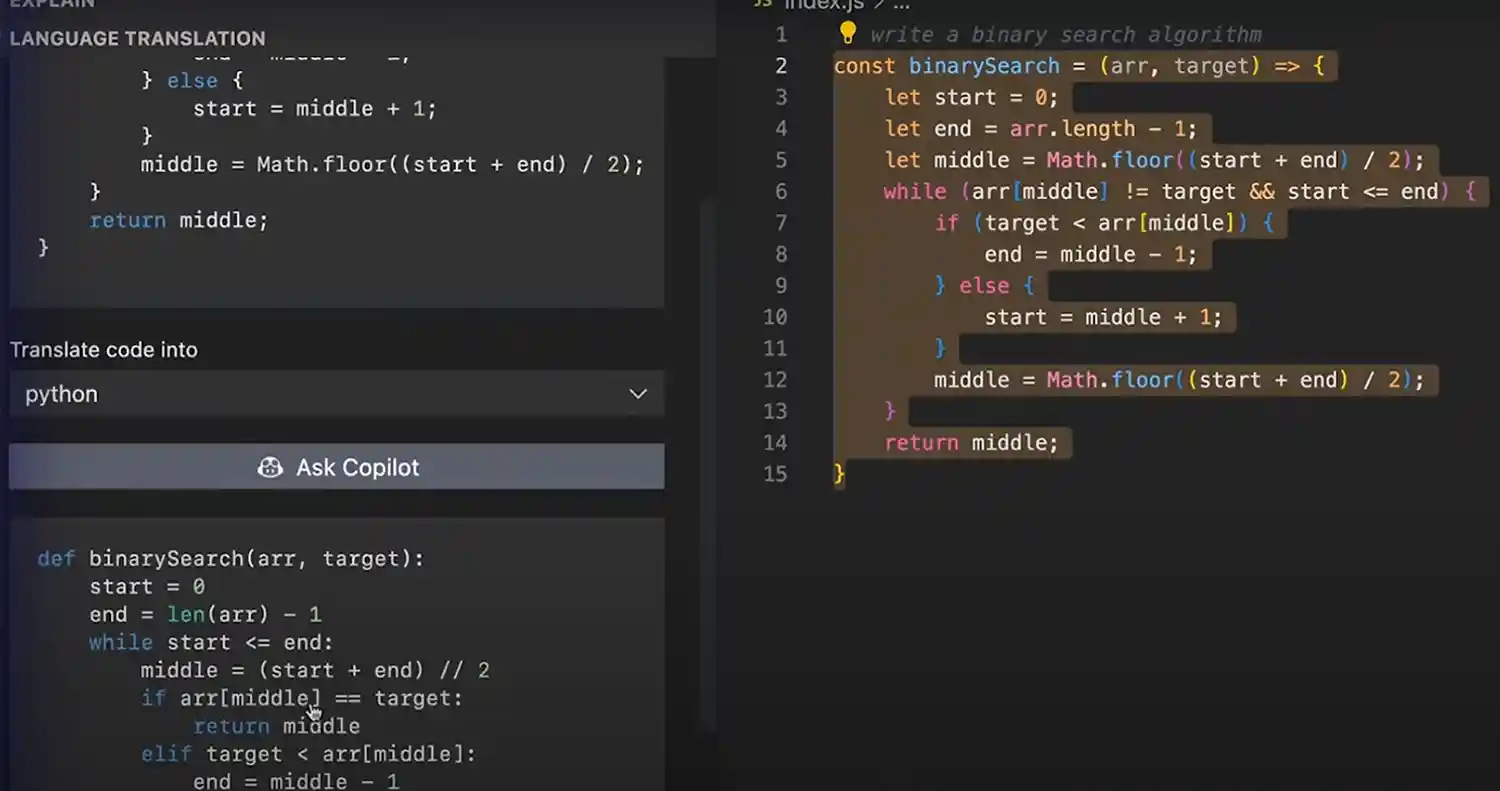
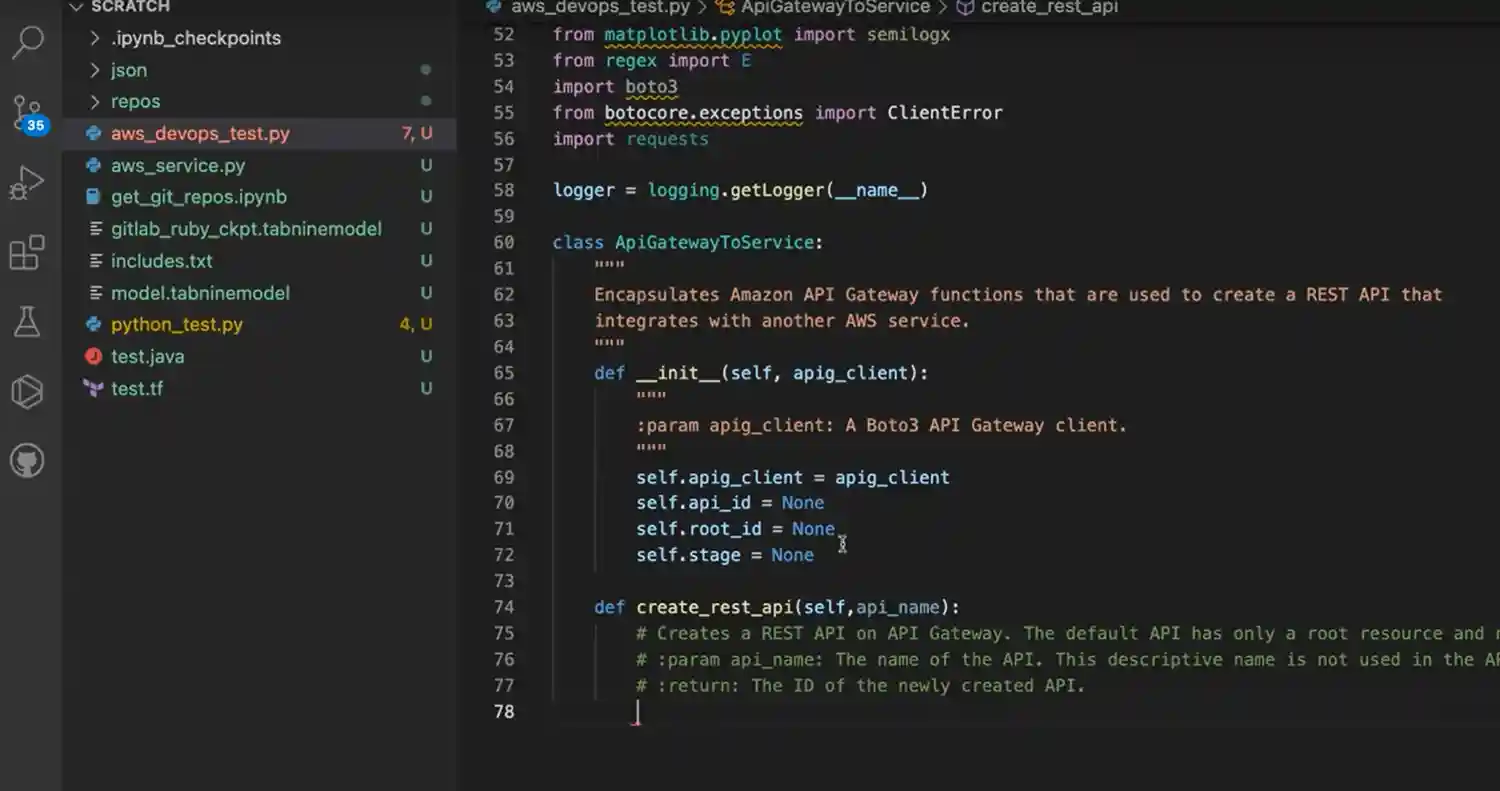
GitHub vs GitLab for Personal Use
GitHub is more popular than GitLab for personal use.
GitHub offers more storage, more CI/CD minutes per month, and lets you work with the unlimited number of contributors.
Here's a full comparison of features for GitLab and GitHub free plans:
| Feature | GitLab | GitHub |
|---|---|---|
| Storage | 5GB | 15 GB |
| CI/CD minutes/month | 400 | 2,000 |
| Users per repository | 5 | Unlimited |
| Codespaces compute/month | N/A | 120 core-hours (personal account only) |
| Community support | Yes | Yes |
GitHub vs GitLab for Enterprise Use
GitLab is a complete DevOps platform delivered as a single application for collaboration between Development, Security, and Ops teams.
The philosophy of using GitLab as a single tool to manage all aspects of the software development lifecycle, from version control to deployment and project management.
GitLab surpasses GitHub actions with its advanced auto-devops and CI/CD pipelines. It has a strong enterprise focus, evident through its inclusion of security scanning, infosec policies, deployments, and feature flags. The platform's impressive documentation and monthly releases further cement its superiority.
GitHub Enterprise
GitHub Enterprise Cloud offers an enterprise product plan (SaaS) for large businesses and teams. It provides authentication with SAML single sign-on, support for 50,000 minutes of GitHub Actions runtime for CI/CD workflows, and 50GB of storage for shared components and containers.
Here's a full list of main features under GitHub's Enterprise plan:
- User provisioning through SCIM
- Enterprise Account to centrally manage multiple organizations
- Environment protection rules
- Audit Log API
- SOC1, SOC2, type 2 reports annually
- FedRAMP Tailored Authority to Operate (ATO)
- SAML single sign-on
- Advanced auditing
- GitHub Connect
- 50,000 CI/CD minutes/month
- Free for public repositories
- 50GB of Packages storage
GitLab Enterprise
GitLab Enterprise is the most comprehensive DevSecOps platform for enterprises. It enables organizations to collaborate across their organization, ship secure code faster and drive business results.
GitLab provides a unified toolchain that allows teams to iterate quickly and innovate together, minimizing complexity and risk.
Organizations can use the platform’s integrated suite of SCM, CI, CD and CS&C features to reduce costs and deliver better software faster. Features such as agile planning, automated software delivery, continuous security and compliance, value stream management and high availability ensure public sector organizations remain reliable, compliant and secure.
Here's a full list of main features under GitLab's Ultimate plan:
- Code Ownership and Protected Branches
- Merge Requests with Approval Rules
- Enterprise Agile Planning
- Advanced CI/CD
- Enterprise User and Incident Management
- Support
- Organization-wide security, compliance, and planning
- $99 per user/month
- Dynamic Application Security Testing
- Security Dashboards
- Vulnerability Management
- Dependency Scanning
- Container Scanning
- Static Application Security Testing
- Multi-Level Epics
- Value stream management
- 250GB storage [1]
- 500GB transfer per month [2]
- 50,000 CI/CD minutes per month
- Free guest users
[1] Storage refers to the amount of data you can store on GitLab, including code, files, and images. [2] Transfer refers to the amount of data that can be transferred to and from GitLab each month.
Josip Miskovic is a software developer at Americaneagle.com. Josip has 10+ years in experience in developing web applications, mobile apps, and games.
Read more posts →Last modified on: