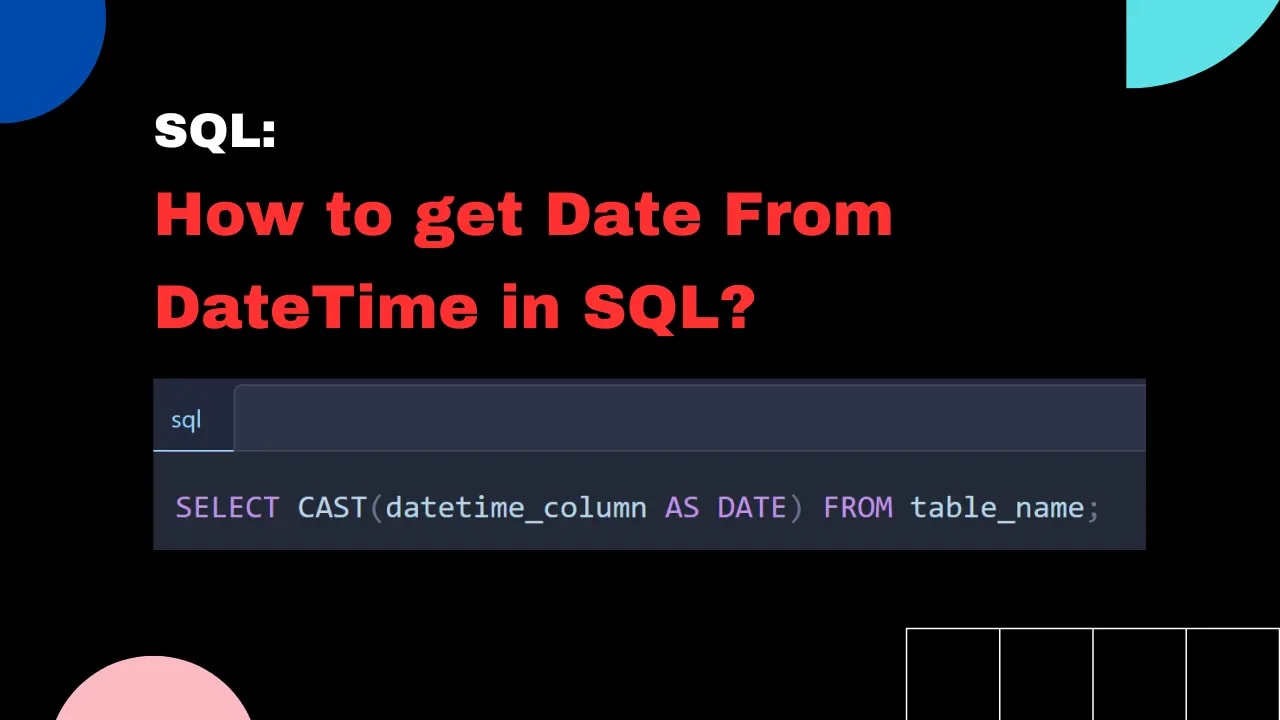SQL: How to get Date from DateTime?
Quick Example: Get Date From DateTime in SQL
Two simple SQL query examples to get Date from DateTime:
SELECT CAST(datetime_column AS DATE) FROM table_name;SELECT CONVERT(DATE, datetime_column) FROM table_name;How to get Date from DateTime in SQL?
In SQL Server, there are 2 main ways to get Date from DateTime:
1. Use the CAST function
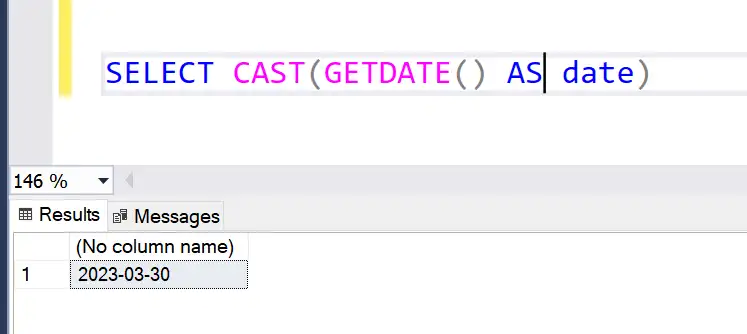
The CAST function is used in SQL to convert from one data type to another.
The syntax of CAST is:
CAST(expression AS data_type)
If you want to convert a DateTime value to a Date type, you would use:
SELECT CAST(datetime_column AS DATE) FROM table_name;SQLServer 2008 now has a date data type which contains only a date with no
time component.
2. Use the CONVERT function
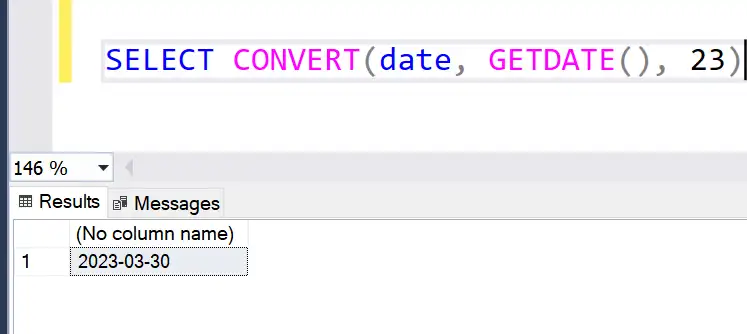
CONVERT is a function in SQL that converts a value from one data type to another. In addition to the data type conversion, CONVERT also lets you specific formatting style during the conversion process.
The syntax for using CONVERT is:
CONVERT(data_type, expression, [style])For example, to convert a DateTime value to a Date type, you would use:
SELECT CONVERT(DATE, datetime_column) FROM table_name;And to convert a datetime column to a formatted date string, such as yyyy-mm-dd, you would use:
SELECT CONVERT(VARCHAR, datetime_column, 23) FROM table_name;In this example, the style value '23' represents the yyyy-mm-dd format. Different style values can be used for different date and time formats.
Date Formats
Here's a full list of Date format codes:
| Format # | Sample result |
|---|---|
| 0 | Aug 23 2023 1:39PM |
| 1 | 08/23/23 |
| 2 | 23.08.23 |
| 3 | 23/08/23 |
| 4 | 23.08.23 |
| 5 | 23-08-23 |
| 6 | 23 Aug 23 |
| 7 | Aug 23, 23 |
| 8 or 24 or 108 | 13:39:17 |
| 9 or 109 | Aug 23 2023 1:39:17:090PM |
| 10 | 08-23-23 |
| 11 | 23/08/23 |
| 12 | 230823 |
| 13 or 113 | 23 Aug 2023 13:39:17:090 |
| 14 or 114 | 13:39:17:090 |
| 20 or 120 | 2023-08-23 13:39:17 |
| 21 or 25 or 121 | 2023-08-23 13:39:17.090 |
| 22 | 08/23/23 1:39:17 PM |
| 23 | 2023-08-23 |
| 101 | 08/23/2023 |
| 102 | 2023.08.23 |
| 103 | 23/08/2023 |
| 104 | 23.08.2023 |
| 105 | 23-08-2023 |
| 106 | 23 Aug 2023 |
| 107 | Aug 23, 2023 |
| 110 | 08-23-2023 |
| 111 | 2023/08/23 |
| 112 | 20230823 |
| 113 | 23 Aug 2023 13:39:17.090 |
| 120 | 2023-08-23 13:39:17 |
| 121 | 2023-08-23 13:39:17.090 |
| 126 | 2023-08-23T13:39:17.090 |
| 127 | 2023-08-23T13:39:17.090 |
| 130 | 22 ذو الحجة 1444 1:39:17.090P |
| 131 | 22/12/1440 1:39:17.090PM |
What's the difference between CAST and CONVERT?
The main difference between CAST and CONVERT functions in SQL is that CAST does not support formatting options, while CONVERT does. CAST is an ANSI SQL standard function, meaning it has broader support across different database systems. CONVERT is specific to SQL Server.
Should I use CAST or CONVERT?
Use CAST when you need a simple data type conversion without specific formatting. Use CONVERT when you need additional formatting options during the conversion process.
Josip Miskovic is a software developer at Americaneagle.com. Josip has 10+ years in experience in developing web applications, mobile apps, and games.
Read more posts →
I've used these principles to increase my earnings by 63% in two years. So can you.
Dive into my 7 actionable steps to elevate your career.