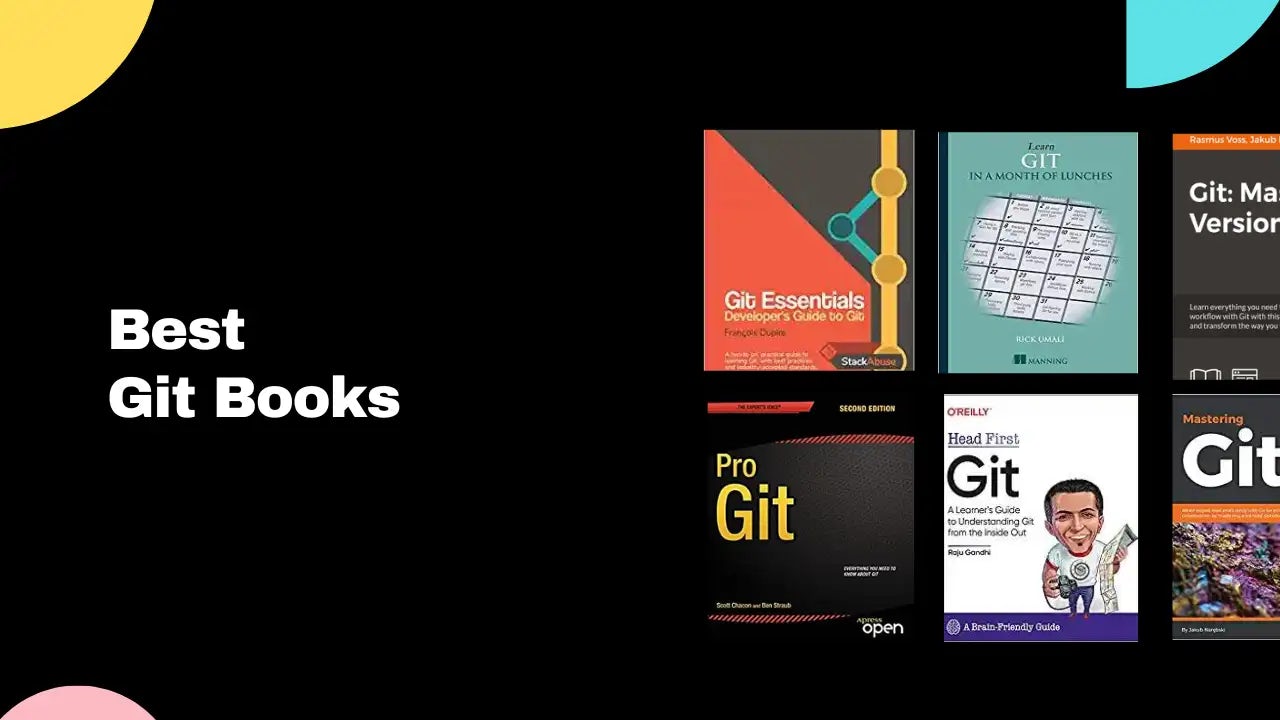8 Best Git Books in 2023
Most popular
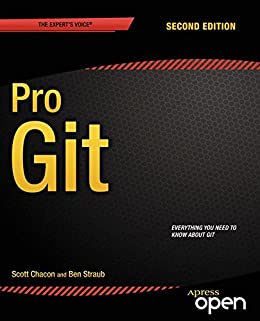
- Understand the basics of version control systems
- Use distributed version workflow effectively
- Work with branches, tags, remotes, and submodules so that your workflow is as efficient as possible.
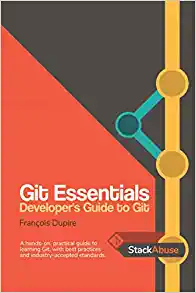
- Understand the importance of source code management
- Basics of Git and version control systems
- Master branching operations and remote protocols
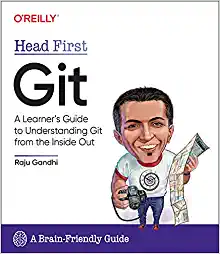
- Basics of Git and how it works
- Explore branches, merges, commit messages, search, utilities, and more
- Understand best practices for collaborative work
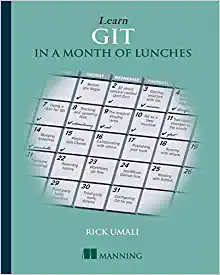
- Fundamentals of source code control with Git.
- Understand how to use Git commands for everyday tasks.
- Master the mental models behind distributed collaboration using branches and commits.
Git is by far the most popular version control software in the software industry, so having a good understanding of it is a valuable skill for every software developer.
To help you master Git, here are the best Git books available in 2023:
1. Pro Git
Best Git Book
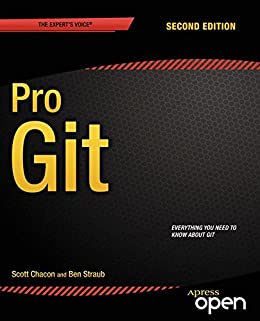
Pro Git is the complete guide to using and mastering Git, the most widely used version control system in the open-source world. Written by two renowned Git pros, Scott Chacon and Ben Straub, this book will take you on a journey to explore all the features that Git has to offer.
Beyond Git basics, you will learn how to make use of advanced techniques such as stashing away changeset differences and cherry-picking commits from one branch onto another. Additionally, you'll learn the handy skill of debugging issues related to merging or rebasing branches.
Pro Git is the best Git book I've read because it combines practical examples with in-depth explanations. Overall, it's an invaluable resource for any developer who wants to master Git.
You can get the online version of Git Pro for free!
Go over to the book website →
Authors: Scott Chacon, Ben Straub
Get the bookTopics covered
You will learn how to:
- Understand the basics of version control systems
- Use distributed version workflow effectively
- Work with branches, tags, remotes, and submodules so that your workflow is as efficient as possible.
- Grasp advanced features so that you can extend Git for your own needs
- Explore GitHub as a powerful collaboration and deployment platform
- Keep up with the latest developments in Git 2.0, the version currently in development.
- Find out how to promote open source projects and create a collaborative development community using Git.
- Leverage powerful tools like rebasing and stashing to take your workflow even further.
- Master the art of merging applications for smooth integration of code across multiple repositories.
- Utilize scripting capabilities within Git for automation of everyday tasks and custom
2. Git Essentials : Developer's Guide to Git
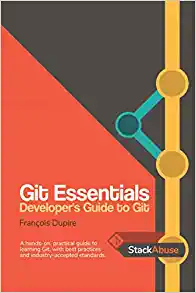
Git Essentials covers everything from the fundamentals of source code management to advanced operations and best practices, without assuming any prior experience.
The book includes a comprehensive introduction to the basics of Git, including branches, remotes and branching models. It also provides an overview of good and bad practices in version control.
If you are like me and loved real-world examples in books, grab this one.
Authors: François Dupire
Get the bookTopics covered
You will learn how to:
- Understand the importance of source code management
- Basics of Git and version control systems
- Master branching operations and remote protocols
- Develop best practices for effective use of Git
- Become a more productive member of your team.
- Use Git in any operating system with any source files.
- Utilize important operations and features such as commits, merges, tags, and more.
- Build your workflow for successful projects.
- Explore different branching models and strategies.
- Keep up with the latest version control trends and technologies.
- Develop methodologies that support your teams goals.
- Understand the importance of good documentation practices when using Git.
3. Head First Git
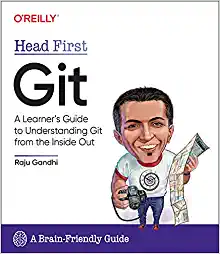
Head First Git is a unique, interactive guide designed to help you understand the inner workings of Git and unlock its full potential.
Through engaging visuals and hands-on exercises, Raju Gandhi dives into topics such as branches, merging, commit messages, and more to teach you how it works rather than having you rely on memorizing commands found online.
Like other books from the Head First, this Git book is packed with illustrations and provides an easy-to-understand approach for novice software developers.
Head First Git you will learn best practices for collaborative work and unlock the true power of Git. The Head First approach to learning helps users master Git quickly and efficiently, so they can make the most out of their software development experience.
Authors: Raju Gandhi
Get the bookTopics covered
You will learn how to:
- Basics of Git and how it works
- Explore branches, merges, commit messages, search, utilities, and more
- Understand best practices for collaborative work
- Master unlocking the full potential of Git
- Discover a multisensory approach to learning which engages your mind instead of text-heavy approaches
- Increase understanding of why certain commands are used in different scenarios
- Develop the skills to troubleshoot and handle difficult Git tasks with ease
- Gain confidence in applying Git for real-world projects.
4. Learn Git in a Month of Lunches
Best Book to Quickly Learn Git Basics
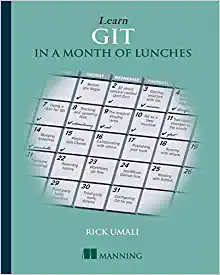
Learn Git in a Month of Lunches is the perfect guide for those new to Git and source code control systems.
Written by experienced developer Rick Umali, this book focuses on core concepts like committing, branching, and merging that you'll use every day.
Through easy-to-follow lessons designed to take an hour or less each, you will get a comprehensive overview of distributed collaboration models with Git as well as understanding how to track changes in your code.
Authors: Rick Umali
Get the bookTopics covered
You will learn how to:
- Fundamentals of source code control with Git.
- Understand how to use Git commands for everyday tasks.
- Master the mental models behind distributed collaboration using branches and commits.
- Discover techniques for merging, branching, cloning and pushing changes.
- Become familiar with advanced topics such as rebasing and workflows in GitHub.
- Explore third party tools that are available for working with Git.
5. Git Pocket Guide : A Working Introduction
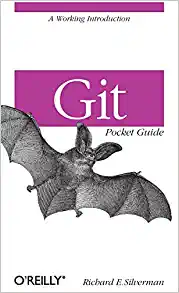
Git Pocket Guide is the perfect reference for Git users of all experience levels.
Written to cover version 1.8.2, this book provides a concise overview of essential Git commands and functions such as making commits, branching, merging and fixing mistakes. With it you'll be able to access remote repositories, search your commit history and work with multiple people on projects simultaneously.
The 1st edition of this book was published in 2013, which makes it a little outdated. The book doesn't cover some of the key features of Git available in 2.0. Even though the content is great, I'd rather pick a newer book, such as Pro Git.
Authors: Richard E. Silverman
Get the bookTopics covered
You will learn how to:
- The basics of creating and making changes to a repository
- Create branches so many people can work on a project simultaneously
- Merge branches and reconcile the changes among them
- Clone an existing repository and share changes with push/pull commands
- Examine and change your repository’s commit history
- Access remote repositories, using different network protocols
- Get recipes for accomplishing a variety of common tasks
- Understand the differences between local and remote repositories
- Work with tags to mark significant changes in your repository
- Manage large binary files with Git’s built-in support for Git Large File Storage (LFS)
- Automate common tasks with shell scripts and Git hooks
- Use GitHub, a popular hosting service, to store your repositories in the cloud.
6. Git for Teams : A User-Centered Approach to Creating Efficient Workflows in Git
Best Book for Git Collaboration
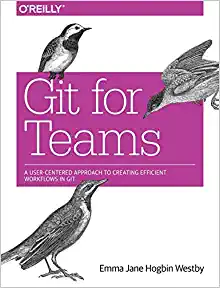
Git for Teams is a practical guide that takes a 'people-first' approach to version control.
You'll go through useful exercises and guidance on team building dynamics, creating and deploying software with Git, structuring workflow, code reviews, setting up shared repositories, branching strategies and exploring popular collaboration platforms such as GitHub, Bitbucket and GitLab.
Authors: Emma Jane Hogbin Westby
Get the book7. Mastering Git
Git Book for Advanced Developers
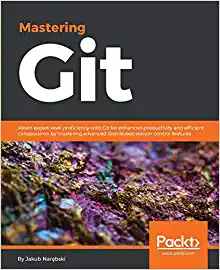
Mastering Git is a book that can help you advance your knowledge of Git. It explains concepts like branching, merging, staging, workflows, and more in-depth detail so you can understand how to customize and extend Git for your project needs.
The book also guides on selecting a workflow that best fits your development process and covers customizing and extending Git to get the most out of it.
Keep in mind that Mastering Git is not for people that are totally new to Git. It's best suited for Senior-level software developers.
Authors: Jakub Narebski
Get the bookTopics covered
You will learn how to:
- Understand the concepts and ideas behind Git's architecture
- Explore project history, find revisions using different criteria, and filter and format how history looks
- Manage your working directory and staging area for commits
- Interactively create new revisions & amend them
- Set up repositories and branches for collaboration in centralized & distributed version control systems
- Submit your own contributions & integrate work from other developers via merging or rebasing
- Customize & extend Git behavior system wide/per user/per repository/per file basis
- Take up the administration & set up of Git repositories; configure access, find & recover from repository errors, perform maintenance.
- Choose a workflow; configure support for it.
- Use hooks to automate tasks.
- Create & manage tags & version packages.
- Leverage the power of Git tools like grep, log, show, blame, shortlog and many more.
- Recover from repository errors by understanding reflogs and resetting commits.
- Utilize advanced topics like submodules and subtrees to include external contents in your project.
8. GitHub For Dummies
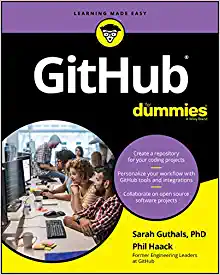
GitHub is the largest source code host on the Internet. So if you are working with Git, you'll most likely use GitHub.
GitHub For Dummies is a comprehensive guide for new coders, written by an experienced GitHub engineer. It covers topics from setting up your workspace to cloning repositories and finding useful apps in the marketplace.
With this book, you will learn how to collaborate with other developers on programming teams, embrace open-source workflows, and establish yourself as a member of the GitHub community.
Authors: Sarah Guthals, Phil Haack
Get the bookTopics covered
You will learn how to:
- Set up GitHub on your desktop
- Understand the basics of coding and collaboration with GitHub
- Discover how to launch your first project on GitHub
- Explore ways to clone repositories and find useful apps in the marketplace
- Find out how to improve workflow and increase efficiency with this industry-standard tool
- Become a valuable member of any collaborative programming team using GitHub.
- Get up to speed with the latest tips and techniques for using GitHub.
- Manage code reviews, projects, and more.
- Utilize GitHub’s powerful tools to improve your coding skills.
- Unlock the power of open source by embracing collaboration.
- Leverage cryptography features in GitHub for added security.
- Follow best practices to ensure smooth team collaboration through GitHub.
Conclusion: Best Git Books
- Pro Git is my favorite Git book and is a complete guide to using and mastering Git.
- Git Essentials is a developer's guide to Git that covers everything from the fundamentals of source code management to advanced operations and best practices, without assuming any prior experience. It includes real-world examples and provides an overview of good and bad practices in version control.
- Head First Git is a unique, interactive guide designed to help users understand the inner workings of Git and unlock its full potential through engaging visuals and hands-on exercises. It covers topics such as branches, merging, commit messages, and more, and uses an easy-to-understand approach for novice software developers.
Josip Miskovic is a software developer at Americaneagle.com. Josip has 10+ years in experience in developing web applications, mobile apps, and games.
Read more posts →
I've used these principles to increase my earnings by 63% in two years. So can you.
Dive into my 7 actionable steps to elevate your career.
Related Posts
- Best Web Development Books
- Best Software Testing Books
- Best Git Books
- Best SQL Books
- Best React Books
- Best GraphQL Books
- Best C# Books
- Best Python Books
- Best Terraform Books
- Best Node.js Books
- Best Rust Books
- Best REST API Books
- Best Unit Testing Books
- Best TypeScript Books
- Best Cryptography Books
- Best Kubernetes Books
- Best Next.js Books
- Best Kotlin Books
- Best Ethical Hacking Books
- Best Cloud Computing Books