Algolia vs Elasticsearch
If you are choosing a site search solution, two options that will come up are Algolia and Elasticsearch.
As a Technical Architect, I have worked with both search engines for many years. There are many pros and cons you should be aware of before making a big decision.
In this guide, we'll break down the key differences between Algolia and Elasticsearch so you can pick the best one for you.
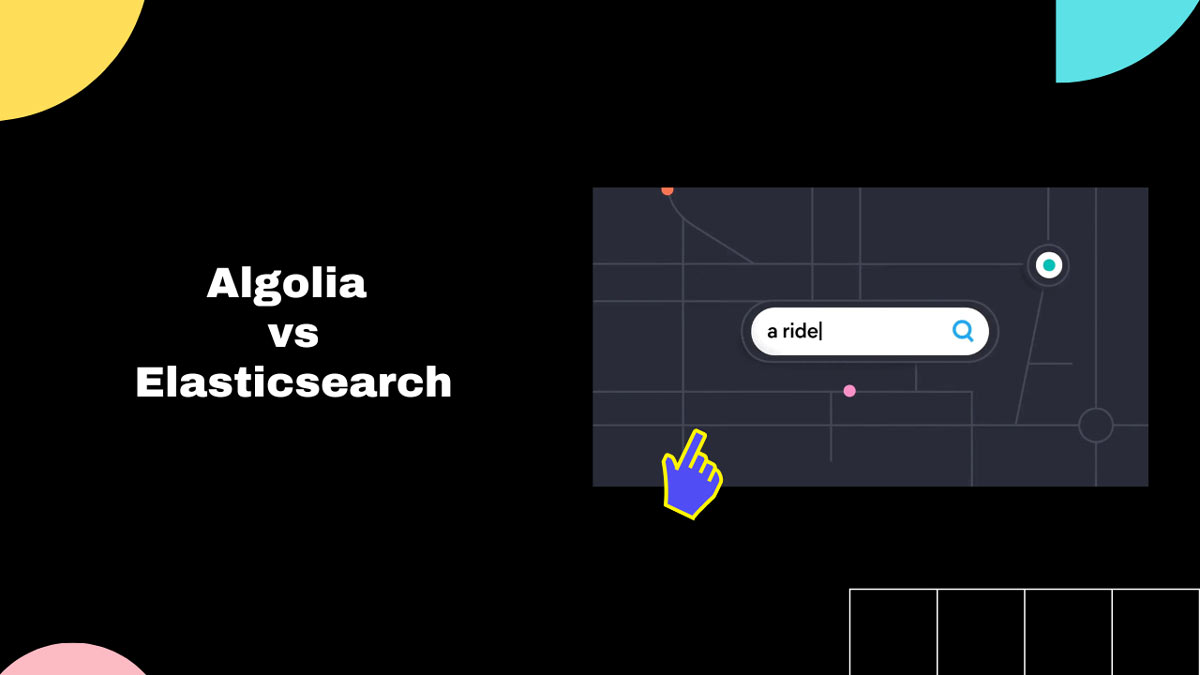
All the information in the article is based on my personal experience working as a software developer. Plus the research I did to support my clients in making a decision.
If you need assistance with implementing Algolia, I can help you out: Contact me.
$1.50/1000 searches
AlgoExpert is a cloud-native site search solution.
- Commercial (SaaS)
- Hosted Service
- No maintenance
- Limited customization
- Vendor lock-in
$0/month
Elasticsearch is an open-source search engine.
- Open-source
- Self-hosted
- Maintenance required
- Extremely flexible
- Free
Main Difference
The main difference between Algolia and Elasticsearch is that Algolia is a search engine as a service while Elasticsearch is a self-hosted search engine.
Elasticsearch is open-source, while Algolia is a commercial product. Moreover, Algolia is easier to use than Elasticsearch because you don't have to manage the infrastructure. On the other hand, Elasticsearch can be more powerful because you can adapt it to your specific needs.
What is Algolia?
Algolia is a hosted cloud-based search solution. Algolia does not require you to install, manage, and maintain any infrastructure. You can simply sign up for an account and get started right away.
Algolia offers many features, including autocomplete, faceted search, synonyms, advanced language processing, geo-awareness, multiple sorting strategies, and personalization. These features allow you to create a versatile and powerful search experience for your users.
What is Elasticsearch?
Elasticsearch is an open-source search engine that's built on top of Apache Lucene. It is written in Java and uses Lucene internally for indexing and searching.
Elasticsearch tries to make full-text search easy for developers by hiding the complexities of Lucene behind a simple, coherent API.
You can download and use Elasticsearch for free. It is available under the Apache 2 license, which is one of the most flexible open-source licenses available.
Elastic Enterprise Search
Elastic Enterprise Search is a commercial product offered by Elastic that uses the open-source Elasticsearch.
Instead of having to set up the entire stack yourself, Elastic Enterprise Search takes care of hosting, managing, and updating the software for you. It also provides features that are not available in the open source version, such as LDAP/Active Directory integration, SAML single sign-on, and role-based access control.
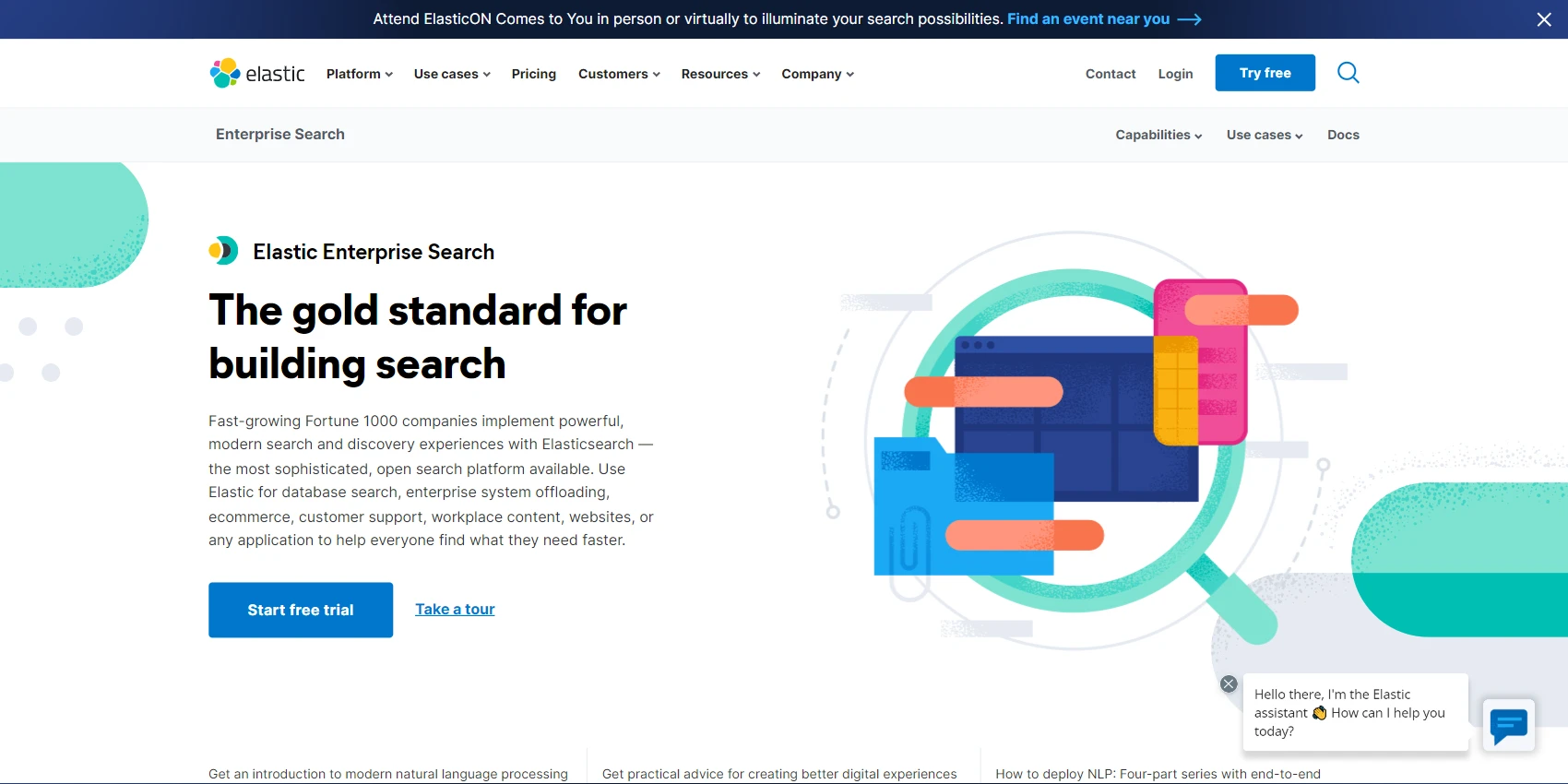
Advantages of Algolia over Elasticsearch
Algolia is a superb choice if you are looking for a simple, out-of-the-box solution that is easy to set up and use.
For example, if you are building an eCommerce search solution, Algolia is probably all you need.
Also, Algolia can save you a lot of time and money if you don't have the resources to manage your own search infrastructure.
Advantages of Elasticsearch over Algolia
Elasticsearch can be a better choice if you need more power and flexibility in search data processing.
For example, Uber uses Elasticsearch to aggregate business metrics to control critical marketplace behaviors like dynamic pricing, supply positioning, and marketplace diagnostics - all in real-time.
What happens if Algolia increases its prices or shut down its service?
With Elasticsearch, you don't have to worry about it because it's open-source and you don't risk being locked into a vendor.
Elasticsearch can be more cost-effective in the long run, especially if you have large amounts of data or complex search requirements.
What to consider when comparing Algolia and Elasticsearch?
Here are some factors to keep in mind when deciding which site search solution is right for you:
- Ease of use: How easy is it to set up and use the search engine?
- Features and flexibility: What features does the search engine offer? How powerful and flexible is the search engine?
- Performance: How well does the search engine perform?
- Cost: How much does the search engine cost?
- Team behind the project: Is the company behind the project experienced and reputable?
Algolia vs Elasticsearch: Detailed comparison
We just scratched the surface.
In this chapter, we'll make a detailed comparison of key features, performance, cost, and more.
Let's see which search service is better for you.
Key Features of Algolia
- Faceting: Algolia search automatically matches facets based on the query and any previously selected facets. This lets you build an intuitive, faceted experience that allows users to understand the refinements and helps avoid “no results” screens.
- Synonyms: Synonyms tell the engine about sets of words and expressions that should be equal—for example, jacket ⇔ parka or mad ⇔ angry.
- Advanced language processing: Algolia provides many language-based options for tweaking the configuration of plural handling, stop words, optional words, prefixing behavior, and more.
- Geo-awareness: Search results from queries based on location (Geospatial search) can contain distance information. This enables you to display nearby search results sorted by distance, or constrain your search to a particular region or radius.
- Multiple sorting strategies: Algolia allows you to set up sorting strategies to help your users select their preferred ranking. For example, you may choose to allow users to sort by recency or lowest price.
- Personalization: Algolia’s Personalization features dynamically reorders search results based on user behavior data, providing a personalized search experience for each user.
- Search analytics: Track and analyze average click position, conversion rate, "no result" queries, and other insights.
Key Features of Elasticsearch
- Relevance Tuning: Control results order by term boosting, function scoring, and query rewriting.
- Synonyms: Create synonyms and synonyms set to account for common misspellings, abbreviations, and alternative terms.
- Data Analysis: Querying structured data, for example, numbers and aggregate data, lets you develop an analytics platform.
- Curated results: Manually promote or demote results, and specify the position of specific results, to ensure that the most relevant content is always at the top.
- Search analytics: View graphs and statistics on query volume, average click position, top queries, and other insights.
Performance
Elasticsearch combines disk storage and RAM as a cache, whereas Algolia uses a RAM-first approach where they store the entire index in memory. This makes Algolia faster than Elasticsearch and lets you build search-as-you-type experiences for each keystroke.
Algolia claims that most of their search queries take from 1 to 20 milliseconds to process, which can be up to 200 times faster than Elasticsearch.
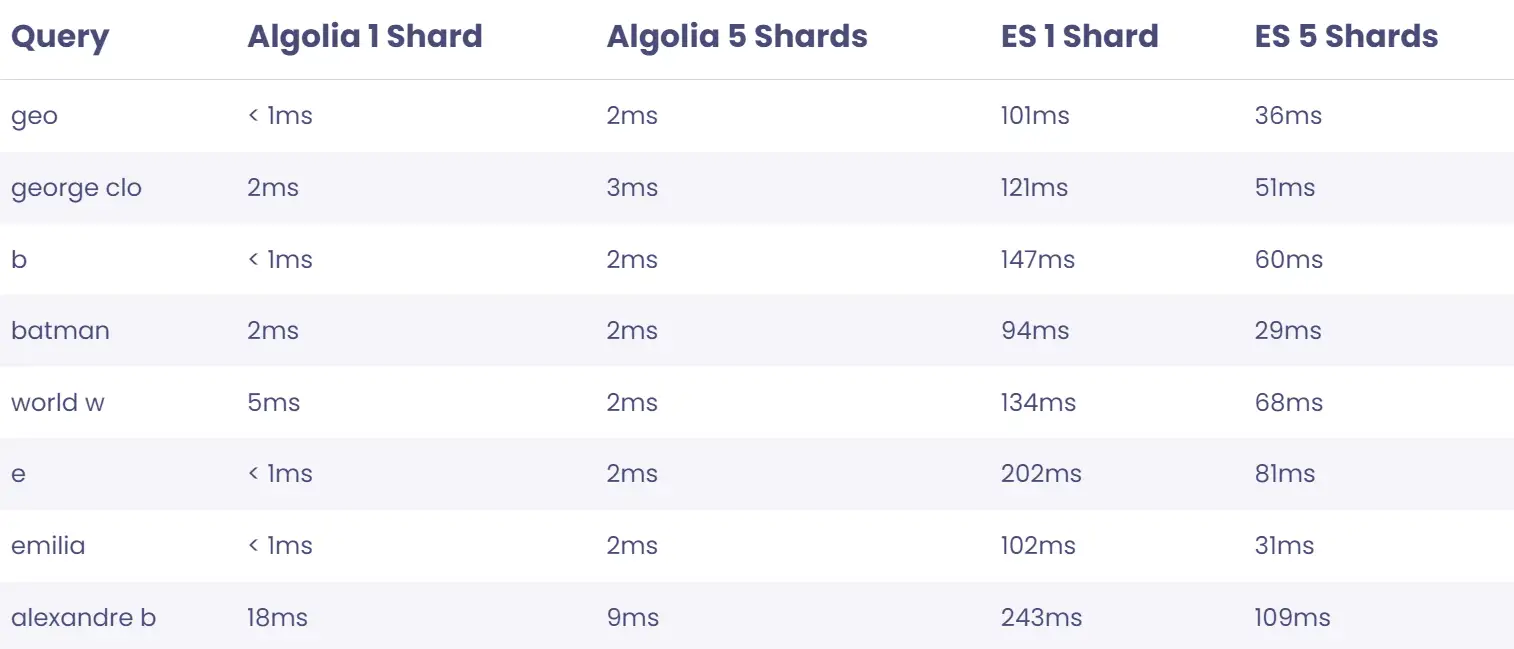
Performance of Algolia vs Elasticsearch based on experiments from Algolia.
Ease of use
Setup and Maintenance
Algolia is much easier to set up and use than Elasticsearch. You can simply sign up for an account and get started right away. There is no need to install, manage, and maintain any infrastructure.
Elasticsearch is more complex to set up and use. You need to download the software, install it, and manage it yourself.
If you use Elastic Enterprise Search, then you don't need to worry about installing, managing, and maintaining the software yourself. However, it is still more complex to set up and use than Algolia.
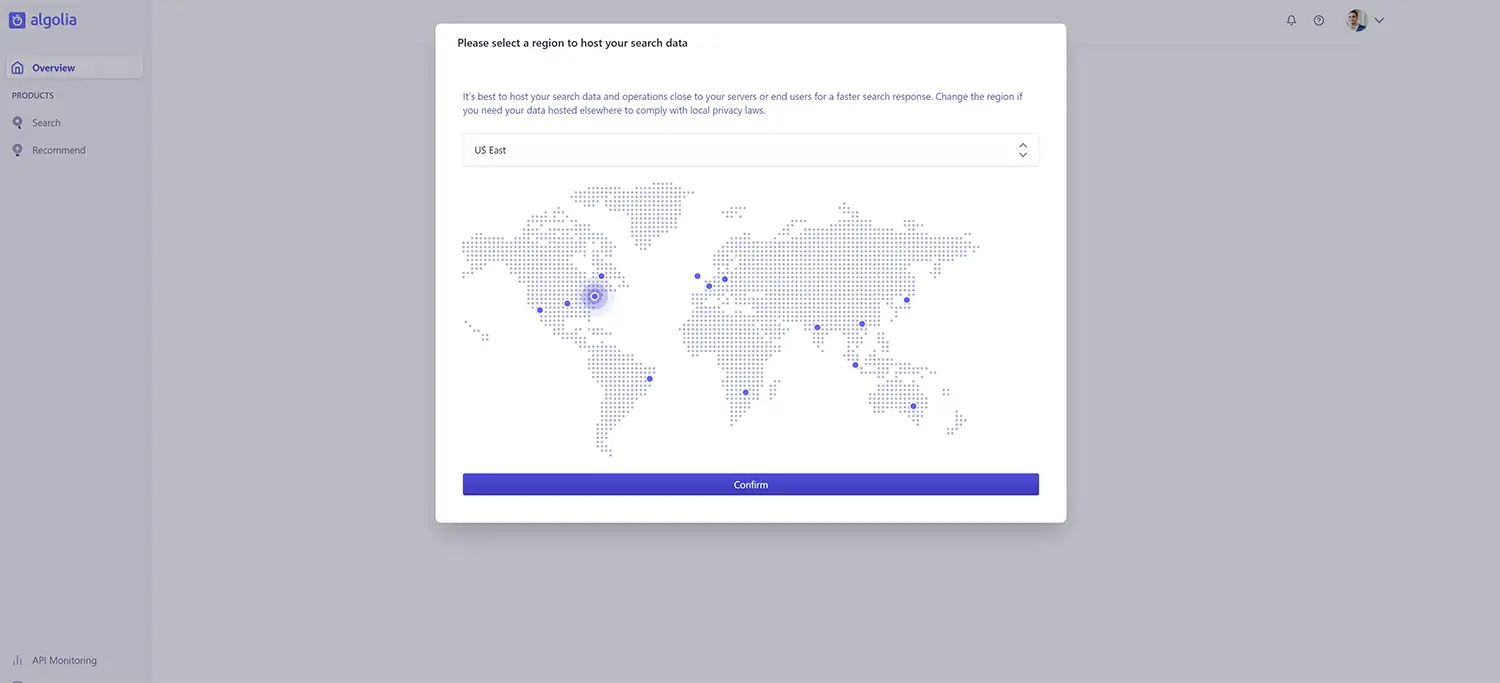
Algolia asks you to pick your preferred hosting region during initial setup.
Indexing
Beyond the initial setup, you need to figure index your data. Algolia offers a service that scrapes your website and extracts the data automatically. With Elasticsearch, you need to write code to extract the data.
Elastic Enterprise Search has a Web Scraper feature that produces the same results as Algolia's service.
Dashboard
The dashboard is the primary interface for managing your search engine. It's where you configure synonyms, tune relevance, view analytics, and so on.
Algolia's dashboard is very user-friendly and easy to use. Elasticsearch's dashboard has fewer features, but is still relatively easy to use.
I like how easy it is to manage team members in Algolia's dashboard. You can simply add new members and assign them roles. Also, the index search in Algolia is very useful for experimenting with search settings.
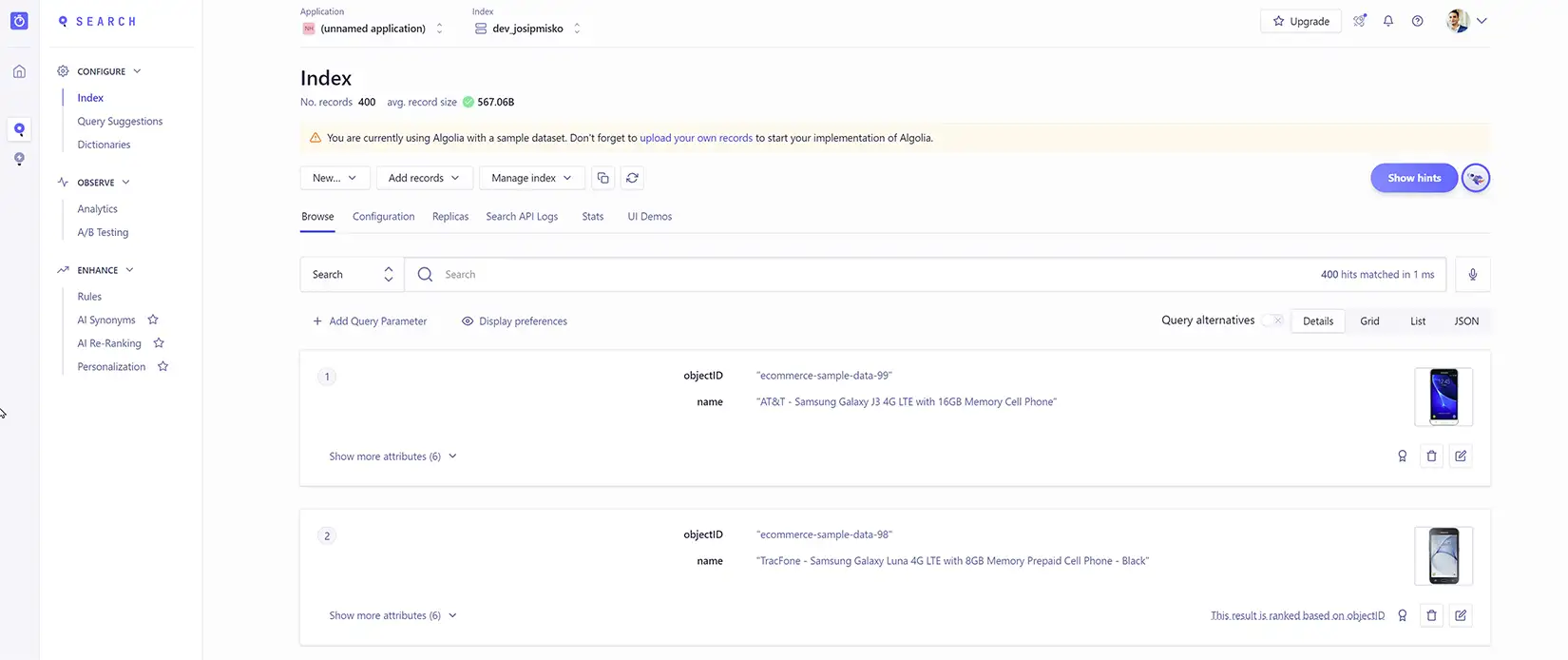
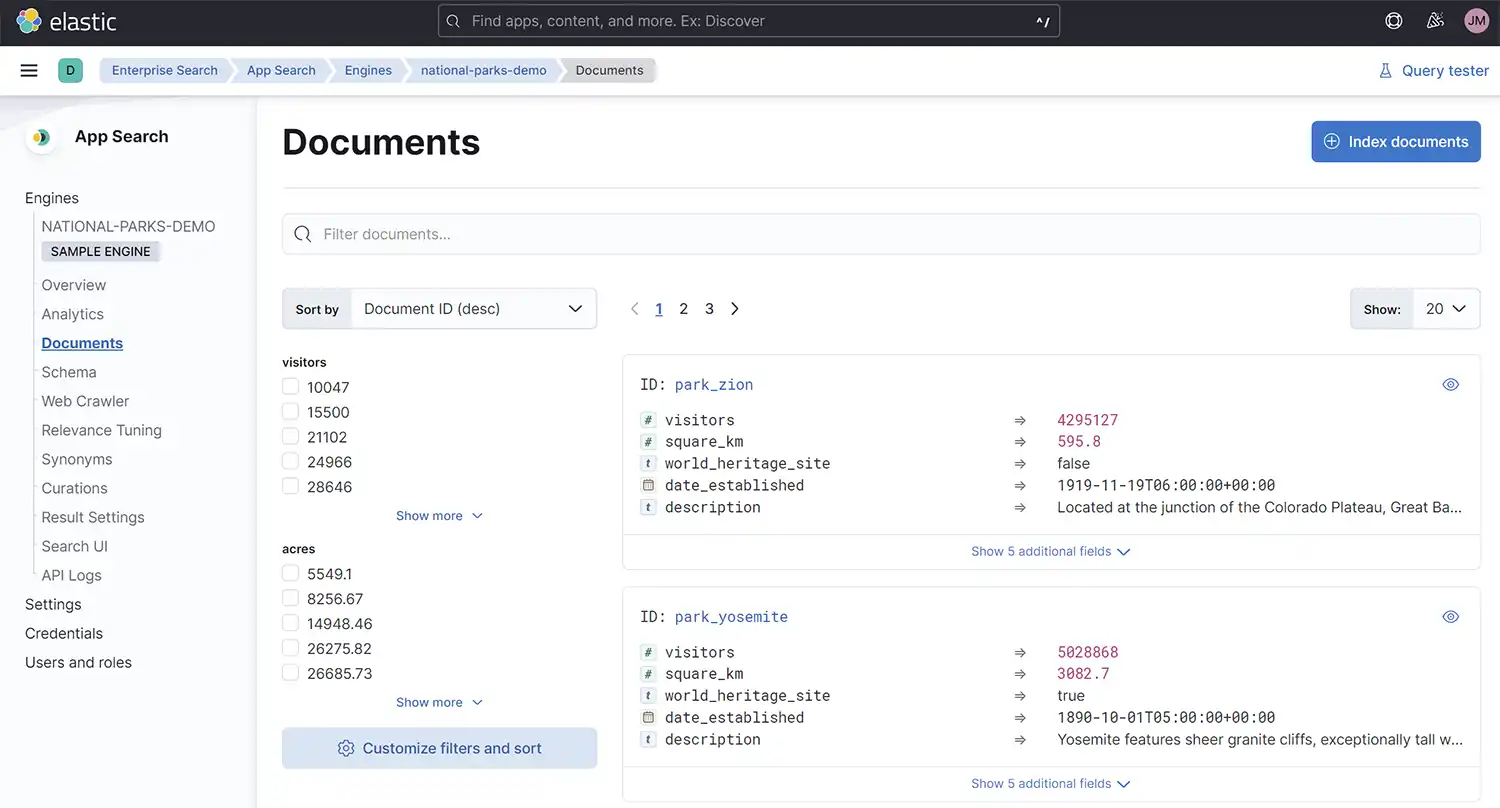
Development
Algolia offers many UI components for JavaScript, iOS, Android, Angular, and React that make it easy to add a search bar to your on-site search.
Elasticsearch offers a JavaScript library that's not as comprehensive as Algolia's. If you have simple needs, you might get it to work.
Algolia's developer documentation is excellent. It's comprehensive, well-organized, and easy to follow.
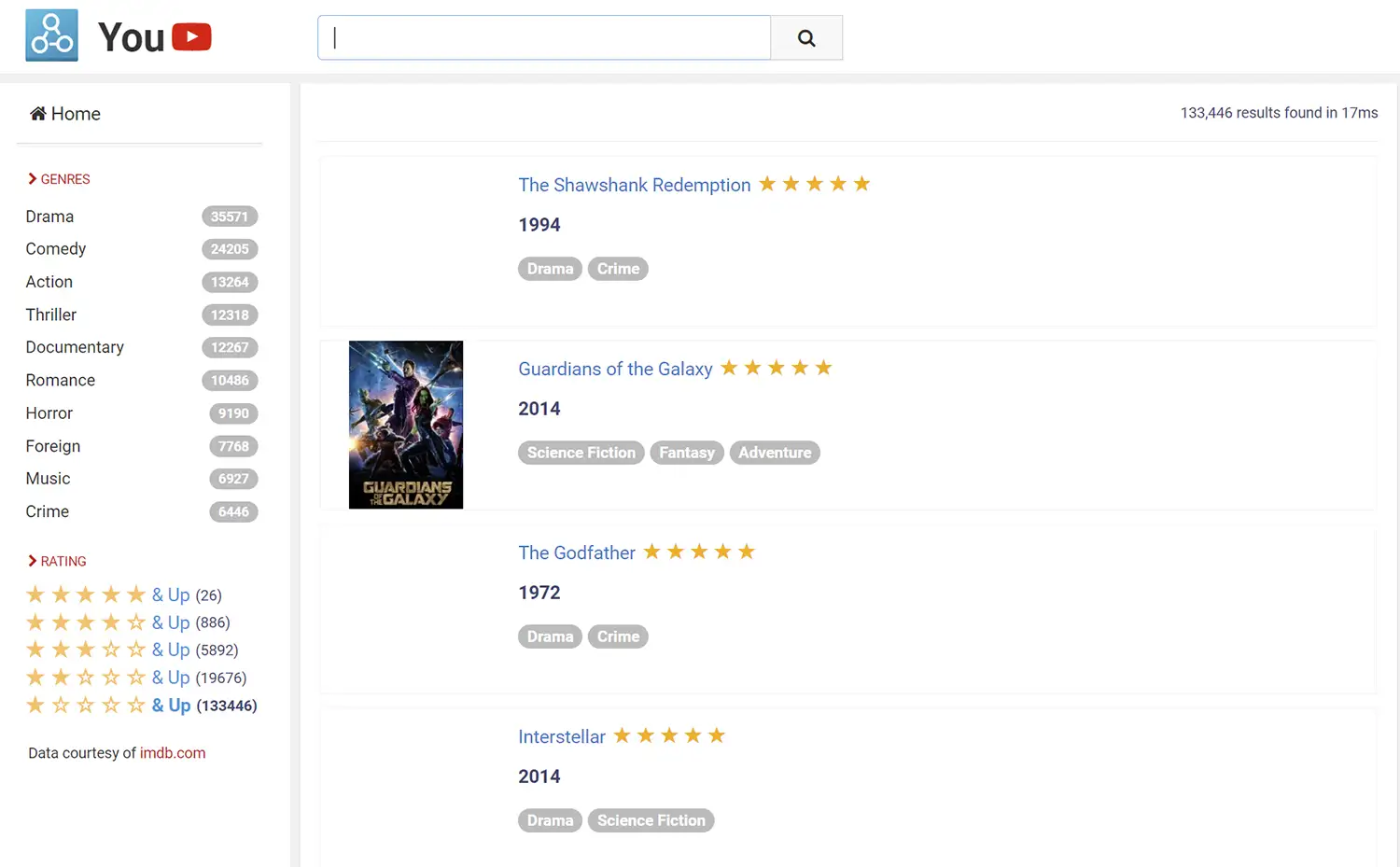
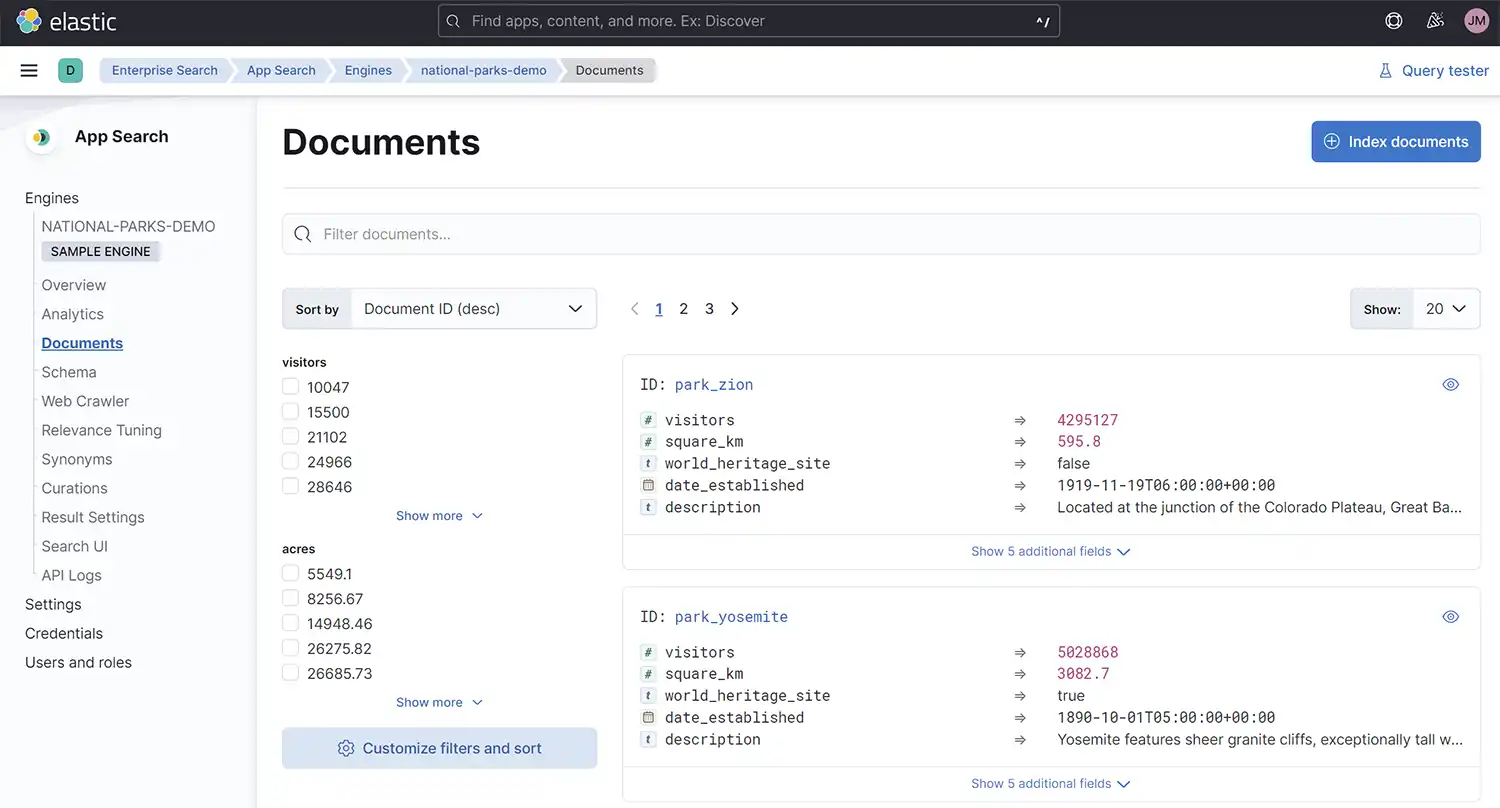
Search relevance
Elasticsearch is a powerful tool for analyzing Big Data. However, it's difficult to get excellent results from searches. You can try to add logic on top of Elasticsearch or manually reorder results for some queries, but this takes a lot of time and work that needs to be constantly tuned. Algolia is different; it focuses on getting very good relevance with minimal configuration. While it may not be perfect for every situation, it is particularly well suited for database searches.
Artificial Intelligence (AI)
Algolia uses AI to improve relevance. As more users search, Algolia's machine learning algorithms analyze the behavior to provide better and better results.
Elasticsearch's approach to relevance is mainly rules-based. You can write custom algorithms and use machine learning, but this requires significant development work.
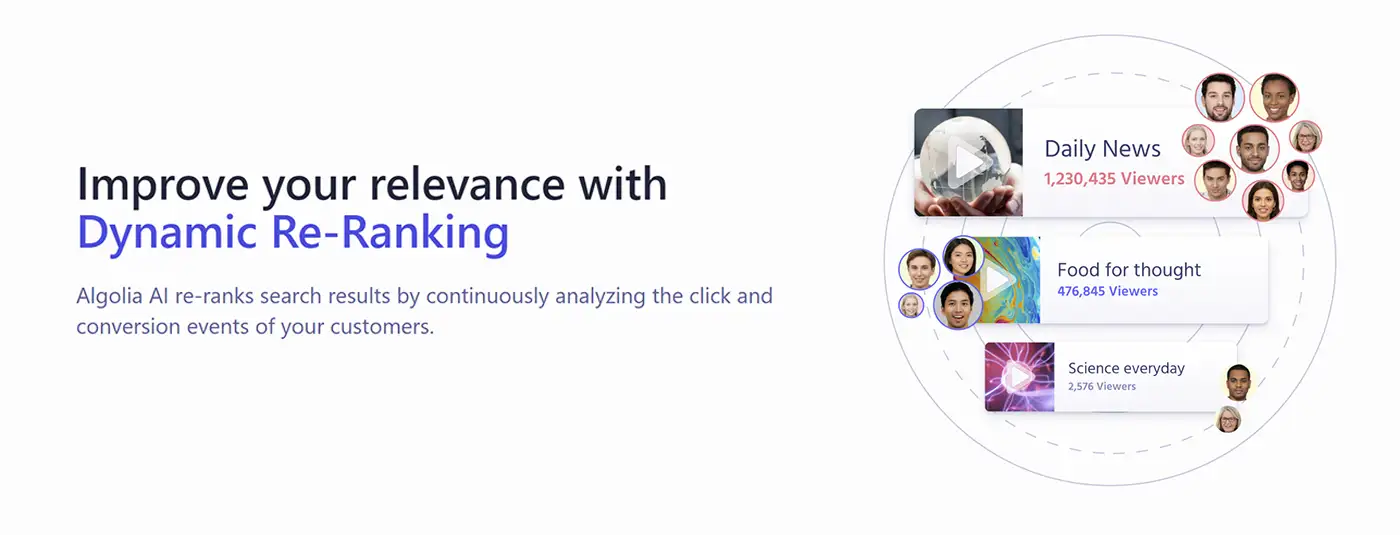
Algolia vs Elasticsearch: Cost
Algolia costs $1.50 per 1,0000 requests/month.
Elasticsearch is free to use, but you need to pay for hardware, maintenance, and support.
If you use Elasticsearch in the cloud (AWS, Google Cloud, Azure), then you'll need to pay based on storage, RAM, and CPU usage. For example, a basic setup (45 GB storage / 1 GB RAM / 2.5 vCPU) would cost you around $75. More advanced setups with more storage, RAM, and CPU would cost you thousands of dollars per month.
Does Algolia have a free plan?
Algolia has a free plan that gives you 10,000 records and 100,000 operations (requests) per month. They claim it's forever free with no credit card required.
Algolia vs Elasticsearch: People behind
Who started Elasticsearch?
Shay Banon released Elasticsearch in February 2010.
He wanted to make a recipe search solution for his wife, but it was tricky to work directly with Lucene. So Shay started work on an abstraction layer in Java. Later, Shay took a job working at a company that needed a high-performance, real-time, distributed search engine. That led to him turning his side-project into a standalone server library called Elasticsearch.
Who started Algolia?
Nicolas Dessaigne and Julien Lemoine co-founded Algolia in 2012. They were working on a video streaming startup called Wimi when they realized that search was a pain point for their users. The existing solutions (like Elasticsearch) were too difficult to use, so they built their own site search solution.
They've been growing fast and in July 2021 they raised a $150 million Series D funding round and became a unicorn, with a valuation of $2.25 billion.
Who uses Elasticsearch?
- Facebook uses Elasticsearch for many internal systems.
- Stack Overflow uses Elasticsearch for full-text search of questions and answers.
- The Guardian uses Elasticsearch to get real-time feedback on how new articles are performing.
- GitHub uses Elasticsearch to query 2 billion documents.
Who uses Algolia?
- Lacoste uses Algolia for their eCommerce search.
- Coursea uses Algolia for courses search and personalization.
- [GoFundMe uses Algolia] for funding campaigns search.
Algolia vs Elasticsearch: Final verdict
I believe Algolia is a better solution for website search than Elasticsearch because it's much easier to use and provides better relevance out of the box. Additionally, its AI-powered approach to relevance ensures that results continue to improve.
While Elasticsearch is also a powerful tool that can handle complex keyword searches, it requires significantly more development work.
Consider that, depending on your search volume, Elasticsearch may be more cost-effective in the long run. Also, with Elasticsearch you are not locked into a vendor, so you eliminate vendor risk.
| Algolia | Elasticsearch | |
|---|---|---|
| License | Commercial (SaaS) | Open-source |
| Self-hosted | No | Yes |
| Cost | $1.50 per 1000 requests | Free |
| Maintenance required | None | Hardware & Software |
| Maximum index size | 100 GB | Unlimited |
FAQ
How do site search solutions work?
Site search solutions first go through the process of indexing your site's content. This means they extract all the text from your pages and store it in a searchable format. The indexing system of most search solutions breaks down the text into smaller units that are quicker to search.
Once they index the content, they make it available for search. When a user searches for a query, the site search solution will look through the index and return the results that match the query.
Is Algolia based on Elasticsearch?
Algolia is not based on Elasticsearch. They built Algolia on custom software from scratch. Their solution is heavy on C++ and Assembly to get the best performance possible. Moreover, they manage their hardware.
Is Algolia open source?
Algolia is not open source, but they have a free plan that gives you 10,000 records and 10,000 operations (requests) per month.
Is Algolia better than Elasticsearch?
Algolia search is faster, more relevant, and easier to use than Elasticsearch for searching simple database data. Algolia's focus is on getting exceptional results with minimal configuration.
Elasticsearch is more flexible for searching complex data and can be used for a wider range of search applications. It's also free to use, which makes it more appealing for some users.
What is Apache Lucene?
Apache Lucene is a full-text search library written in Java. It is widely considered to be the most advanced, high-performance, and feature-rich search engine library available today. Lucene is powerful, but also very complex. Elasticsearch makes working with Lucene easy because it abstracts the complex Lucene internals away and exposes a simple, coherent, easy-to-use API.
Josip Miskovic is a software developer at Americaneagle.com. Josip has 10+ years in experience in developing web applications, mobile apps, and games.
Read more posts →Last modified on: