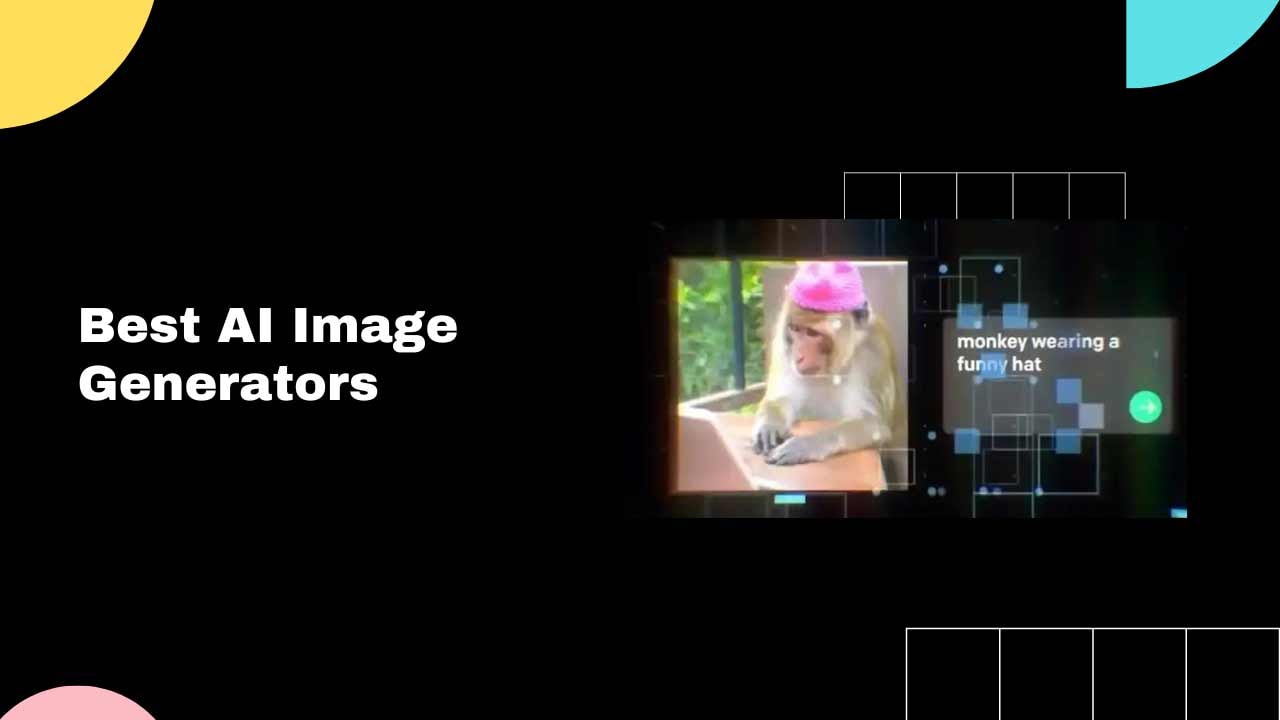12 Best AI Image Generators in 2023
Want to create beautiful images but feel like you can’t because you’re not artistic or tech-savvy?
With recent developments in AI art generation, you can now create images from scratch using only text input. You don't need any artistic skills or experience.
It is important to select the right type of AI art generator to create special, legitimate, and sophisticated artwork.
In this article, we'll be looking at AI art generators. I've tried each tool on this list and will share what I think, the images they create, as well as when each would be best to use.
Here's a list of the best AI Image Generators:
1. Jasper Art
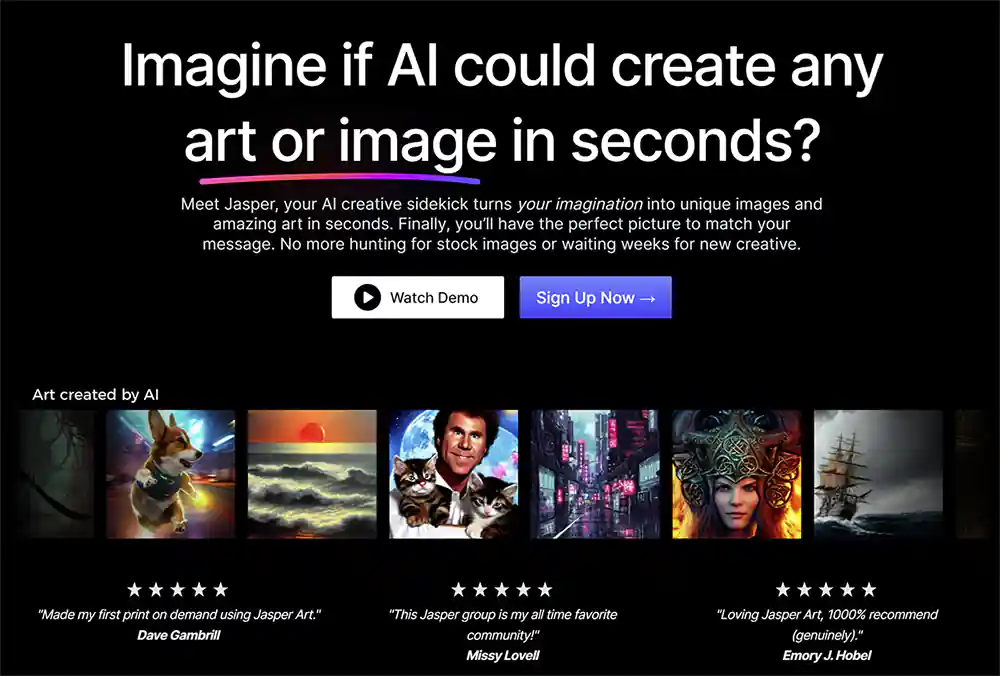
Jasper Art is the best AI art generator tool. Here’s why:
- The process is simple. Write some descriptive words in the tool and Jasper Art will generate stunning images as an output.
- Make art based on your imagination. You can explore distinct art styles until you find one that works best for you.
- It’ll come up with your image for you. Unsure of what kind of image you want? You just need to write some descriptive words into the tool, and it will do the rest by itself.
- Originality. It’s the best alternative instead of traditional stock photos.
So if you want to find a good all-in-one AI art generator, try Jasper Art!
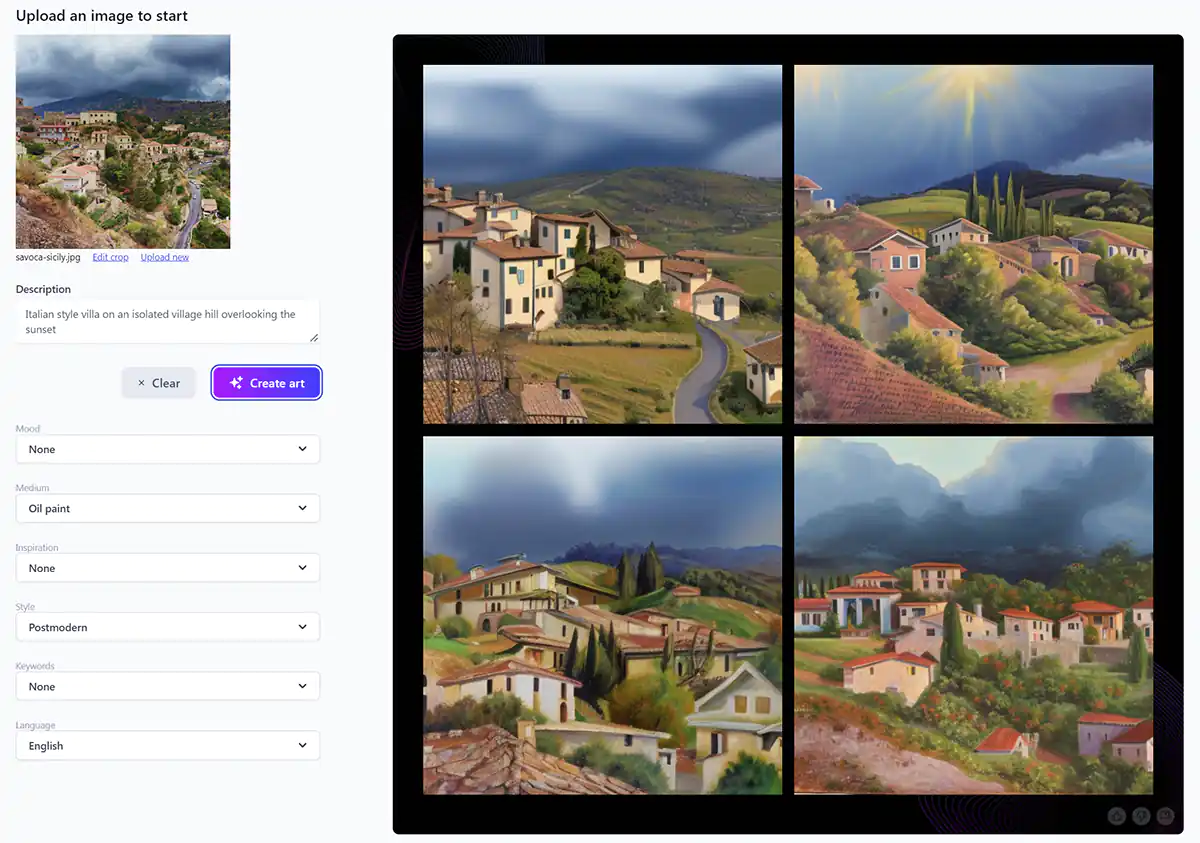
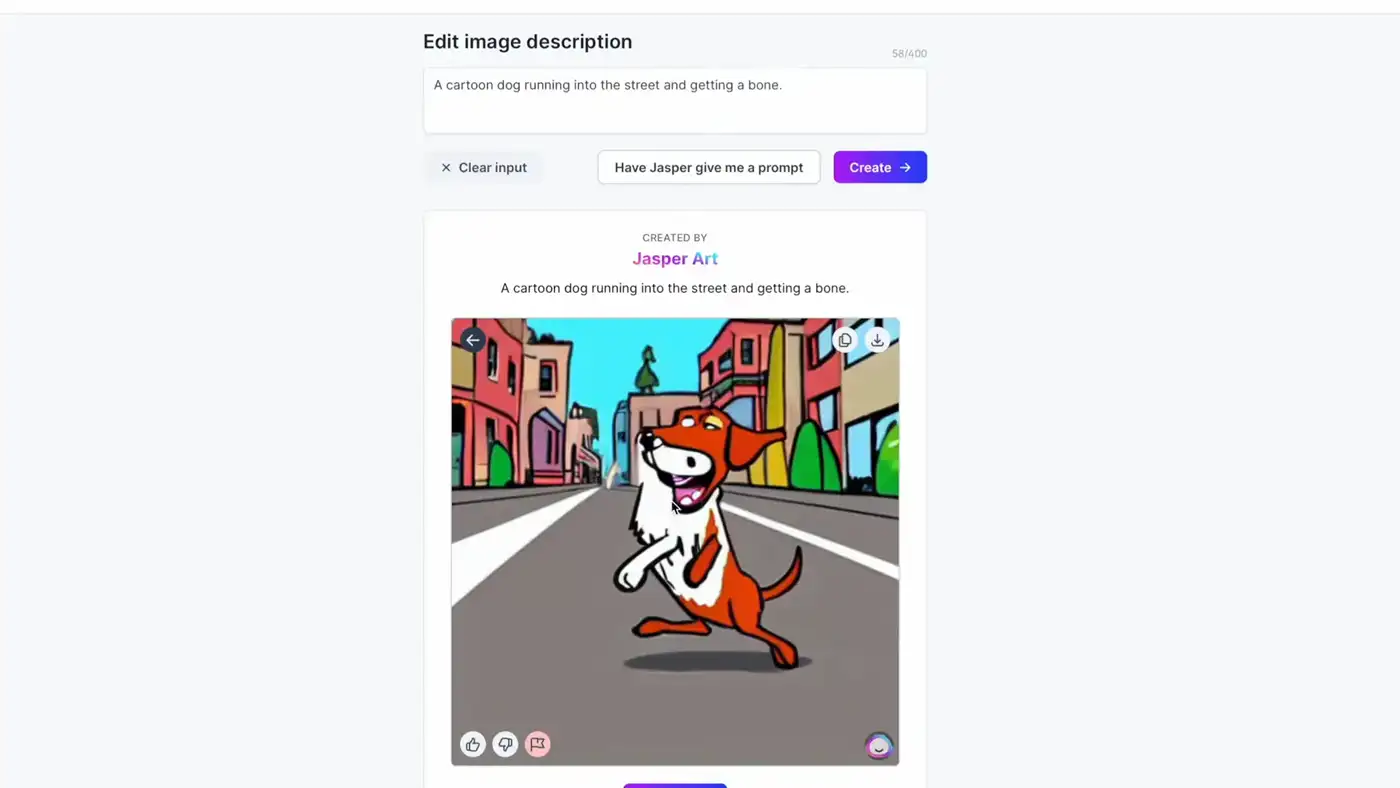
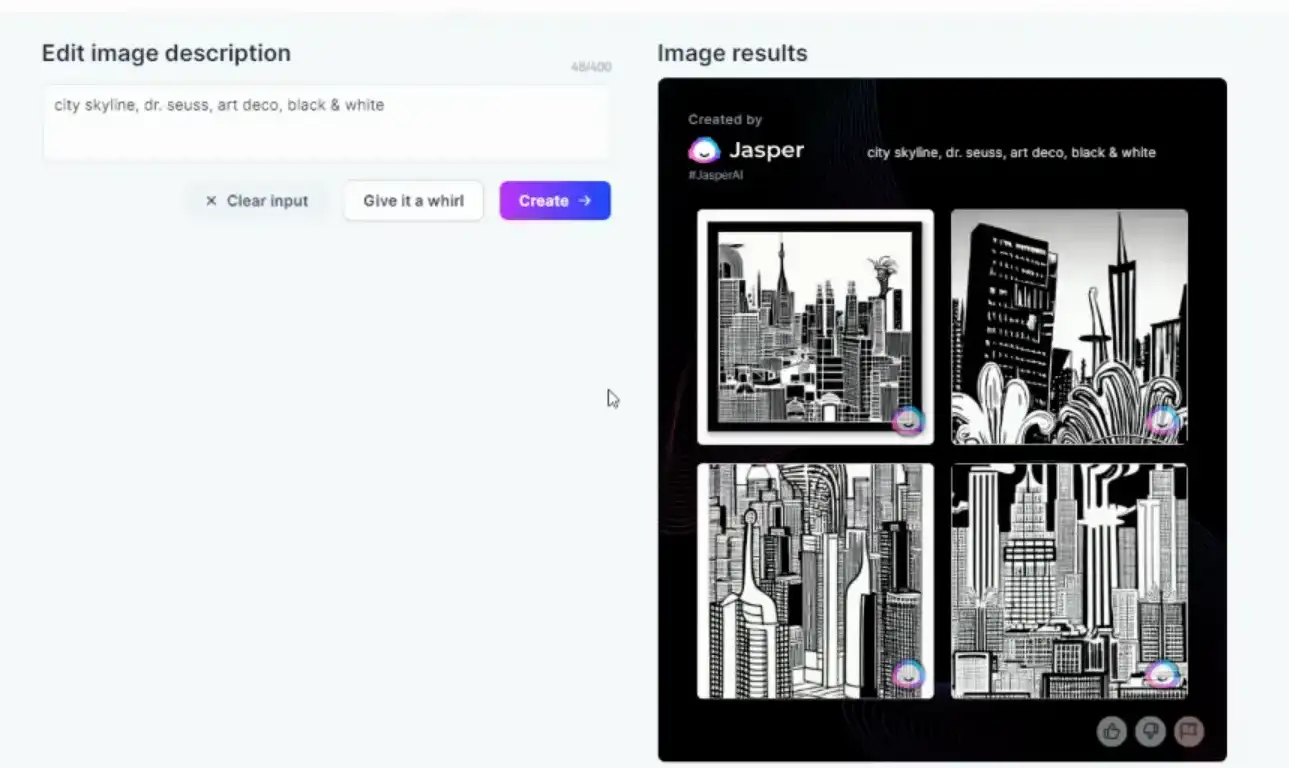
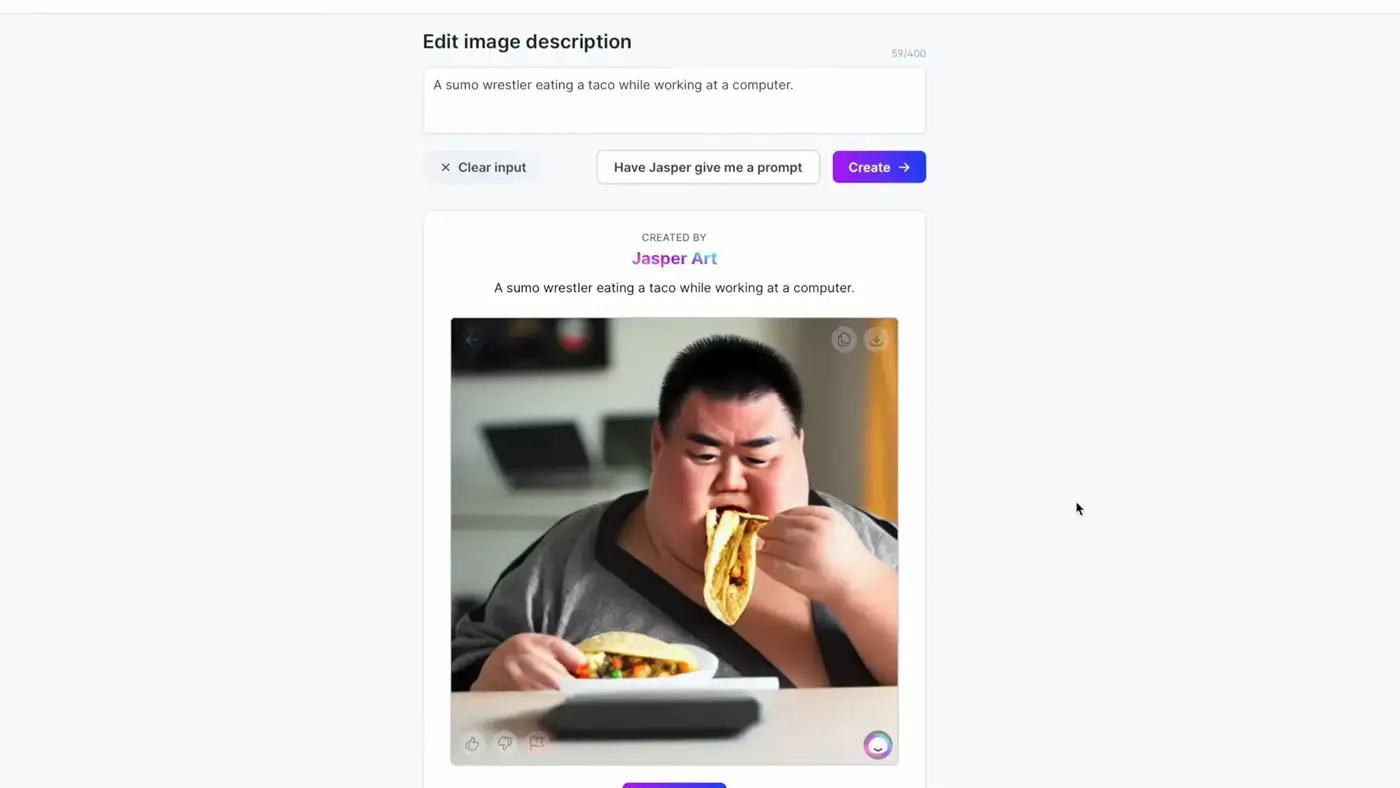
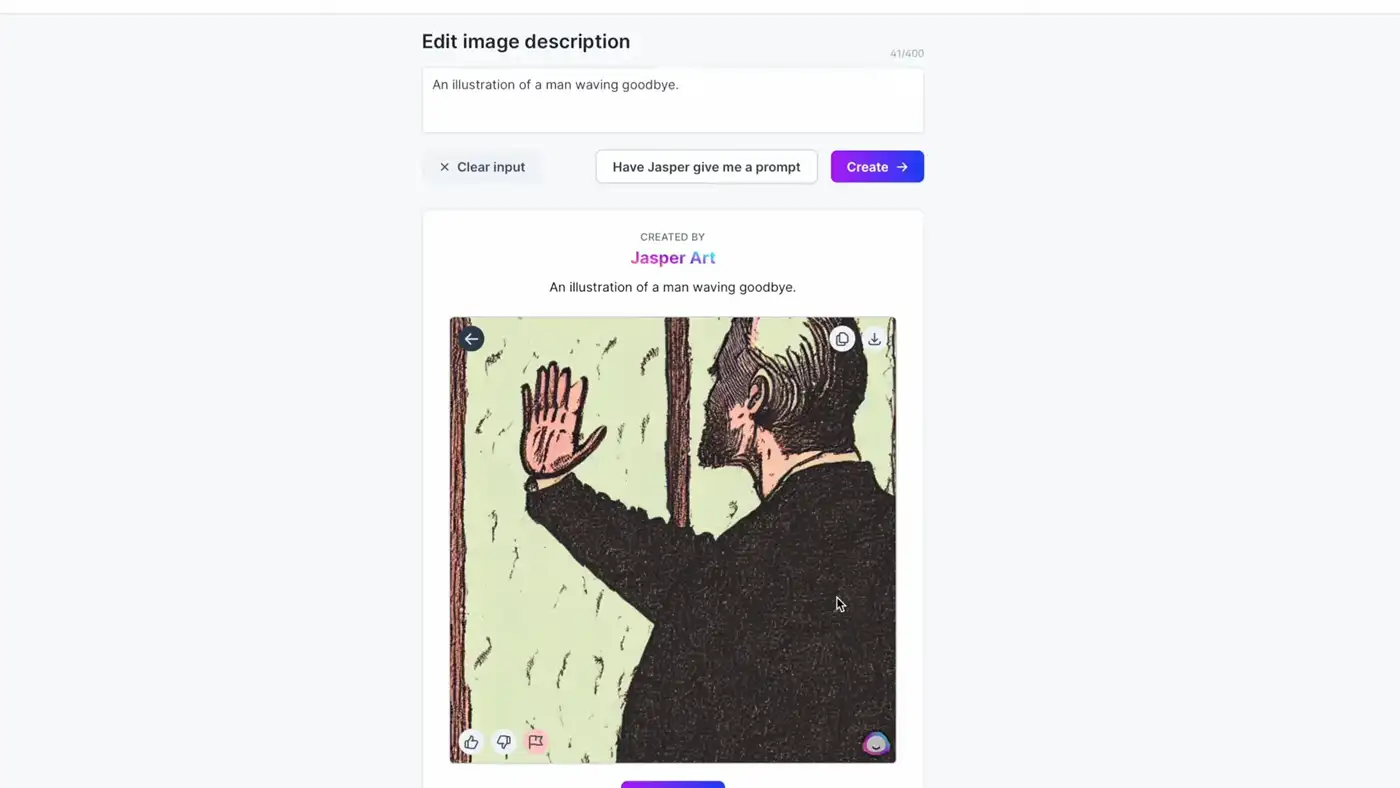
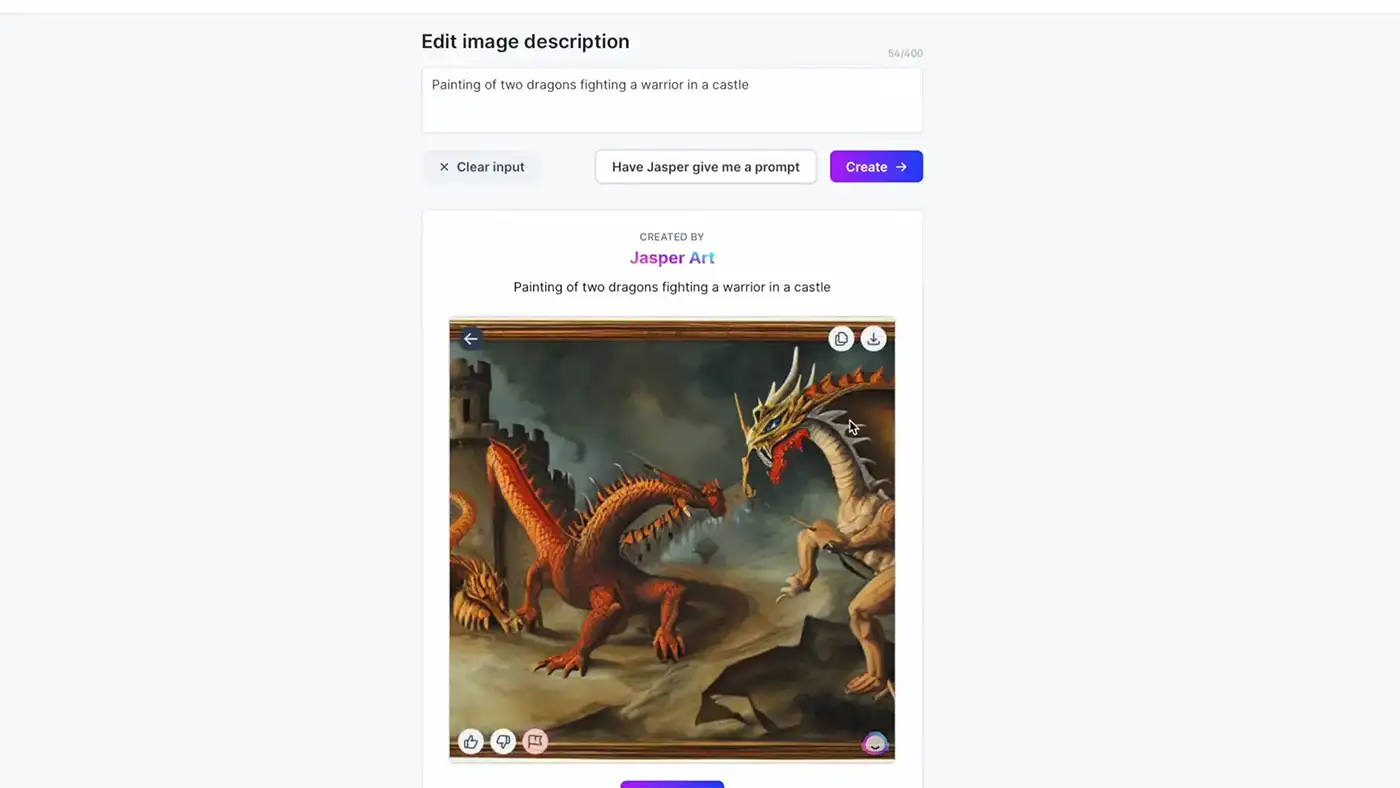
Key features of Jasper Art
- Multi-language support
- Templates that you can use to generate art.
- The artistic styles of a photo can be aggressive, monochromatic, somber, or cheerful.
- The keywords can be ambient, realistic, or high resolution.
- If you need help using the tool, there is a support chat you can use.
My take on Jasper Art
The tool is very easy to use and it comes with some great tutorials for creating images. Plus, if you want to adjust the style or mood of the image, there are some helpful presets built in.
Jasper Art AI Images Examples
Examples of AI generated images for the prompt: "High quality realistic photograph of a modern house in the middle of a rain-forest":




2. Nightcafe
NightCafe is a very popular AI art generator. Not only does it offer more algorithms and options than other similar platforms, but NightCafe is also incredibly user-friendly for those who are new to the world of artificial intelligence-generated artwork.
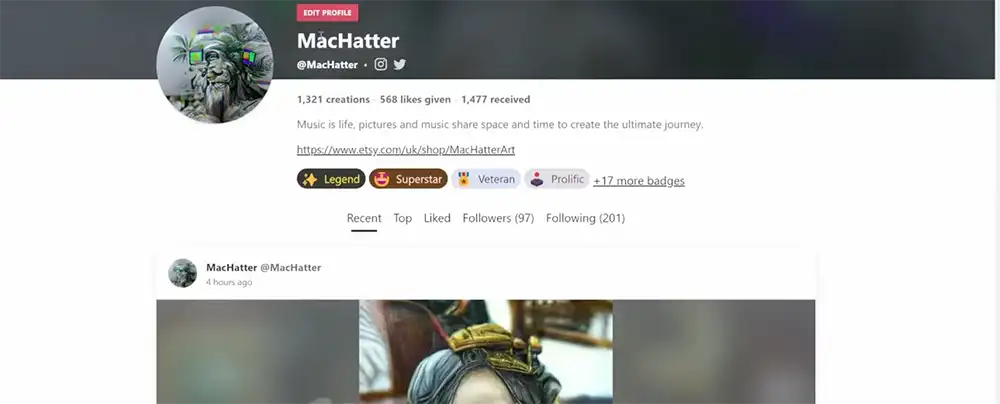
To create a piece of art Nightcafe, go to their website and enter a text prompt based on your imagination. Wait for 30 seconds. Just like that, you have a piece of art.
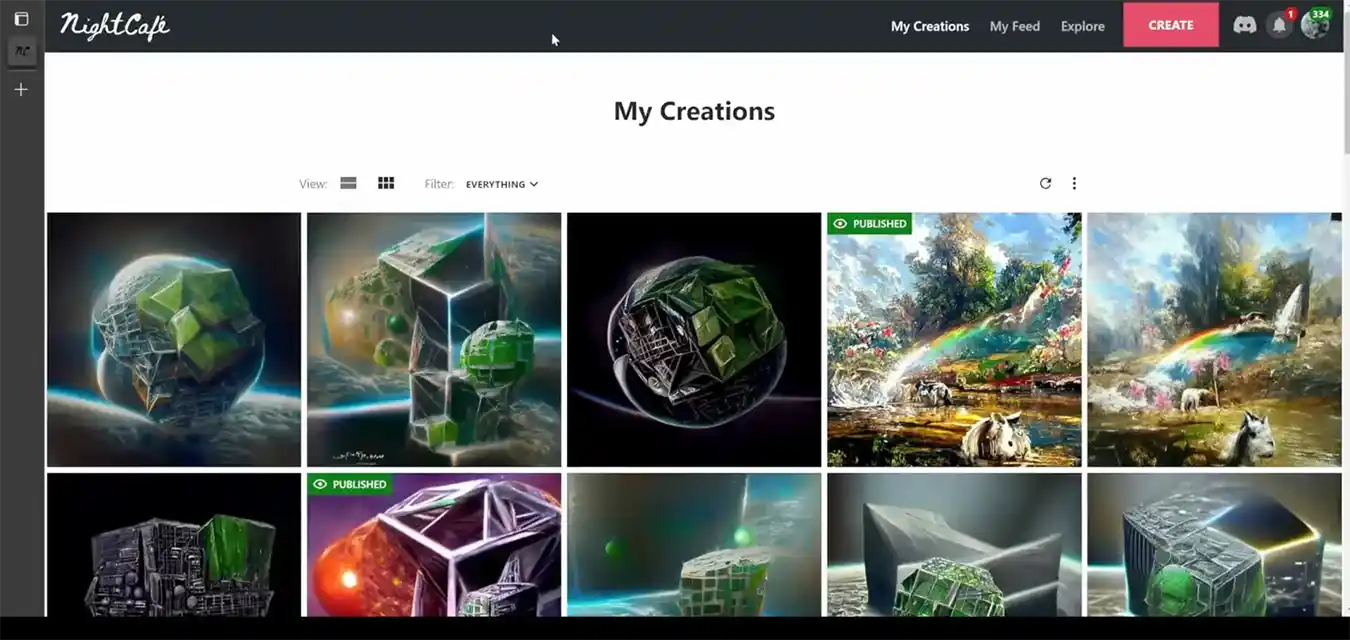
The art that is outputted is always original and one-of-a-kind because of the special AI algorithms used. These state-of-the-art software programs can generate digital art from scratch. They do this by finding the artwork that best matches the text input you enter. Therefore, all artwork produced by this tool will be unique and something that nobody has seen before.
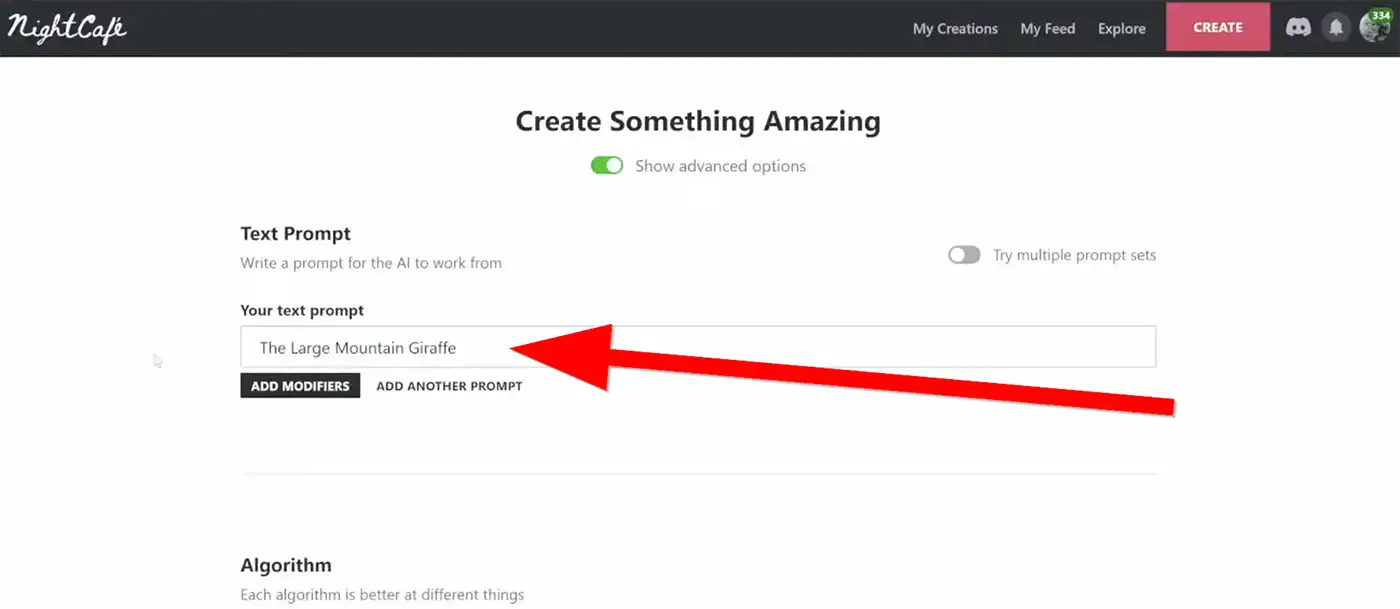
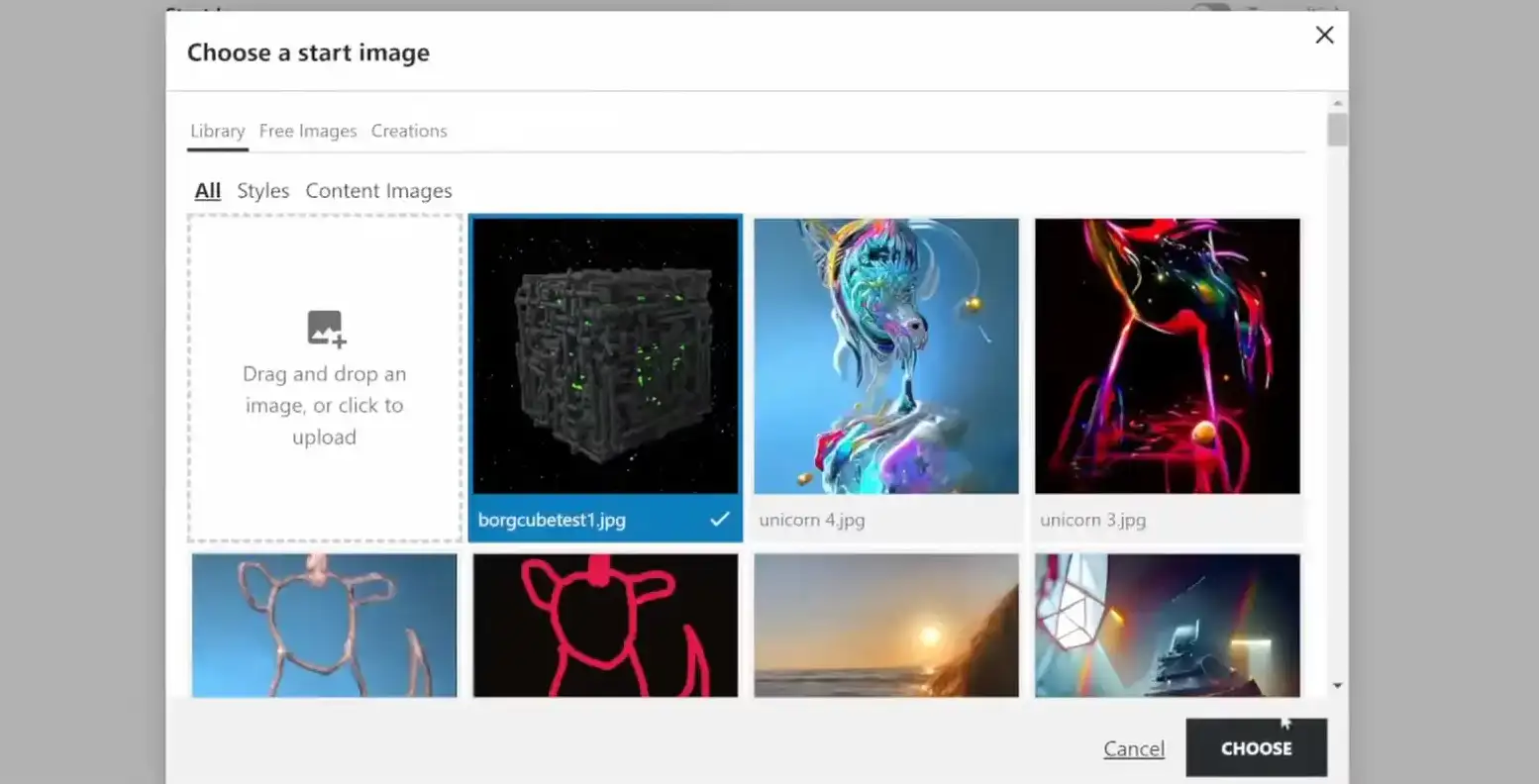
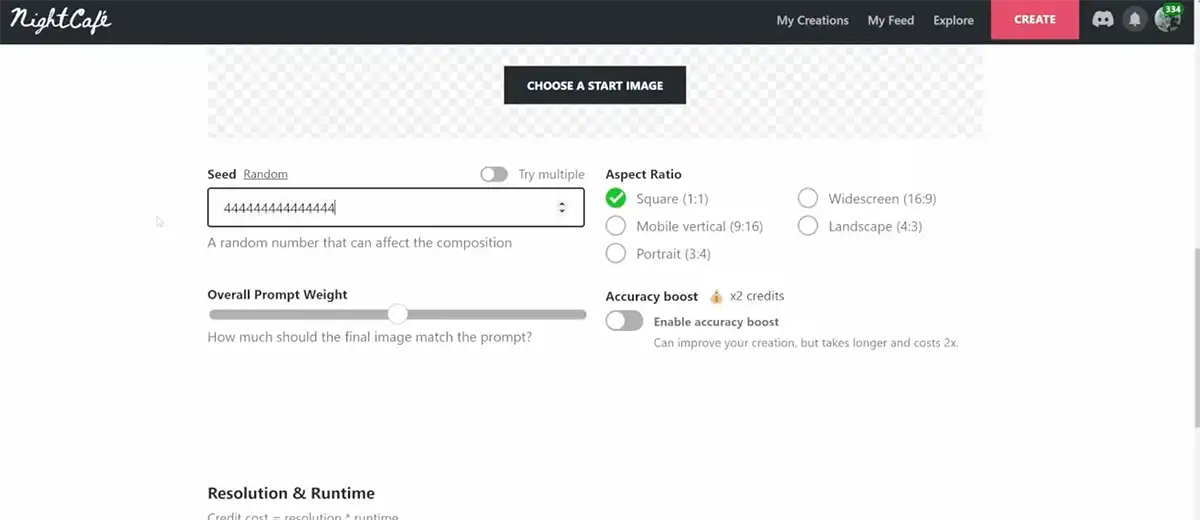
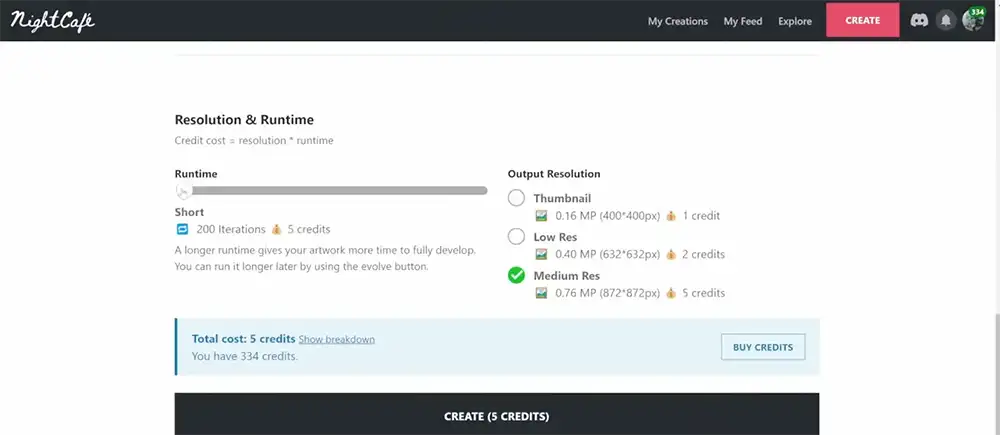
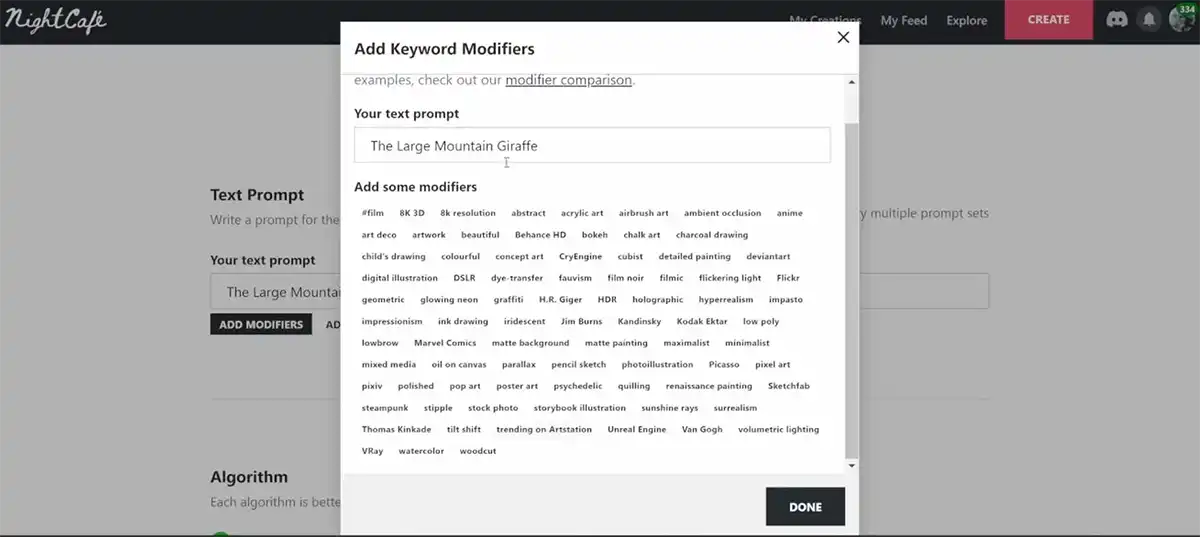
Nightcafe pricing
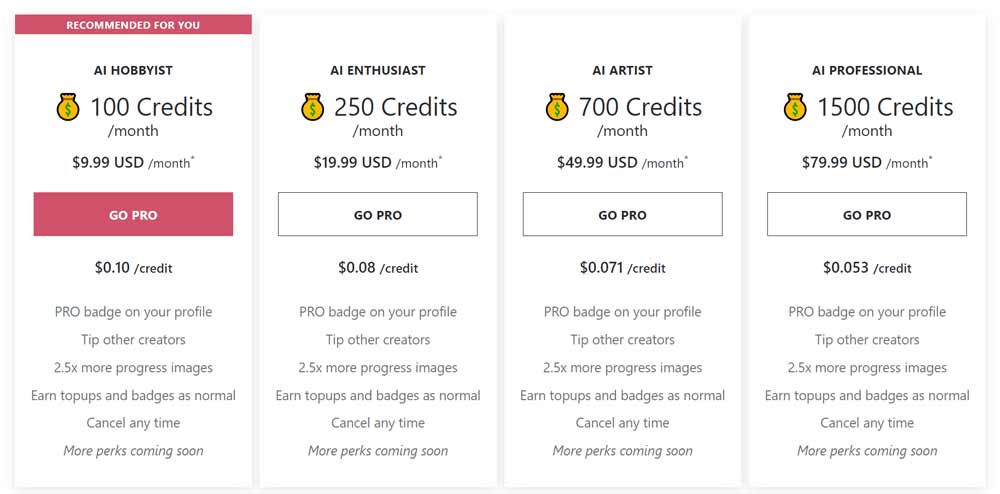
Nightcafe's pricing model is based on credits. For each image you generate, you'll need to purchase a credit.
The community offers ways to earn credits, as well as provides opportunities to purchase them.
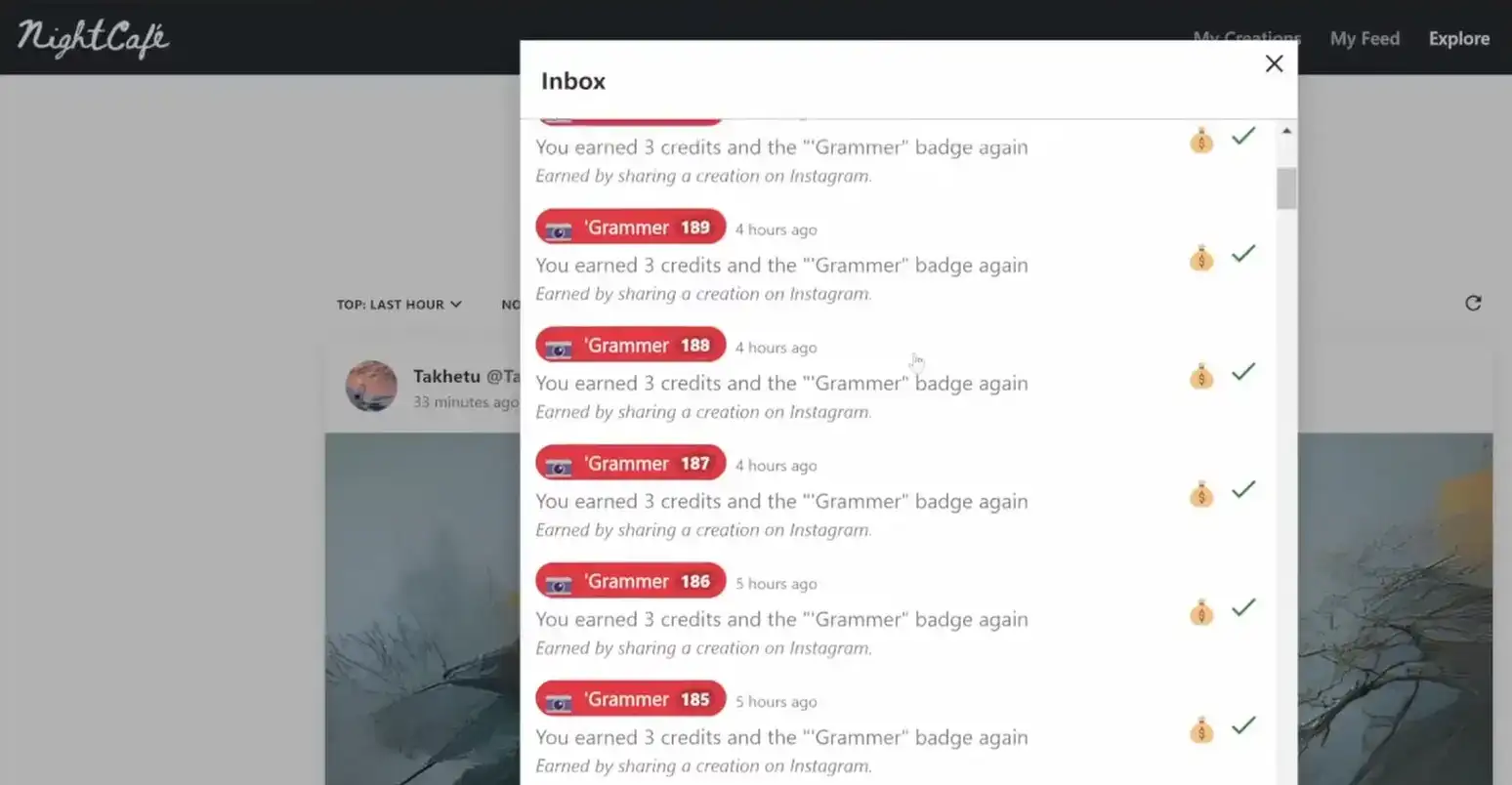
One enormous advantage of Nightcafe is the free trial.
- You can buy prints of your work, share them with others, or use them to create new pieces of art.
- Helpful Discord community and social features.
I chose the style of "dark fantasy".
This tool not only helped me produce a second generation of my earlier image, but you can use it for free with other styles and settings. You're even able to change the advanced settings.
Key features of Nightcafe
- Earn 5 free credits at the start and keep on earning them to generate images.
- You can buy prints of your work, share it with others, or use it to create new pieces of art.
- Helpful Discord community and social features.
- You don’t need to have an account to use Nightcafe.
My take on Nightcafe
Nightcafe is the best FREE AI generator for people who aren’t going to need more than 5 images a day. Best for entrepreneurs or website designers who are just starting out and don’t need tons of images.
3. DALL·E 2
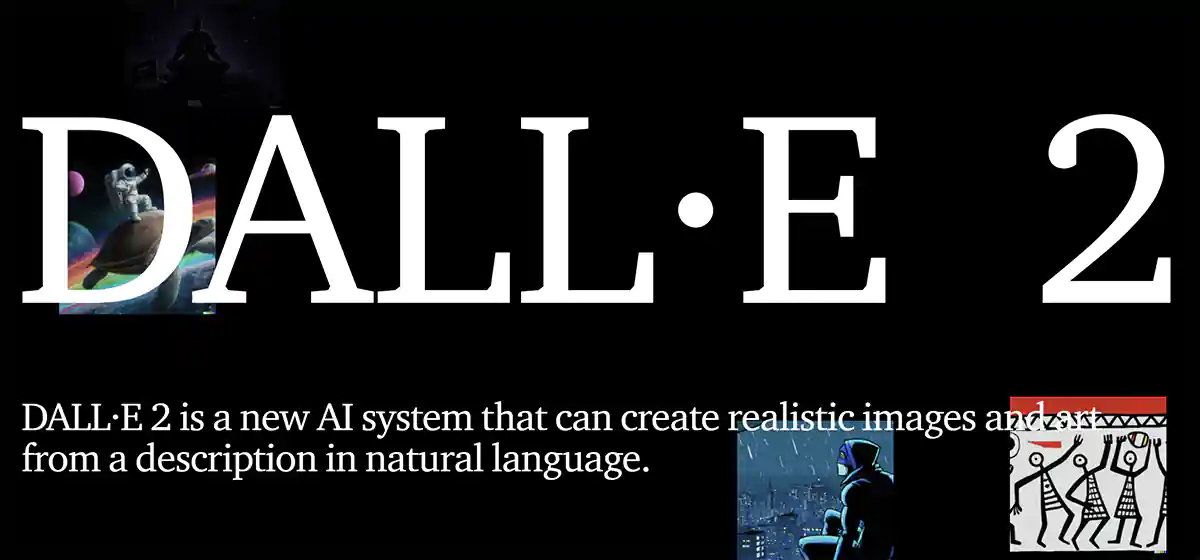
DALL·E 2 is the best text-to-image generator for generating photorealistic images.
DALL·E 2 is an AI image generation model developed by OpenAI, the same company that created GPT-3, one of the best natural language processing models.

DALL E 2 has a unique process for generating images.
It's called "diffusion" and basically, what that means is, the process starts with a pattern of random dots. Then, it fades that pattern until it becomes an image that represents specific aspects of what it is supposed to be.
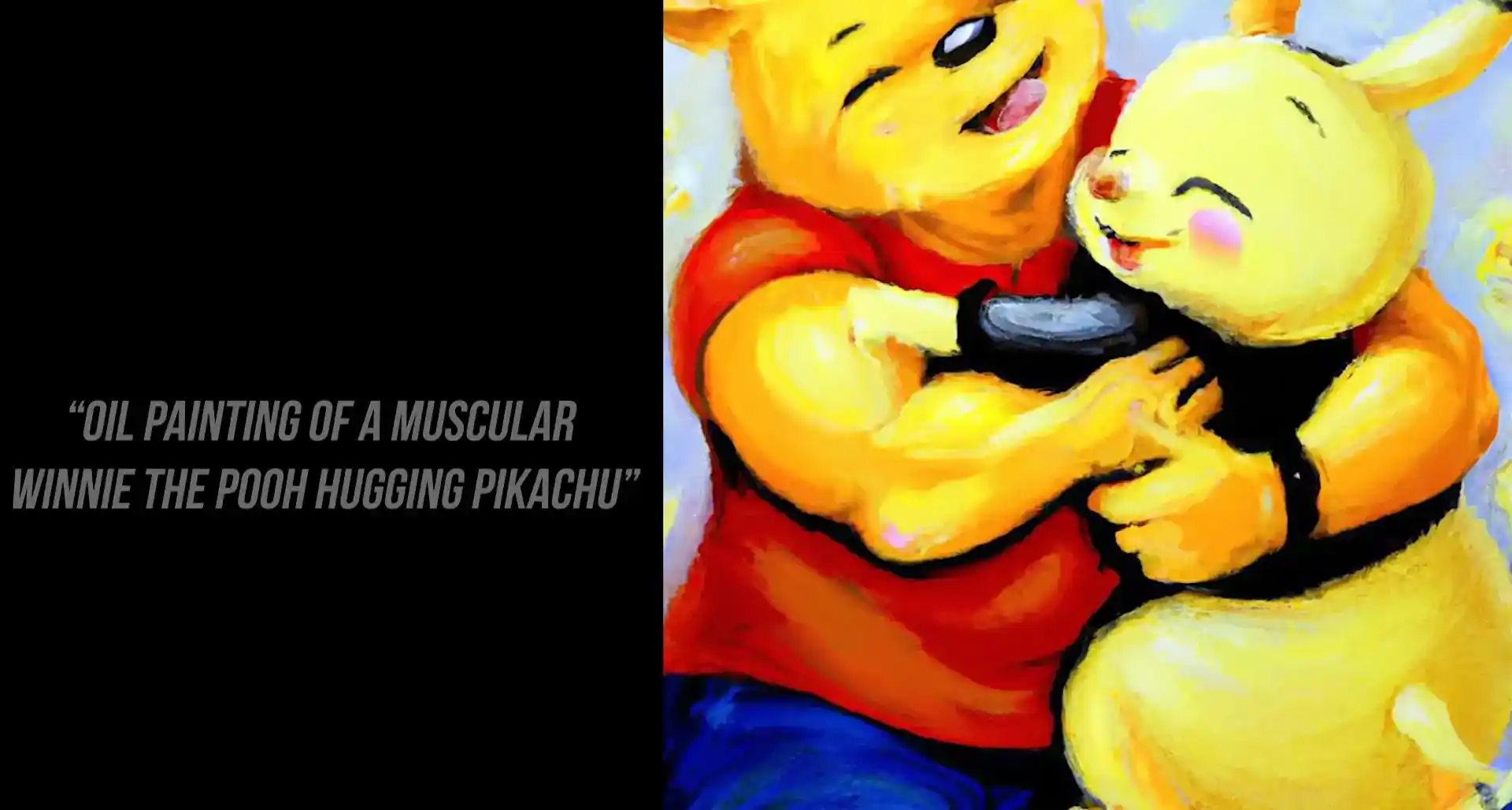


DALL E 2 is easy to use and doesn't require any special skills or training. The expansive composition feature is one of the key advantages. It can make images bigger than what is in the original space. This creates new high-quality images with compositions that differ from the original.
Like with other image generators, you need to give it a text prompt.
Key Features
- Generate multiple iterations of images.
- Expansive composition feature.
- Photorealistic results.
- Editing and retouching capabilities.
- Free trial.
My take on DALL E 2
This AI generator is unique because of the diffusion process, but the biggest con is the potential waiting time to get on the list. It’s not the most accessible option, but once you’re in, it’s an awesome tool that creates excellent images.
4. Midjourney
Midjourney is an AI art generator that's used through a Discord server to generate images.
If you want to see what an image looks like, you can type in "/imagine" and the AI will show you a picture. If you are specific about what you want, then you will get a more accurate result. But if you are vague, sometimes you will get a better quality image than if you were specific.
Midjourney’s images are so great, that they look real. Midjourney’s AI image actually won an art contest and beat a true, human artist. Check it out here. The main point…Midjourney’s images are superb.
Midjourney pricing
The first 25 pictures are free. Then, if you want to keep using it, here are the plan options:
| Plan Name | Cost ($/month) | Fast GPU Hours (hours/month) | Relaxed GPU Hours (hours/month) | Additional Features |
|---|---|---|---|---|
| Basic Plan | 10 | 200 minutes (3.33 hours) | Not Available | |
| Standard Plan | 30 | 15 | Unlimited | |
| Pro Plan | 60 | 30 | Unlimited | Stealth Mode |
My take on Midjourney
This AI art generator is really the best if you want to create super realistic images. The UX might be a downside for you if you are not familiar with Discord.
5. Canva AI Image Generator
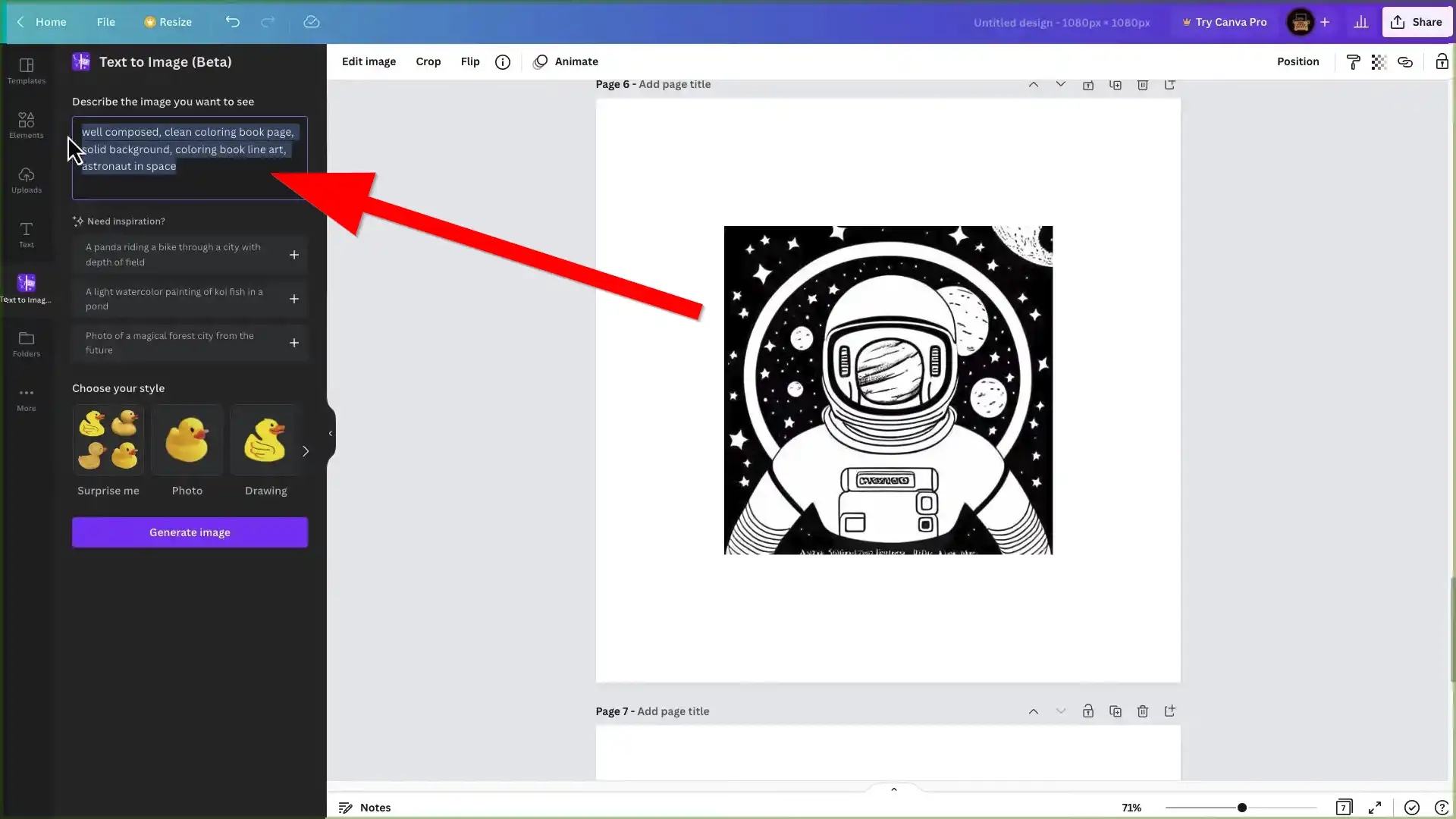
Canva's free Text-to-Image AI generator allows you to convert text into a variety of stylish images.
Canva's AI art can be generated in different styles, including Photo, Drawing, Painting, 3D, Pattern, and Concept Art. You can also use the app's photo editor to further enhance your AI-generated image. Additionally, you can explore Canva's library of free media elements to add fun and interesting elements to your design project.
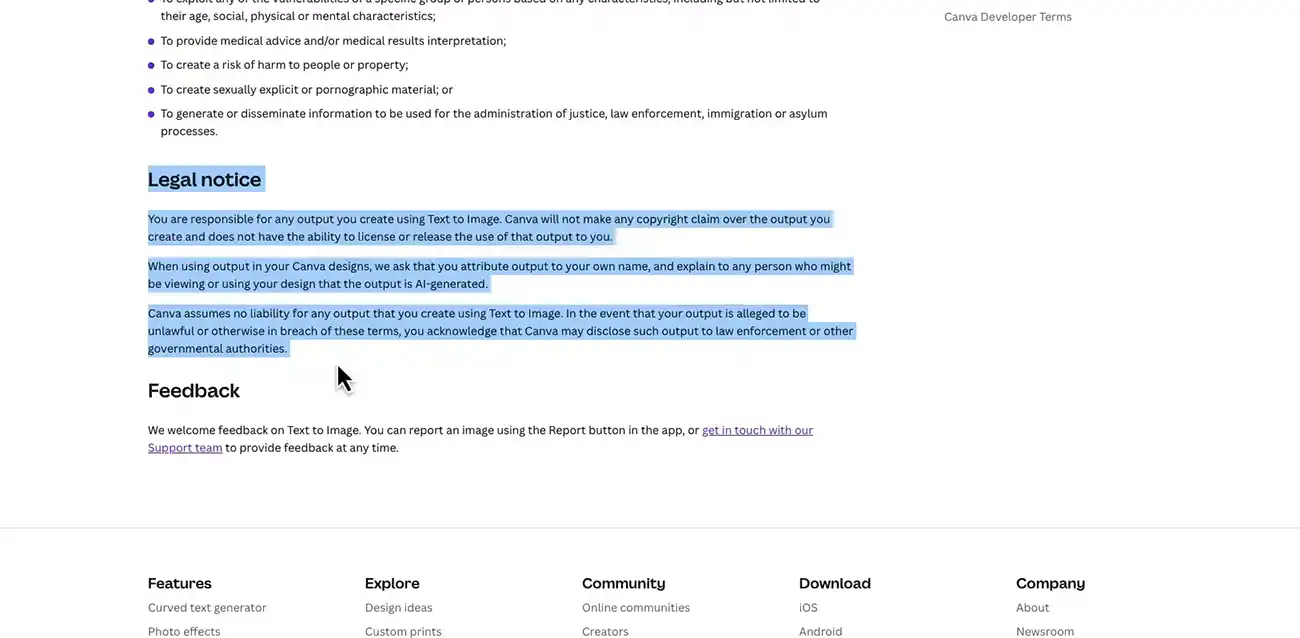
Key Features
- Easy to use, perfect for newbies
- Will give you several options of images when you type in your text
- Download and save your image, use it in any way you want!
My take on Canva
Canva is super easy to use and this free feature is great for people who probably won’t need to generate images on the daily.
How to create AI-generated Images using Canva?
To create an AI-generated image using Canva, simply:
- To get started, go to the Text to Image app and enter your text prompt.
- You can then choose any available image style, or use the "Surprise Me" option to get a random style.
- Click on the AI-generated image to add it to your design.
- You can then enhance the photo with Canva's built-in photo editor, including adjusting the image setting sliders, adding depth of field with Autofocus, or applying exciting filters.
- You can also add stickers, illustrations, and borders to your AI image, as well as put text on your image and play with different font styles.
- When you're finished, download your unique AI-generated image in a high-resolution image format, or save your design project that contains the converted images.
6. Deep Dream Generator
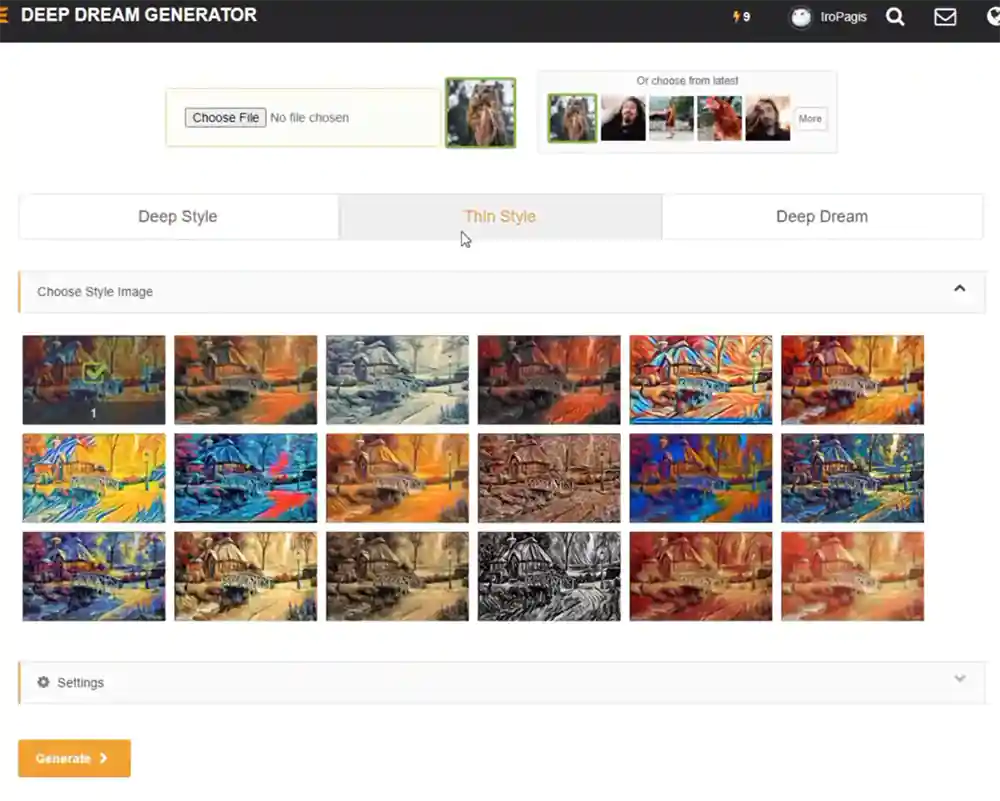
The Deep Dream art generator by Google developer Alexander Mordvintsev is a great tool for creating digital art using AI. With this tool, you can produce realistic images based on existing images quickly and easily.
This is how you use Deep Dream Generator:
- Upload an image
- Choose a style
- Wait a few seconds for the software to output
- Boom. Enjoy your image!
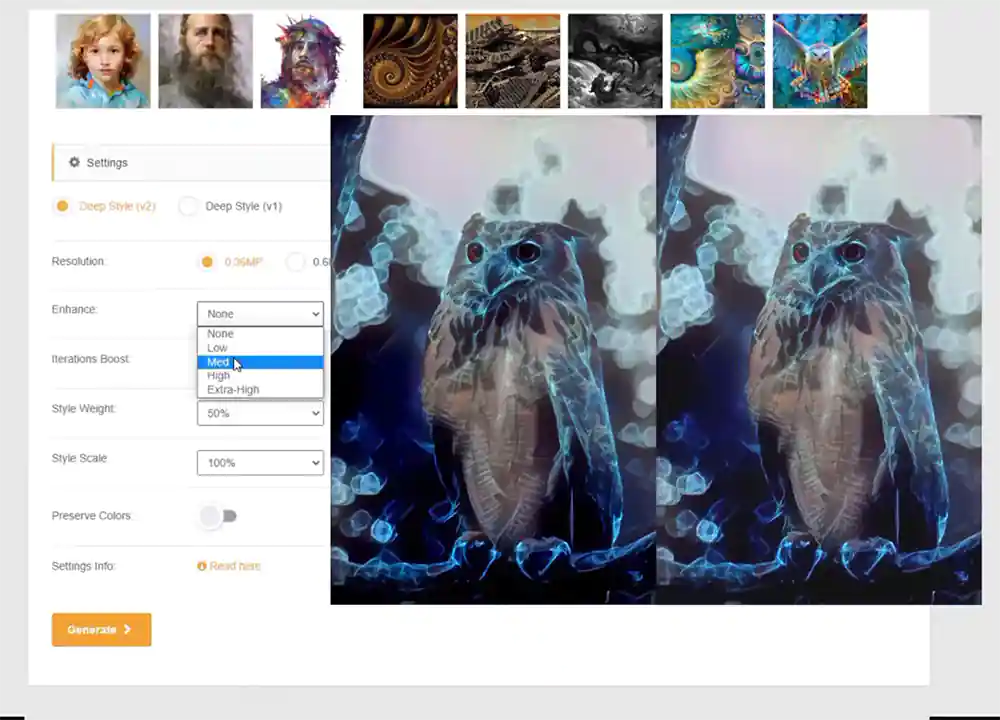
The primary usage of Deep Dream is creating digital art because it can use AI to replicate various painting styles from around the world and throughout history.
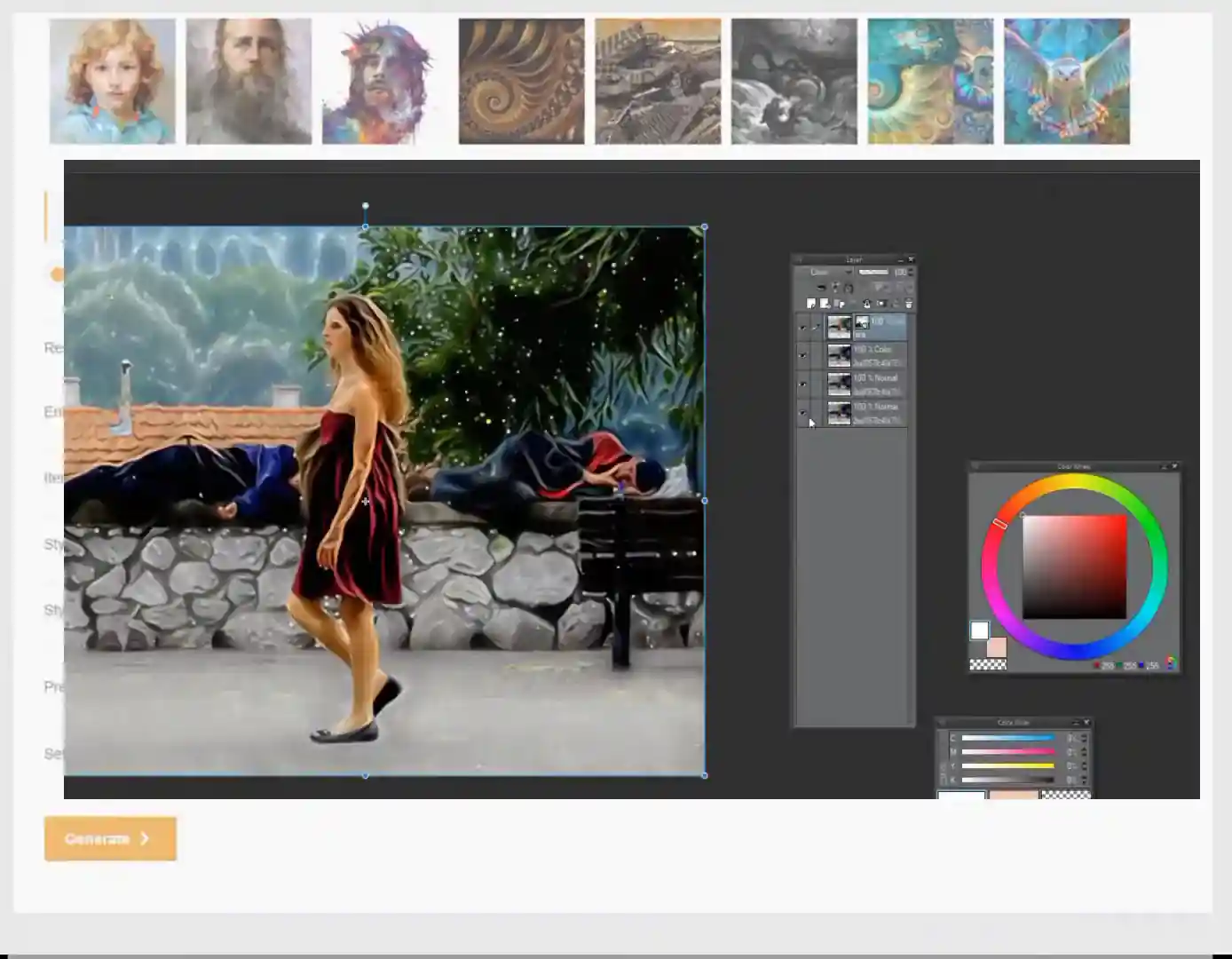
You can first choose a category, like animals, landscapes, or something more abstract. Then generate an image. You also get to select from a range of styles, including deep style and thin style.
Deep Dream Generator Pricing
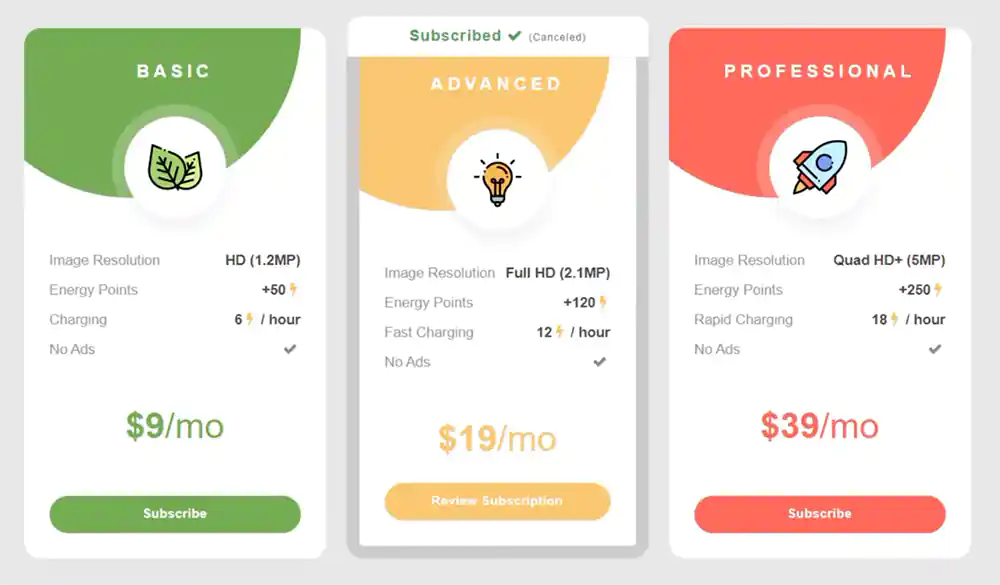
My take on Deep Dream Generator
Deep Dream Generator is easy to use because all you need to do is upload an image. I thought it was great for re-creating images I already have and making them more unique. The name really does say it all; in a dream, you might have the same image of a person or place, but it looks all cool and different! That’s Deep Dream Generator for you.
7. Stable Diffusion
Stable Diffusion is a revolutionary text-to-image diffusion model that can generate photo-realistic images given any text input. This innovative technology cultivates autonomous freedom to produce incredible imagery, empowering billions of people to create stunning art within seconds.
Overall, Stable Diffusion is a model that can generate images from text. It is easy to use, high quality, and GPU enabled. There are no limitations on what you can enter, and it is a great tool for generating quick results.
Stable Diffusion is unique because it generates AI art in two ways:
- Creates an image by typing out the text.
- Upload an image and watch Stable Diffusion transform it into art.
Key Features
- No limitations on what you can enter in the text
- Generates quick results
- Enhance your image and make it artistic
8. Photosonic
Photosonic is a web-based text-to-art generator that lets you create realistic or artistic images from any text description, using a state-of-the-art text-to-image AI model.
The AI model is based on latent diffusion, a process that gradually transforms a random noise image into a coherent image that matches the text.
You can control the quality, diversity, and style of the generated images by adjusting the description and rerunning the model.
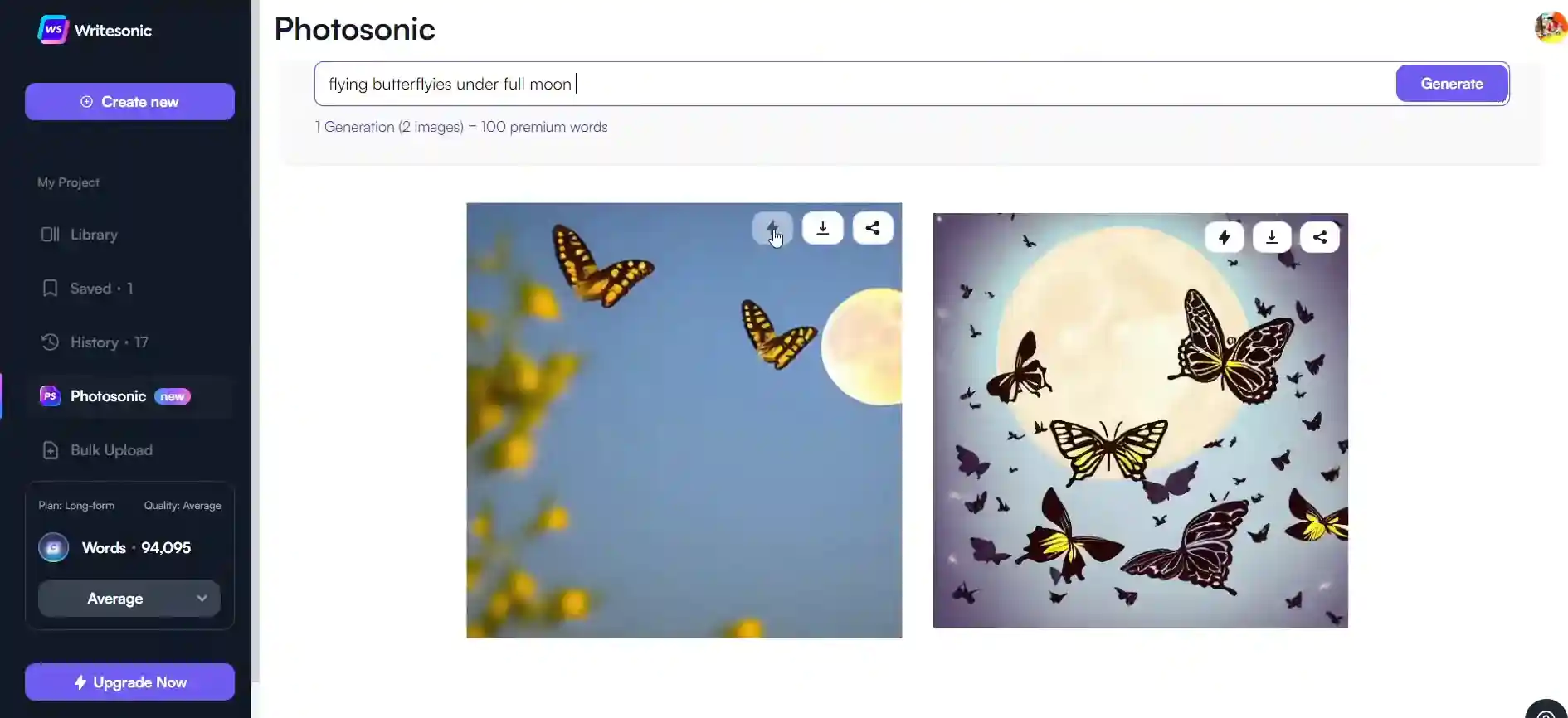
Photosonic can be used for various purposes, such as:
- Generating inspiration for your creative projects
- Visualizing your ideas
- Exploring different scenarios or concepts
- Or, simply having fun with AI!
You can create art, images of landscapes, animals, objects, characters, scenes, or anything else you can imagine, and customize them with various attributes and details.
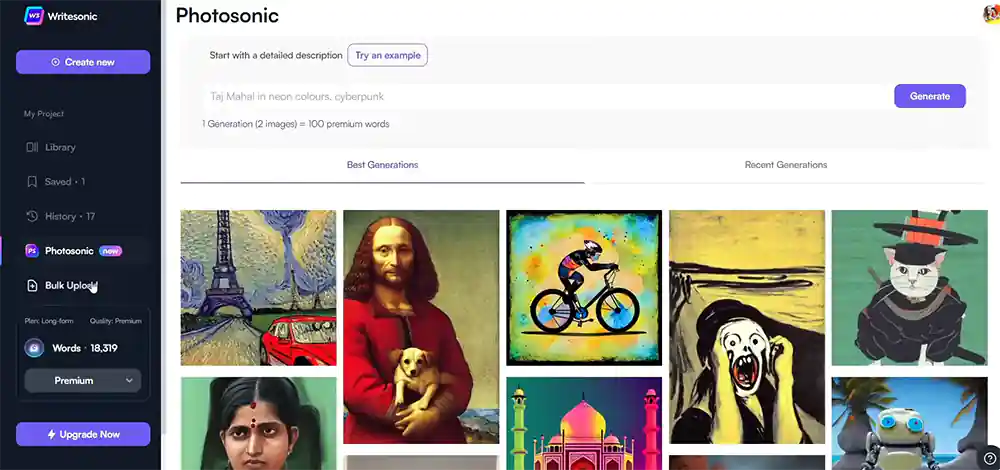
You can also use Photosonic to enhance or modify existing images by adding text annotations or filters.
Photosonic Pricing
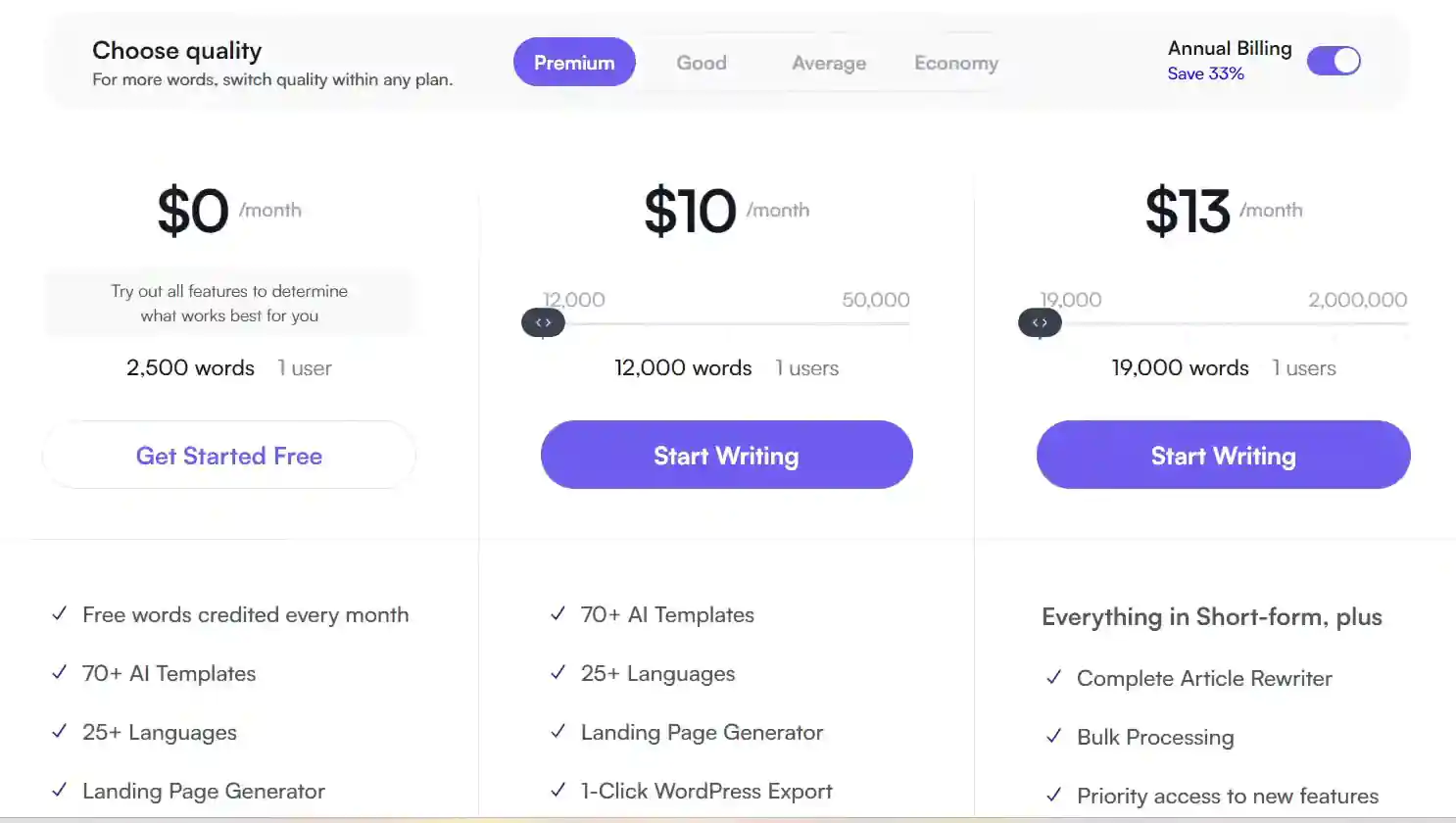
Photosonic is free to try with 10 image generation credits that you can use to create up to 20 stunning images from any text description.
You can also earn more credits by sharing Photosonic with your friends and inviting them to join the app.
If you want to unlock unlimited image generation and access more features and settings, you can upgrade to a premium subscription for a low monthly or annual fee or purchase pay-as-you-go credits.
My take on Photosonic Pricing
I really enjoyed Photosonic’s free trial because I really got to feel it out for myself before comitting. I think the best thing about Photosonic is its versatility - you have so many options and so many things you can do with your images.
9. Fotor GoArt AI Art Generator
Fotor's AI art generator lets you turn your photos into amazing pieces of AI-generated artwork with a few clicks. You can choose from a variety of filters to create a unique piece of art that looks like a real painting. You can also add frames or stickers to your photos to make them more interesting.
Fotor helps you create AI art that you can then sell as an NFT. You can export your masterpiece as an NFT and then sell it on different websites that specialize in NFTs.Fotor focuses on the NFT aspect of AI arts. After you create a masterpiece, you can export the NFT and begin selling it on various NFT marketplaces.
Key Features
- Easy for newbies to get started
- Focuses on the NFT aspect of art
- So many templates to choose from
Fotor GoArt AI Pricing
| Plan Name | Cost ($/month or annually) |
|---|---|
| Basic | 0 |
| Pro | $8.99/month ($39.99 annually) |
| Pro + | $19.99/month ($89.99 annually) |
My take on Fotor GoArt AI
This one is limiting in a sense, because it’s only an image-to-image generator. You can’t type in text to generate an image. However, this makes it a great option for people who already have images they’d like to enhance. The results are wonderful!
10. Artbreeder
Artbreeder is a website where you can create art by mixing and editing images. You can follow other artists, share your work, and remix others' work to make it your own. There are a variety of tools available on the site, including a splicer that lets you create images by mixing them together and editing their genes.
Artbreeder has a strong focus on community, and you can join a variety of groups to find others with similar interests. You can also follow a feed of the latest art from the community.
Artbreeder is a great place to find inspiration for your next project or to simply explore the different ways that you can create art.
Artbreeder is completely free. The three main features of the platform are that it is free, provides unlimited images, and offers three image uploads. Additionally, users can download five high-resolution images and 600 animation frames.
Key Features
- Build and find a community
- Completely free
- Provides unlimited images
- Find inspiration and learn from others
My take on Artbreeder
Artbreeder is a great one if you’re dipping your toes into the AI image generator world. I thought it was a great one for me when I was starting out because I could find inspiration through other people and see what they were doing. This gave me the confidence to get the hang of it. It’s a great starting block.
11. starryai
starryai is a mobile app that uses artificial intelligence to generate art. Users provide a text prompt and the app creates a work of art based on those instructions. The app is free to download and there are a variety of customization options available.
Key Features
The key features of starryai are:
- AI art generator that turns your words into a work of art
- Customizable models, styles, aspect ratios, and initial images
- The latest AI methods to assist you in your art creation
- Available for free on iOS and Android
My take on starryai
One interesting thing about starryai is that it’s accessible only through your phone. Although I did say earlier this was a con, I do think it is great for people who don’t need to fully commit to AI image generators. I think starryai is great for people who need to use AI image generators, but not 24/7.
12. Runwayml
Runwayml is a platform that utilizes artificial intelligence and machine learning to help content creators with their editing process. It allows users to easily mask out unwanted elements from videos and photos, as well as add audio tracks and effects. One really cool effect is, Runwayml can remove the background of your image without using green screen technology!
Additionally, users can collaborate with fellow creators on projects. The platform has received praise from professionals in the industry for its ease of use and time-saving capabilities.
Key Features
- Uses AI and machine learning to generate images
- Time-saving capabilities
- Removes backgrounds without green screen
- Collaborate with other creators
My take on Runwayml
I enjoyed the free version on this one. My sister used this one most often for her university projects, it was super useful because of the ‘remove background’ feature.
FAQ on AI Image Generators
How are AI-generated images generated?
AI-generated images are made by scanning millions of images across the internet and looking for trends in the associated text. The algorithms can then match a text with a corresponding image, and create new images from scratch based on a new set of text.
Josip Miskovic is a software developer at Americaneagle.com. Josip has 10+ years in experience in developing web applications, mobile apps, and games.
Read more posts →Last modified on:

I've used these principles to increase my earnings by 63% in two years. So can you.
Dive into my 7 actionable steps to elevate your career.