7 Best Cloud IDE for JavaScript, Python, PHP, and more [2023]
Cloud IDEs are becoming more popular because they offer many advantages over traditional desktop IDEs.
They are quick to set up, easy to use, and offer a great way to collaborate with others on your code.
In this guide, I review popular cloud IDEs based on my personal experience coding in the cloud for the past few years.
What are the best cloud IDEs?
Here's a list of the best cloud IDEs based on my personal experience:
1.Codeanywhere
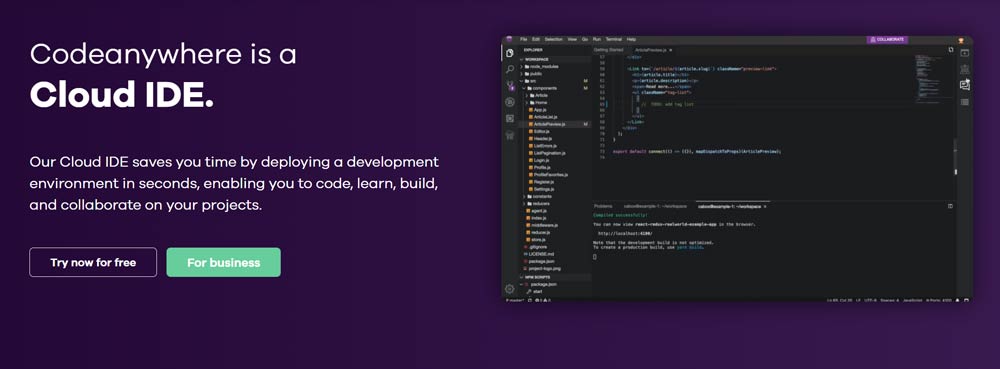
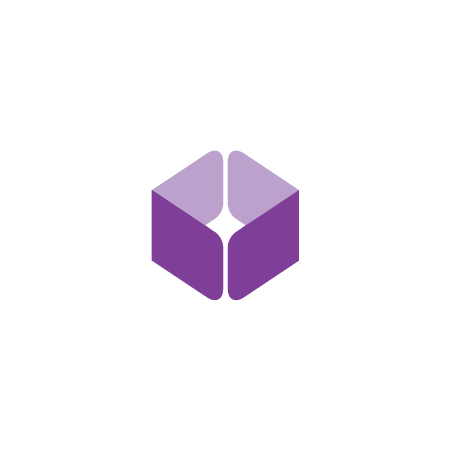
Codeanywhere is the best cloud IDE on the market because it boosts productivity. It lets you code, learn, build, and collaborate all in one place.
It has all the features you will need for any coding task, including support for debugging, syntax highlighting, intelligent code completion, snippets, code refactoring, and embedded Git.
Codeanywhere also supports all the most popular programming languages such as C#, C++, CSS, HTTP, Java, JavaScript, PHP, Python, and Ruby.
Key Features of Codeanywhere
- Instantaneously spin up development environments.
- Secure and isolated by design.
- Easy to integrate with a CI/CD pipeline.
- Integrated clients for connecting to FTP, SFTP, FTPS, SSH, Google Drive, GitHub, and BitBucket.
- Containers can serve as private virtual development environments.
- Live collaboration and tools for code interviews.
What I Like/Dislike About Codeanywhere
Pros:
- Intuitive easy-to-use editor.
- Powerful code formatting, autocomplete, code highlighting.
- The editor is very intuitive and can be accessed from anywhere with an internet connection.
- The price is very reasonable.
Cons:
- Occasional bugs with the code editor.
- Customer service is not very responsive.
- The browser tab of the container must be in the foreground.
- Limited functionality without a premium account.
Codeanywhere Pricing
- Basic: $12 per Month
- Standard: $15 per Month
- Premium: $120 per Month
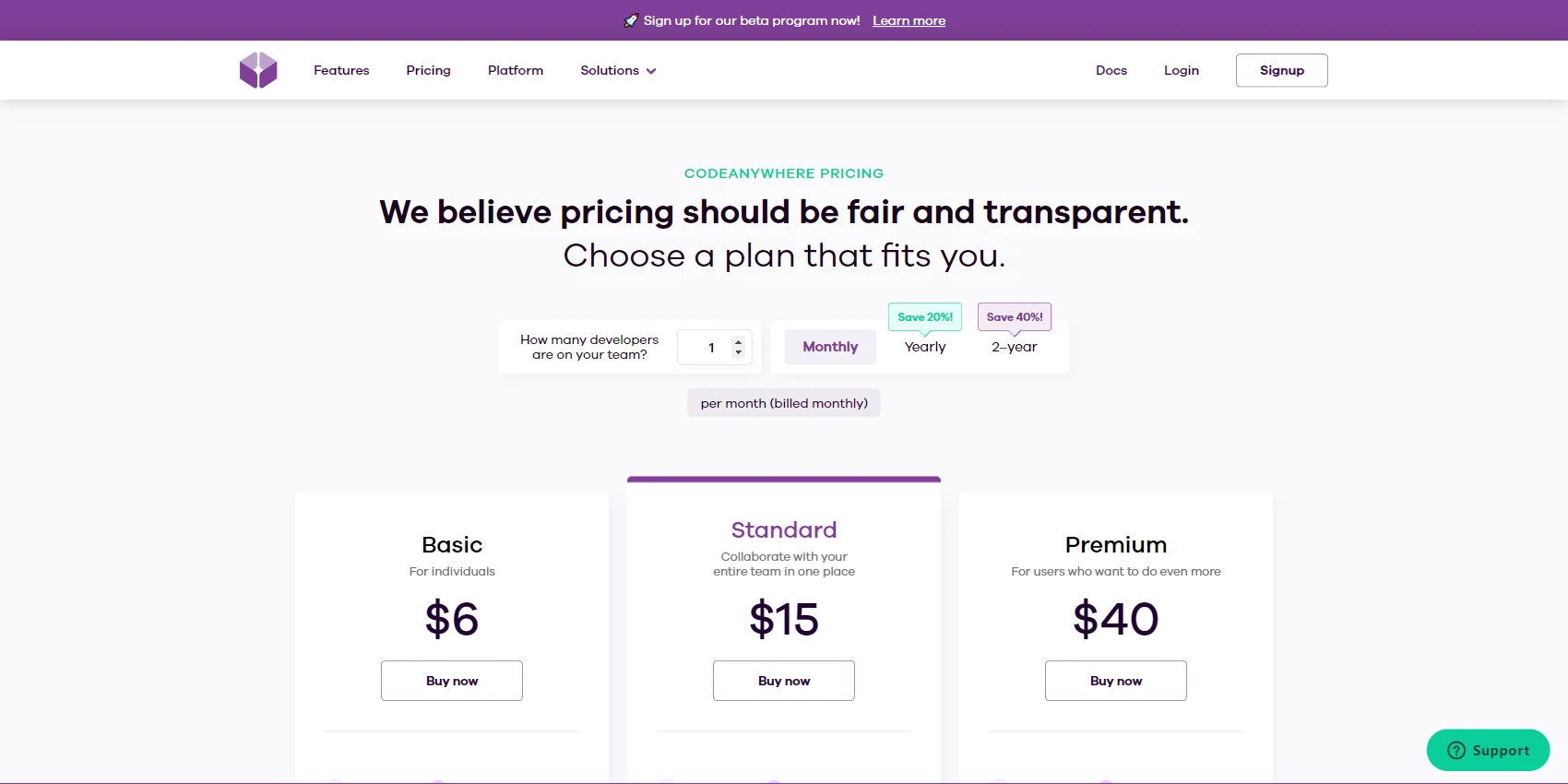
2.StackBlitz
Best Cloud IDE for JavaScript & Web Development
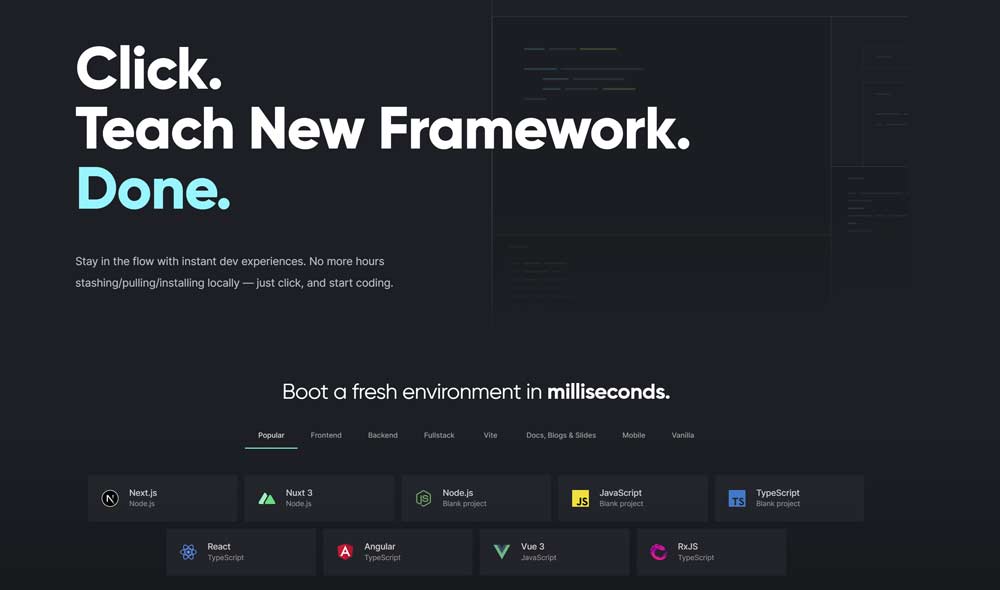
StackBlitz is the best cloud IDE for Web Developers because it only takes a couple of seconds to create development environments for React, Next.js, Vue, Node.js, and other JavaScript-based frameworks.
StackBlitz gives us the Visual Studio Code experience but in the cloud.
StackBlitz is fast. When I created my first Next.js project, StackBlitz took 1.79 seconds to install all the dependencies. I always use it for code demos because it takes just a few clicks.
Key Features of StackBlitz
- Interactive Documentation: Embed and interact with code in your docs, blog or website.
- Rapid Prototyping: Real-time hot-reloading.
- Collaborate remotely on different devices, send and receive instant feedback, and get to market faster.
- Debugging: Seamless Node.js debugging with Chrome Dev Tools.
- Run the backend in the frontend: Run Node.js applications on StackBlitz WebContainers.
- Reinstalling node_modules is as simple as refreshing the page.
- Offline mode.
StackBlitz Pricing
- Free: $0
- Astronaut: $8.25 per Month
- Commander: $29 per Month
3.Repl.it
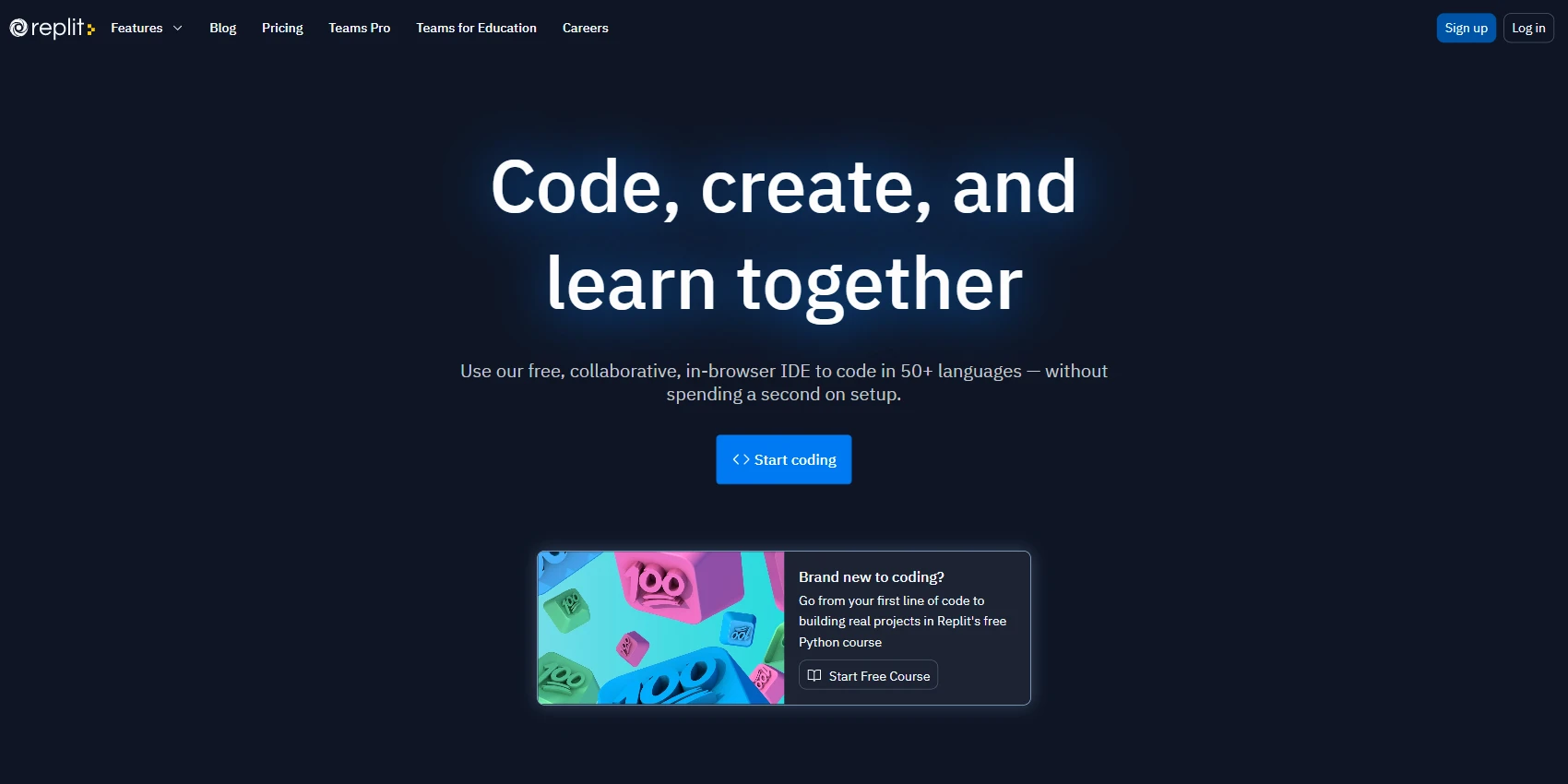

Replit is a great cloud IDE that lets you import code from GitHub, collaborate in real-time with friends, and share your coding environment.
Out of all cloud IDEs I've tried, Replit puts the most effort into collaboration and community. Because of that, I think it's the best IDE for developers who are just starting out.
Key Features of Repl.it
- In-browser IDE: Any platform, OS, and device.
- Real-time collaboration: Collaborate right into your code with Google-docs like editing.
- GitHub integration: Import, run, and collaborate millions of GitHub repos.
- Host & deploy: Sharable your code.
- Team plans: Interactive docs, real-time collaboration, and 0-hassle remote interviewing.
- API & plugins: Customize the IDE with plugins to fit your needs.
- 50+ languages.
What I Like/Dislike About Repl.it
Pros:
- Excellent for collaboration and interviews.
- Feature rich
- Smooth UI/UX
- Free version
- APIs and plugins for customization
Cons:
- Syntax highlighting is somewhat limited
- Limited theme choices
- Importing third-party modules can be difficult sometimes
- Slow at times
Repl.it Pricing
- Free: $0
- Basic: $7 per Month
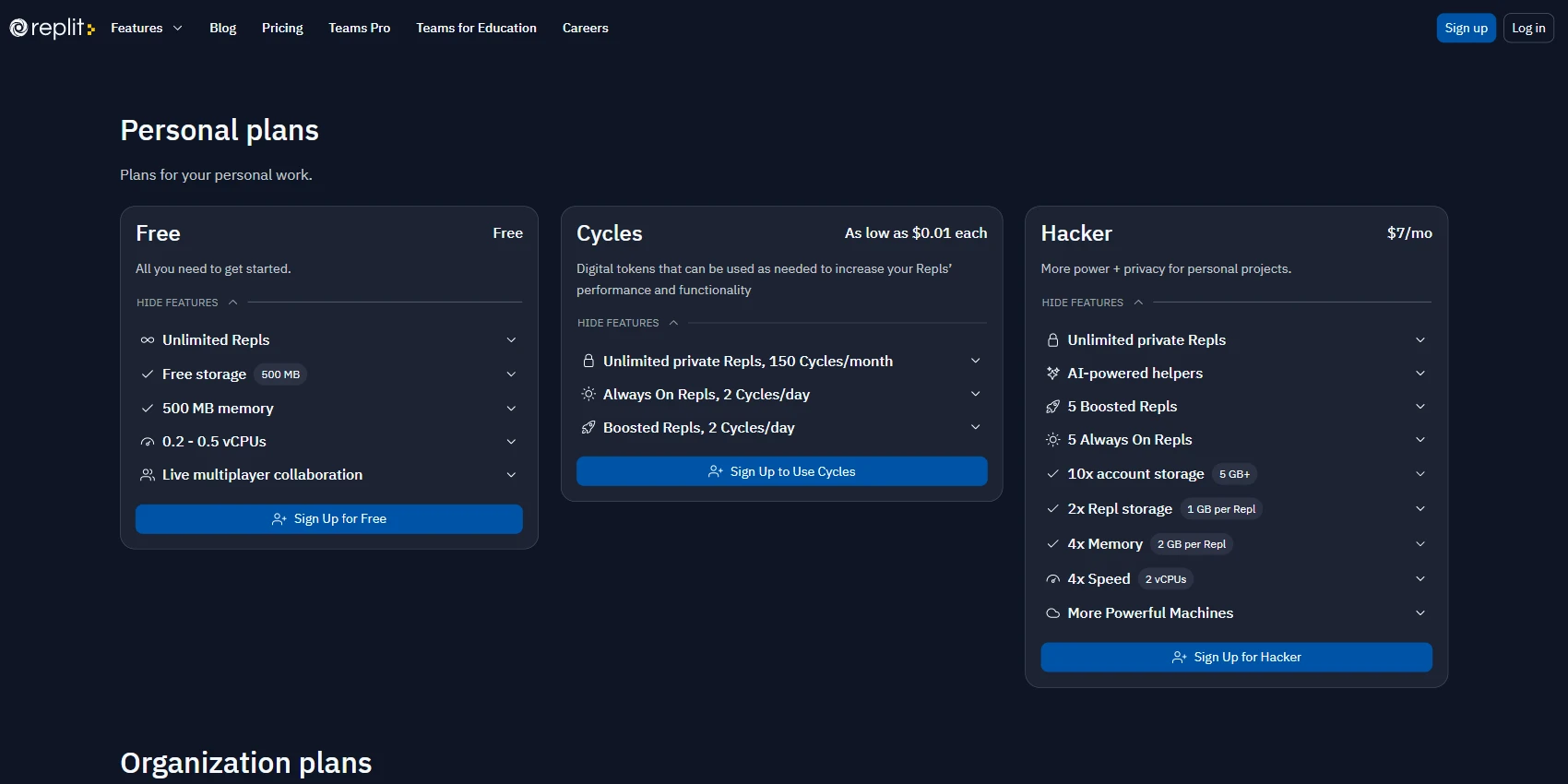
4.AWS Cloud9
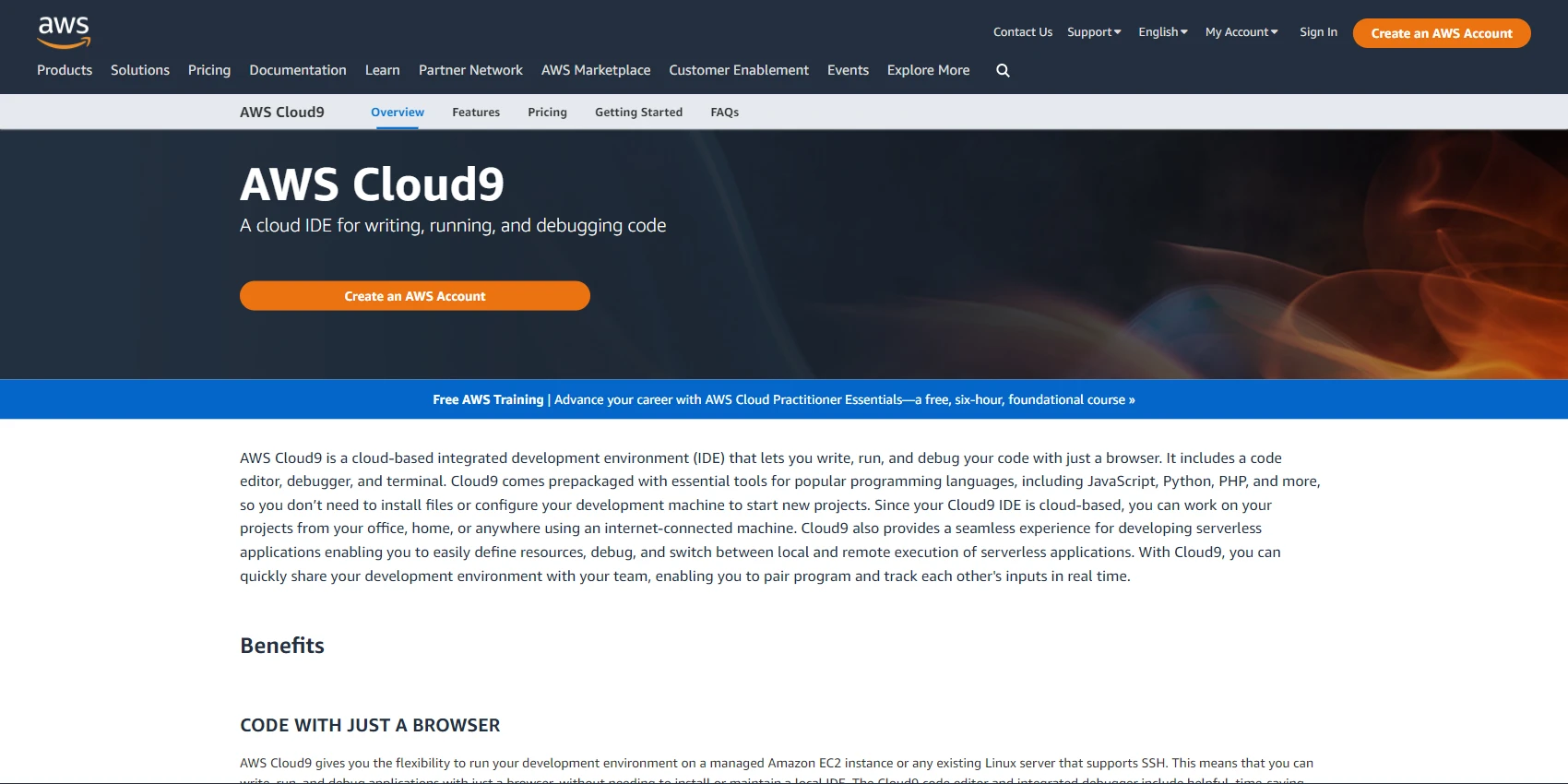
Cloud9 is a cloud IDE that lets you write, run, and debug your code with just a browser. It includes a code editor, debugger, and terminal.
Cloud9 comes prepackaged with essential tools for popular programming languages, including JavaScript, Python, PHP, and more. You can also use Cloud9 to develop serverless applications. With Cloud9, you can quickly share your development environment with your team.
Cloud9 provides a browser-based IDE experience that is complete with code hinting, code completion, and step-through debugging. Additionally, the Cloud9 terminal provides a shell experience that enables you to install additional software, do a git push, or enter commands. This makes it an ideal environment for collaborating on code with your team. AWS Cloud9 also makes it easy to write, run, and debug serverless applications.
Cloud9 is the best cloud IDE for developers that use AWS because the development environment is preconfigured with all of the SDKs, libraries, and plug-ins needed for serverless development. You can also test and debug AWS Lambda functions locally, which saves you time and improves the quality of your code. Moreover, you also have direct terminal access to AWS services. This makes it easy to quickly run commands and access AWS services.
Cloud9 supports Chrome, Firefox, Edge, and Safari browsers.
Key Features of AWS Cloud9
- Pre-packaged with SDKs, cloud IDE tools, and libraries needed for serverless application development.
- Supports SAM templates for defining resources for your serverless applications.
- Edit and debug AWS Lambda functions.
- Run on a managed Amazon EC2 Linux instance or any Linux server that you are using today.
- A pre-authenticated AWS Command Line Interface.
- Lets you share your development environment with your team.
- Supports VIM, Emacs, and Sublime key bindings, and custom bindings.
- Edit images, enabling you to resize, crop, rotate or flip the image straight from the browser.
What I Like/Dislike About AWS Cloud9
Pros:
- Pre-installed tools for AWS development
- Automatic backups
- Real-time collaboration
Cons:
- Complexity: UI/UX could use improvements
- Lack of documentation
- Cost can get high depending on your project
- Tightly coupled and depended on AWS console.
- Occasional performance issues
AWS Cloud9 Pricing
- Included in price of EC2 instance: $0
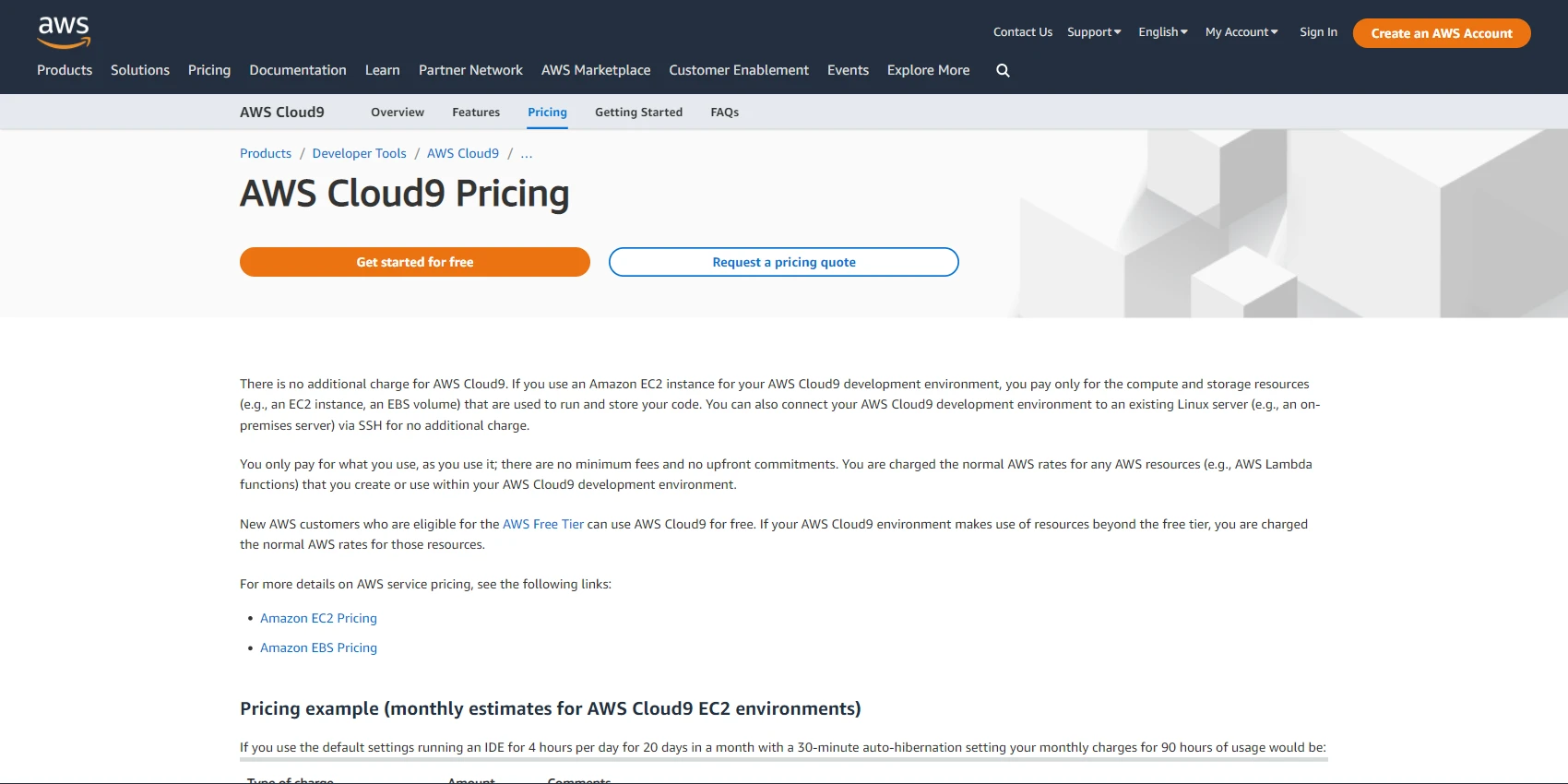
5.GoormIDE
Best Cloud IDE for Python
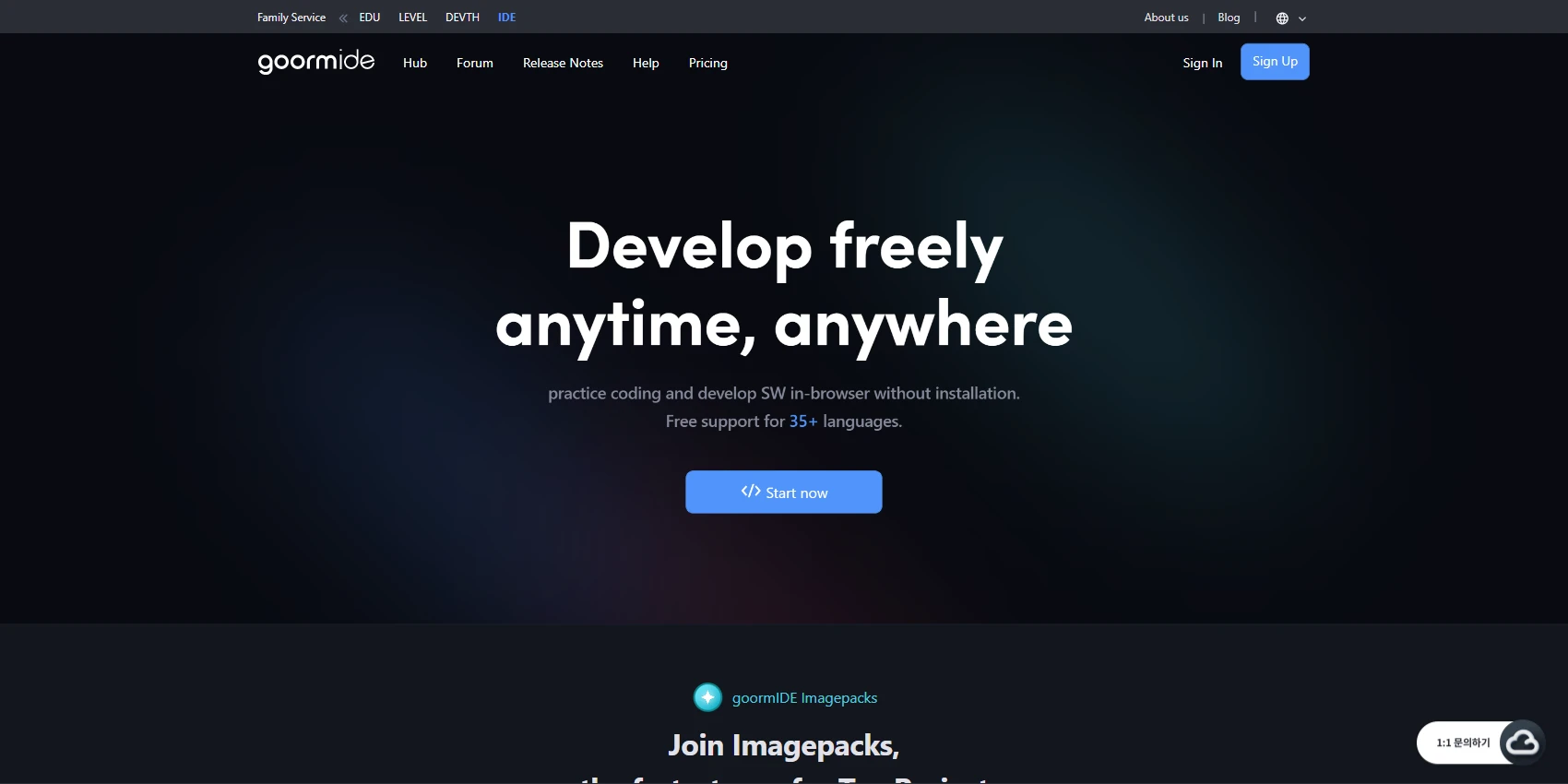

The goorm development environment makes it easy for anyone to develop and deploy applications.
Goorm provides templates for 28 languages, allows simultaneous code editing, and has a variety of features to help manage containers and projects. Additionally, it has Git integration to help you manage code history and the Codevisor feature which uses AI to provide auto-completion for code.
Goorm is my top pick for Python because it offers easy Python environment setup, code completion, and Jupyter Notebook integration. It's far ahead of all other cloud IDEs when it comes to Python capabilities.
Key Features of GoormIDE
- Easy startup from templates
- Container sharing
- Live code collaboration
- Pairs with Jupyter Notebook.
- AI code auto-completion
What I Like/Dislike About GoormIDE
Pros:
- Auto-complete
- Generous free tier plan.
- Powerful customizations.
Cons:
- Limited extensions.
- Start-up of the containers can be slow.
GoormIDE Pricing
- Basic: $
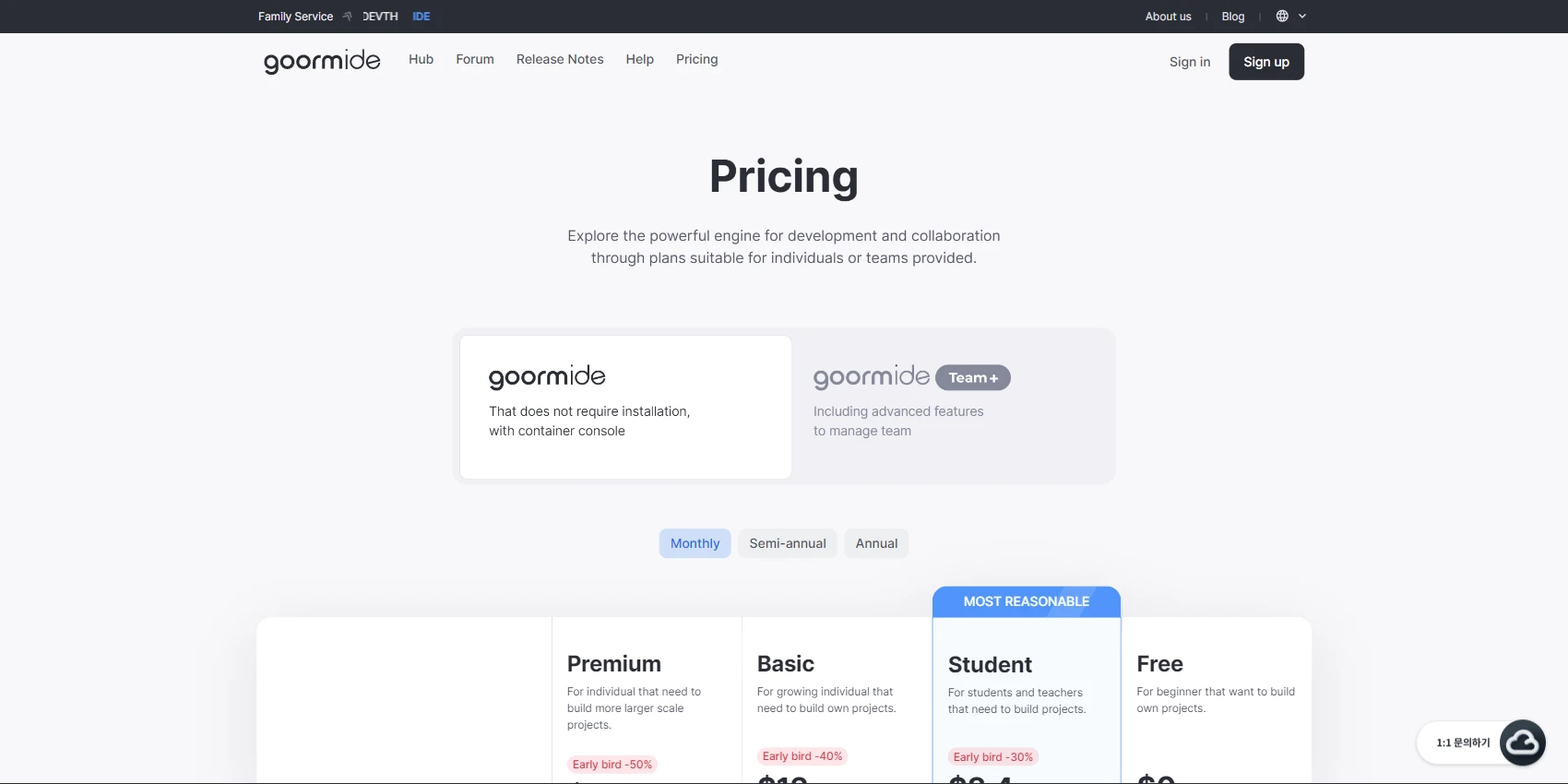
6.Gitpod
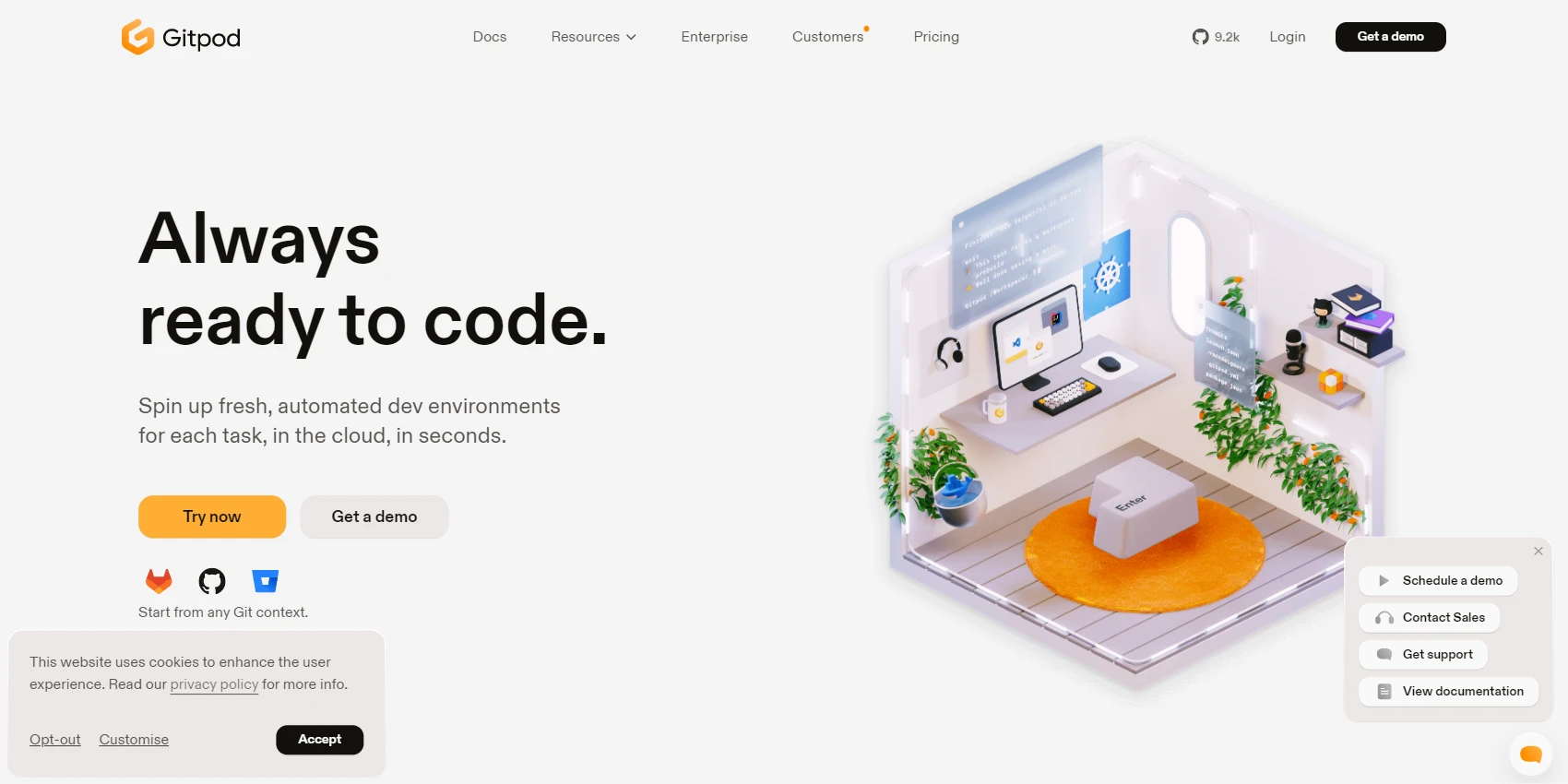

Gitpod is a cloud-based development platform that provisions a dev environment for your git context. As such, it's not a code editor, but it integrates with the web version of Visual Studio Code.
Basically, it uses containers in the cloud to run the whole environment with Visual Studio Code in the browser as the IDE.
You can use Gitpod on your cloud infrastructure or host it on your server. It's secure by design and integrates with all major git providers.
Gitpod is great for pair programming and code reviews because it lets you share snapshots of your workspace with teammates.
Gitpod is the best solution if you are working on a project with complex infrastructure. The feature of continuous builds saved me a lot of time when working on a project that had a lot of Python dependencies.
Key Features of Gitpod
- Automatically prebuilds dev environments for your code.
- Integrates with GitLab, GitHub, and Bitbucket.
- Multiple workspaces with different contexts open at once.
- Linux containers for powerful development environments.
What I Like/Dislike About Gitpod
Pros:
- Robust system for managing environments.
- Difficult setup for junior developers.
Cons:
- Issus with Windows environment.
- Working with Java projects is complex.
- The folders can be difficult to expand
- The terminal can be slow to load
- Integration with most code editors is still in beta.
Gitpod Pricing
- Free: $0 per Month
- Personal: $9 per Month
- Professional: $25 per Month
- Unleashed: $39 per Month
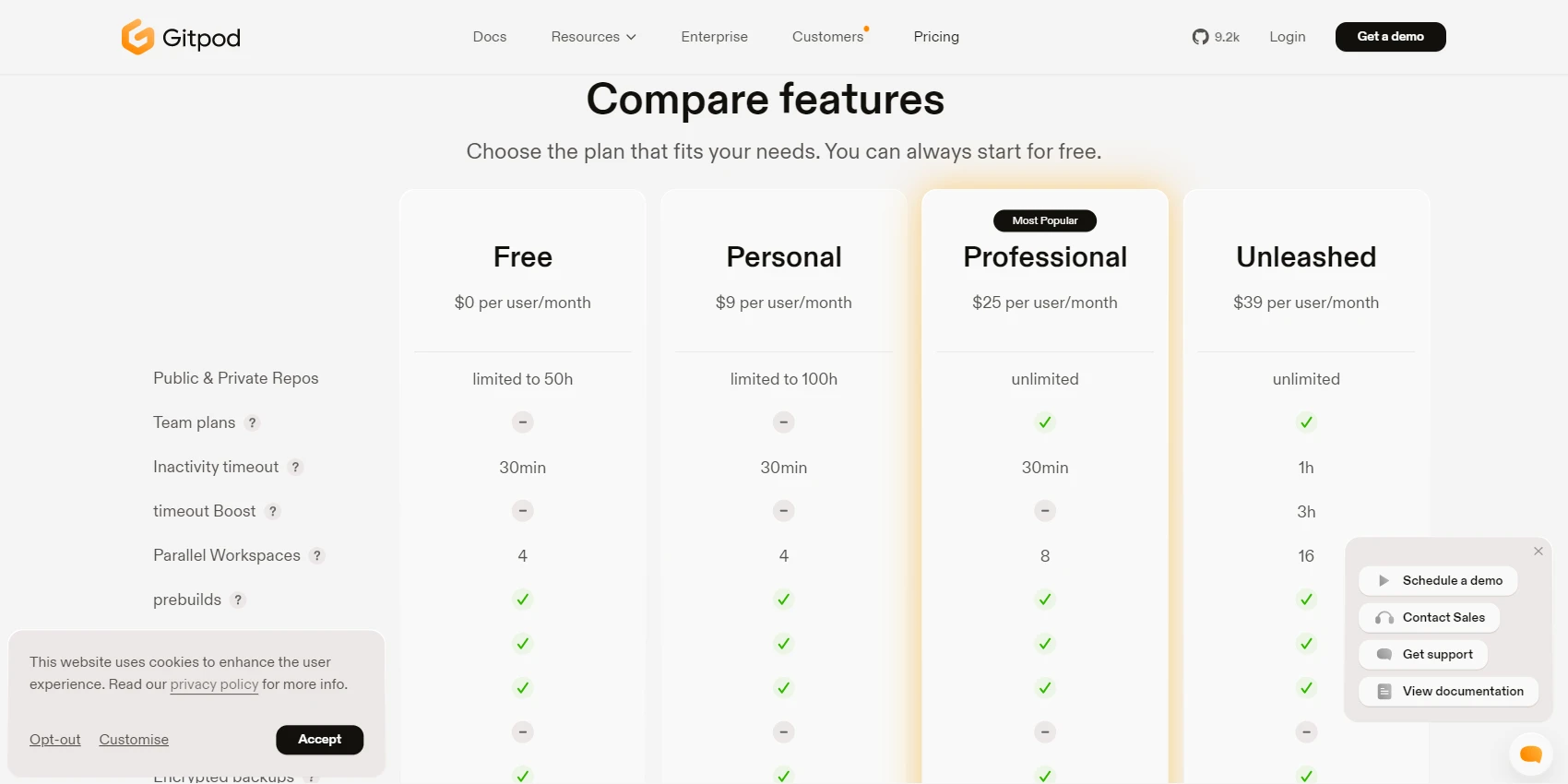
7.Google Cloud Shell Editor
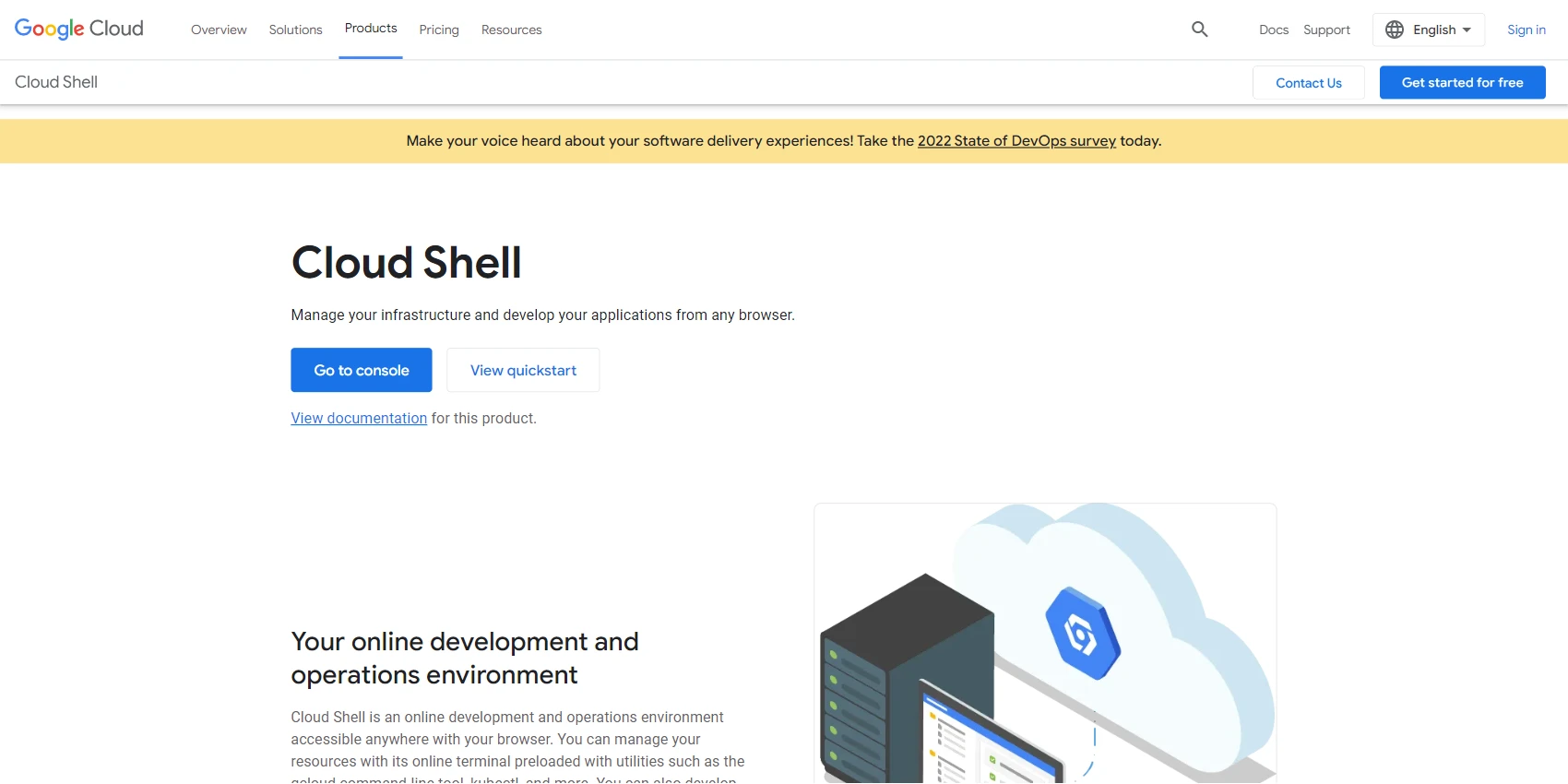

The Cloud Shell Editor is a browser-based development environment that you can use to manage your Google Cloud resources.
The editor is based on Theia, an open-source cloud IDE. It's available by default with every Cloud Shell instance.
Cloud Shell provides command-line access to a virtual machine instance in a terminal window. This allows you to manage your cloud services with the flexibility of a Linux shell.
It supports the development of applications in Node.js, Python, Java, Go, and .NET Core. Additionally, it provides admin and development tools, such as the gcloud command-line tool, MySql, Kubernetes, Docker, minikube, and Skaffold.
Cloud Shell Editor is a good choice if you are using Google's ecosystem and you need to make simple code changes. But if you are looking for a powerful collaboration experience, extensibility, or code editing, then you should consider a different cloud IDE from this guide.
Key Features of Google Cloud Shell Editor
- Build, debug, and deploy your cloud-based apps from your browser.
- Google Cloud CLI re-installed, fully authenticated, and up-to-date.
- Cloud Shell comes with a built-in code editor with an integrated Cloud Code experience, allowing you to develop, build, debug, and deploy your cloud-based apps entirely in the cloud.
- You can also launch interactive tutorials, open cloned repositories, and preview web apps on a Cloud Shell virtual machine instance.
- SSH directly into servers
What I Like/Dislike About Google Cloud Shell Editor
Pros:
- Preloaded with Google Cloud utilities.
- 5GB of persistent storage
- Fast and lightweight
- Easy to use
Cons:
- Limited code editing experience
- Limited customization capabilities
- No collaboration tools
Google Cloud Shell Editor Pricing
Cloud Shell has weekly usage limits. The free version starts at 50 hours.- Free: $0 per Month
8.Codenvy
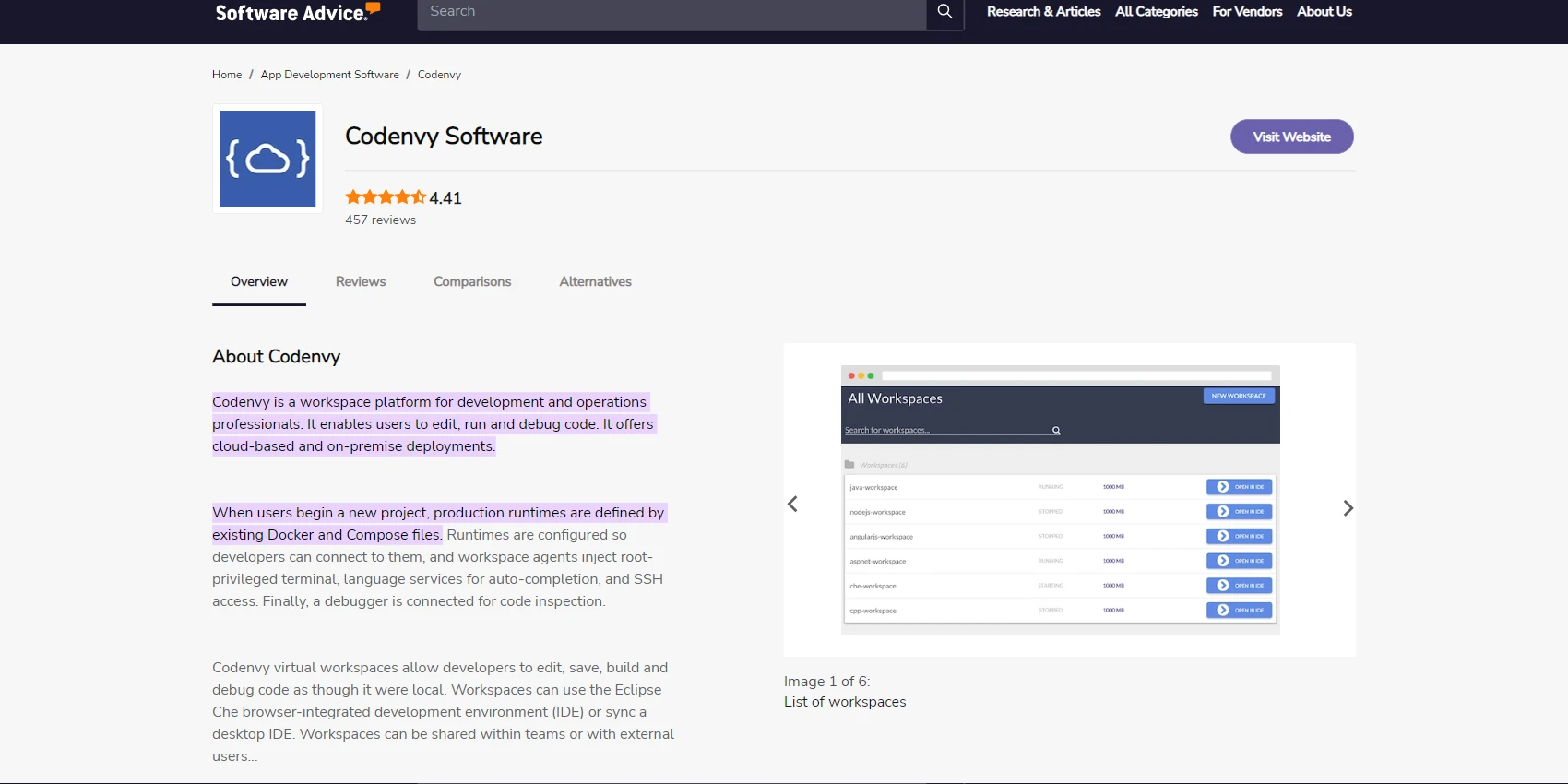

Codenvy is a Kubernetes-based open-source cloud IDE that provides a secure and easy way for developers to connect to their systems and projects.
You can configure workspaces to include any stack using Dockerfiles, customize the IDE with Eclipse extensions and assemblies, and launch parallel processes to build, run and deploy.
Also, you can deploy it to your datacenter or any cloud platform.
Key Features of Codenvy
- It is open source.
- Supports nearly all programming languages.
- Provides on-demand developer workspaces.
- Access controls and permissions can be set to restrict access to certain users or groups.
- Active Directory integration allows single sign-on capabilities for users within an organization.
- Version control, collaboration, and issue tracking.
What I Like/Dislike About Codenvy
Pros:
- Offers a variety of programming languages for development.
- Administrators can easily manage and monitor workspaces as any other Kubernetes resource
- Very simple interface.
- Ideal for group work, as external users can be easily added to projects.
- Secure
- Big improvements since Red Hat purchased it.
Cons:
- Always needs internet connection.
- Hard to change UI/theme
- Not as easy to use as other cloud IDEs
- Lacks documentation
Codenvy Pricing
- Basic: $30 per Month
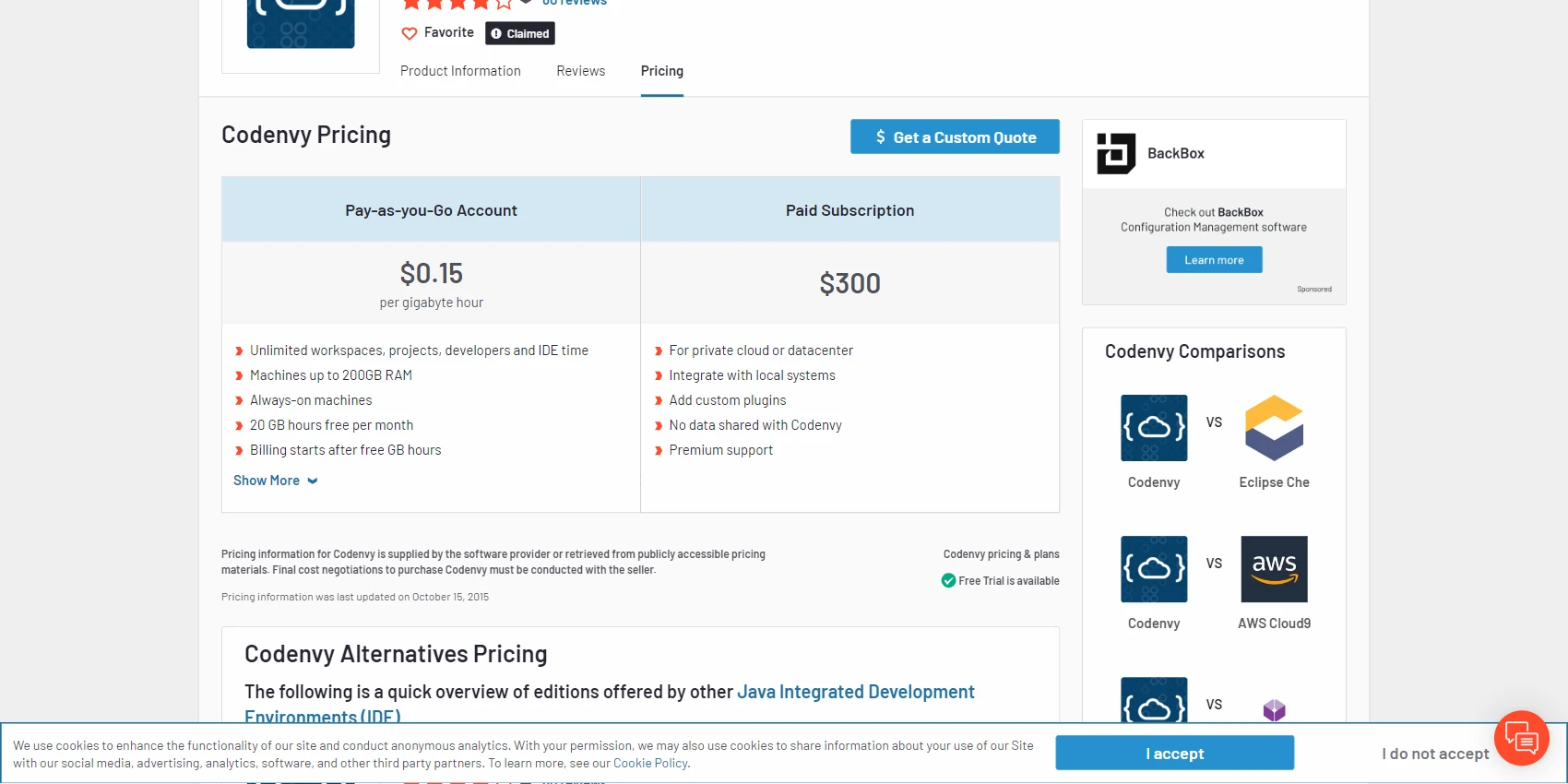
Summary: Best Cloud IDE
- Codeanywhere is a cloud-based IDE that boosts productivity with features like code completion, debugging, and syntax highlighting. It's also integrated with popular version control systems and allows for live collaboration. Prices start at $12/month.
- StackBlitz is the best cloud IDE for web developers because it offers incredible speed, rapid prototyping, and seamless Node.js debugging with Chrome Dev Tools. Additionally, StackBlitz offers a free tier for developers who want to try out the platform.
- Replit is a cloud-based IDE that lets you import code from GitHub, collaborate in real-time with friends, and share your coding environment. It's a great platform for developers who are just starting out, as it offers excellent collaboration and community features. Replit offers a free version.
- AWS Cloud9 is a cloud-based IDE that lets you write, run, and debug code with just a browser. It includes essential tools for popular programming languages and makes it easy to write, run, and debug serverless applications. Cloud9 is the best cloud IDE for developers that use AWS because it is pre-configured with all of the SDKs, libraries, and plug-ins needed for serverless development.
- Goorm offers multi-language support with templates for 28 languages. Moreover, it allows simultaneous code editing and has a variety of features to help manage containers and projects. Additionally, it has Git integration to pull code from your git repository.
- Gitpod is a cloud-based development platform that provisions a dev environment for your git context, integrates with the web version of Visual Studio Code, and is great for pair programming and code reviews.
- Google Cloud Shell Editor is a browser-based development environment that you can use to manage your Google Cloud resources. It comes with a built-in code editor and supports the development of applications in Node.js, Python, Java, Go, and .NET Core.
- Codenvy is a cloud IDE that provides a secure and easy way for developers to connect to their systems and projects. It supports nearly all programming languages and offers on-demand developer workspaces. Administrators can easily manage and monitor workspaces as any other Kubernetes resource.
FAQ: Cloud IDE
What is a cloud integrated development environment (IDE)?
A cloud IDE is a web-based software application that provides developers with a set of tools for writing and managing code.
Compared to a traditional desktop IDE, a cloud IDE is typically more lightweight and easier to use, making it ideal for developers who want to get started quickly or don't need all the features of a desktop IDE.
What is the best cloud IDE for PHP?
Codeanywhere is the best cloud IDE for PHP because it comes with predefined machines for popular PHP frameworks such as Symfony, Drupal, Wordpress, Magento and more. They started as a cloud IDE for PHP development, so their development experience is really polished.
Josip Miskovic is a software developer at Americaneagle.com. Josip has 10+ years in experience in developing web applications, mobile apps, and games.
Read more posts →Last modified on:

I've used these principles to increase my earnings by 63% in two years. So can you.
Dive into my 7 actionable steps to elevate your career.
![7 Best Cloud IDE for JavaScript, Python, PHP, and more [2023]](/_next/image?url=%2Fimg%2Fbest-cloud-ide.jpg&w=3840&q=90)