10 Best Image CDNs to Speed Up Your Website [2023]
Are you looking for an image CDN to speed up your website?
I've compiled a list of the best image CDNs so you can speed up your website and improve the user experience for your visitors.
What are the image CDNs?
Here's a list of the image CDNs based on my personal experience and research:
1.Cloudinary
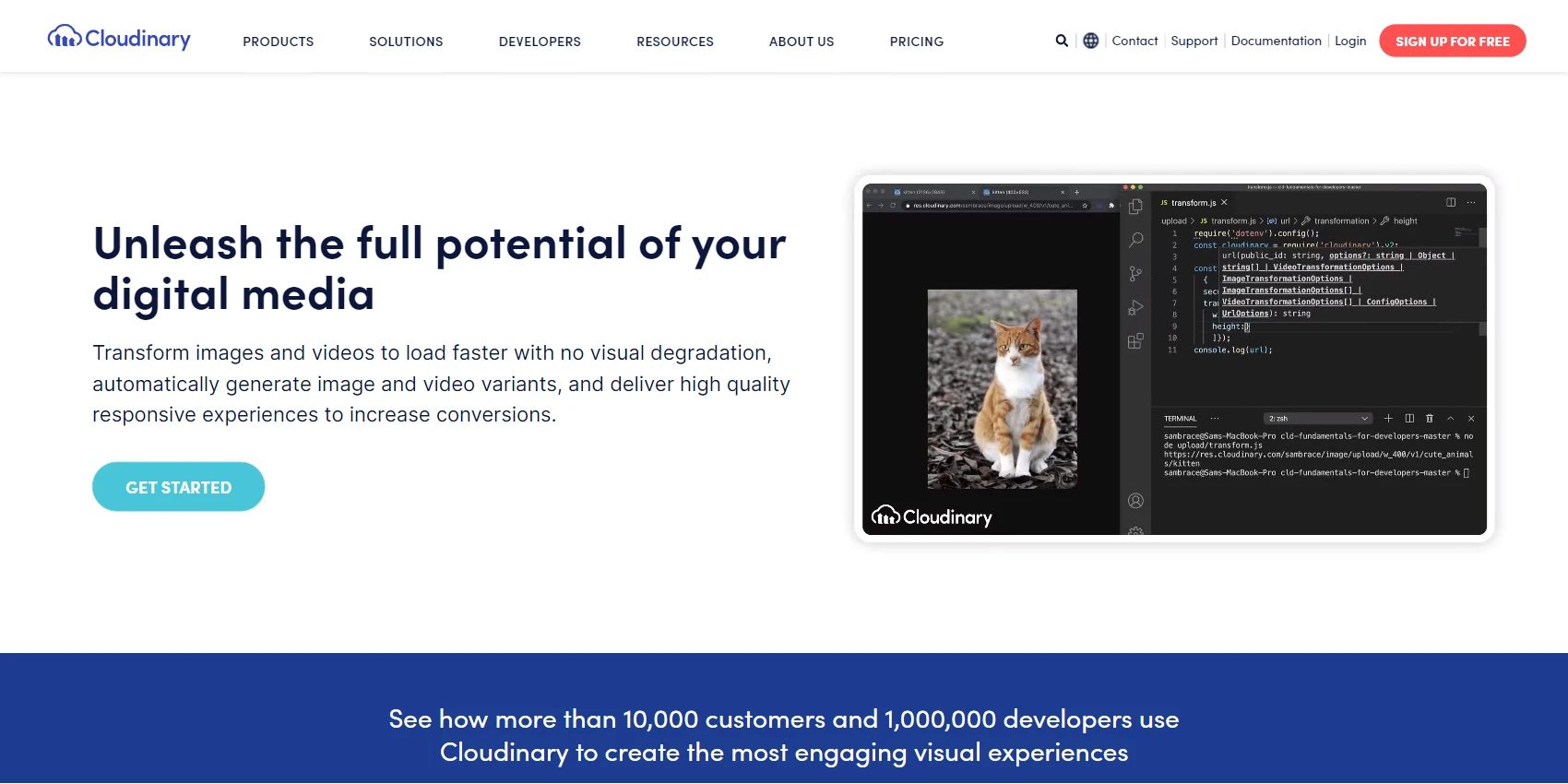

Cloudinary is a cloud-based service that provides image and video management for websites and applications. With Cloudinary, you can upload, manage, and optimize your visual content with ease.
You can also use Cloudinary to deliver videos instantly, customize videos in real time, and optimize video performance.
Whether you're looking to streamline your workflows, eliminate content silos, or manage digital assets intuitively, Cloudinary has the tools and features you need. With built-in integrations or extensible APIs and webhooks, you can easily integrate Cloudinary into your existing workflow and technology stack.
Overall, I find that Cloudinary is one of the best CDN tools for managing and optimizing images and videos on your website. Whether you need to resize or crop photos, apply filters and effects, or optimize images for web delivery, Cloudinary has all the features you need to deliver top-notch media experiences.
Key Features of Cloudinary
- Cloudinary automates the generation of image and video variants to improve loading times and provide a more responsive experience to users.
- The platform allows developers and marketers to quickly and easily create, manage, and deliver their digital experiences.
- Transform, adapt, and optimize images with a URL-based API
- Eliminate the resource-intensive process of manually pre-creating all the different variants of every image for different browsers, devices, channels, and campaigns.
- Apply a series of chained and named transformations to crop, resize, transcode, filter, and optimize images—on the fly.
- Automatically create all the required variants from one high-resolution original, personalize, and deliver the most appropriate image for each context.
What I Like/Dislike About Cloudinary
Pros:
- The dashboard is clear and easy to use, and the features are rich and improve the image/video pipeline.
- The customer service is responsive and helpful, and the support team is knowledgeable and able to solve any issues.
- The API and SDK are rich and flexible, making it easy to integrate Cloudinary into your project.
- Cloudinary is an affordable option compared to other image management applications. Its pricing structure is simple, allowing you to effectively manage your images and budget.
- Developers build it for developers
- Excellent documentation for developers
Cons:
- Cloudinary cannot restrict the view of your media only to authenticated users.
- If you want to use your domain name to serve through the CDN, it is quite expansive.
- Some features are confusing or complex and not always easy to figure out without support.
- WEB GUI for named transformations is not as simple to use as it could be.
- Components for embedding in UI are a blackbox and Cloudinary does not make the code available for us to tweak based on client needs.
- Console could be improved with more granular permissions to users.
Cloudinary Pricing
- Free (Programma Media): $0 per Month
- Plus (Programma Media): $99 per Month
- Advanced (Programma Media): $249 per Month
- Free (Media Optimizer): $0
- Scale (Media Optimizer): $49 per Month
- Enterprise: $
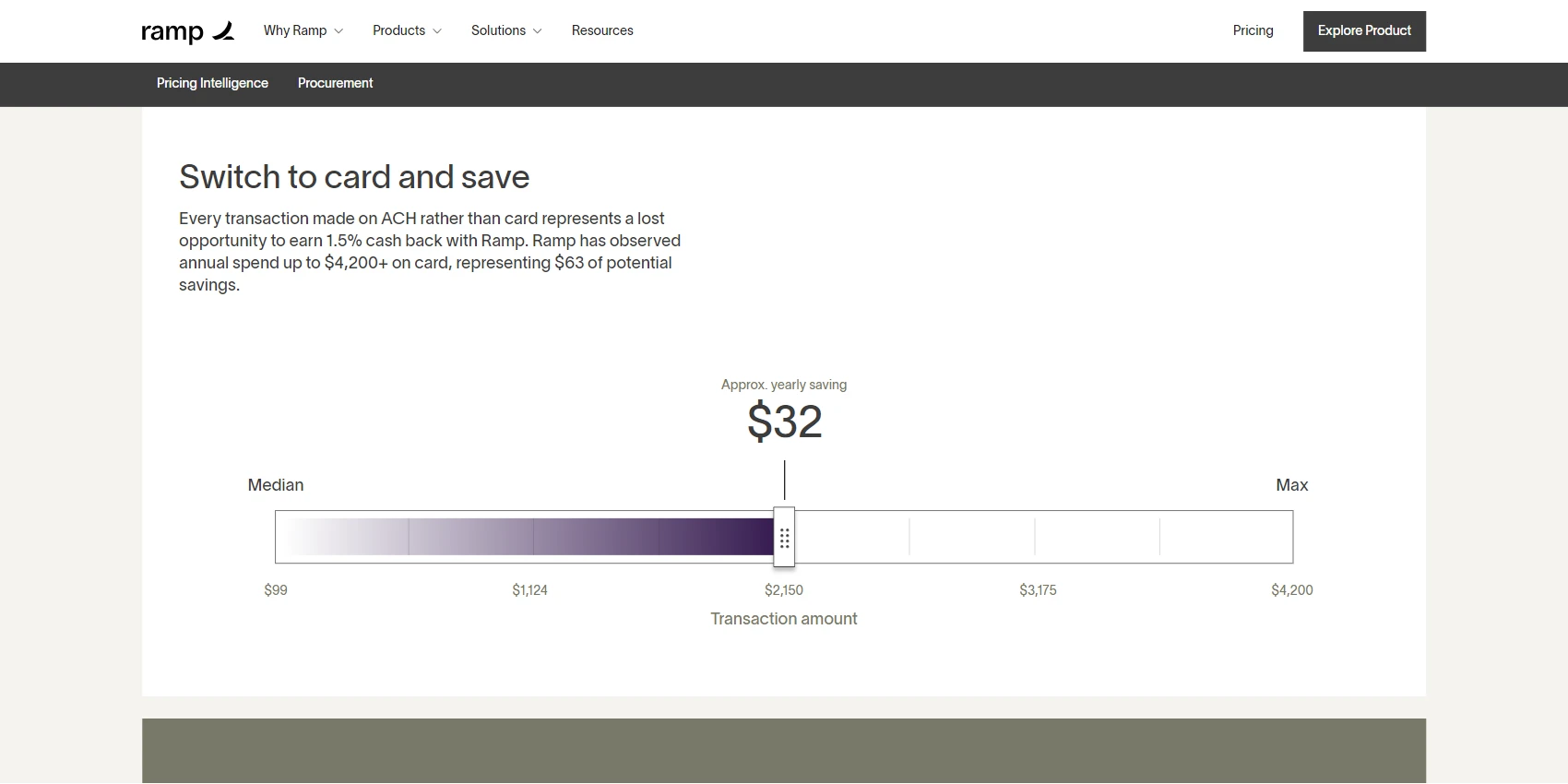
2.Cloudflare
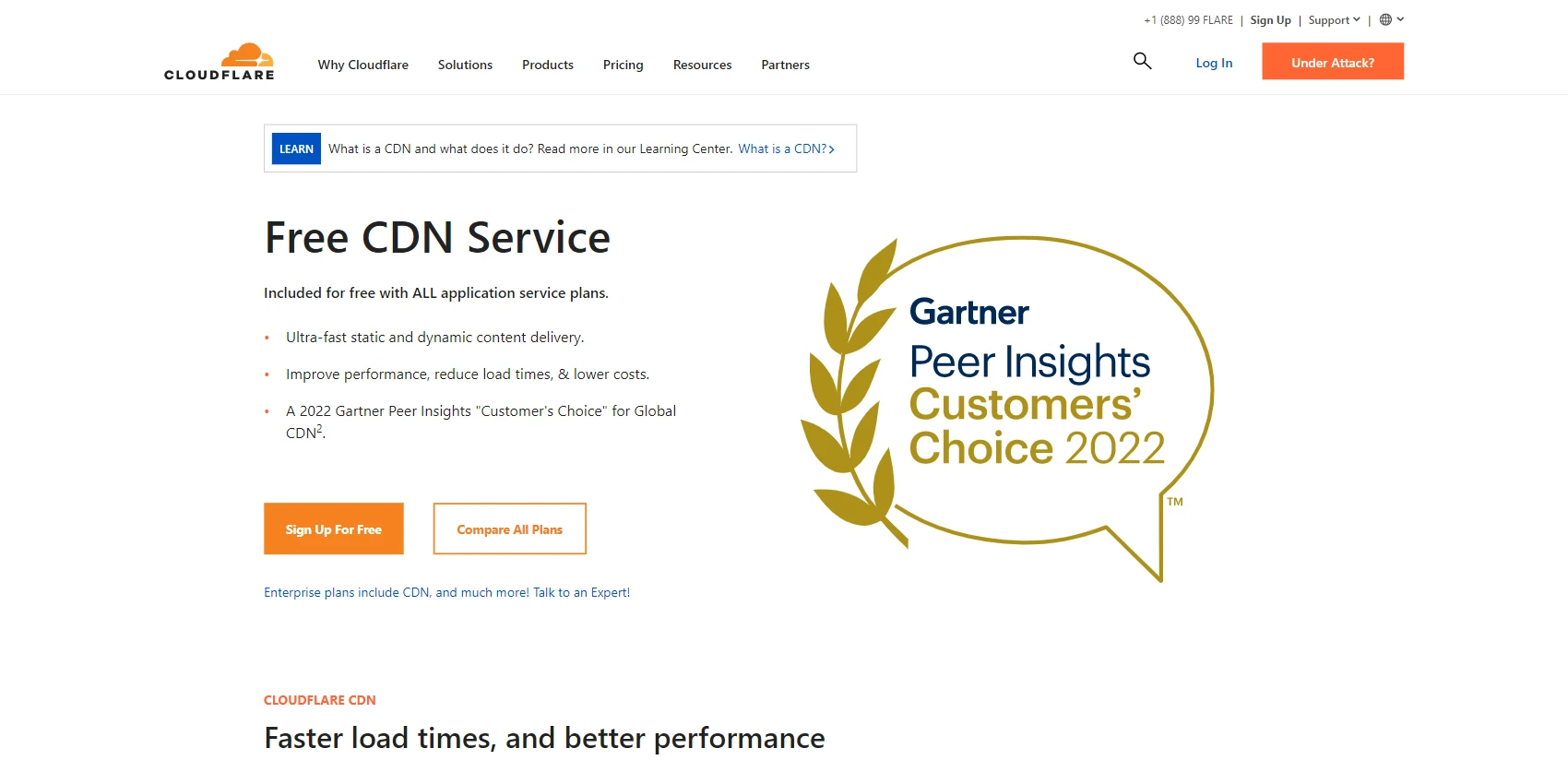
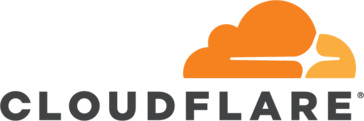
Cloudflare is a content delivery network (CDN) with a wide range of features to help improve your website's performance and security.
Cloudflare's support for HTTP/3 enables faster, more reliable, and more secure connections. Their platform has been evaluated by several analysts, who have given it high marks for DDoS mitigation, web application and API protection, and zero trust network access. Whether you're looking for a robust content delivery solution or reliable security and performance for your online applications and APIs, Cloudflare is a trusted choice.
Beyond just basic image CDN, some of these features include granular visibility into your cache, BYOIP, network analytics on IPs, and API to toggle on/off an announcement. Enterprise customers have lower TTLs and can purge cache by tag or host. Bot management uses the power of Cloudflare's network intelligently manage bot traffic to your application to prevent credential stuffing, inventory hoarding, content scraping and other types of fraud.
Key Features of Cloudflare
- Cloudflare CDN delivers content faster, improving website and app performance for users.
- Ultra-fast static and dynamic content delivery.
- Improve performance, reduce load times, & lower costs.
- Lower your hosting fees, with reduced requests to your origin server, minimizing bandwidth usage.
- Global content delivery network spans over 275 cities and 100 countries.
What I Like/Dislike About Cloudflare
Pros:
- Best for caching static website content.
- Easy-to-use user interface with a great user experience.
- Generous free plan makes it an excellent choice for small businesses and individual users.
- Simple analytics dashboard.
- Wide network and multiple caching options.
Cons:
- Caching can sometimes cause website issues
- Cloudflare's interface can be overly crowded and difficult to navigate
- Sometimes it's hard to reach out to support.
- Limitations on the API unless you are using the Enterprise plan.
- Does not have advanced image manipulation features like some of the competitors.
Cloudflare Pricing
- Free: $0
- Pro: $20 per Month
- Business: $200 per Month
- Enterprise: $ per Year
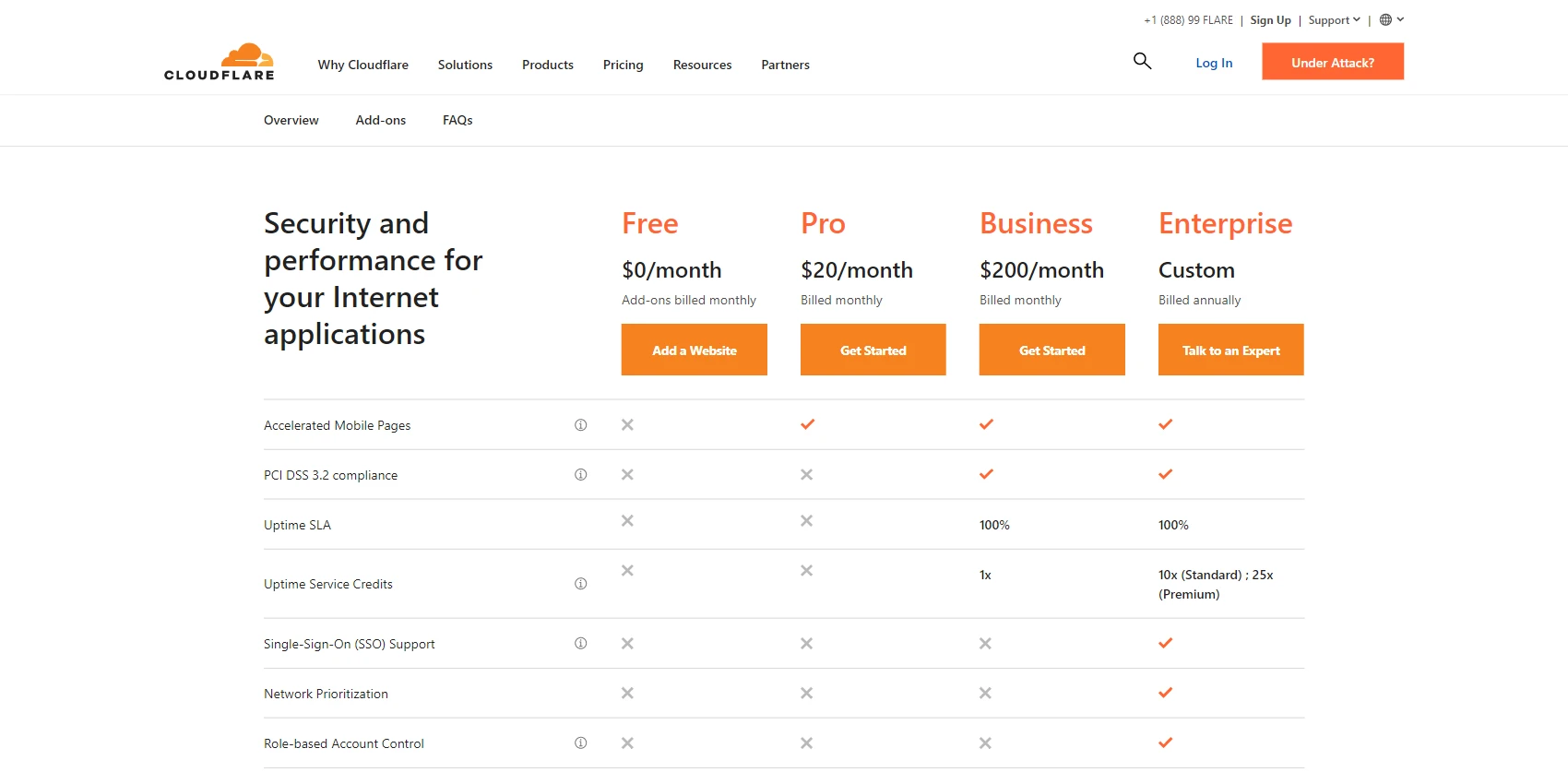
3.ImageKit.io
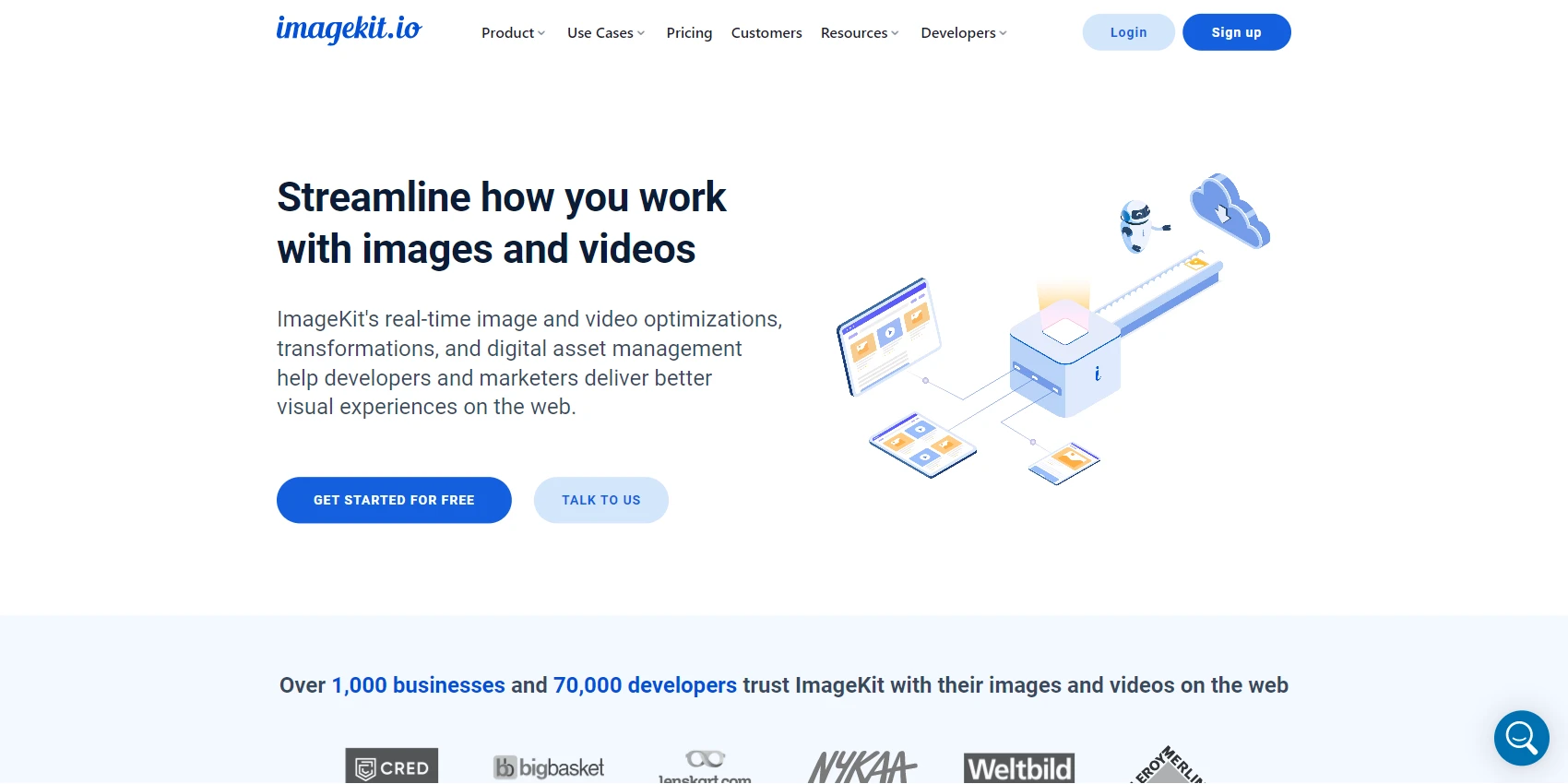

ImageKit is a complete media management, optimization, and delivery solution for websites and apps. Additionally, ImageKit integrates with popular cloud providers and tech stacks, making it easy to get started.
Whether you're looking for a simple CDN, or need more advanced image optimization features, ImageKit is a perfect choice. With its easy setup and powerful features, it's hard to beat! So if you're looking for an image hosting platform that will meet all your needs, look no further than ImageKit.
Key Features of ImageKit.io
- Automatic optimization for image and video delivery reduces page weight and improves Lighthouse scores.
- Plugin your existing storage or CMS/DAM instantly to leverage ImageKit's image delivery features within minutes.
- Convert images & videos to the right format with automatic format support detection and content analysis.
- Compress while maintaining quality
- Organize your assets better and find them faster with your taxonomy.
- Stream videos for faster playback with adaptive bitrate streaming in near real-time.
- Integrated CDN and a multi-region processing network provides sub-millisecond load time for all users.
- Pay-per-use plans are tailored to meet the needs of teams of all sizes, with only media delivery or digital asset management, or both options available.
- Email support is available with a 72-hour response time.
What I Like/Dislike About ImageKit.io
Pros:
- Affordable
- Converts images to webp format
- Compresses and optimizes images
- Relays images back to directory site quickly
- Can add pictures URL directly
- Good customer service and product documentation
- It can be used for websites and mobile apps.
- ImageKit is reliable
- Ability to monitor the images being accessed.
Cons:
- The interface could be more organized.
- Filtering image settings can be challenging to grasp, especially when trying to get an image pixel-perfect.
- API for dynamic image editing could be simpler to understand.
- Lack of features for optimizing animated gifs.
- Pricing plan could have more options for small businesses
- Bulk uploading images from your computer can be challenging
ImageKit.io Pricing
- Free: $0 per Month
- Premium: $49 per Month
- Enterprise: $500 per Month
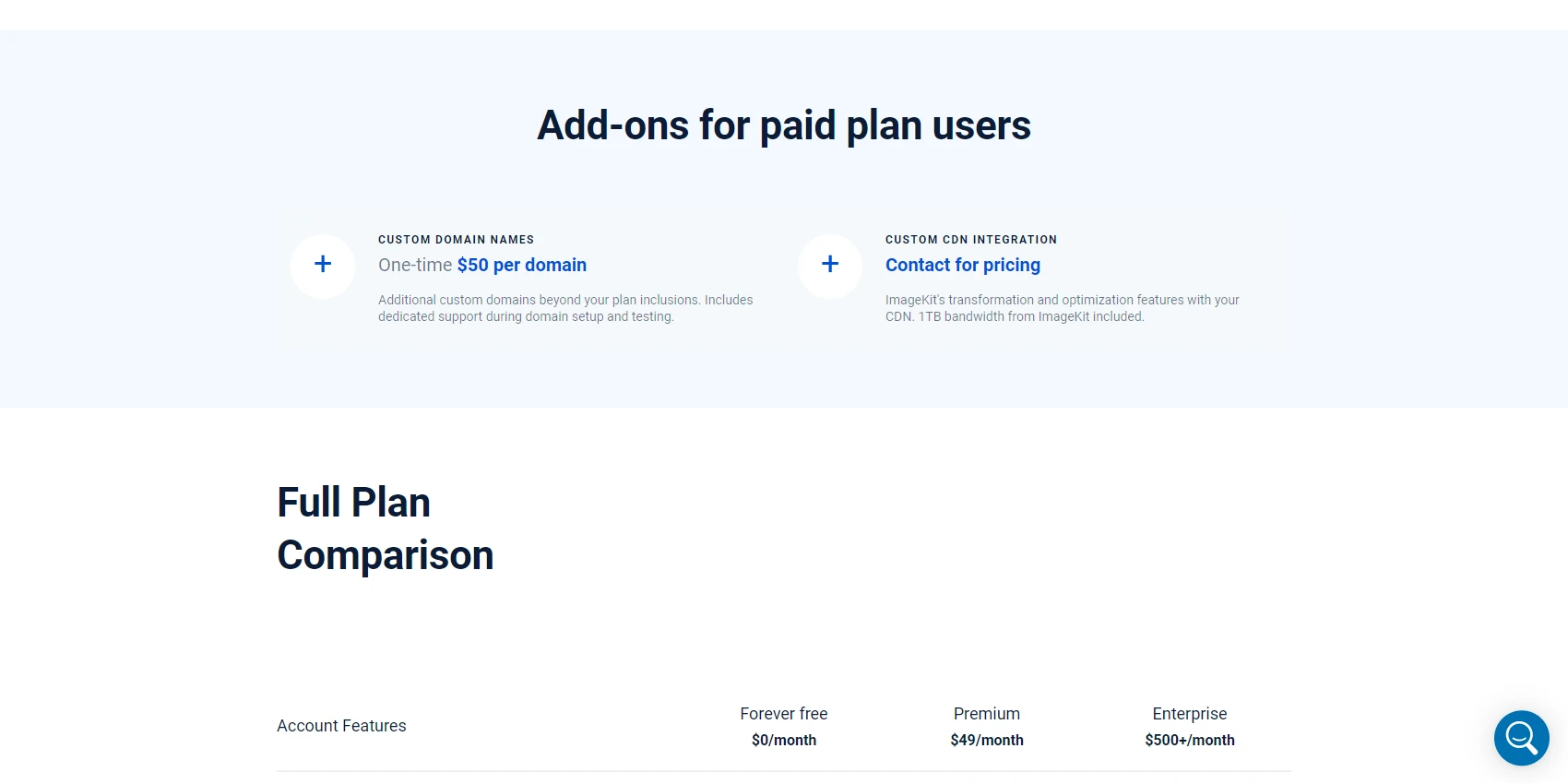
4.bunny.net
Most affordable image CDN
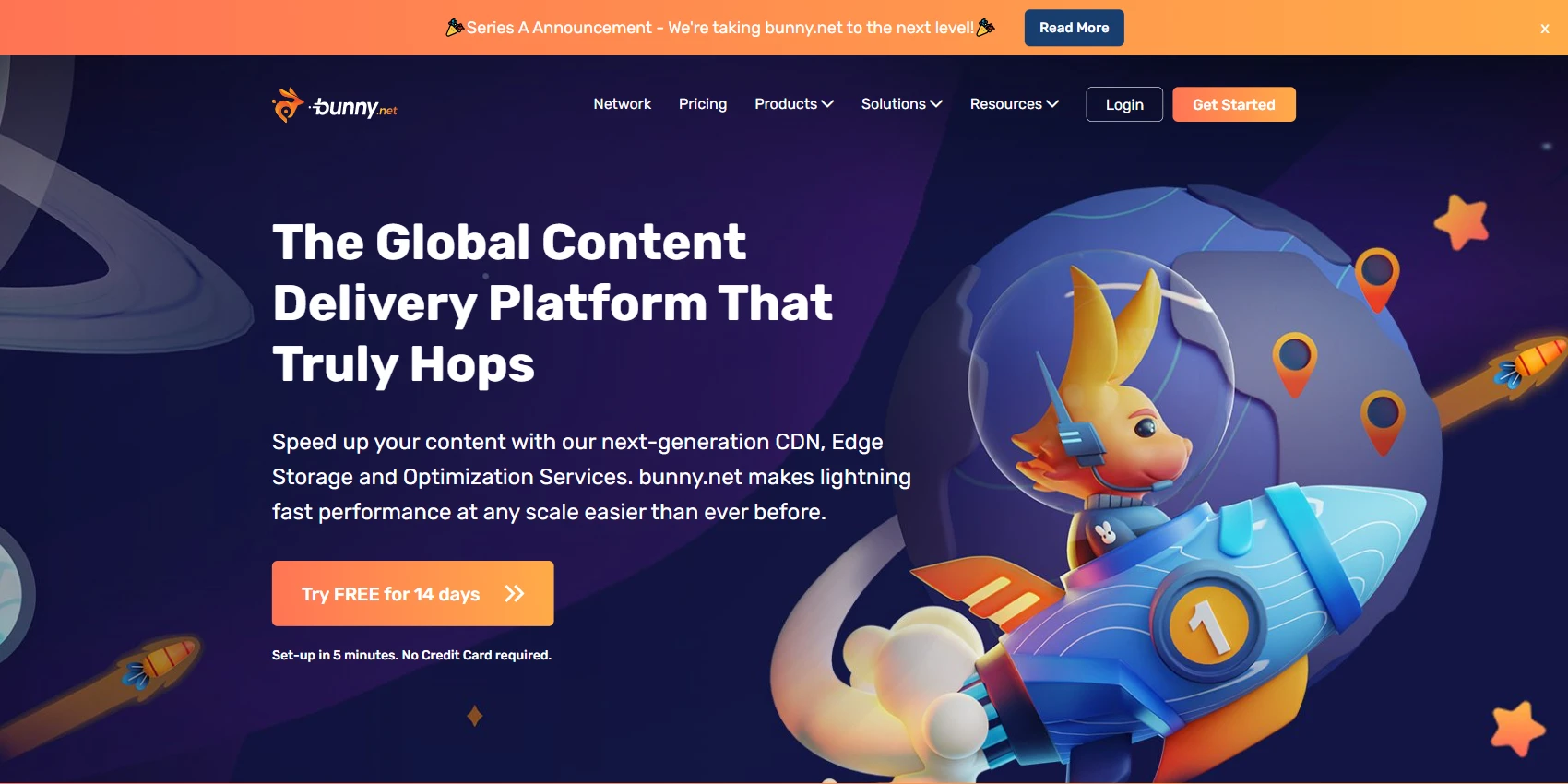

BunnyCDN is a reliable and affordable content delivery network that can speed up your website significantly. It has a supercharged global network that can quickly bring your content closer to users anywhere in the world. BunnyCDN also offers dynamic image processing, which can resize, crop, and sharpen images on the fly.
If you are looking for a fast, affordable CDN service, look no further than BunnyCDN.
Key Features of bunny.net
- The Global CDN Platform that truly Hops provides next-generation CDN, Edge Storage and Optimization Services.
- Optimize your website with a click of a button with Optimizer feature.
- Storage experience hot object storage, replicated around the world with Edge Storage Services.
- Unlock the true power of DNS across your infrastructure with DNS services.
- Take your video delivery to the next level with Stream service.
- Efficient global caching and content optimization for faster performance
- Robust security features to control access and block attacks
- Live monitoring map, real-time statistics, full logging, and reporting tools
- Intuitive Control Panel with powerful features
What I Like/Dislike About bunny.net
Pros:
- It's easy to handle GDPR-compliant file storage with geo-replication.
- The price point is incredible.
- Excellent support team.
- The video player is customizable, easy to embed anywhere, and very fast.
Cons:
- Learning curve when starting to use BunnyCDN.
- It does not provide direct support for WordPress blogs.
- The fixed price for the Optimizer feature is a little high.
bunny.net Pricing
- Basic: $
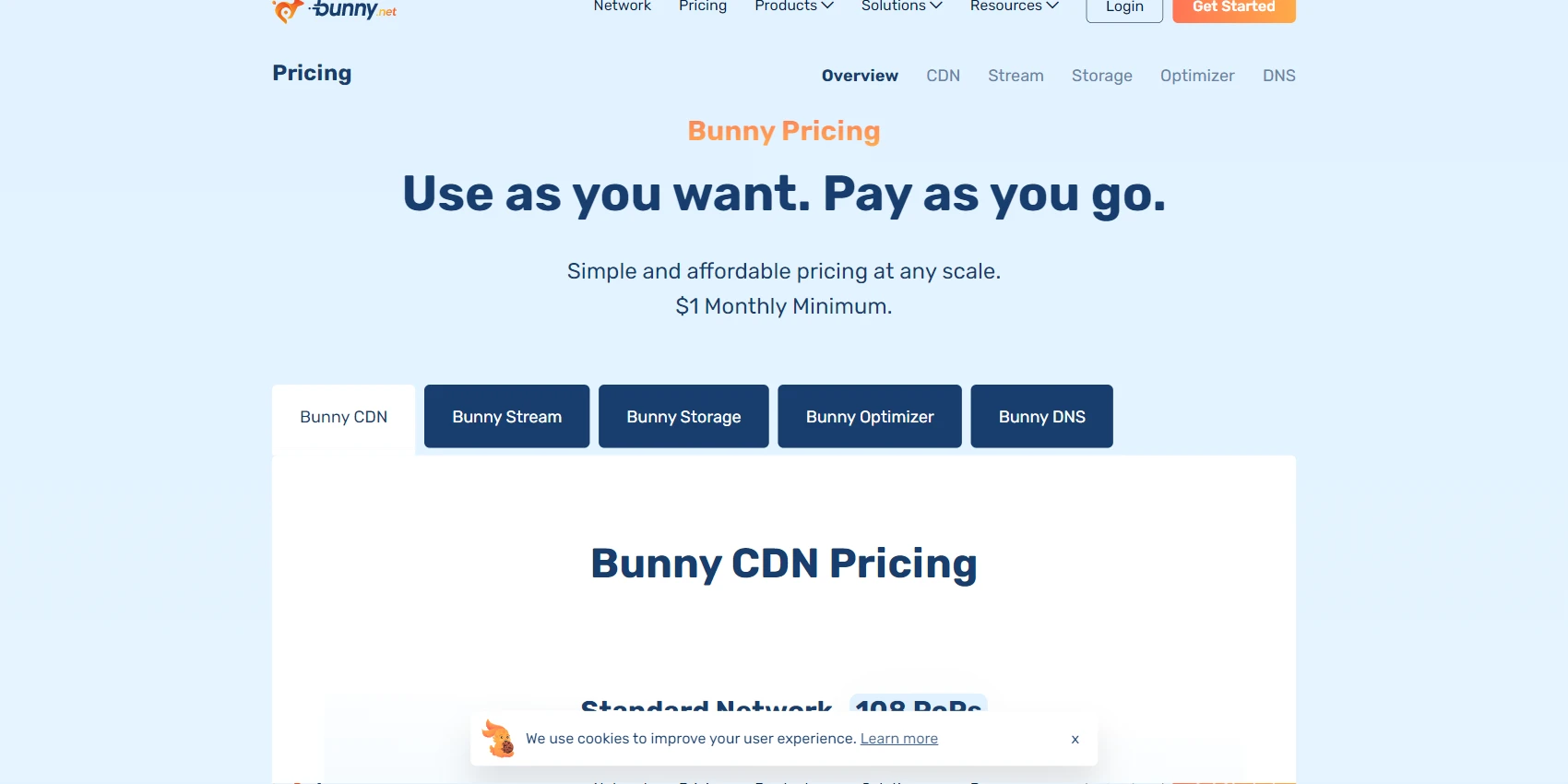
5.Fastly
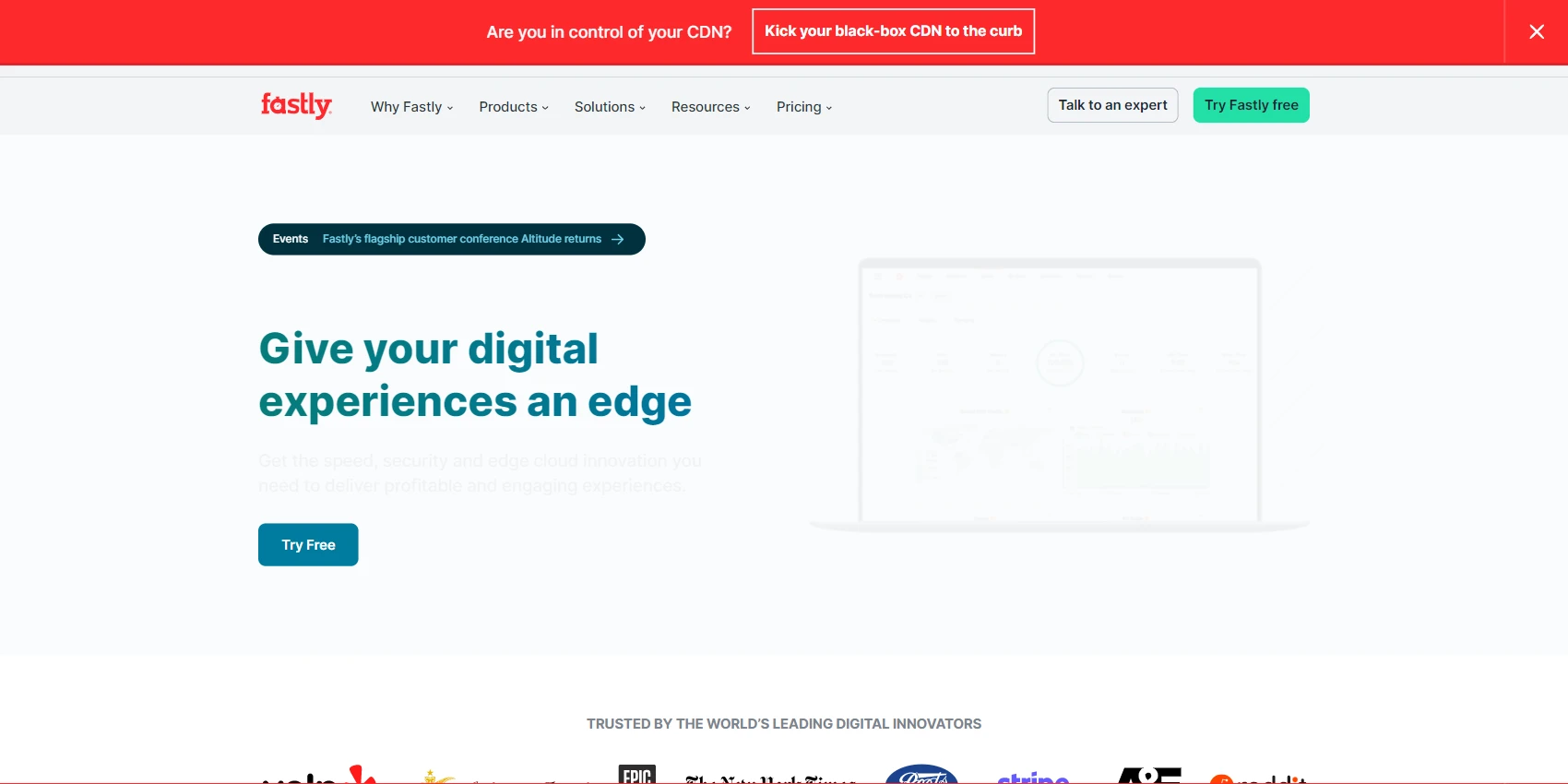

The Fastly CDN provides maximum control and flexibility, deploying edge cloud platform on dedicated POPs within your private network at locations of your choosing. This allows you to get the speed, security and edge cloud innovation you need to deliver profitable and engaging experiences.
If you are looking for a powerful and flexible CDN that can optimize your web and mobile traffic, Fastly is the solution for you. With its advanced features, real-time logging and streaming media delivery capabilities Fastly gives you all the tools you need to succeed in today's competitive digital landscape.
While the Fastly Managed CDN offers many benefits, it also has its downsides, such as difficulty managing it alongside other cdn providers and complex configuration requirements. Ultimately, this makes it an expensive choice for many users.
Key Features of Fastly
- On-demand image resizing, optimization, and modifications
- Secure sandbox environment
- Powerful APIs to manage images.
- Real-time visibility provides near-instant visibility into traffic trends, performance, potential problems, and threats.
- Logging provider integrations instantly stream your log files to a logging provider of your choosing.
What I Like/Dislike About Fastly
Pros:
- Fastly is very performant and the VCL is very configurable.
- Cache purge is good and active.
- Static and dynamic content routing is fast and very good.
- The Fastly Managed CDN is a secure connection which increase the confidence of the client and user.
- Instant Purge which helps Fastly Customer to serve dynamic content quickly.
- The log system is very secure and systematic.
Cons:
- Can be expensive depending on the volume.
- Often times requires a technical person for installment and integration
Fastly Pricing
- Basic: $
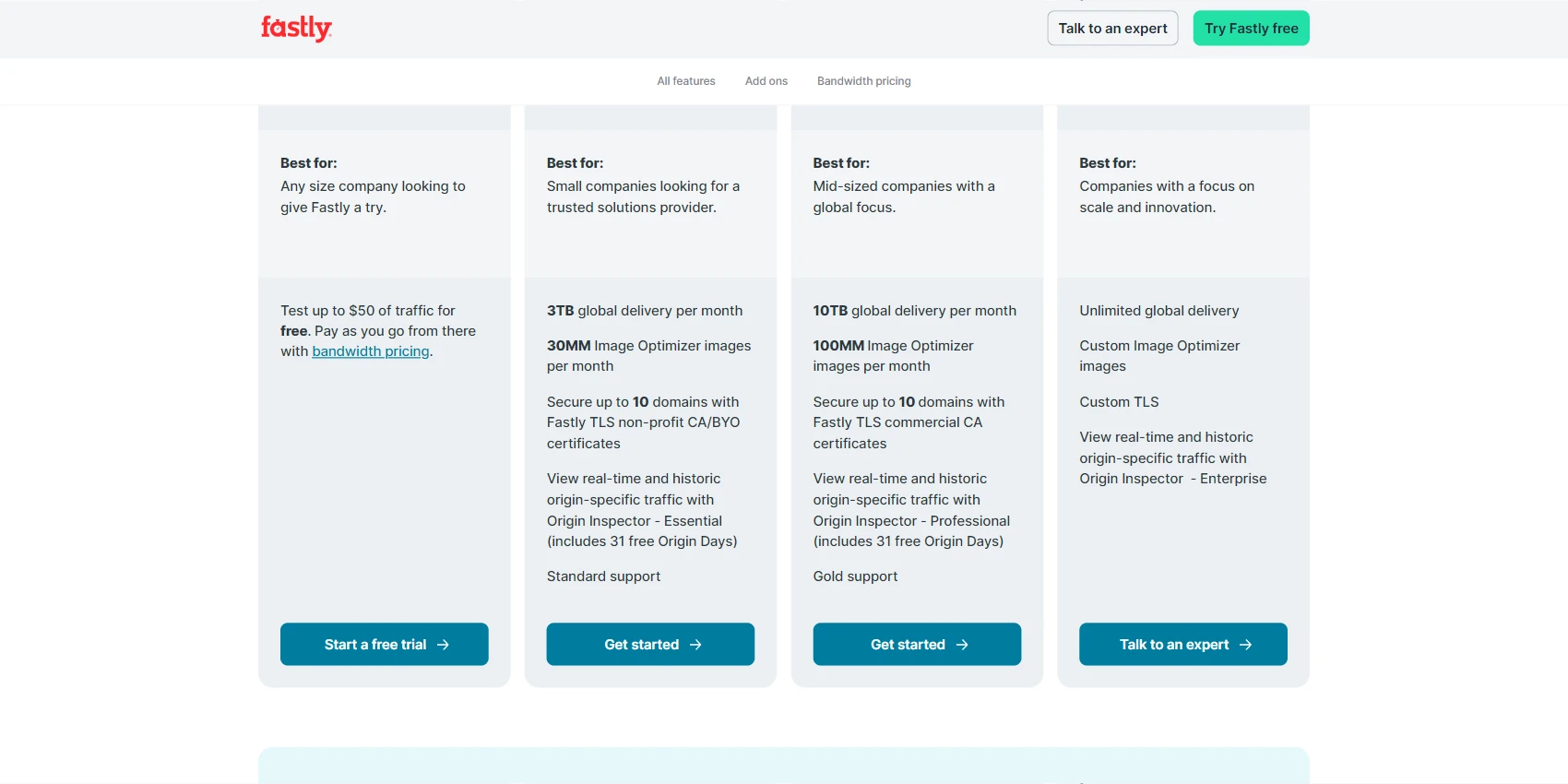
6.KeyCDN
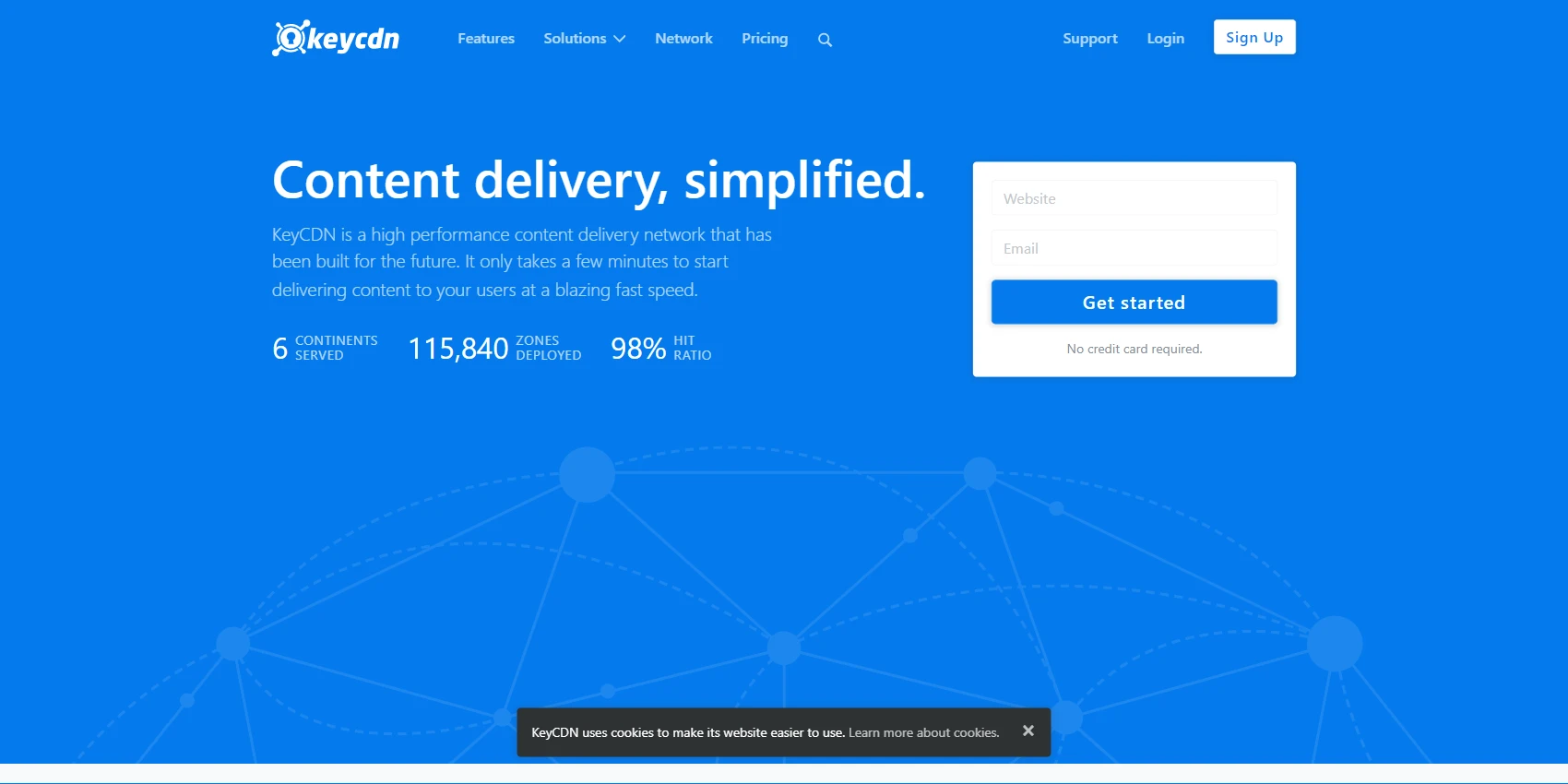

KeyCDN is a high-performance content delivery network that has been built for the future. It offers a simple, fast, and reliable experience with many advanced features such as HTTP/2 Support, Free SSL, Instant Purging, a RESTful API, Real-time Analytics, Two-Factor Auth, and 24+ CMS integrations (WordPress, Drupal, Joomla, Magento, etc).
Overall, KeyCDN is a great CDN provider. Their setup was quick and easy, and they have an excellent Let's Encrypt integration that makes SSL setup painless. They also have great reliability and fast purge capabilities.
Key Features of KeyCDN
- High-performance content delivery network.
- Each edge server is meticulously crafted with an advanced TCP stack.
- Network utilizes IP anycast and latency-based routing technology for leading performance.
- POPs strategically located around the globe.
- Instant purge and real-time logs.
What I Like/Dislike About KeyCDN
Pros:
- Super easy to use and a lot of resources are available in their knowledgebase.
- The network is expanding rapidly in Europe which is great news for those looking to improve website speeds in that region.
- Easy setup process
- Lots of CDN nodes
- Easy to integrate with WordPress using CDN Enabler
- Free SSL Certificate (Let's Encrypt) and HTTP
- Awesome dashboard, analytics, and real-time stats
Cons:
- Minimum payment is too high for small business
- The credit system has an expiry date
- Limited image optimization capabilities
- There is an additional charge of $1/zone/month once you start using over 5 zones
KeyCDN Pricing
- Basic: $49 per Month
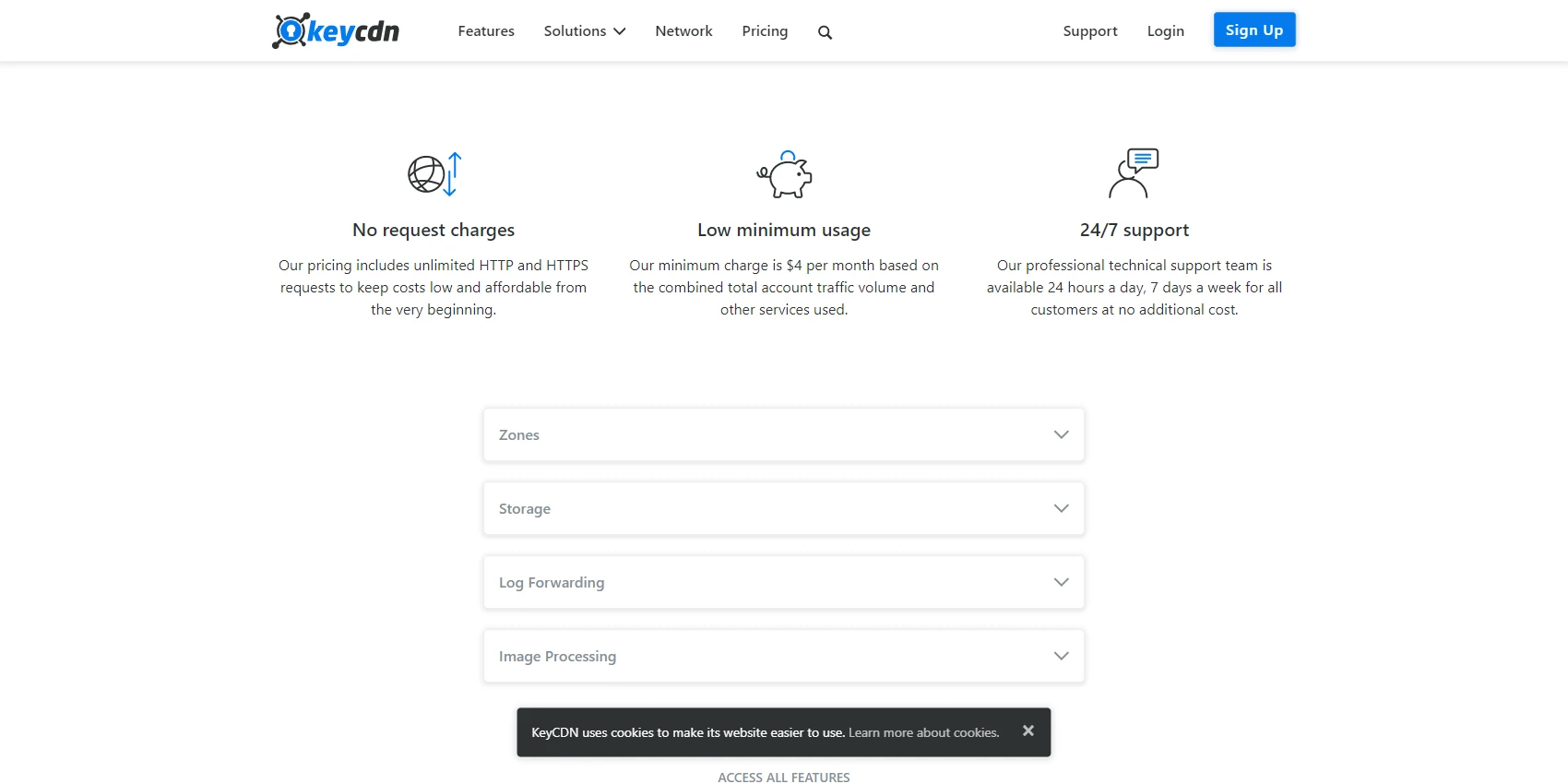
7.CDN77
Best CDN for videos
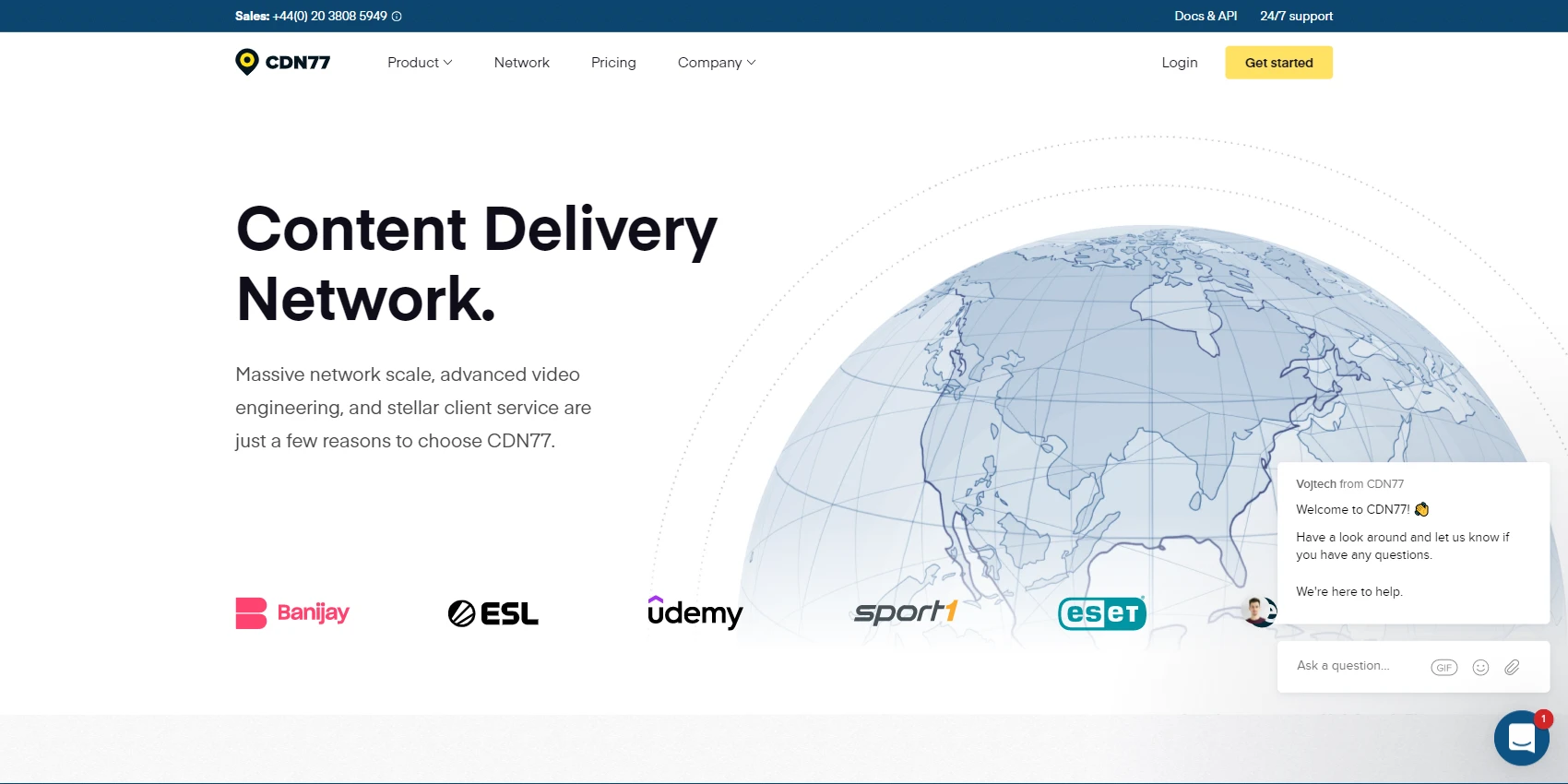

CDN77 is a content delivery network that helps the world's most demanded and widely accessed websites and apps deliver the best possible online experience to more than a billion users monthly.
It keeps delivery workflow cost-effective due to competitive pricing and robust private caching infrastructure.
Although CDN77 supports images, CDN77 is primarily video-focused so it's a great CDN pick if you have a mix of video and image content.
Key Features of CDN77
- Optimized VOD & Live video delivery
- Highest performance delivery of all major video formats (MP4/HLS/MPEG-DASH/CMAF) to all platforms and devices.
- Built-in security
- Secure connections powered by the latest TLS 1.3 with 0-RTT, optimized HTTP/2 and SSL certificates.
- Proprietary DDoS protection based on DPDK.
- Origin and content protection such as Secure Tokens, SmartWAF, Hotlink protection, GEO/IP blocking etc.
- Multilayer caching for high hit rates and decreased egress costs.
- Custom rules for modifying HTTP headers, number of retries on failed requests to the origin, and more.
- Client Solutions team to configure the CDN specifically for your use case.
What I Like/Dislike About CDN77
Pros:
- The performance is outstanding.
- The account portal is easy to use with charts and graphs.
- The account dashboard gives us lots of information on how websites are performing at any given time.
- The pricing for CDN77's plans are very competitive
- Amazing technical service and great help center.
Cons:
- Diagnosing errors can also be problematic.
- A web view of the list of files where they could be just purged directly with a click would be a lot handier.
- Credits can expire, so be mindful when deciding how much to purchase.
- Smaller sites do not have access to the same level of credits and support as larger ones.
- Lack of data centers in areas such as Africa and South America
CDN77 Pricing
- Basic: $199 per Month
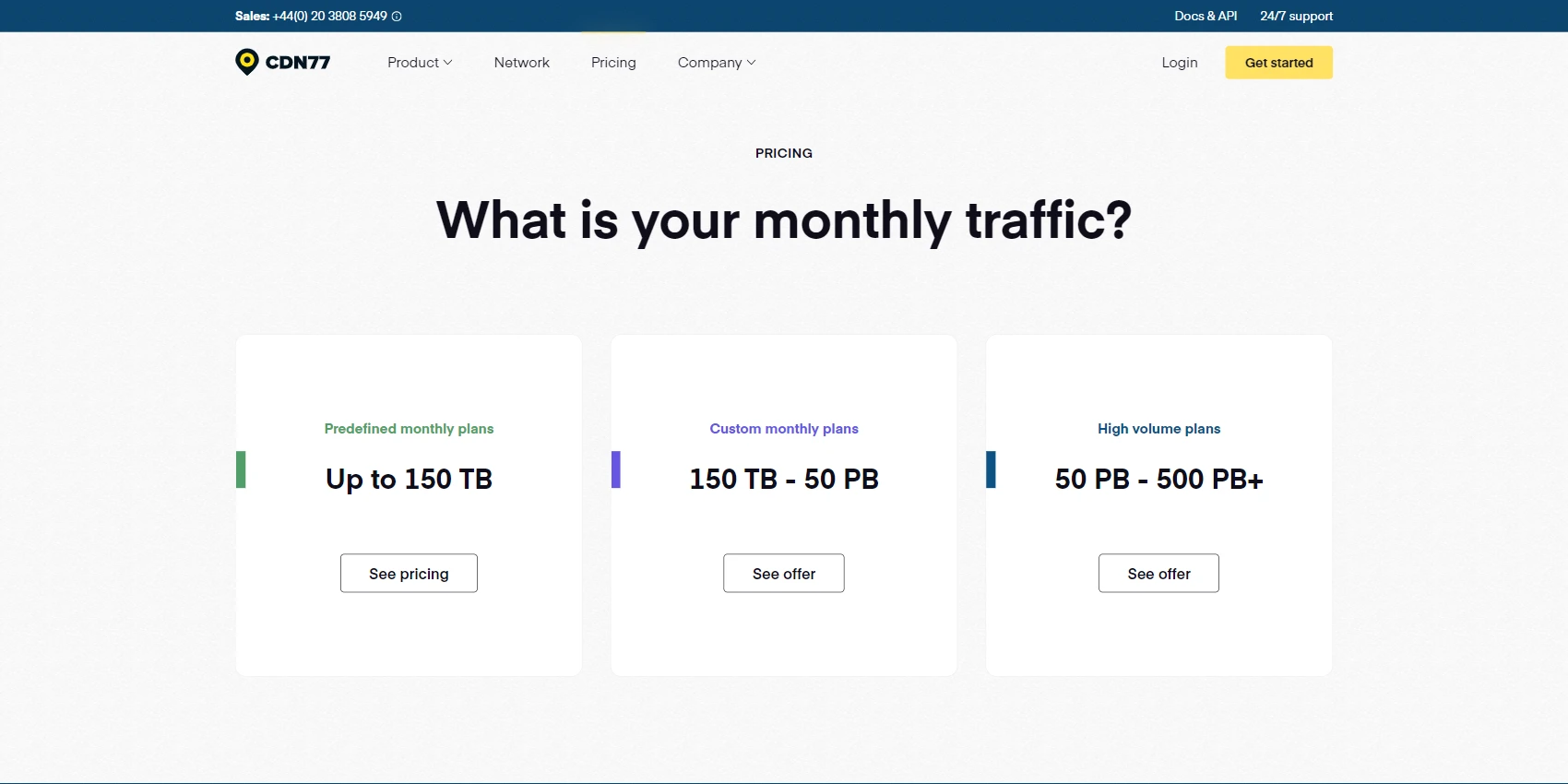
8.imgix
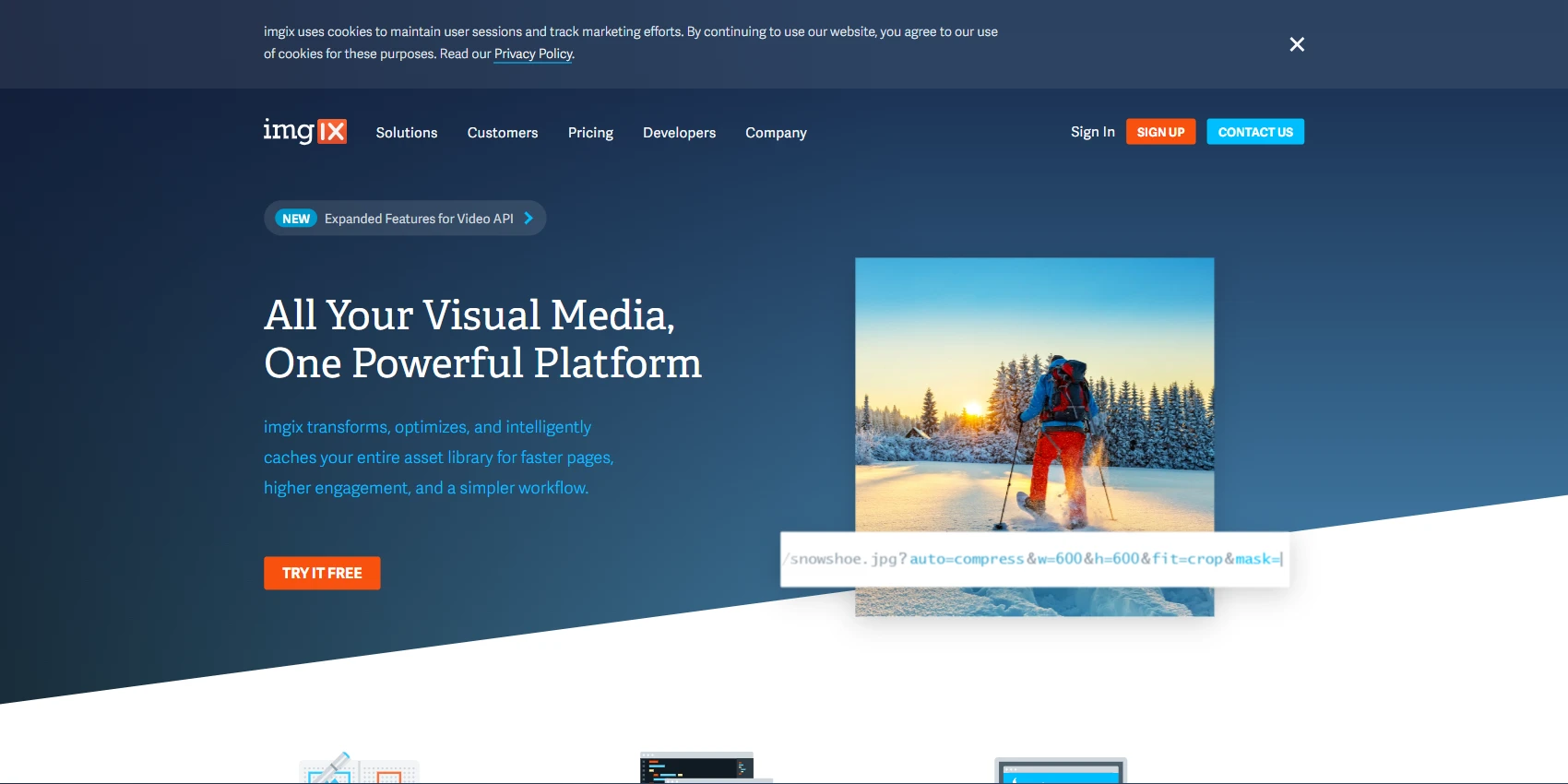

imgix is a visual media platform that businesses use to improve user experience, website performance, and cost-saving. imgix offers robust image and video processing, global content delivery, and intelligent asset management.
With imgix, you can process images and videos on-the-fly and deliver them worldwide to any device within milliseconds.
Robust Rendering API offers a near-endless combination of intelligent resizing, cropping, stylization, and more. With the best-in-class image and video optimization, you can look forward to better web performance, SEO, and end-user engagements.
Furthermore, the Asset Manager allows you to upload assets directly, collaborate more effectively, and search, visualize, and organize assets more easily.
Key Features of imgix
- The imgix CDN intelligently caches visual content for faster delivery, greater reliability, and lower bandwidth usage.
- SDKs for easy integrations
- Client libraries and CMS plugins for easy integrations.
- Flexible plans that fit your needs, free transformations and bandwidth included
What I Like/Dislike About imgix
Pros:
- It has a very fast image rendering.
- Powerful image editing options on the fly.
- Supports videos as well
Cons:
- It can get expensive
- It could be more user-friendly.
- Reporting can be improved.
- Limited debugging options.
imgix Pricing
- Basic: $
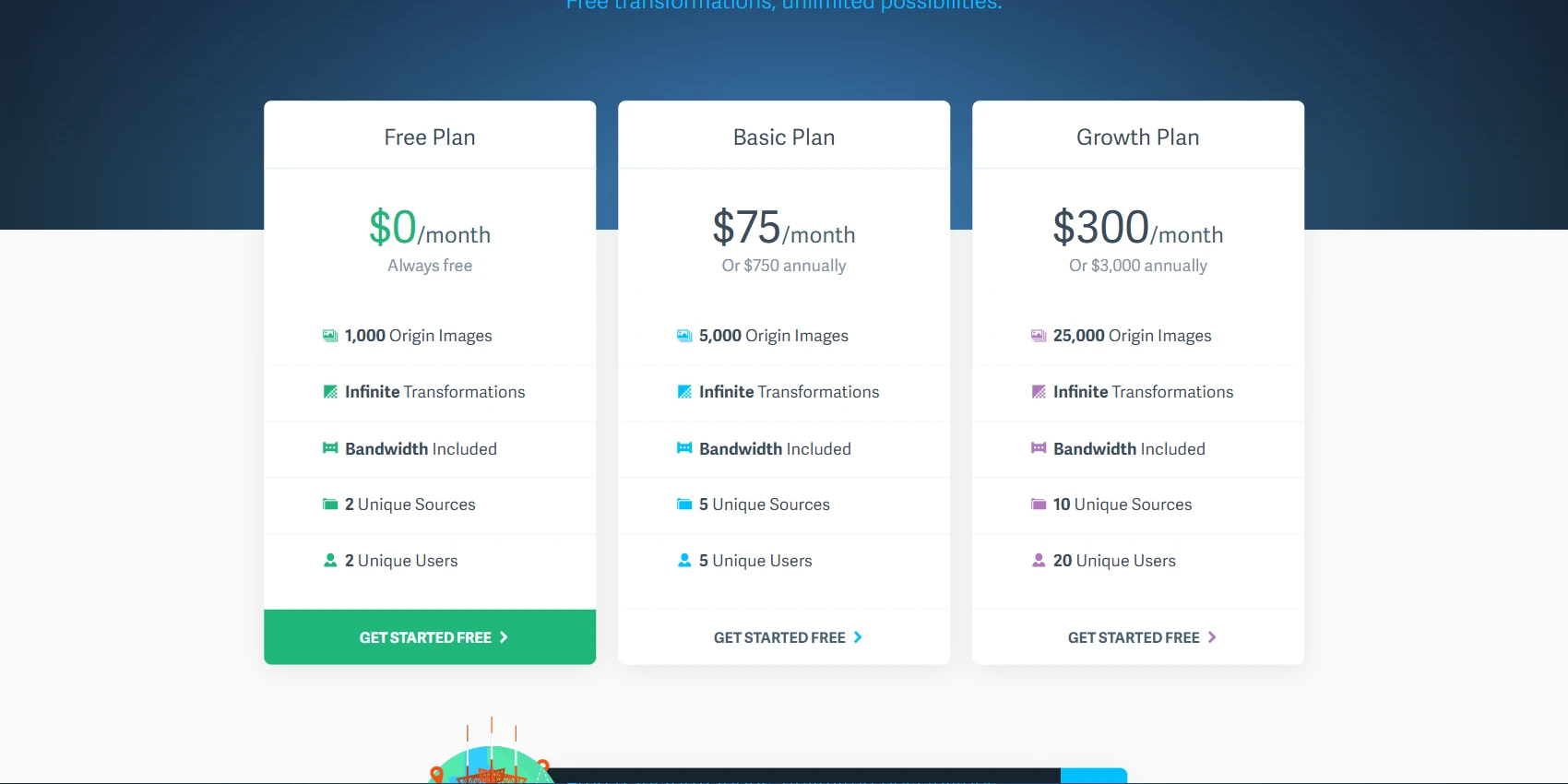
9.ImageEngine
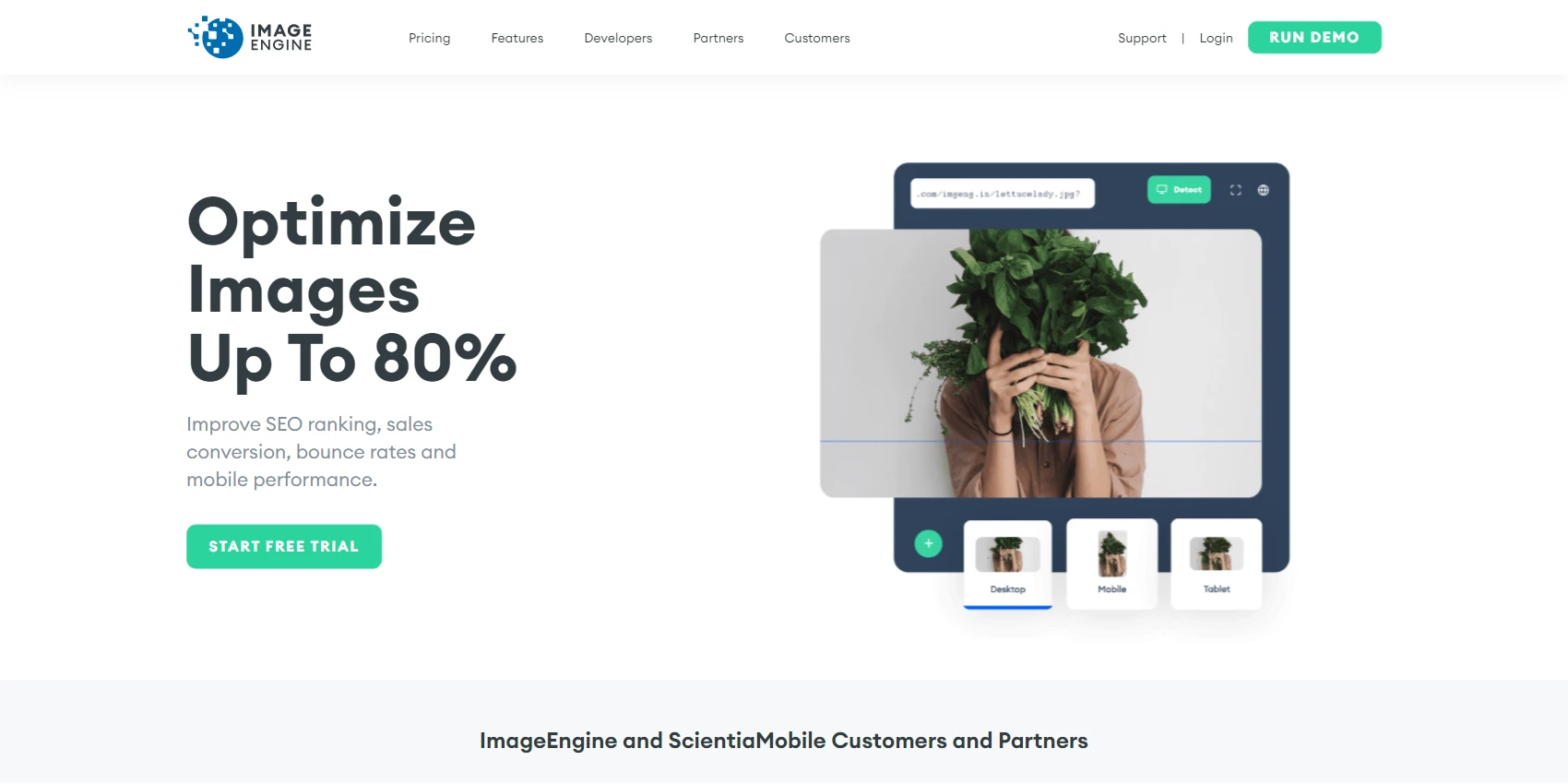

ImageEngine is a CDN that uses patented mobile detection software, image optimization, and a global CDN network to deliver images.
ImageEngine detects mobile devices and optimizes images for their specific capabilities.
Key Features of ImageEngine
- Improves SEO ranking, sales conversions, UX, and mobile performance
- Detects mobile devices and optimizes images for their specific capabilities
- Delivers images through a global image CDN
- Allows administrators to track the performance of websites, reduce bounce rates and monitor search engine optimization (SEO) rankings.
- Marketing professionals can handle sales conversion and customer engagement operations as well as conduct analysis.
- Comes with an API.
What I Like/Dislike About ImageEngine
Pros:
- Powerful device detection technology to provide superior image optimization.
- Fast installation.
Cons:
- Difficult to manage if you have multiple sources for your images
ImageEngine Pricing
- Basic: $49 per Month
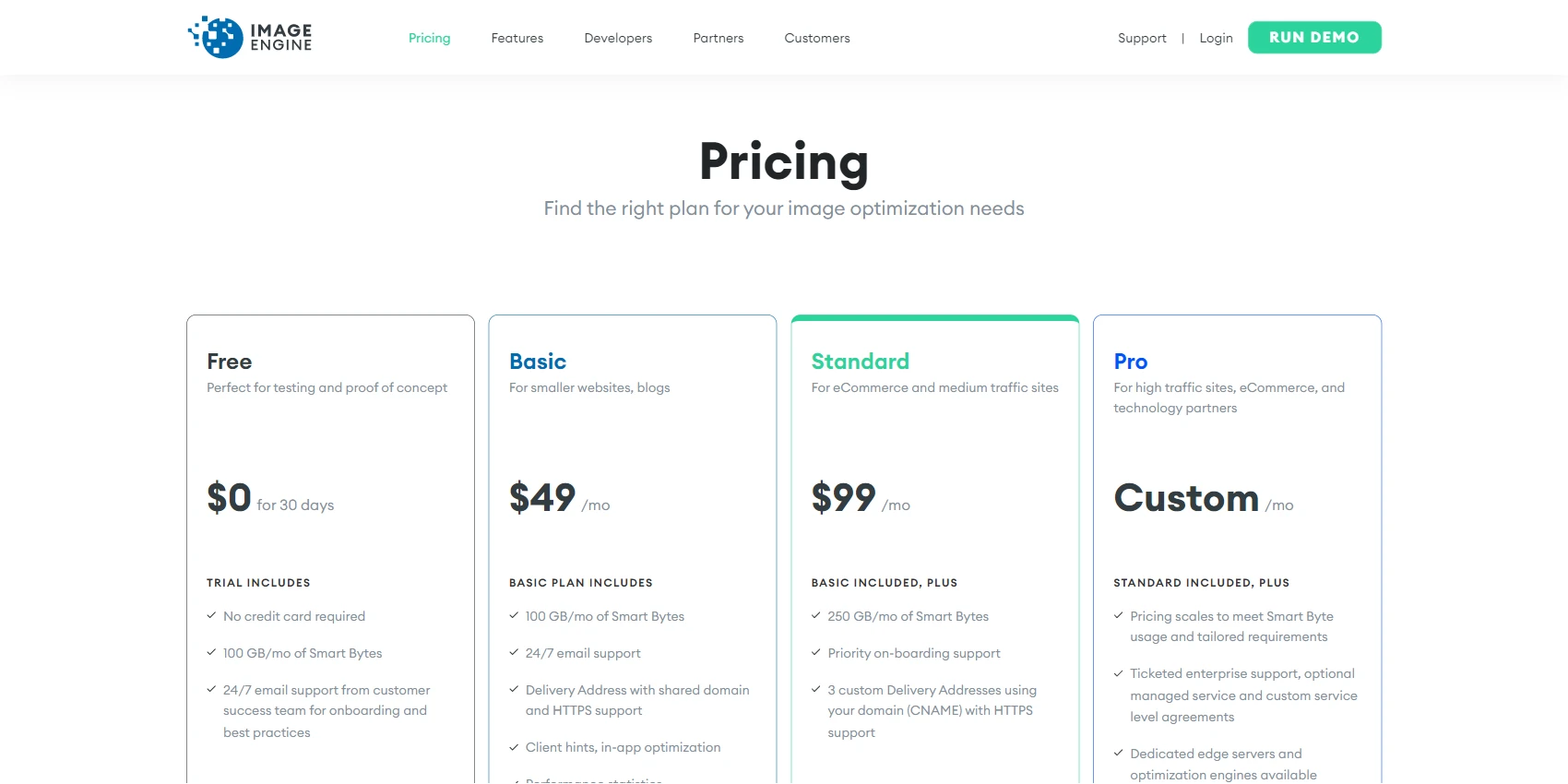
10.Uploadcare
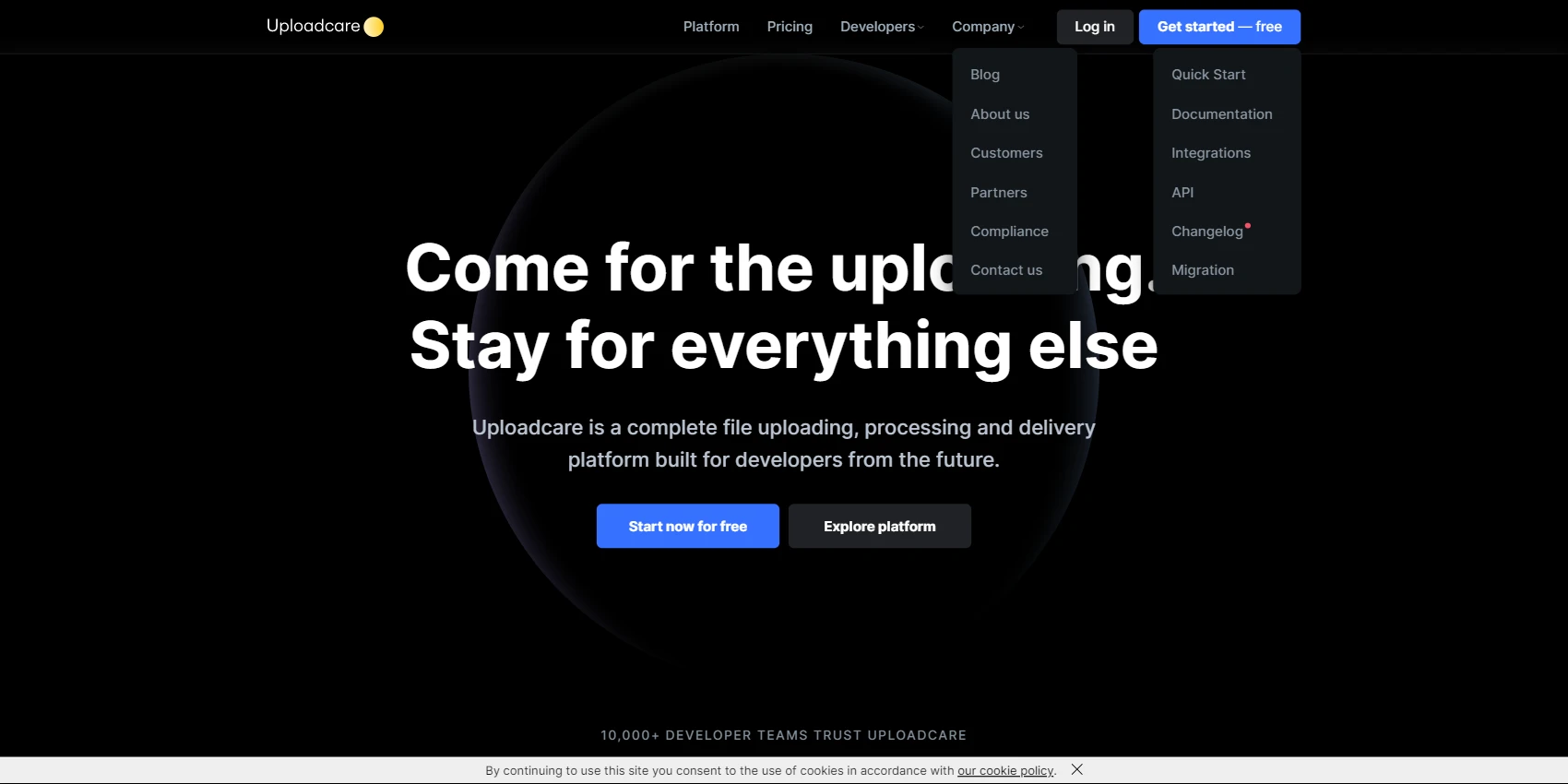
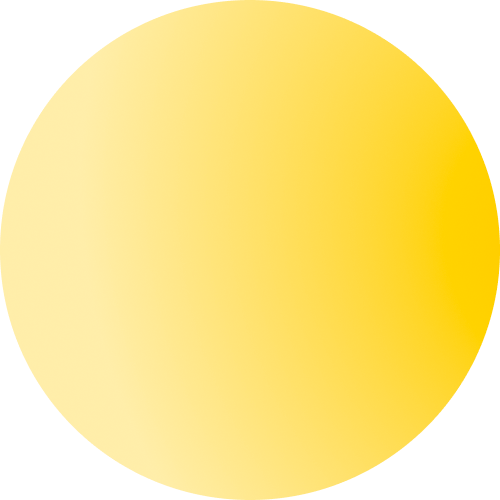
Uploadcare is a platform that handles file uploading, storing, processing, and intelligent delivery via CDN.
Their CDN can save resources spent building the file infrastructure, optimizing content, conversions, load times, traffic, and UX. The HTML5 uploading widget and underlying API fit your stack and look great on any device.
Uploadcare also automatically converts images to the most efficient next-gen formats, performs image transformations (crop, resize, adjust colors), and tags objects in photos with accurate recognition data.
You can also use webhooks to build custom file uploading and management workflows.
Overall, with Uploadcare, you can easily process media on the fly and deliver files quickly to your app or website.
Key Features of Uploadcare
- Optimize images for faster loading times and better SEO
- Upload files quickly and easily with HTML5 widget and API
- Convert videos and GIFs to the most efficient formats
- Remove backgrounds from photos automatically
- Get detailed media insights, including MIME type, size, resolution, format, and more
- Filter all uploaded files server-side for safer, easier handling
- Prevent uploads of infected or malicious files
What I Like/Dislike About Uploadcare
Pros:
- Ease of integrating and setting up.
- Polished widgets and rich API.
- Top-notch support.
- Easy to set up a file management workflow.
Cons:
Uploadcare Pricing
- Free: $0 per Month
- Pay as you grow: $20 per Month
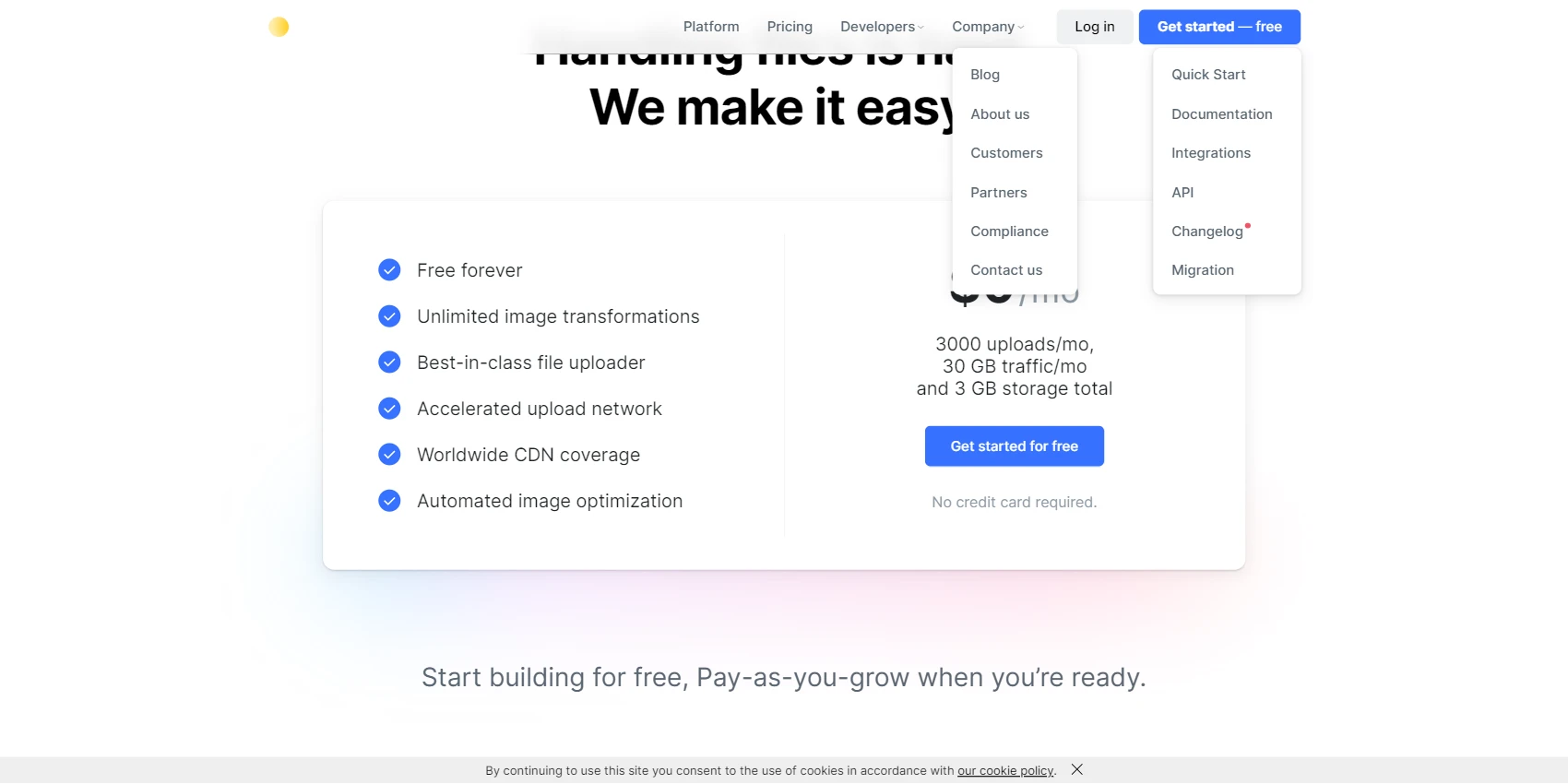
Josip Miskovic is a software developer at Americaneagle.com. Josip has 10+ years in experience in developing web applications, mobile apps, and games.
Read more posts →Last modified on:

I've used these principles to increase my earnings by 63% in two years. So can you.
Dive into my 7 actionable steps to elevate your career.
![10 Best Image CDNs to Speed Up Your Website [2023]](/_next/image?url=%2Fimg%2Fbest-image-cdn.jpg&w=3840&q=90)