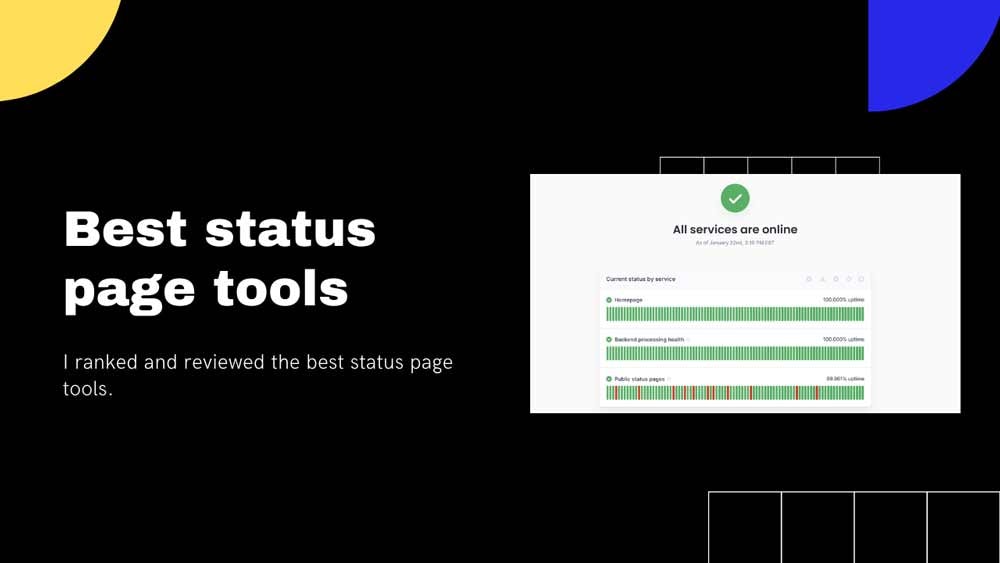7 Best Status Page Tools in 2023
Websites go down. It's a fact of life.
But coming up with a fix is not the only thing you need to worry about. You also need to ensure that your customers and clients are aware of the situation. That's where status pages come in.
It's crucial to communicate incidents early and openly. If yo do it well, you'll turn an unfortunate situation into a positive customer service experience.
That's why status pages are so important.
They give you a central place to communicate with your customers when something goes wrong.
1. Atlassian™ Statuspage.io
Best status page
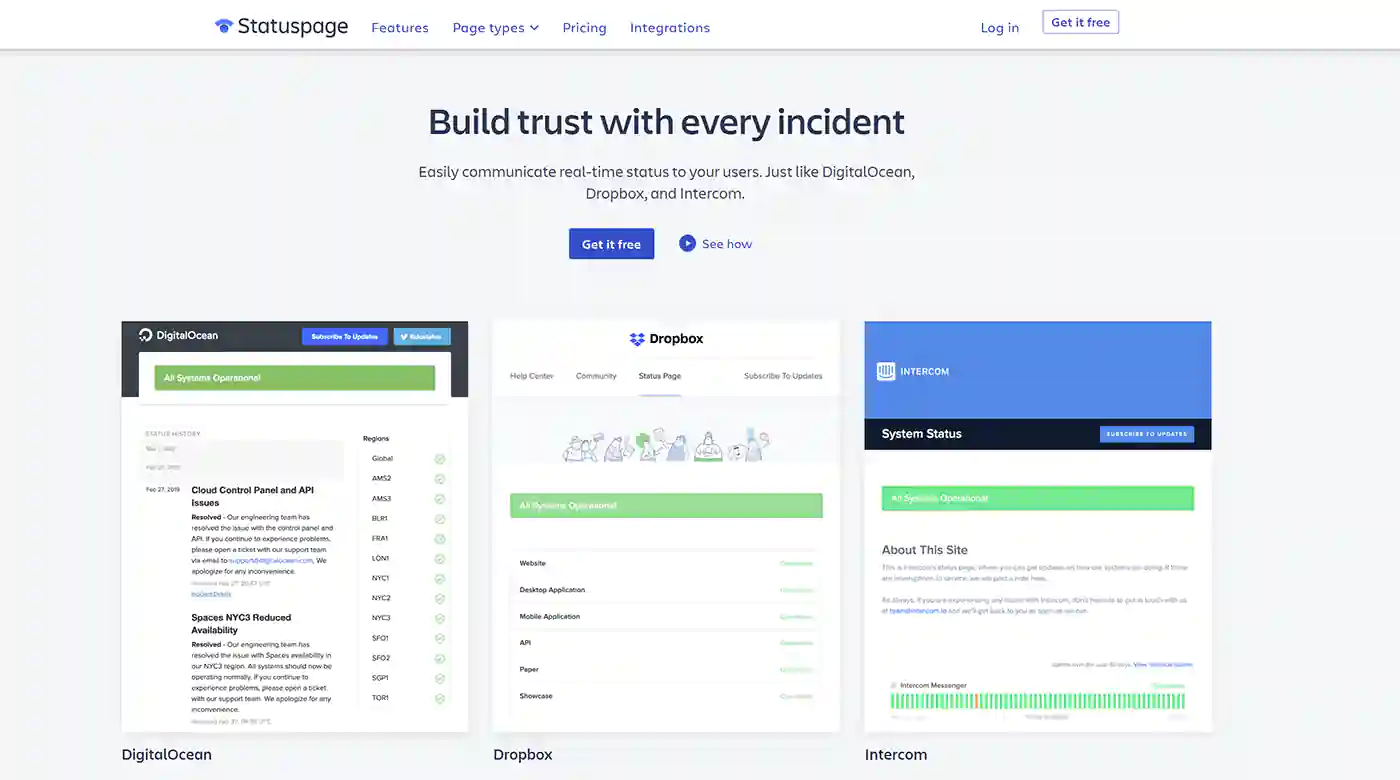
Atlassian Statuspage is a great option if you're looking for a hosted status pages solution. It's easy to set up and customize, and it offers a wide range of features.
It's important to understand that Statuspage is not a website monitoring tool, but a communication tool.
So they geared all the features towards helping you effectively communicate with your customers.
When you create an incident, Statuspage will notify your customers via email, text message (SMS), Slack, or many other integrations.
You can also embed a status page on your website so your customers can see what's going on without having to leave your site.
Main features:
- Notifications - Notify customers via email, SMS
- Third-party components - pull the status of services you depend on, such as AWS, Sendgrid, and New Relic.
- Status page REST API - Integrate the status page with your application to change the status
- Incident templates - Create custom incidents report having consistent messages for your scheduled maintenance
- Customize your status page to match your brand by changing colors, styles, and adding your logo.
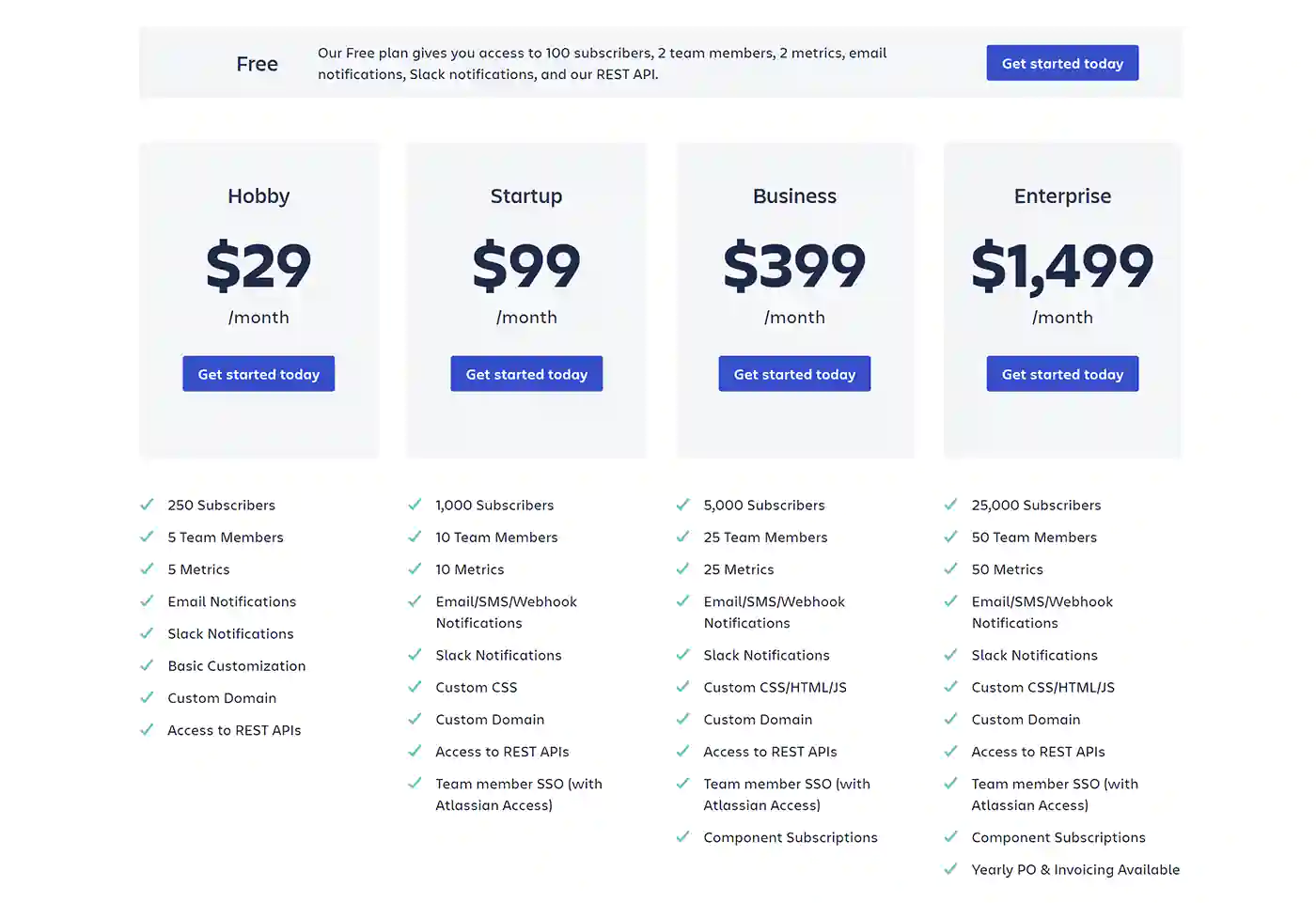
Statuspage offers a free status page plan that's more than enough for most small businesses.
2. Statuspal
Best status page for website uptime monitoring
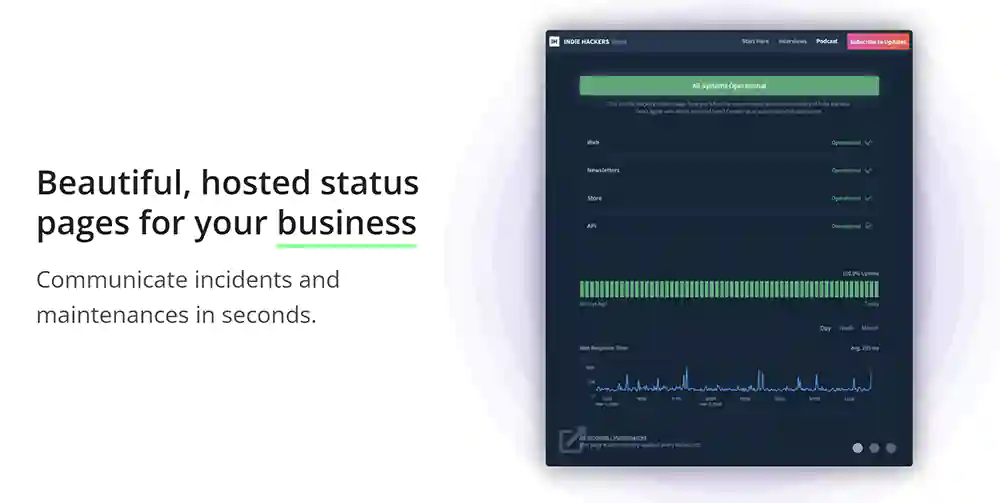
Statuspal is a status page tool that was created specifically for website uptime monitoring.
It's simple to set up and use, and it offers all the features you need to effectively communicate with your customers when something goes wrong.
If you are looking for a status page tool that can also monitor your uptime, then Statuspal is the perfect option for you.
Main features:
- Automatic incident creation - Statuspal will automatically create an incident when your website goes down.
- Uptime and response time graphs - View graphs of your website's uptime and response time to help identify issues.
- Notifications - Notify customers via email, SMS, or push notification.
- Twitter Integration - Tweet
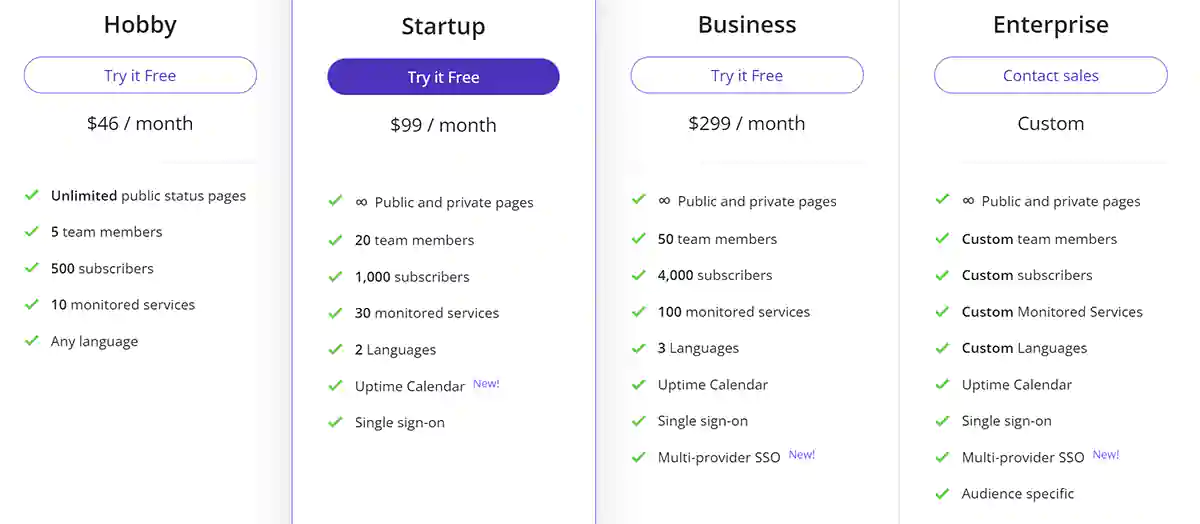
3. StatusCast
Best for private status pages
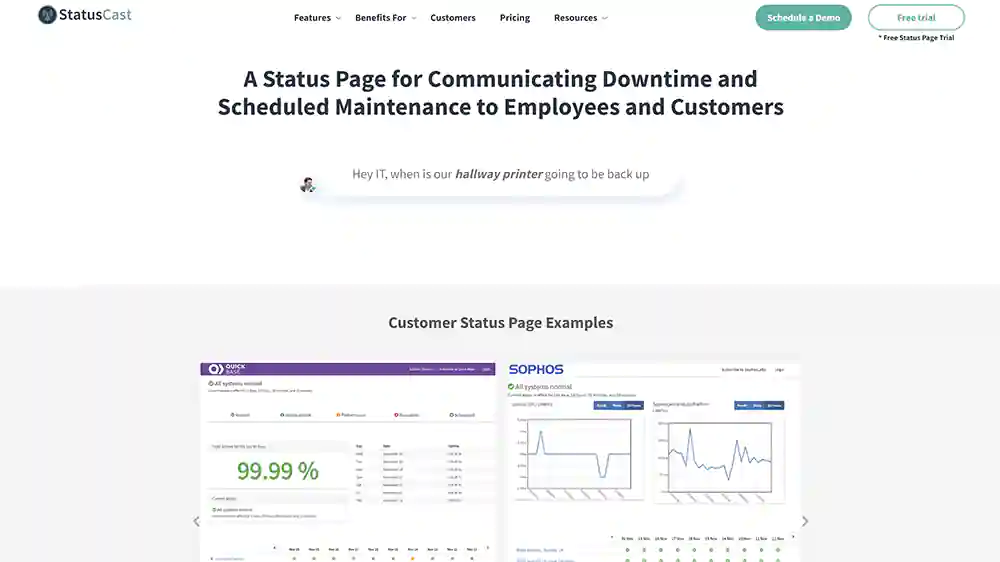
StatusCast is a status page tool that was created specifically for internal status pages. It's extremely flexible and customizable. If you are part of a company that wants to create a private status page, then StatusCast is the perfect option.
It offers all the features you need to effectively communicate with your team when something goes wrong.
StatusCast also supports public-facing status pages, so you can have everything in one place.
StatusCast is very customizable. From the front-end look and feel to the back-end functionality, you can make StatusCast work the way you want it to. While it's a blessing, it can also be a curse. Setting it up can be very time-consuming.
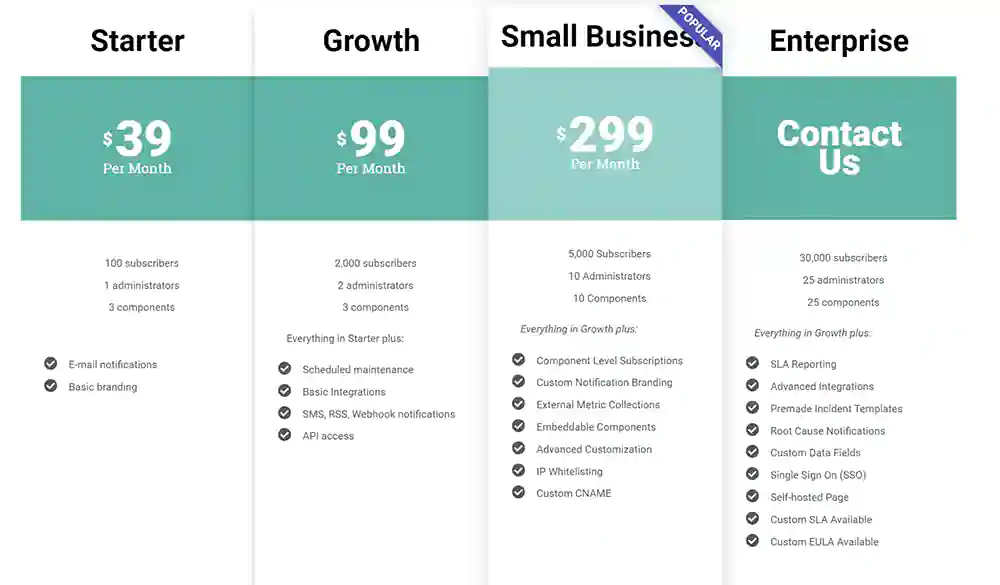
4. Uptime Kuma
Best free status page

Uptime Kuma is a status page tool that is completely free to use. It's simple to set up and offers all the features you need to effectively communicate with your customers when something goes wrong.
It's a self-hosted monitoring tool, so you will need to set up a server to host it. The project is open-source, so you can customize it to fit your needs.
If you are looking for a status page monitoring tool that is completely free, then Uptime Kuma is the perfect option for you.
Main features:
- Monitoring - HTTP, Ping, DNS
- Notifications - Slack, email, Disccord, etc.
- Simple status page with great UX/UI.
5. Hyperping
The best deal for both status page and uptime monitoring
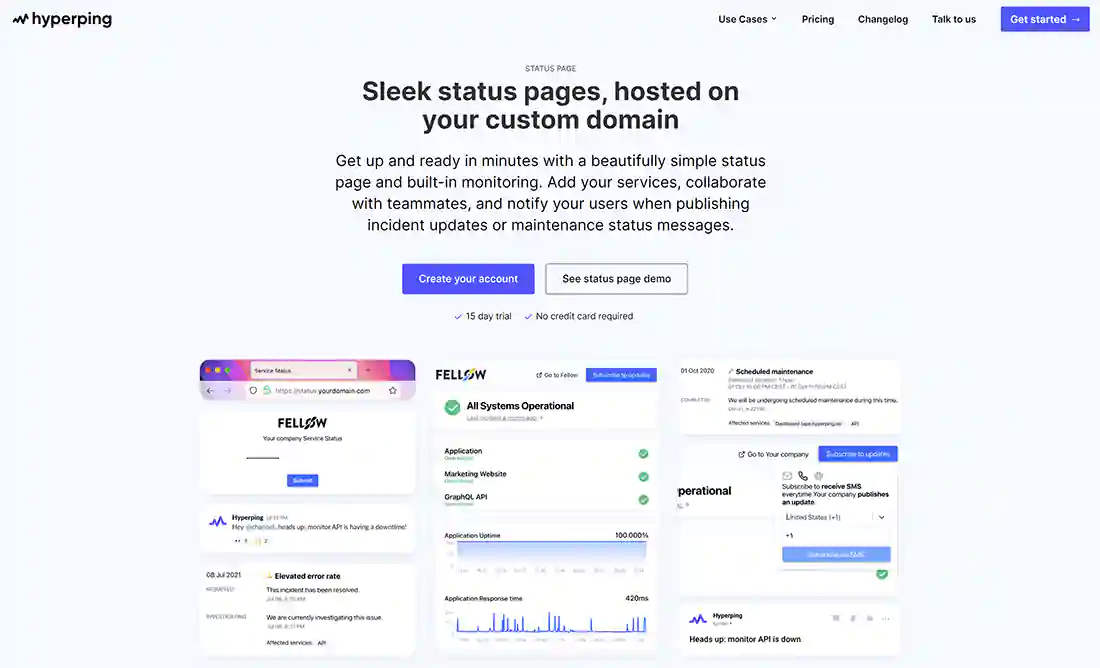
Hyperping is a status page tool that was created specifically for website uptime monitoring.
It's simple to set up and use, and it offers all the features you need to effectively communicate with your customers when something goes wrong.
Hyperping lets you add many components to your status page, so you can get a complete picture of what's going on with your website. For example, different services status for Website, Checkout, and API.
The major advantage of Hyperping over other status page tools is the price point. For less than $100 per month, it covers both uptime monitoring and status page hosting. Add a custom domain, and you're good to go.
Main features:
- Browser checks - monitor your website from different browsers using the uptime robot
- SSL monitor
- Twilio notifications
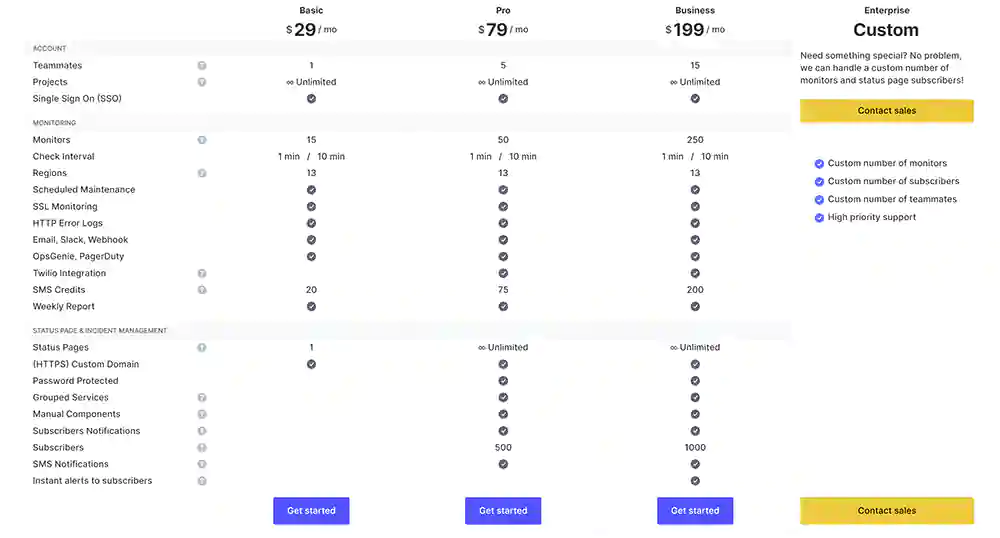
6. Freshstatus by Freshworks
Best status page for incident management
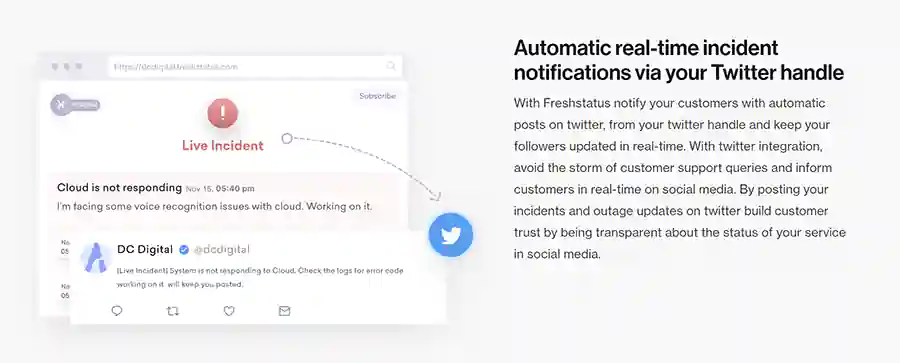
Freshstatus is a SaaS status page tool that was created for incident management. It puts focus on managing incident lifecycles from end-to-end.
Besides public status pages, it has private status pages to log events without alarming users.
Main features:
- Customers may choose to be alerted in a variety of ways, including by RSS/ATOM, Twitter, email, or through a Webhook.
- Single sign on (SSO) to management service status with extra security.
- Custom domain support.
- Integrated status pages for a variety of Freshworks products
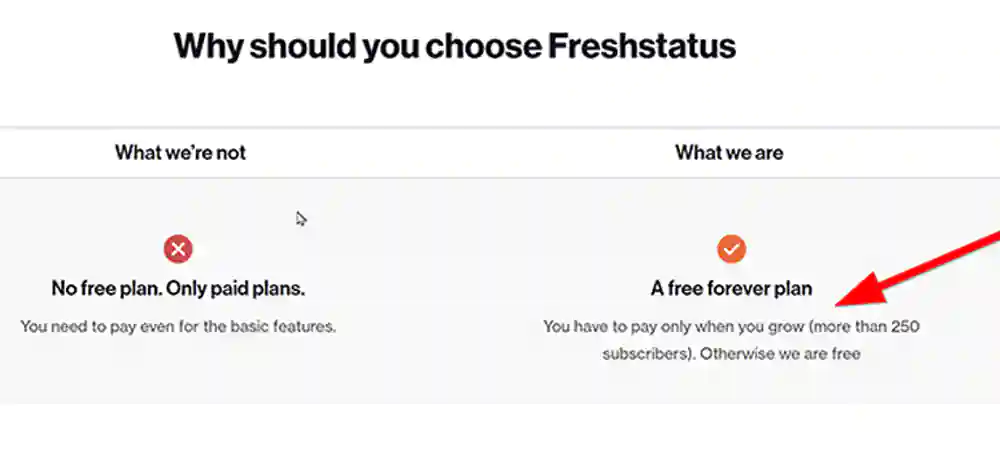
7. Better Uptime
Best status page for large systems
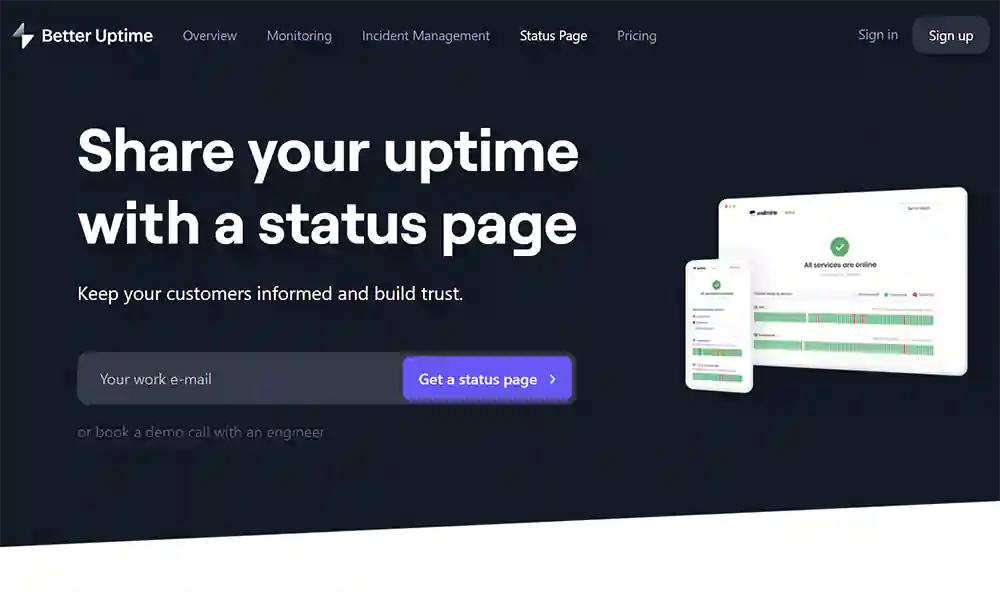
Better Uptime offers all the features you need to create and manage a status page for your large system.
Better Uptime puts more focus on incident management and monitoring, but they also offer a status page.
Their status page is elegant. You can customize it to fit your needs. For example, if you don't have a perfect uptime history, you can choose to hide it from your status page.
Better Uptime is a great status page tool for large systems. For
Main features:
- Elegant status page with a focus on incident management and monitoring.
- Cron job monitoring
- Ping, SOAP, and Webhook monitors
- Graphs to help visualize status information
- Twitter and email notifications
- Dynamic DNS support
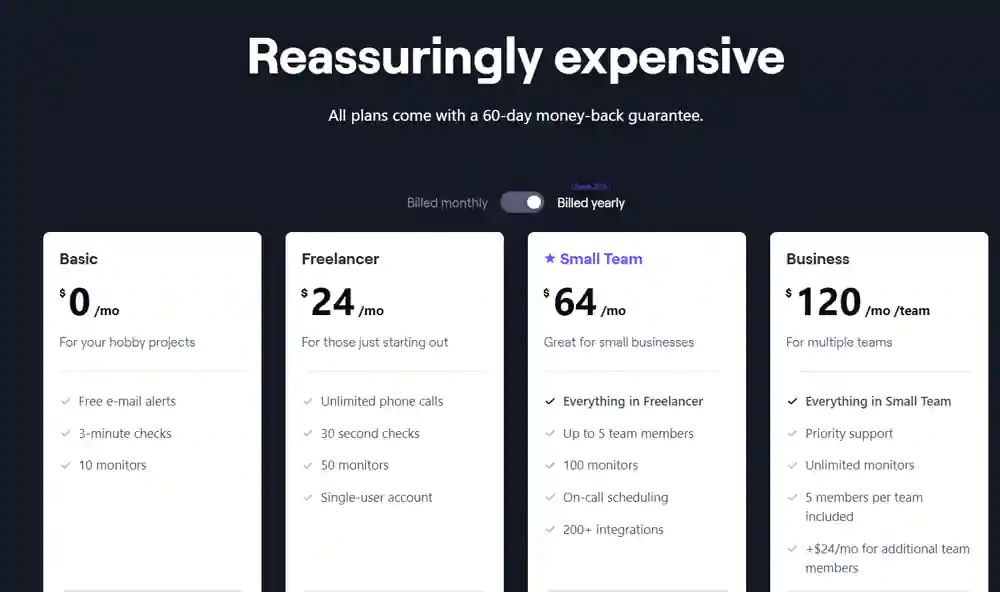
Executive summary
A status page is a great way to keep your customers informed when something goes wrong with your website.
Best status page tools are:
- StatusPage.io is our top pick for the best status page tool because it offers all the features you need to effectively communicate with your customers when something goes wrong.
- Statuspal is a great option for an online business that wants to monitor their uptime.
- StatusCast is the best option for corporations with a lot of internal services.
- Uptime Kuma is the best open source status page tool available.
- Hyperping is our top pick for the best status page and uptime monitoring tool because it offers a great price point.
- Freshstaus by Freshworks is the best status page tool for incident management. It puts focus on managing incident lifecycles from end-to-end.
FAQ
What is automated incident creation?
Automated incident creation will automatically create an incident when your monitoring tools see your website is down.
This sounds like a neat feature, but I would stay away from it. Notifying customers that your website is down is not the same as informing them of an incident.
An incident implies that you are taking steps to resolve the problem. But there could be some false-positives and minor disruptions. If customers are constantly being notified that your website is down, they will start to lose trust in you.
That's why I prefer manual incident creation.
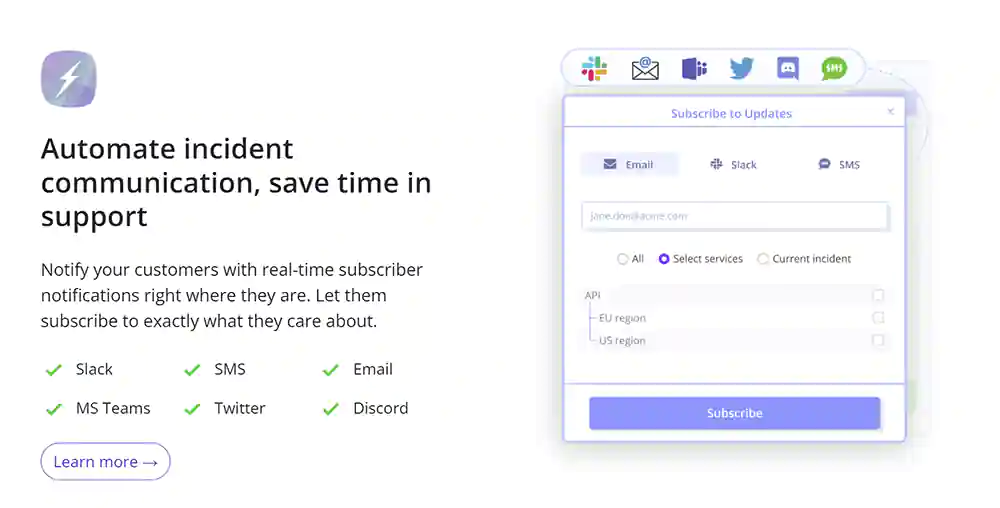
Self hosted vs. SaaS status pages
The main difference between self hosted and SaaS status pages is that self hosted status pages are hosted on your own server, while SaaS status pages are hosted by the provider.
Self-hosting is more challenging because you need to set up and manage the server. If your website goes down, your stauts page server might go down too. So, if you choose self-hosting, make sure you have a good backup plan.
SaaS status pages are hosted by the provider and usually include features like email notifications and SMS alerts.
My suggestion is to use a SaaS status page for most websites, and only use self-hosting if you need specific features that are not available on a SaaS status page. When things go wrong, the last thing you want to do is worry about your status page server.
Why is status page important?
A status page is important because it keeps your customers and users informed on the status of your website. It can help to prevent them from becoming frustrated with a down website, and will let them know when it is back up and running.
Also, a good status page provides transparency to your customers and users, which builds trust. Having a status page can also help you in the event of an outage or incident.
The information you provide on the status page can be used to help you troubleshoot and resolve the issue.
What makes a good status page?
A good status page should be easy to use and understand. It should also be updated regularly with the latest status information. The status page should include information on all of your websites, not just one.
Status page should only serve one purpose: status communication. A status page should not be used for marketing or other purposes.
A good status page should:
- have up-to-date status information
- include contact information for support
- have email or SMS subscriber notifications
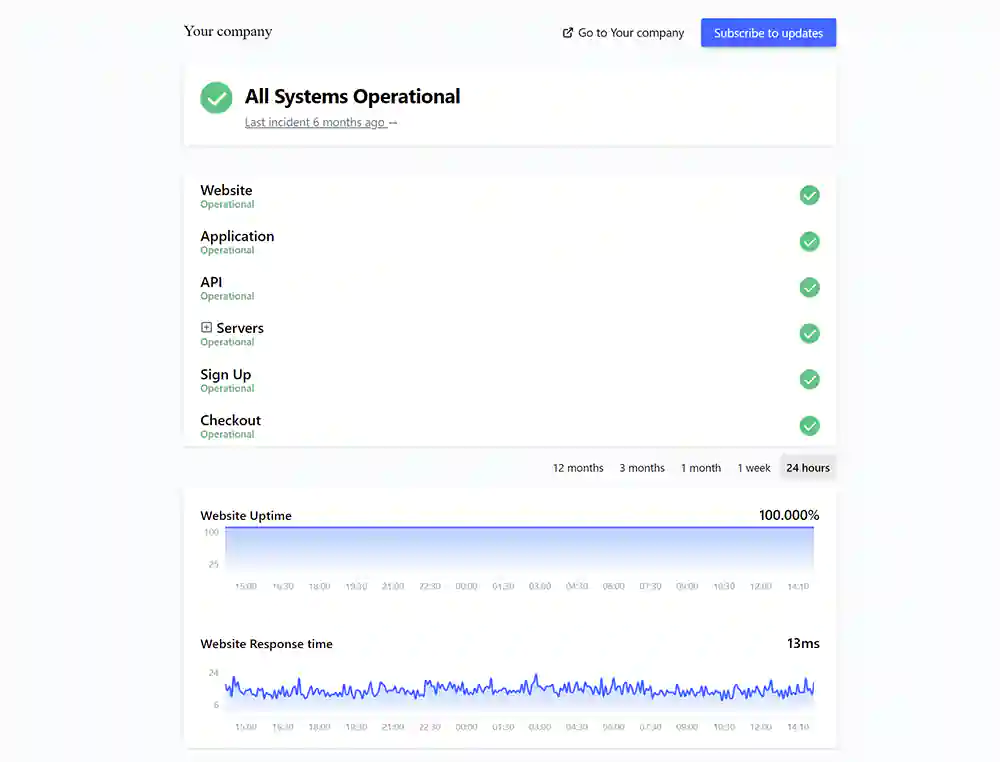
What is uptime monitoring?
Uptime monitoring is the process of monitoring your website or services to make sure they are online and accessible. It can help you to identify and resolve issues before they become a problem.
Uptime monitoring tools usually send status updates to a status page or email/SMS notifications. Some tools also include features like browser checks, SSL monitoring, and Webhooks.
Having service status pages is a good way to keep your uptime monitoring data organized and in one place.
What are incident management tools?
Incident management tools are used to manage and track incidents. They can help you identify the cause of the incident, resolve it, and prevent it from happening again.
Incident tracking helps improve your process and prevent future outages.
Josip Miskovic is a software developer at Americaneagle.com. Josip has 10+ years in experience in developing web applications, mobile apps, and games.
Read more posts →Last modified on:
- 1. Atlassian™ Statuspage.io
- Best status page
- 2. Statuspal
- Best status page for website uptime monitoring
- 3. StatusCast
- Best for private status pages
- 4. Uptime Kuma
- Best free status page
- 5. Hyperping
- The best deal for both status page and uptime monitoring
- 6. Freshstatus by Freshworks
- Best status page for incident management
- Main features:
- 7. Better Uptime
- Best status page for large systems
- Executive summary
- FAQ
- What is automated incident creation?
- Self hosted vs. SaaS status pages
- Why is status page important?
- What makes a good status page?
- What is uptime monitoring?
- What are incident management tools?

I've used these principles to increase my earnings by 63% in two years. So can you.
Dive into my 7 actionable steps to elevate your career.