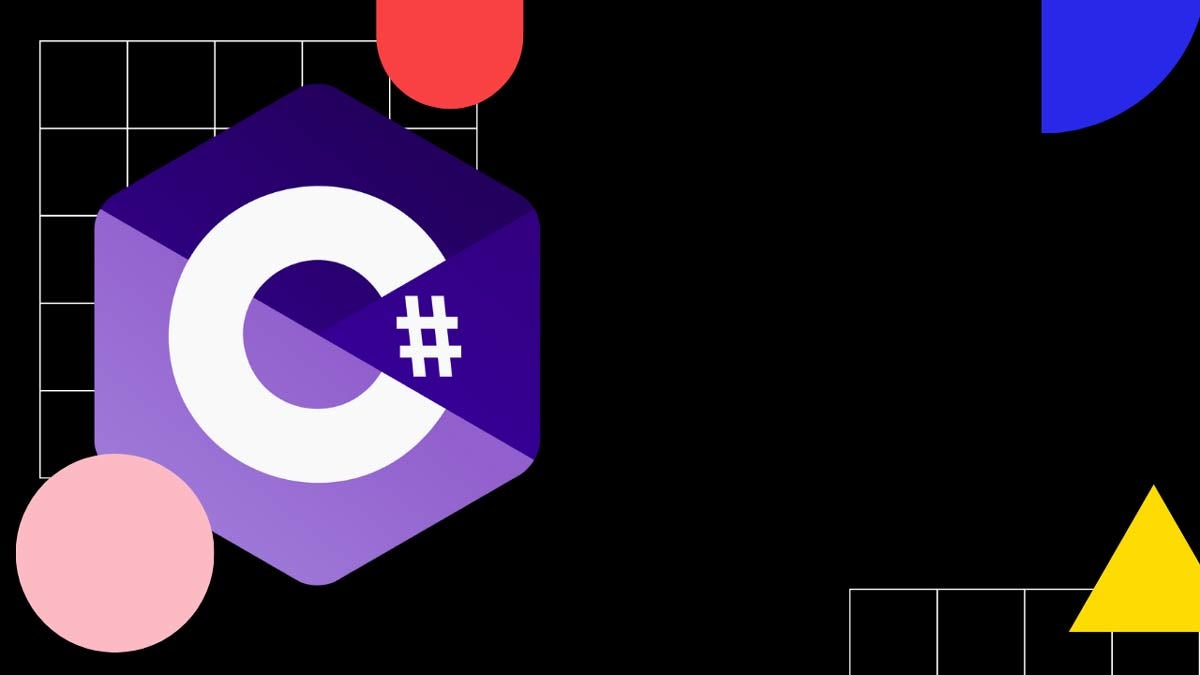How to stream to a file in C#?
Stream to a file in C#
To stream from memory to a file in C#:
- Create and populate the
MemoryStream. - Use the
File.Openmethod to create a FileStream on the specified path with read/write access. - Reset the position of the
MemoryStreambefore copying to make sure it save the entire content. - Use
CopyTomethod to read the bytes from theMemoryStreamand write them to theFileStream. - Make sure you're disposing the streams by wrapping your code in the
usingstatements.
Here's the full code to stream from memory to a file:
using System.IO;
string fileToWriteTo = "test.txt";
byte[] test = Encoding.ASCII.GetBytes("C# Stream to File Example");
using(MemoryStream memoryStream = new MemoryStream(test))
{
using Stream streamToWriteTo = File.Open(fileToWriteTo, FileMode.Create);
memoryStream.Position = 0;
await memoryStream.CopyToAsync(streamToWriteTo);
}How to stream HTTP response to a file?
To stream the HTTP response to file in C#:
- Get the instance of HTTP client
- Use the
GetStreamAsyncmethod of the HTTP client to stream the HTTP response. - Use the
CopyToAsyncmethod to write to the output file.
Here's the full code to stream HTTP response to a file:
using System.IO;
using System.Net.Http;
using (HttpClient client = new HttpClient()) // Use dependency injection to get the HttpClient in your application!
{
const string url = "https://raw.githubusercontent.com/hashicorp/next-mdx-remote/main/README.md";
using Stream streamToReadFrom = await client.GetStreamAsync(url);
string fileToWriteTo = "test.txt";
using Stream streamToWriteTo = File.Open(fileToWriteTo, FileMode.Create);
await streamToReadFrom.CopyToAsync(streamToWriteTo);
} See my HttpClient guide to see how to use HttpClient.
GetAsync vs GetStreamAsync
The main difference between GetAsync and GetStreamAsync is that GetAsync loads the entire HTTP response to memory, while GetStreamAsync streams the response in smaller chunks.
Under the hood, GetStreamAsync reads the HTTP headers to get the content length. That allows it to chunk the rest of the response body.
→ Read more: C# Async vs sync
What is a Stream in C#?
A stream is a sequence of bytes that we can read from or write to.
The base of all streams in C# is the abstract Stream class.
There are many types of streams that inherit from the Stream base class, such as:
- FileStream,
- MemoryStream,
- BufferedStream,
- GZipStream,
- SslStream
The Stream class defines methods and properties for fundamental operations:
- reading
- writing
- seeking
- managing (configure, close, flush)
Position vs Seek
The main difference between the Position property and Seek method is that Position is relative to the beginning of the stream. On the other hand, the Seek method is relative to the current position or the end of the stream.
Read-only vs write-only
The main difference between read-only and write-only streams in C# is that if CanWrite returns
false, the stream is read-only. But if CanRead returns false, the stream is write-only.
Why do we need to dispose a file stream?
When working with files, we need to make sure we're disposing resources because they can cause a memory leak in our application.
.NET takes care of a lot of memory management for us, but not all of it.
Unmanaged resources are all the resources outside of .NET. In the case of FileStream, it's the file system of the underlying Operating System.
When you open a file to read or write to it, you are using resources outside of .NET. These are called unmanaged resources and must be disposed of when you are done working with them.
Josip Miskovic is a software developer at Americaneagle.com. Josip has 10+ years in experience in developing web applications, mobile apps, and games.
Read more posts →Last modified on:

I've used these principles to increase my earnings by 63% in two years. So can you.
Dive into my 7 actionable steps to elevate your career.