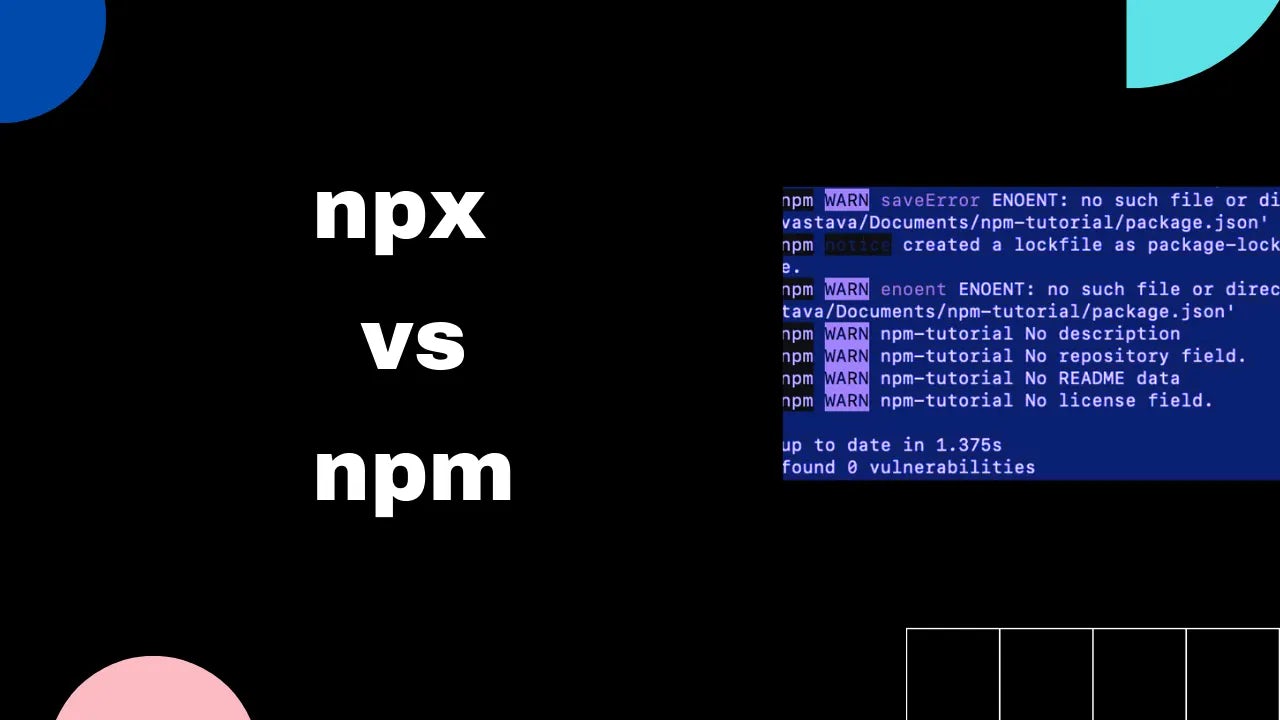npx vs npm: Key Differences
npx vs npm
npx runs packages temporarily without adding them to your project, while npm manages project packages and dependencies.
npx is a smaller binary included with npm from v5.2.0.
In npm v7.0.0, the standalone npx package was deprecated and its functionality was integrated into npm cli. Internally, npx now uses the npm exec command. It still supports backward compatibility with previous argument formats.
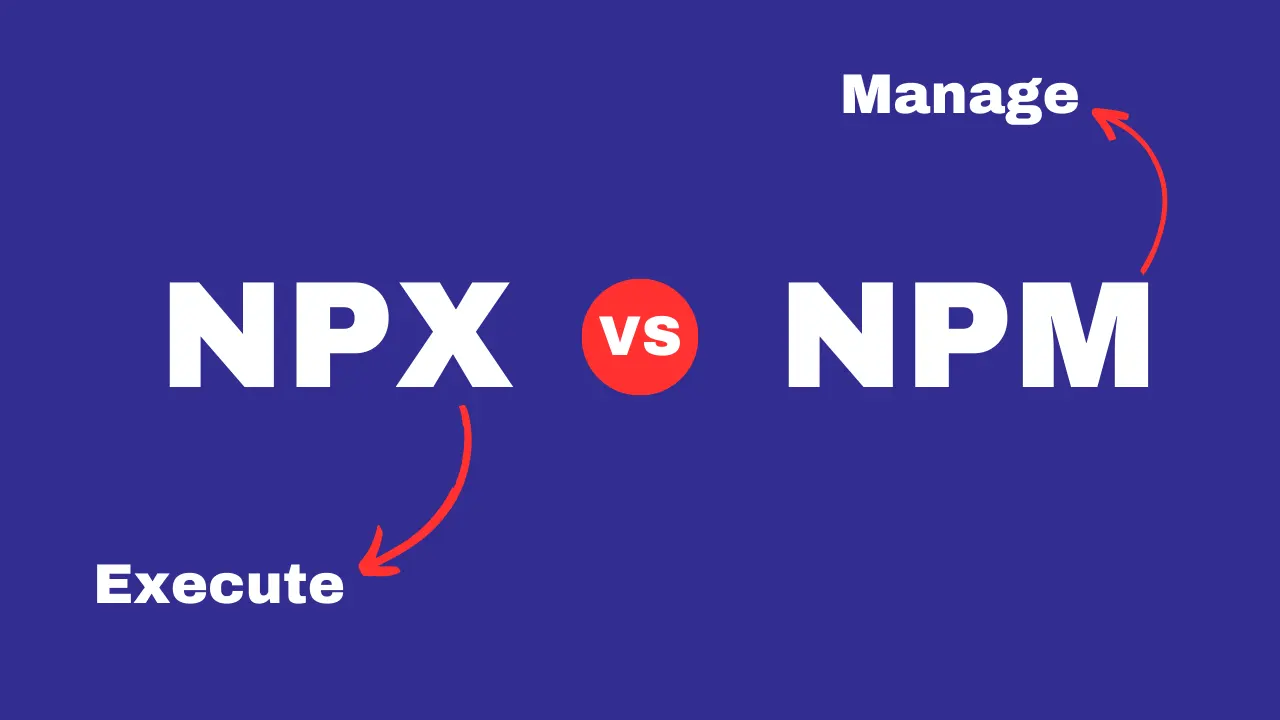
How does npm work?
When you use Node.js to develop a project, you might need to use external packages to add certain functionality to your code. npm is a tool that manages packages and their dependencies. When you install a package using npm, it will be stored in a subdirectory "node_modules" within your project's directory.
The "package.json" file is an important configuration file that includes metadata about your project and its dependencies. It contains a list of all the packages that your project depends on, along with their specific version numbers. This ensures that your project will work consistently across different environments since it will always use the same versions of the required packages.
In addition to managing dependencies, "package.json" can also include scripts that you can execute using npm or npx. These scripts can be used for tasks such as running tests, building the project, or deploying it to a server. By including these scripts in "package.json", you can easily share them with other developers who are working on the same project.
How does npx work?
The npx command uses the "npm exec" command to run a package.
It's like a one-time use of a package. When you use npx to run a command, it first checks if the package is already installed in the local cache. If not, it fetches the package using npm and installs it temporarily in the cache. Then, it uses the cached instance to run the command.
When you run a package using npx, it doesn't get added to your project's dependency list.
What are the benefits of using npx over npm?
There are several benefits of using npx over npm, including:
- No need to install packages globally or locally,
- Run the exact version that you need,
- Prevent conflicts between different package versions,
Should I use npm or npx?
You should use npx over npm for one-off package executions.
For example, if you are installing Next.js for the first time, you can call npx create-next-app@latest. Using npx, in this case, is better because you'll be using "create-next-app" only once.
If you are using a package that's an essential part of your application, use npm to add it to the dependency list.
Josip Miskovic is a software developer at Americaneagle.com. Josip has 10+ years in experience in developing web applications, mobile apps, and games.
Read more posts →
I've used these principles to increase my earnings by 63% in two years. So can you.
Dive into my 7 actionable steps to elevate your career.