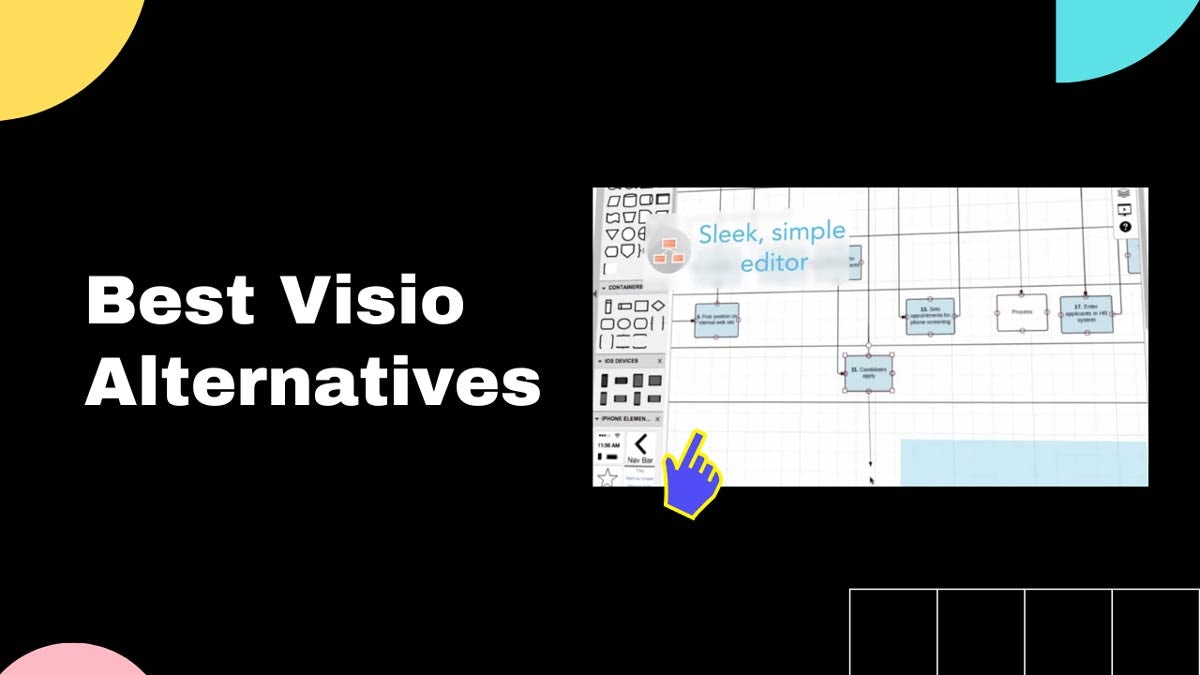6 Best Online Visio Alternatives in 2023
Here is a comprehensive list of Microsoft Visio's competitors.
Microsoft Visio is a powerful program for making diagrams, but it is too expensive for most people.
In this article, I'll show you my review of the best Visio alternatives and compare them in terms of ease of use, features, price, customer support, and more.
What are the best Visio alternatives?
Here's a list of the best Visio alternatives in 2023:
1.Lucidchart
Best online Visio alternative
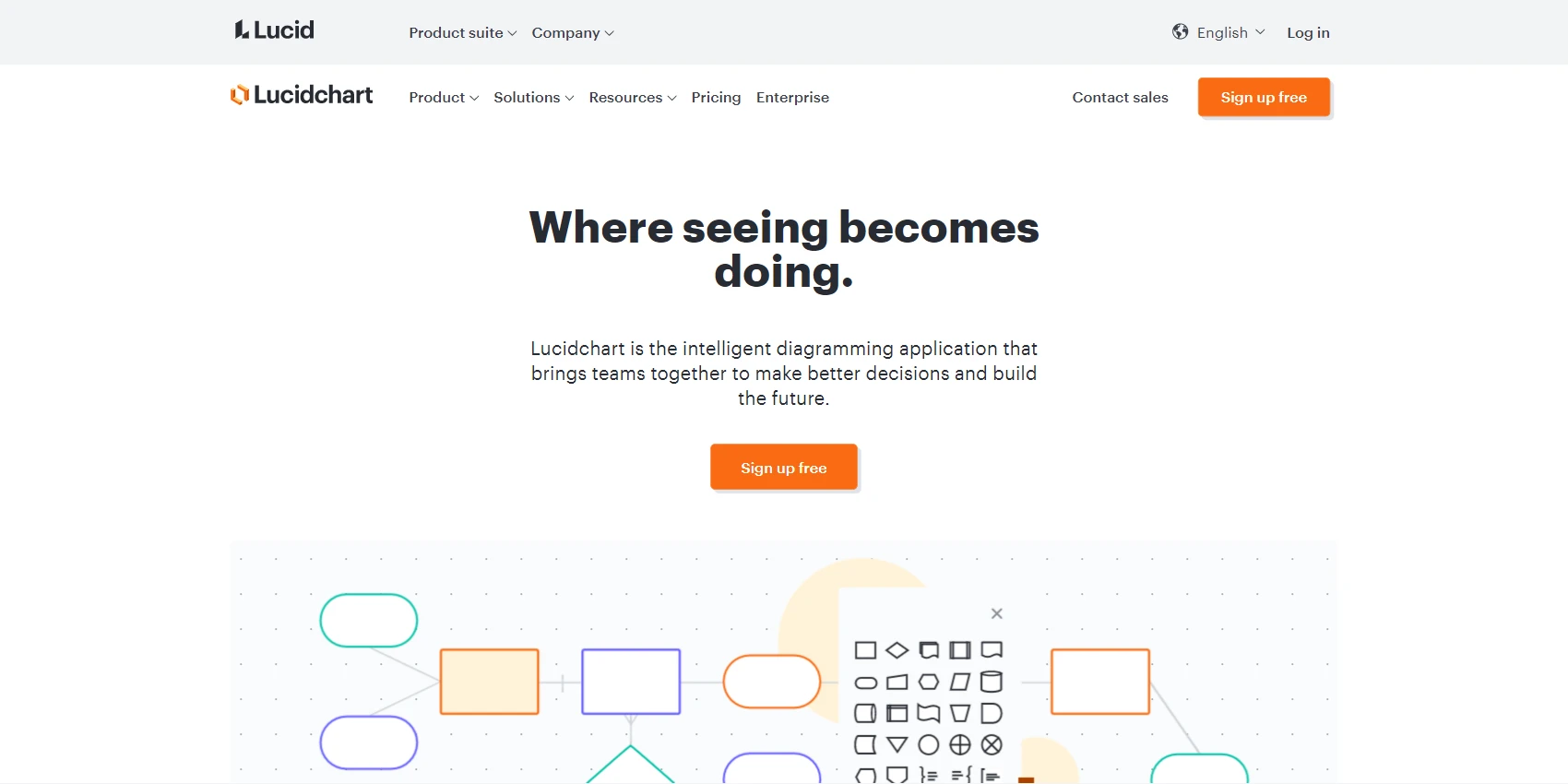

Lucidchart is the top online alternative for Visio. It's great because it lets you import your existing Visio diagrams.
Lucidchart is a cloud-based, visual workspace that enables users to diagram and collaborate in real-time. With over 30 million users in 180 countries, it's a leading provider of visual collaboration tools.
The online application lets you diagram complex processes, visualize data , and team collaboration in real-time.
Lucidchart also offers an integration with Google Drive, which let you access and edit diagrams directly from Drive.
It's cloud-based so you can use it on your Mac, iPad, or mobile device (iOS, Android).
There are a few things missing from the free version of this software. For example, it doesn't include built-in categories for networking or engineering.
Lucidchart was created in 2010 as Lucid Software's first product.
Key Features of Lucidchart
- Fully manage diagrams online.
- Easily style shapes: Choose font, size, color, and line style or let the editor to automatically style every shape.
- Automated diagram creation from your data.
- Import diagrams from Visio, Gliffy, and Omnigraffle.
What I Like/Dislike About Lucidchart
Pros:
- Web-based and easy to use, with a wide variety of templates.
- The ability to use so many different shapes and templates that are customizable to your use case.
- The ability to share those flows with colleagues so that they can review and comment.
- Affordable
- Supports importing Visio diagrams
Cons:
- There is no desktop app, which can make it difficult to work on projects when there is limited internet access
- Some of the icons and libraries are not as common or user-friendly as others
- The software can slow down or crash when working with complex projects that are spread out over multiple pages.
- The free version of the program has limited features.
- Limited wireframing functionality
Lucidchart Pricing
Lucidchart offers an enterprise option for businesses that need more customization and features.- Enterprise: Custom
- Free: $0
- Individual: $7.95 per month
- Team: $9 per month
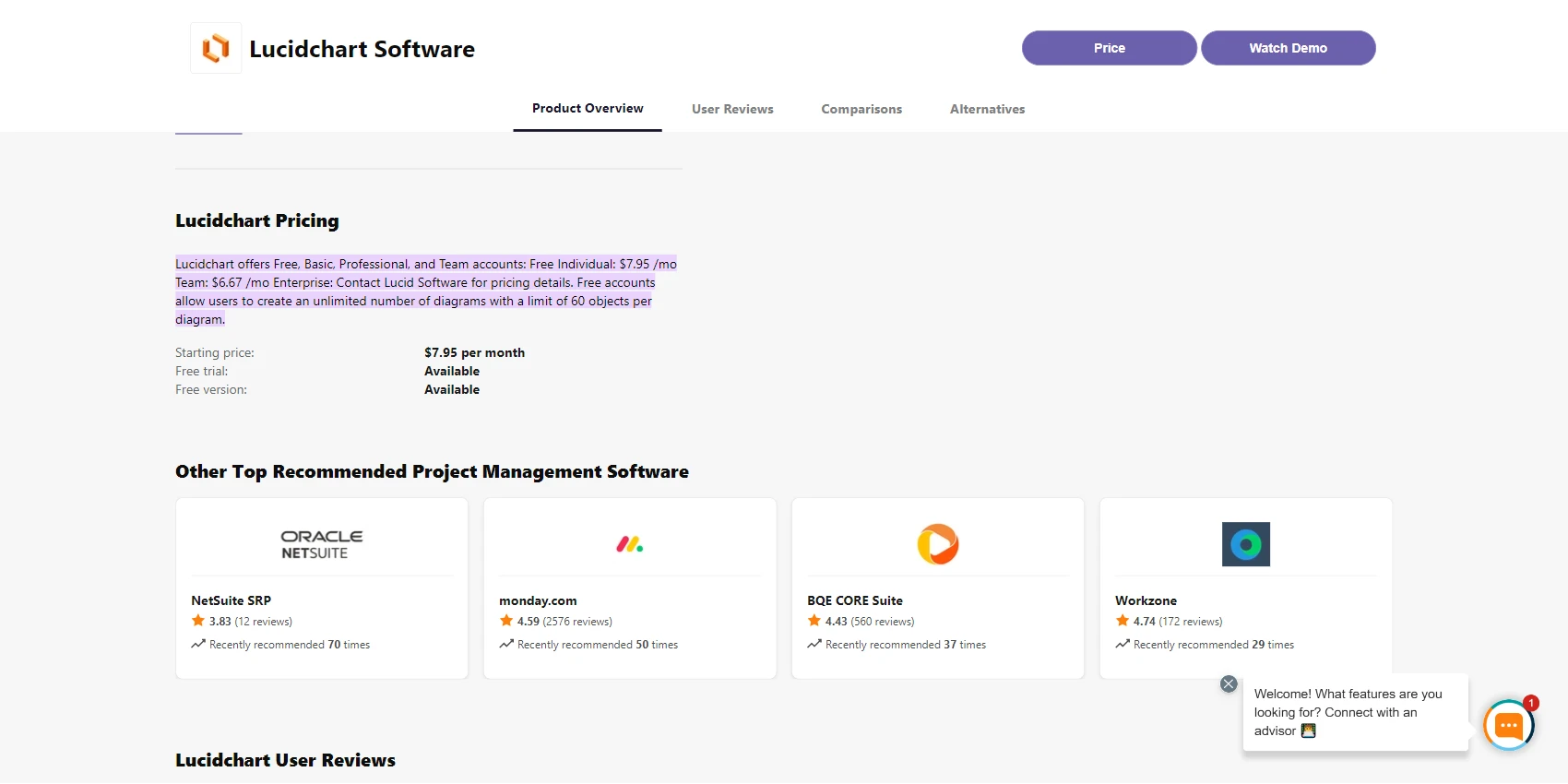
2.Creately
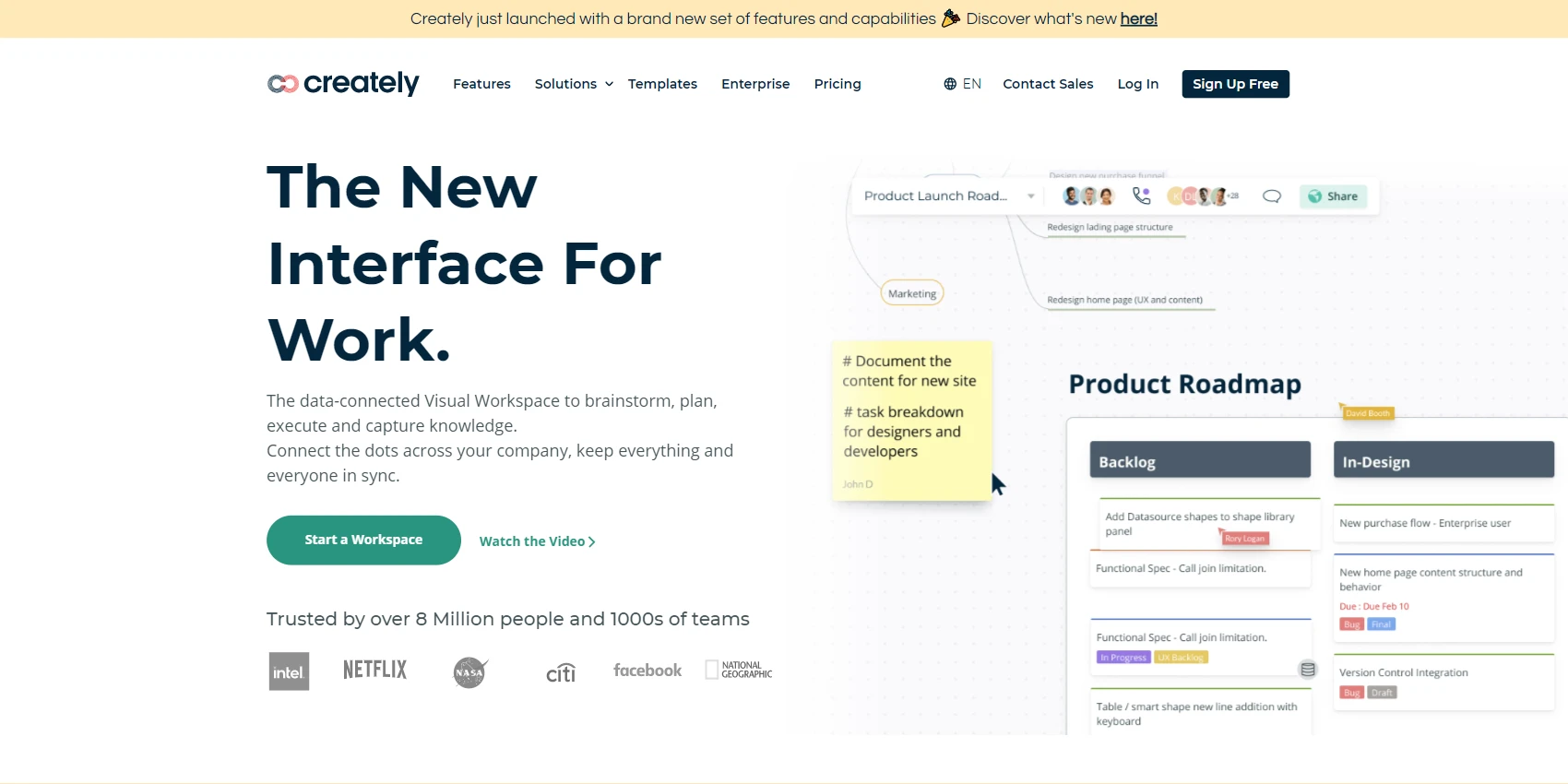

Creately is a great visio alternative that offers powerful diagramming and collaboration features. With Creately, you can easily create professional-looking diagrams and collaborate with others in real-time. Additionally, Creately offers a wide variety of templates and shapes to help you get started quickly.
For people who only need to create a few diagrams occasionally, the free version of Creately is more than enough. You are limited to 60 shapes total, but there are templates you can use. There is also a three-workspace limit on the free edition.
Learn More About CreatelyKey Features of Creately
- Creately allows you to manage data visually, move and group items however you like, and link data and notes to visual items.
- Integrates with multiple platforms to create custom workflows.
- Creately Desktop offers easy diagramming with a user-friendly interface
- Diagrams can be created and edited online or offline
- Share diagrams with viewers or editors
What I Like/Dislike About Creately
Pros:
- Visio alternative that is straightforward and simple to use.
- Creately is easy to use and has a wide variety of templates and shapes available,
- Automatic generation of flow lines to your respective items.
- The search function is helpful in finding the right template or shape quickly,
- The import option allows you to use custom images in your diagrams.
- Saves files in various formats with high quality resolution.
Cons:
- Auto-routing often interferes with other elements in your design.
- Sometimes it's challenging to work in some templates, so you need to start with a new blank.
- Drag and drop objects can sometime react in inaccurate way.
- The UI is not as intuitive as other Visio alternatives.
- Limited color and style options available.
Creately Pricing
- Creately Desktop: $75
- Creately Online Personal: $6.95 per month
- Creately Team 5: $40 per month
- Creately Team 10: $80 per month
- Creately Team 25: $200 per month
- Creately Server: $6.95
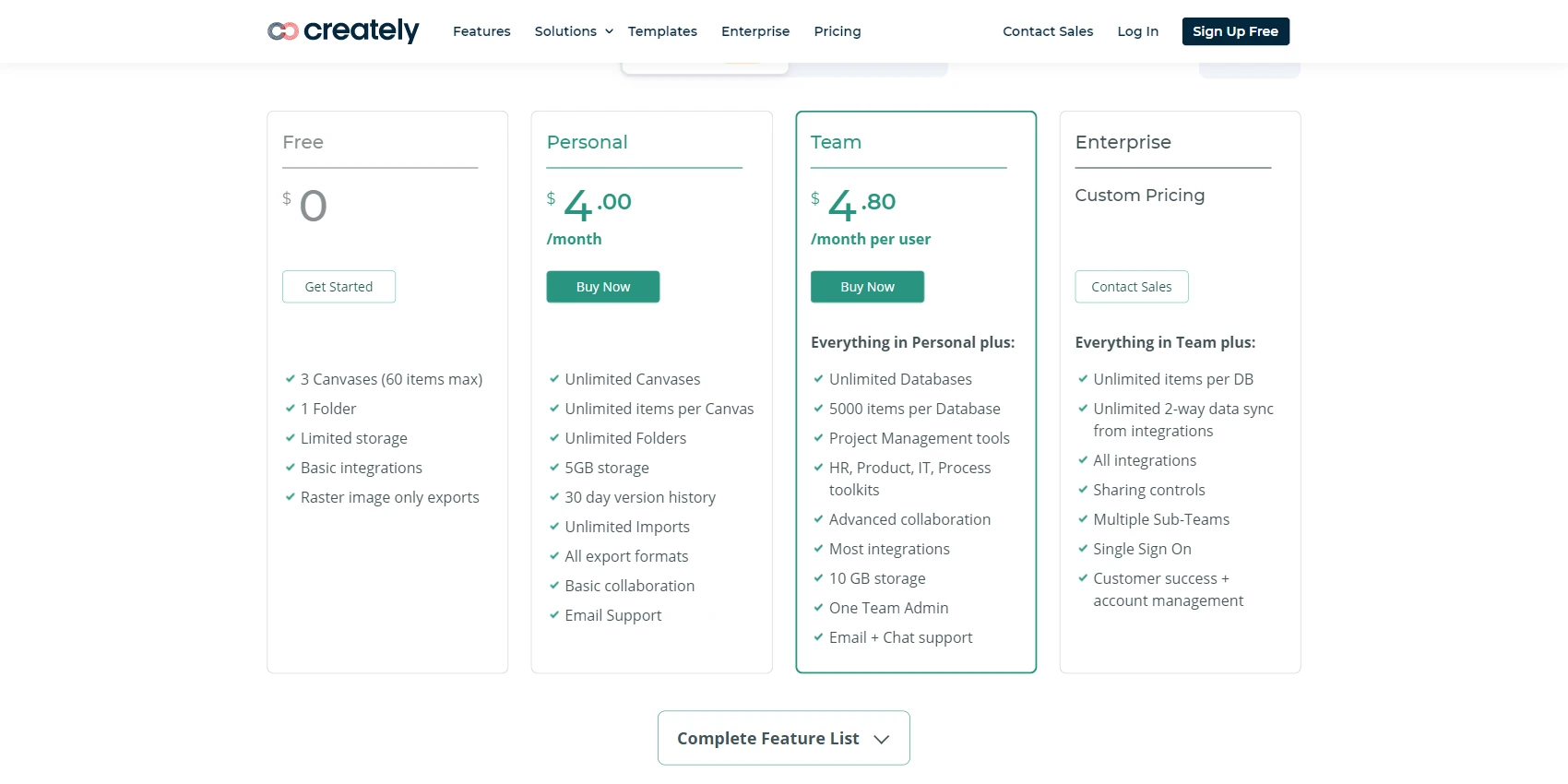
3.Diagrams.net
Best free open-source Visio alternative
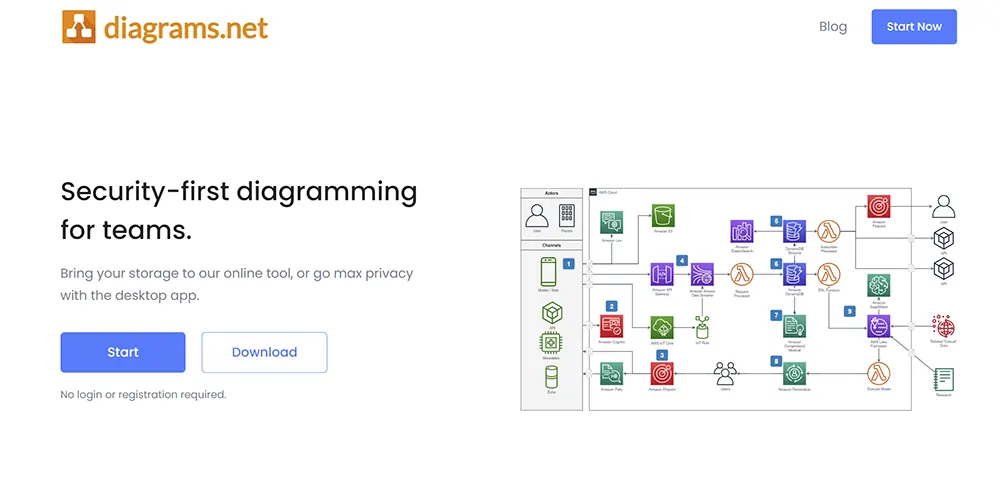
Diagrams.net (formerly diagrams.io) is a free diagramming software that is online and desktop based. It is a great free alternative to Microsoft Visio, and offers many of the same features.
Diagrams.net lets you save diagrams to various cloud-based storage platforms such as OneDrive, Google Drive, and DropBox.
JGraph, the company behind diagrams.net puts emphasis on privacy and security. Their software is open source It's available on GitHub.
Learn More About Diagrams.netKey Features of Diagrams.net
- You can create your own templates or use custom shape libraries for your organizational charts.
- Offers templates for BPMN, UML, ER diagrams, wireframes, mockups, network diagrams, flowcharts, and more.
- 1-Click batch Migration function to import existing Visio diagrams
- Both online and secure desktop application
What I Like/Dislike About Diagrams.net
Pros:
- It has a large library of object elements which can be used to create flow charts or mock diagrams.
- It provides very good templates for sequence diagrams, architecture drawings, workflow diagrams.
- Easy import of existing Visio templates using 1-Click batch Migration function.
Cons:
- Limited features in free versions of tools
- Page load issues with complex designs
- Font and color challenges in dark mode
- Functionalities are not as robust as Visio
- Cannot import high quality images
- The UI is not as nice as other Visio alternatives listed on this page.
Diagrams.net Pricing
- Free: $0 per month
4.Miro
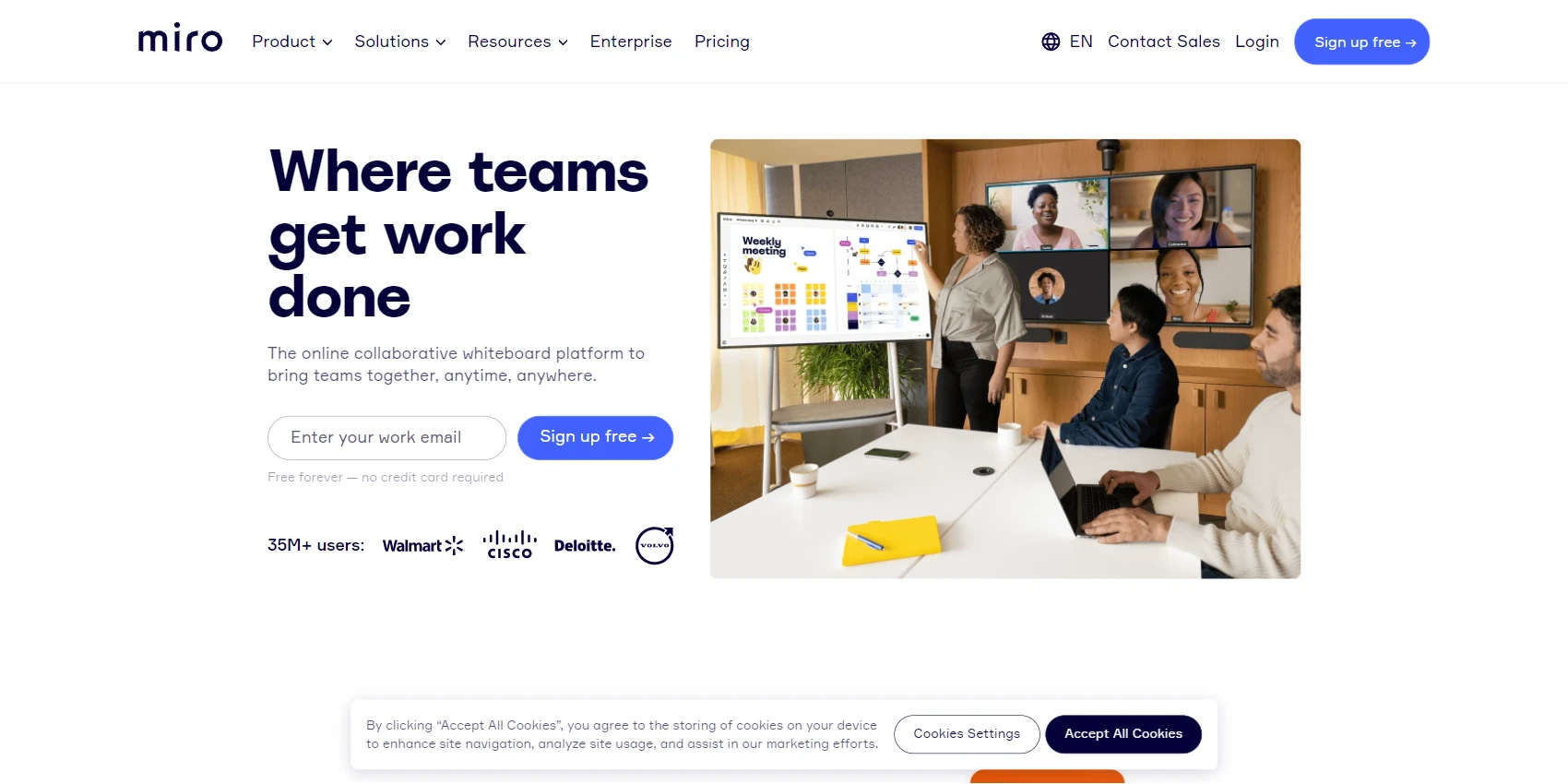

Miro is a cloud-based design and project management tool that helps users communicate and collaborate effectively. With over 35 million users, it's one of the most popular Visio alternatives on the market.
Miro is a Visio alternative that is great for brainstorming, diagramming, meetings & workshops, scrum events, mapping, and research & design. It has integrations with tools you already use and love, and offers enterprise-grade security. It is loved by teams around the world.
Learn More About MiroKey Features of Miro
- Miro is a visio alternative that is more collaborative and allows for creativity to flow with its infinite canvas.
- It has pre-built templates and frameworks, making it easy to get started.
- Miro also has an easy screen sharing and presentation feature, which makes it simple to share your work with others.
What I Like/Dislike About Miro
Pros:
- Miro offers a wide range of templates to choose from, making it easy for users to get started with their project.
- The boards can be easily shared outside of the organization, which is great for collaborating with other teams or individuals.
- Wireframing and diagramming is effortless and smooth, allowing users to quickly visualize their ideas.
- The Infinity page layout is coordinated and smooth feeling during presentations where all information are in one place.
Cons:
- Difficult to control size of sticky notes and font
- Difficult to edit wireframes and diagrams
- Paid plans are too expensive for a single private user
- Doesn't work great on mobile devices
- Board slows down significantly when trying to add too many elements at once
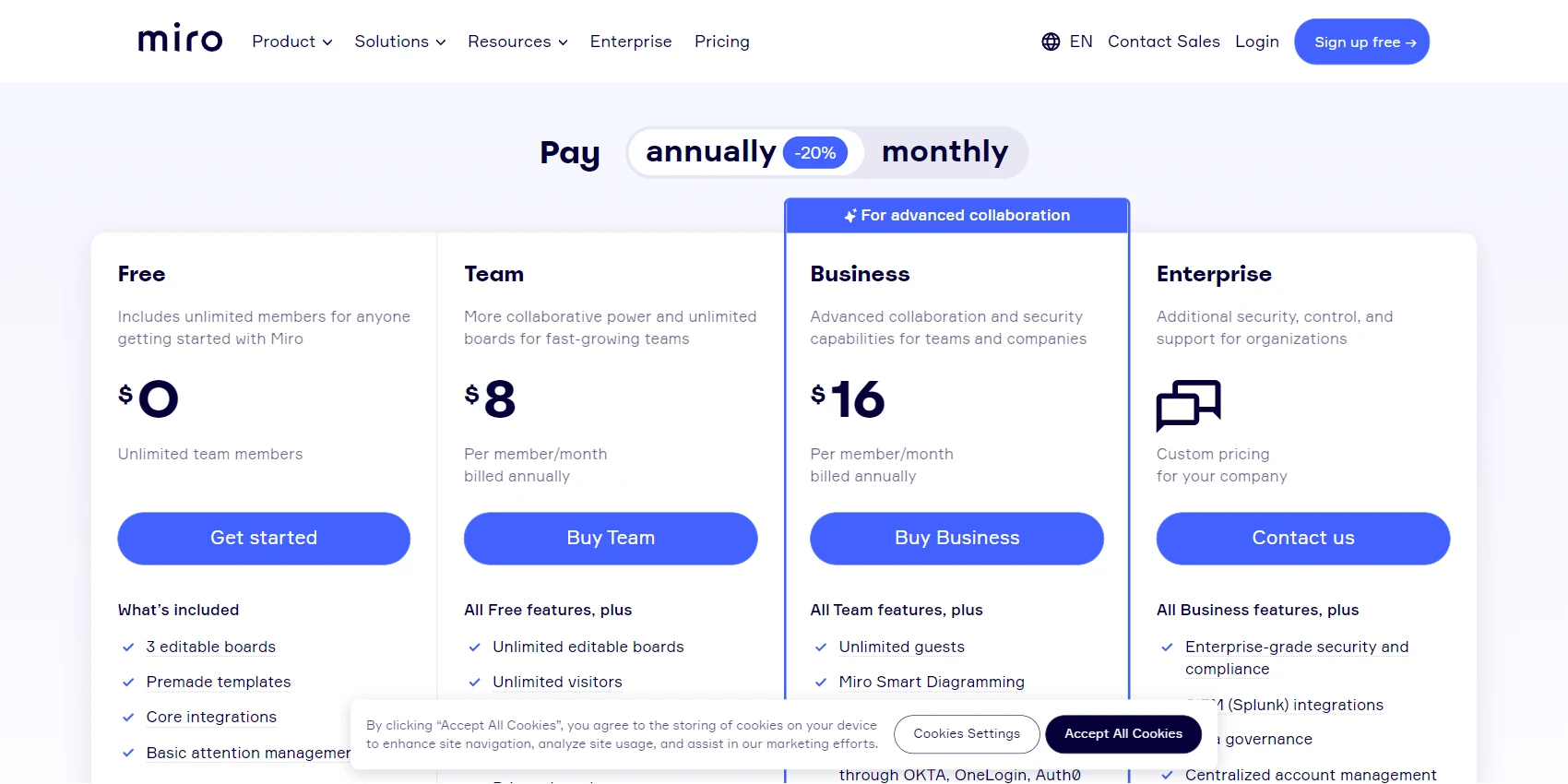
5.Cacoo
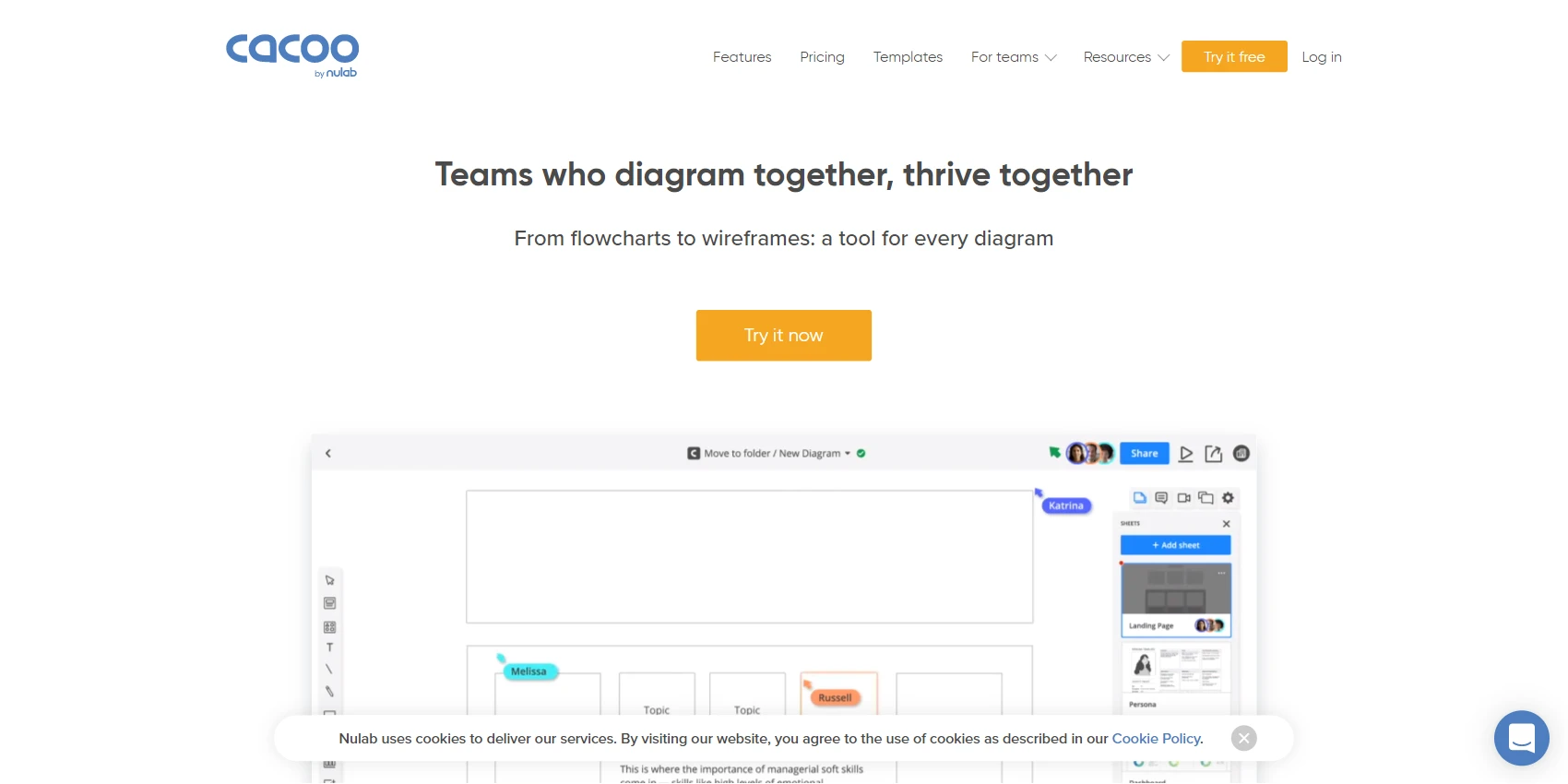

Cacoo is a cloud-based diagramming tool that enables real-time collaboration for teams of all sizes.
With a user-friendly interface and a library of templates, Cacoo makes it easy to create beautiful visuals.
Additionally, Cacoo offers features such as chat, commenting, and video conferencing to facilitate team communication.
Compared to Visio, Cacoo offers more team collaboration features.
Learn More About CacooKey Features of Cacoo
- Cacoo offers real time collaboration; powerful app integrations including Google Drive, Confluence, Visio
- Vast amount of templates & shapes; and easy sharing options including embedding, links, and exports.
- Collaborative tools such as live diagram editing where multiple users can work on a single project at the same time.
- Built-in live chat feature.
- Presentation mode to show off diagrams to other people, receive feedback, and do revisions accordingly.
What I Like/Dislike About Cacoo
Pros:
- Easy to use and provides a variety of templates.
- Web-based and can be accessed from any device.
- Fast and stable interface
- Can be used for a variety of purposes
- Collaborative diagram editing is great for remote teams.
Cons:
- The loading time, can be long sometime
- Lack of integration with other software
- Limited number of diagrams available for free
- Not as robust as Visio
- The content cannot be changed or edited without an internet connection.
- Images and symbols must be below a certain size to be uploaded.
- Objects cannot be stored and reused between different designs or sheets.
Cacoo Pricing
- Free: $0
- Plus: $4.95
- Team: $6
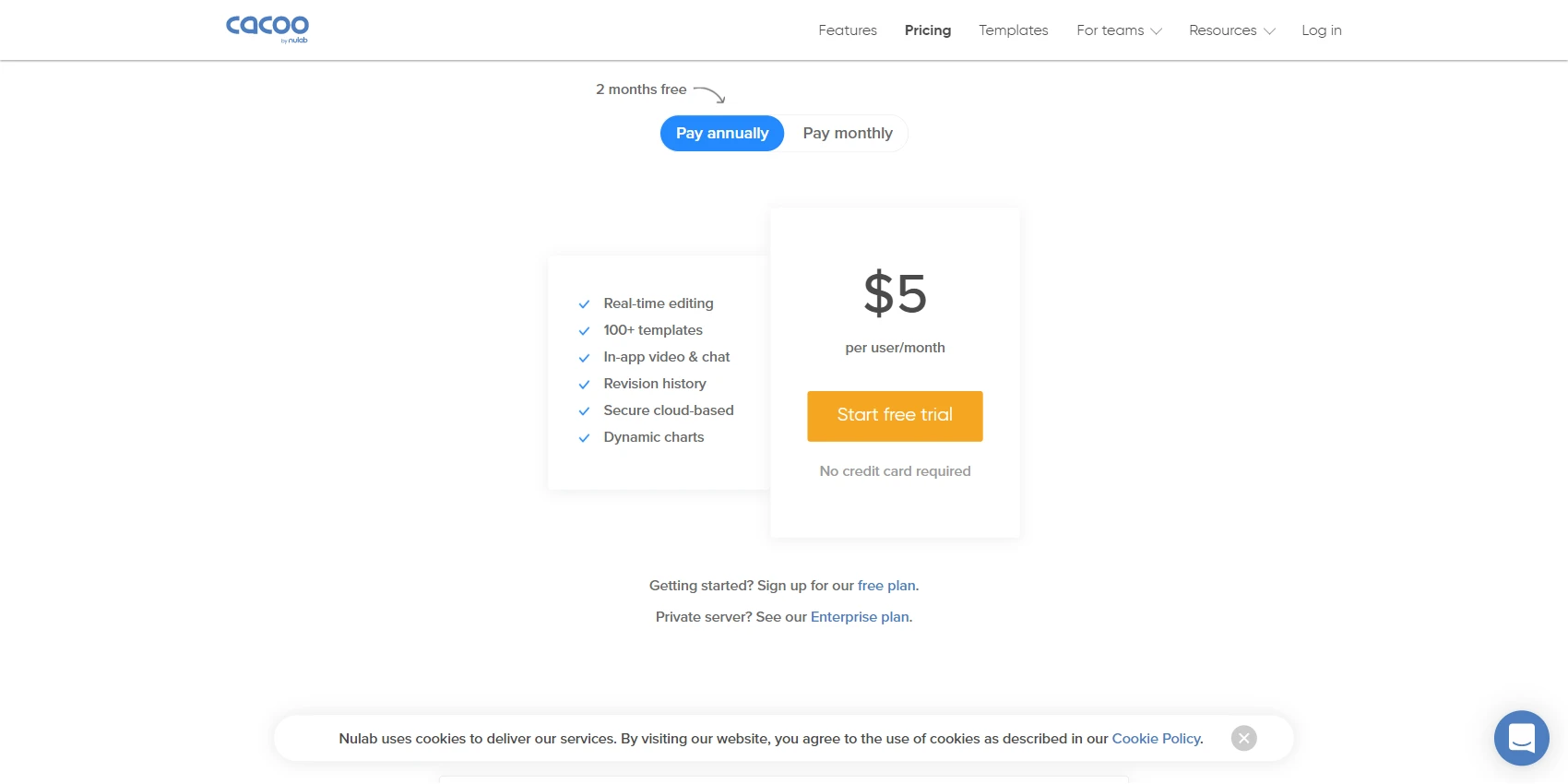
6.SmartDraw
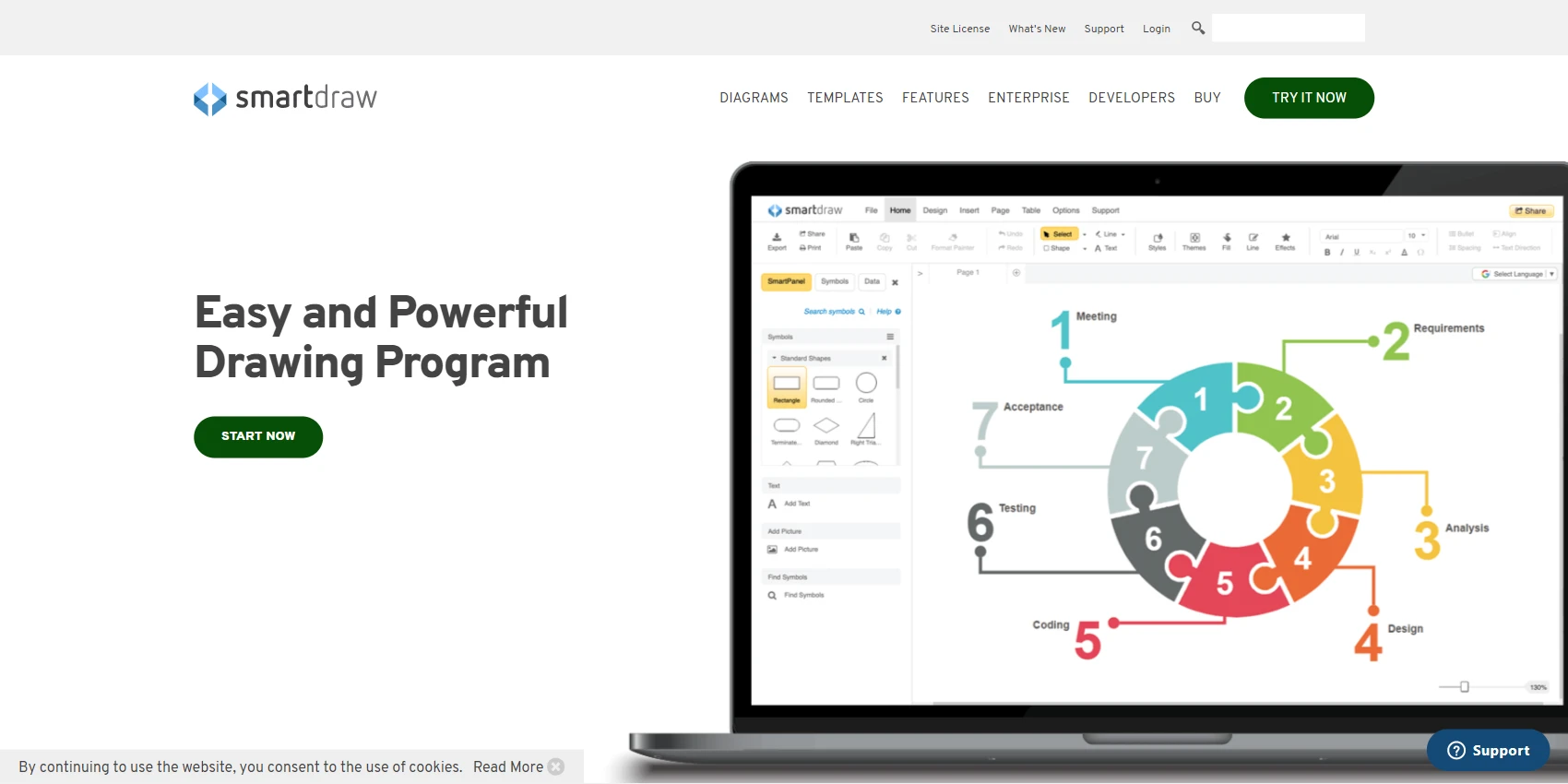

SmartDraw is a powerful diagramming software that is both easy to use and provides a wide range of features.
It includes quick-start templates for over 70 different diagram types, and integrates with a variety of tools including Google Workspace™, Microsoft Office®, and Atlassian's Confluence and Jira.
Additionally, SmartDraw can generate diagrams from data, has a sophisticated license administration, and is secure.
SmartDraw is a great Visio alternative because it has many features that Visio lacks. It is SSO enabled, and also offers document retention and sophisticated collaboration features.
Learn More About SmartDrawKey Features of SmartDraw
- Create diagrams of any type
- Wide range of templates and symbols available
- Easily integrated with other software
- Collaborate on visuals and drawings with others
- Mature and secure software
- Visualize code, design, and prototype new products
- Generate diagrams automatically from data
What I Like/Dislike About SmartDraw
Pros:
- SmartDraw is extremely easy to use compared to other software, such as Visio.
- Library of available templates is impressive
- Compatible with Microsoft Azure and CAD
- Templates are readily available and easy to use.
- The support for the software is responsive and fast.
- It is user-friendly and fairly intuitive.
- The floor plan tool is easy to use and helpful for space planning.
Cons:
- The software can be overwhelming at first
- There are too many options which can slow down the system
- Requires online connection to run and save diagrams
- It can be challenging to remove licensed users in bulk.
- The shapes available in the shape library are outdated.
SmartDraw Pricing
- Single-User: $9.95 per month
- Multiple-Users (for 5+ users): $5.95 per month
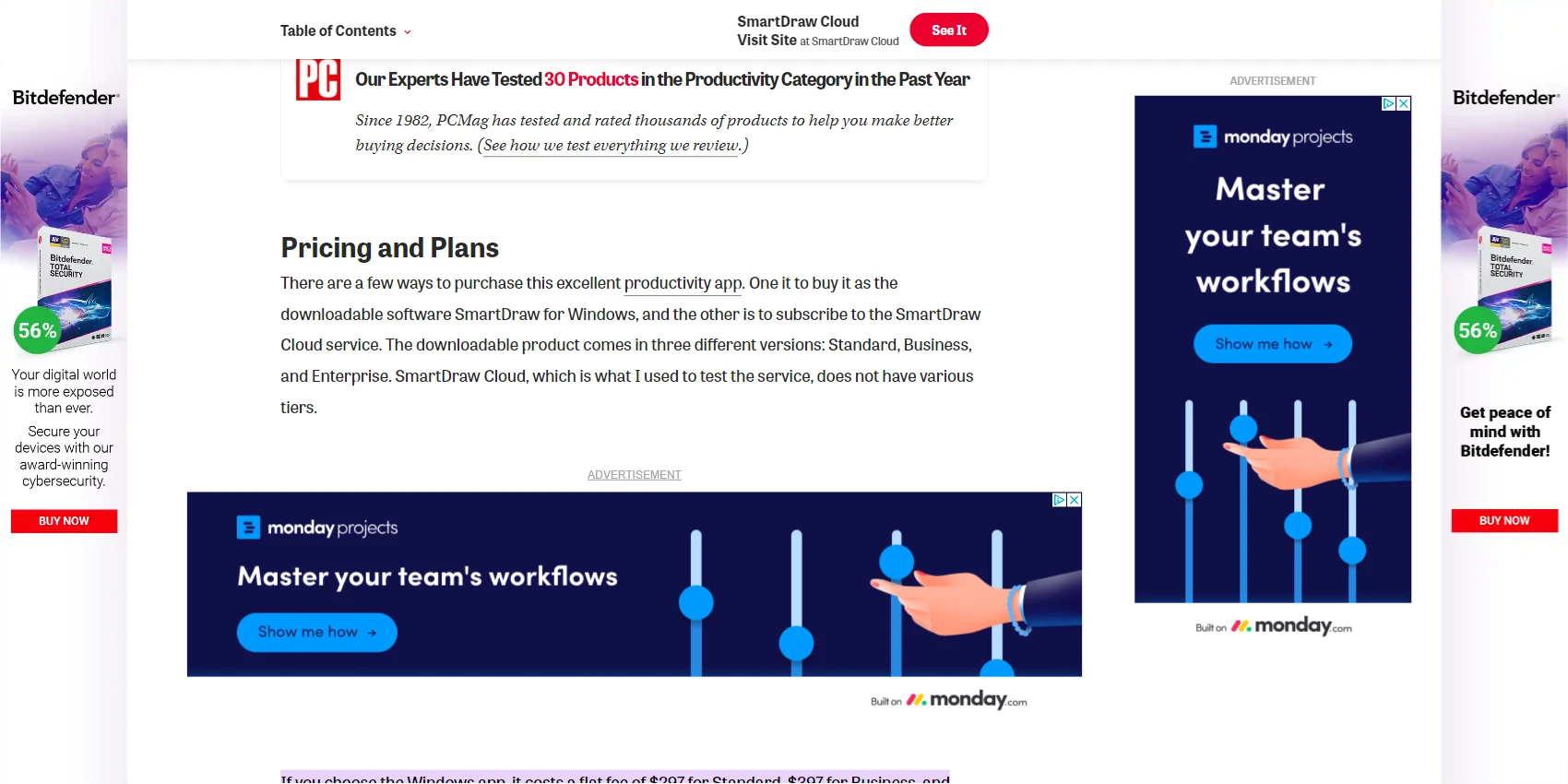
What's the best open source Visio alternative?
Draw.net is a great open-source alternative to Visio. It has a similar interface and offers many of the same features. However, it is free to use and does not require a subscription.
The main features of Draw.net are:
- Diagramming: Create professional-looking diagrams with ease.
- Drawing tools: A wide variety of drawing tools are available, including shapes, lines, and text.
- Customization: Fully customize your diagrams to fit your needs.
- Import/Export: Import Visio files or export them to a variety of formats.
If you're looking for a free alternative to Visio that is also open source, Draw.net is a great option.
What's the best Visio alternative for Mac?
The best Visio alternative for Mac is Lucidchart. It's a cloud-based, visual workspace that enables users to diagram and collaborate in real-time.
To use Lucidchart on a Mac, simply go to the website and sign up for an account.
The online application lets you diagram complex processes, visualize data, and team collaboration in real-time.
What's the best Visio alternative for network diagrams?
The best Visio alternative for network diagrams is Diagrams.net.
This software is available for free online and offers many of the same features as Microsoft Visio.
The network diagram templates are easy to use and cover a wide range of topics such as BPMN, UML, ER diagrams, wireframes, mockups, network diagrams, flowcharts, and more.
Diagrams.net also offers a 1-click batch migration function to import existing Visio diagrams.
Conclusion
There are many software options available that serve as great alternatives to Visio.
The top three apps are Lucidchart, Creately, and Diagrams.net.
The main differences between these software solutions are the price, features, and user interface.
If you're looking for a cloud-based application that enables real-time collaboration, then Lucidchart is the best, all three software solutions are great alternatives to Visio and offer a variety of features to fit your needs. The online Lucidchart application lets you diagram complex processes, visualize data, and team collaboration in real time.
Creately is a software program that is used as an alternative to Visio.
It is a cloud-based application that offers real-time collaboration features. Creately also has a wide variety of templates and shapes available, and allows you to manage data visually. Additionally, it integrates with multiple platforms to create custom workflows. The UI is not as intuitive as other Visio alternatives, and there are limited color and style options available. However, the import option allows you to use custom images in your diagrams. The search function is helpful in finding the right template or shape quickly.
Draw.net is a great free alternative to Visio for those who need to create simple diagrams.
Josip Miskovic is a software developer at Americaneagle.com. Josip has 10+ years in experience in developing web applications, mobile apps, and games.
Read more posts →Last modified on:

I've used these principles to increase my earnings by 63% in two years. So can you.
Dive into my 7 actionable steps to elevate your career.