Retool Review: Features, Pricing, and Insights [2023]
Retool is a drag-and-drop no-code/low-code app builder that makes it easy to create internal CRUD (create, read, update, delete) apps. Retool comes with lots of pre-built components, so you can build your app quickly.
With Retool, you can quickly build back-office apps for your sales, ops, and support teams. Retool also allows you to connect to any API, database, or tool.
In this article, we’ll review Retool’s key features.
Retool pros and cons
Pros:
- Extensive library of components
- Intuitive drag-and-drop interface
- Can extend functionality with custom JavaScript components
- Template for popular applications
- Prebuilt connectors for popular databases and APIs
- Customizable with custom components and JavaScript libraries
- Offers a free plan
Cons:
- Pricing can be expensive for large teams
- Requires technical knowledge to use some features (needs more prebuilt queries)
Components
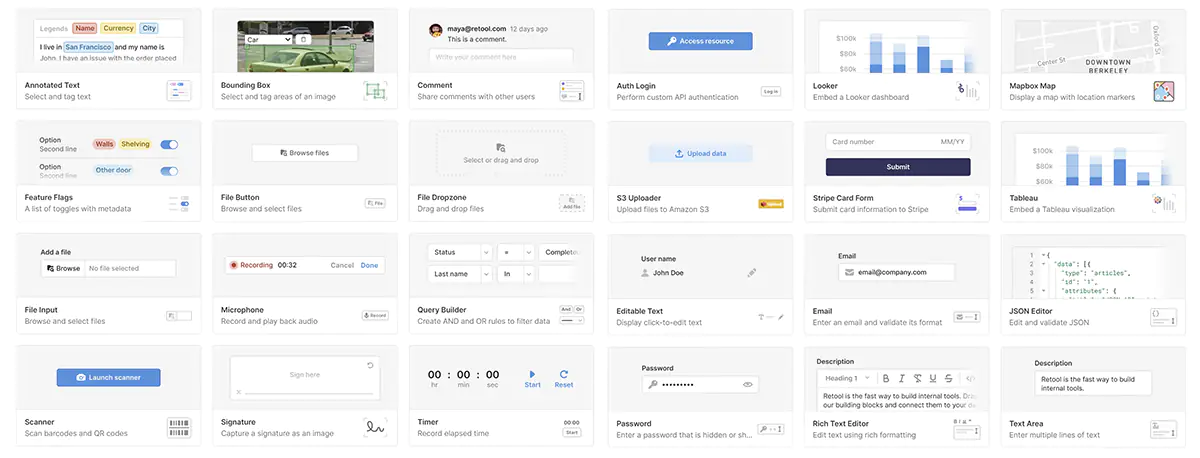
Retool has 90+ components that you can use to build your app.
Retool components include:
- text inputs,
- calendar inputs,
- buttons,
- charts,
- tables,
- icons,
- containers,
- navigation bars,
- images,
- loading spinners,
- and more.
Components editor
Retool's components editor is a drag-and-drop editor.
You can use the components editor to:
- add, delete, or duplicate components,
- change component properties,
- change component order, and
- nest components inside other components.
Components editor drag and drop demo.
The user experience of the Retool component editor is one of the best things about Retool. The editor is very easy to use. It's fast, and it's easy to understand.
Only once in a couple of months of using Retool did I encounter a small bug where the editor crashed because it had too much data to show.
Modules
Retool lets you group components into modules.
For example, you can create a module for each team in your company, or each process in your company.
Thus, you can use that module in different parts of your app, without having to recreate the component each time.
The main downside of modules is that they're limited by the pricing plan. The Team plan (10$/month per user) only lets you create 5 modules. The Business plan (50$/month per user) lets you create an unlimited number of modules.
Custom components
Retool offers the ability to create custom components. This means that you can build any component that you need for your app.
Currently, they support 3 types of custom components:
- React components
- HTML/CSS components and,
- IFrame components.
Ideally, we wouldn't need to build our components and would be able to find everything we need from Retool's component library.
However, the ability to build custom components means you can extend Retool to meet your needs.
Keep in mind that custom components are only available in the costly Business plan.
Database integrations
Databases are integral to any business.
Retool has prebuilt connectors that make it easy to connect to any database, including MySQL, MongoDB, Postgres, and Amazon Redshift.
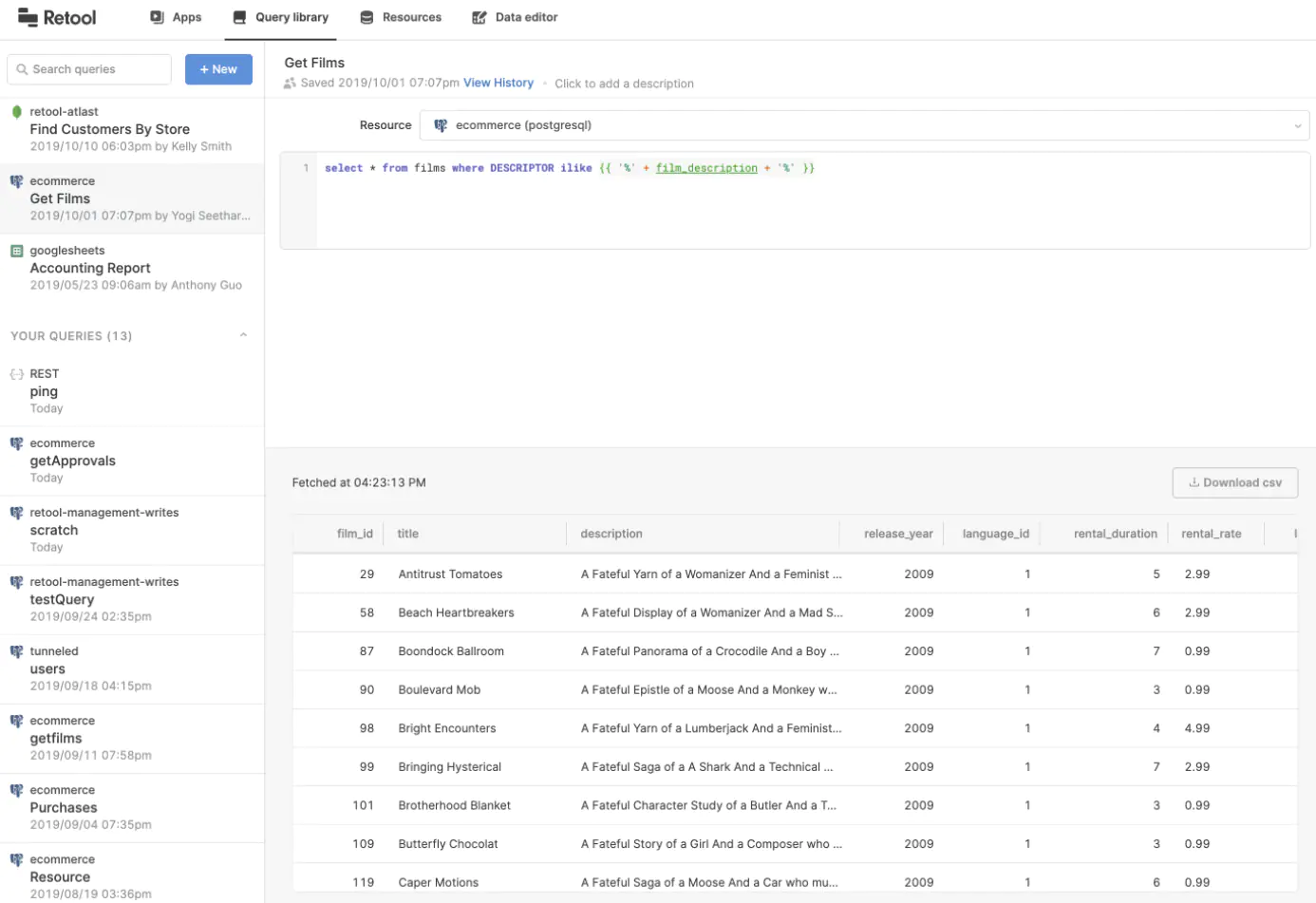
Querying data
Retool also allows you to write SQL queries, so you can easily get the data you need.
You write a set of queries to pull the data from the data source, and then use one of the Retool components to display the data.
Privacy
When you run a query, Retool sends the request to your backend. That way, Retool doesn't store any of your data. This feature is crucial for companies that have to comply with data privacy regulations, such as GDPR.
API integrations
You can also use Retool to connect to any API.
Retool has prebuilt connectors for popular APIs, such as Salesforce, Slack, Stripe, Twilio, and Zendesk.
If you need to connect to an API that's not on the list, you can use Retool's HTTP component to make a custom call to the API.
To use the APIs, you need some technical knowledge. So don't expect something as simple as Zapier.
Customizations
Retool is very customizable. For example, it lets you add your custom JavaScript components to extend its functionality.
It also lets you import JS libraries to use in your Retool app. For example, you can import Lodash to use its utility functions.
Speed of development
Retool lets you move fast.
You can quickly build an app without having to write any code. You will spend the most time getting the data you need. But for the presentation layer, you can just drag and drop the existing components.
In my experience, Retool saved me about 90% of the development time when compared to building a similar app from scratch in React.
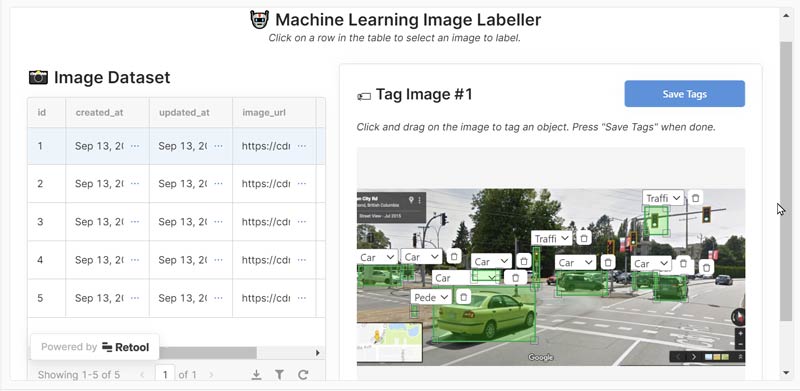
Hosting
Retool is a SaaS product. So you don't have to worry about hosting or maintaining your app.
They take care of all the infrastructure for you.
Self-hosting
Retool on Prem lets you host your Retool app on your infrastructure using Docker. The main advantage of self-hosting is that you have full control. For example, you can make Retool part of your VPN so it can talk directly to your secured database.
Pricing
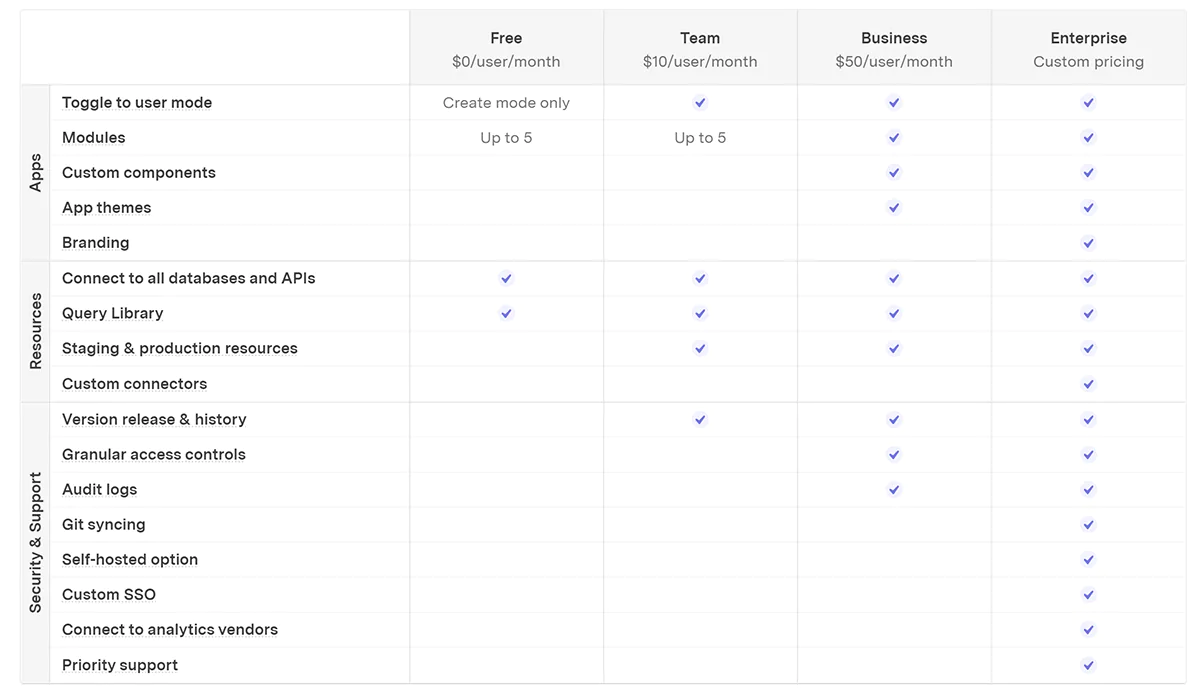
Retool has a per-user pricing model and 4 pricing plans:
- Free - $0/user per month - The Free plan is a great place to start. If you want to try out Retool and see if it's a good fit for your needs, this is the plan for you. The major limitation is that the free plan only supports the "Creator mode" so anyone on the team can edit the app.
- Team -$10/user per month - The Team plan is great for small teams that need to collaborate on Retool apps. The main advantage of this plan is version control which lets you restore previous versions of your app. The plan also includes 5 modules that helps organize your app.
- Business - $50/user per month - The Business plan is the most expensive but it's also the most feature-rich. The main advantages of this plan are unlimited modules, custom components, and support for audit logs.
- Enterprise - Custom pricing - The Enterprise plan is for larger companies that need more features, such as SSO and SAML support. With Enterprise, you also get priority support.
Retool Review Conclusion
Retool is a great tool for building internal business applications quickly. It has a low learning curve and offers a lot of features, such as database integrations and custom components.
The most popular features are the prebuilt connectors, powerful components, and templates for popular applications.
The main downside of Retool is the pricing which can be quite expensive for larger teams. Fortunately, they have a free plan which is great if you want to evaluate the tool before committing to it.
If you need a tool to build an internal business application, Retool is one of the best options on the market.
Retool FAQ
How technical do you need to be to use Retool?
To use Retool, you need to be fairly technical. You need to write SQL queries and connect to databases and APIs. Moreover, most of the components in Retool require JavaScript. So if you're not familiar with JavaScript, you might find Retool challenging to use.
Who uses Retool?
Retool has impressive adoption rates. Over 1,000 companies use Retool internally. Companies such as Amazon, DoorDash, Rakuten, and more use Retool to build their internal CRUD apps quickly.
Who started Retool?
David Hsu started Retool in 2017. According to Retool blog article, he was trying to build a UK-based Venmo competitor. The plan didn't work out, but in the process of building a startup, he realized that there was a need for an internal tool platform. So he was able to pivot and build Retool.
Josip Miskovic is a software developer at Americaneagle.com. Josip has 10+ years in experience in developing web applications, mobile apps, and games.
Read more posts →Last modified on:

I've used these principles to increase my earnings by 63% in two years. So can you.
Dive into my 7 actionable steps to elevate your career.
![Retool Review: Features, Pricing, and Insights [2023]](/_next/image?url=%2Fimg%2Fretool%2Fretool-review.jpg&w=3840&q=90)